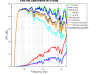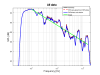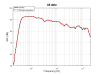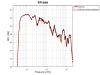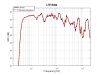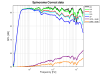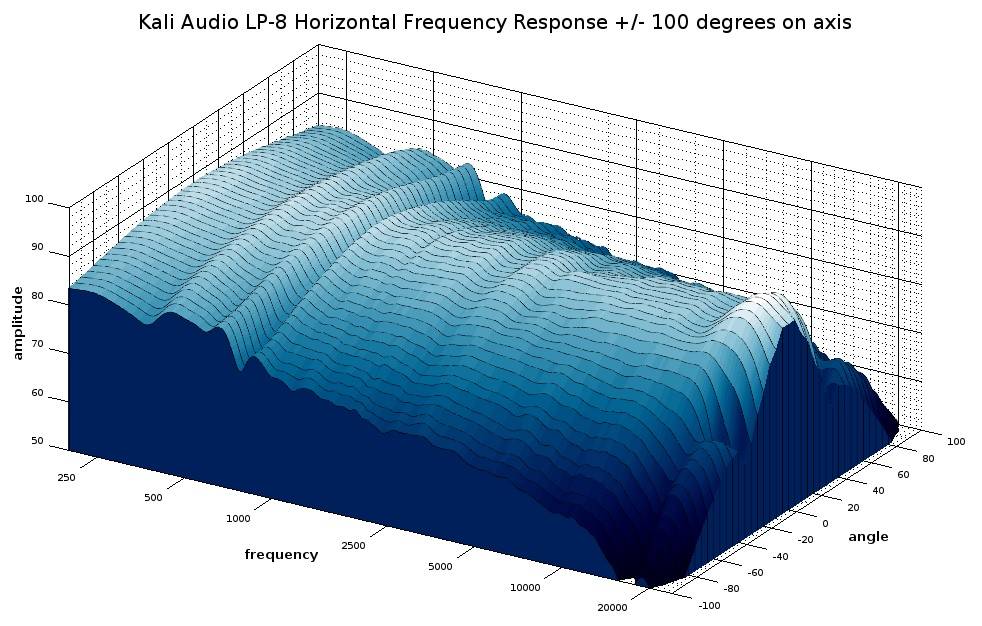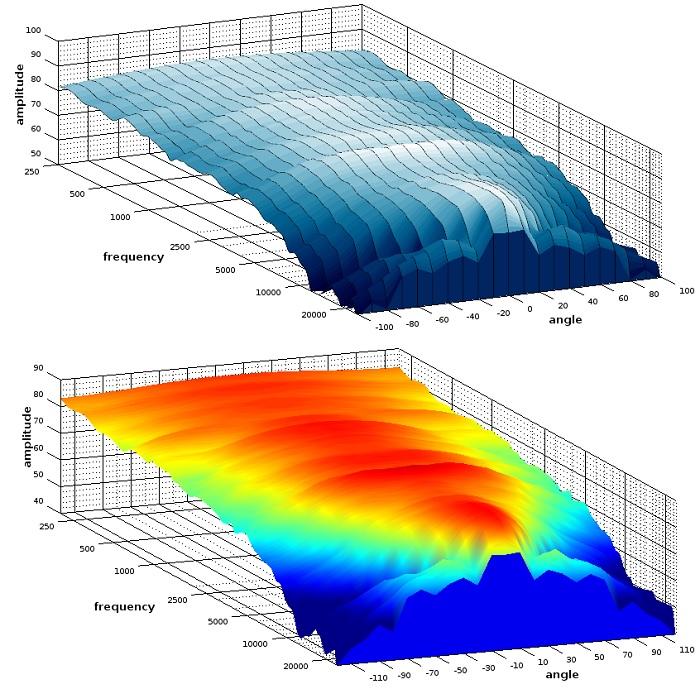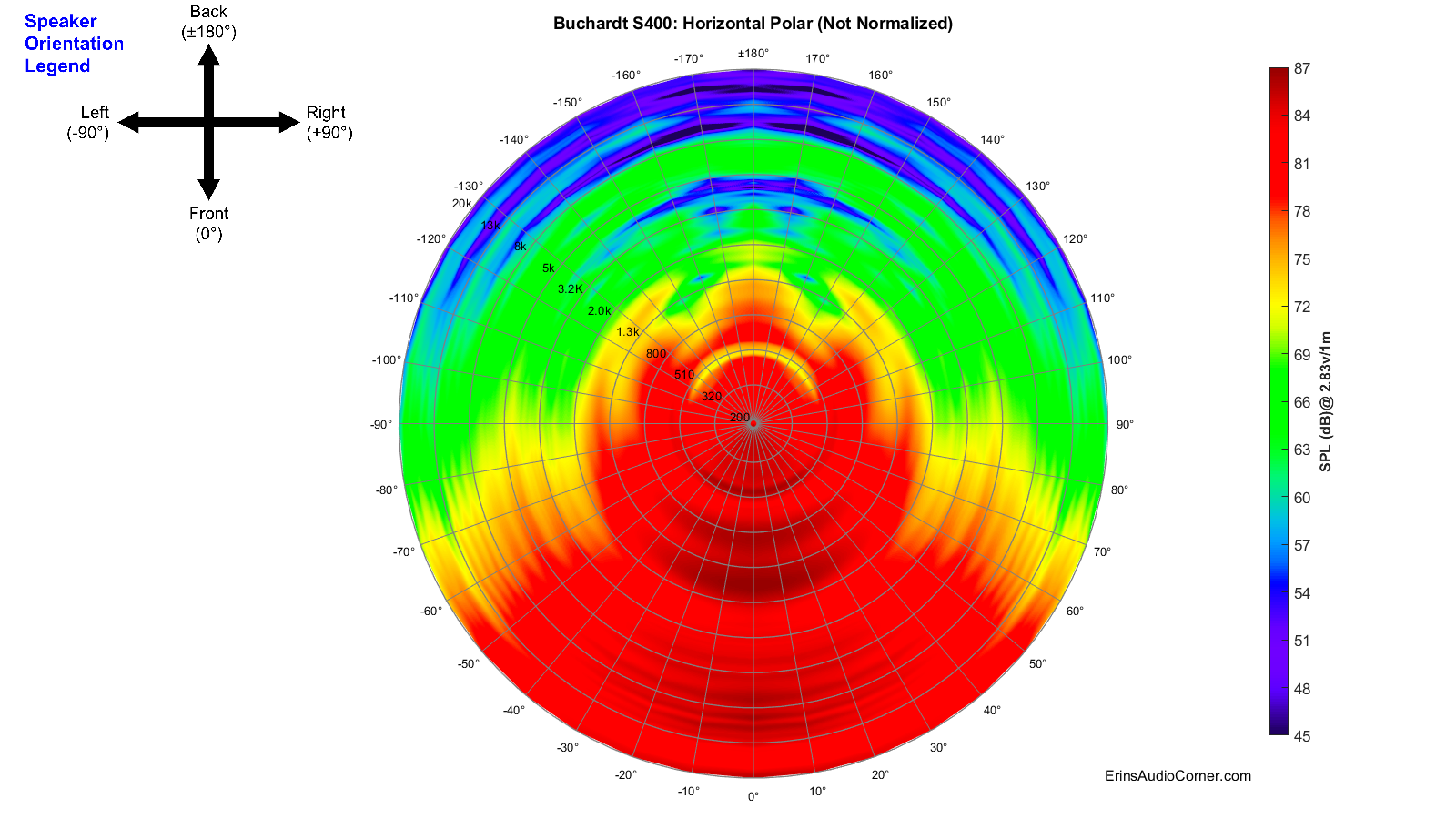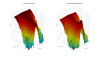Maiky76
Addicted to Fun and Learning
Hi,
Here is a Matlab - Octave Tool to calculate the correct Spinorama - CEA2034 from the NFS data (or other analyzers for that matter via minor modifications).
As of now (June, 17th 2020), the NFS CEA2034 data does not correctly compute the ER from its own data.
Since the calculation of PIR is using the ER, it is also incorrect.
I have put together a simple tool that loads the relevant NFS data and performs the correct calculations for the ER and corollary the PIR.
It also checks the SP and LW which are correct.
The PIR is critical for EQ design and the calculation of the Olive Predicted Preference Rating metric.
If you have an issue or detect a mistake please share!
Cheers
M
Here is a Matlab - Octave Tool to calculate the correct Spinorama - CEA2034 from the NFS data (or other analyzers for that matter via minor modifications).
As of now (June, 17th 2020), the NFS CEA2034 data does not correctly compute the ER from its own data.
Since the calculation of PIR is using the ER, it is also incorrect.
I have put together a simple tool that loads the relevant NFS data and performs the correct calculations for the ER and corollary the PIR.
It also checks the SP and LW which are correct.
The PIR is critical for EQ design and the calculation of the Olive Predicted Preference Rating metric.
If you have an issue or detect a mistake please share!
Cheers
M