Whelp, I can now be counted amongst those who have been driven nuts by the MA 1 software. I finally had an opportunity to run through the process before starting work. I got everything set up and configured, carefully measured and adjusted the mic for each position (which is quite tedious to do properly), and arrived at measurement 6 of 7. A loud car drove by while the test tones were running, so I figured, no problem, I'll just repeat the last position. Nope! The software panicked, said "too much background noise!" and took it all the way back to position 1. Ugh! There goes what was probably my only opportunity to have a quiet house this week. And I will apparently need to implement a police barricade on my street for the next attempt.
-
WANTED: Happy members who like to discuss audio and other topics related to our interest. Desire to learn and share knowledge of science required. There are many reviews of audio hardware and expert members to help answer your questions. Click here to have your audio equipment measured for free!
You are using an out of date browser. It may not display this or other websites correctly.
You should upgrade or use an alternative browser.
You should upgrade or use an alternative browser.
New Neumann MA 1 - Automatic Monitor Alignment
- Thread starter thewas
- Start date
bummer...Whelp, I can now be counted amongst those who have been driven nuts by the MA 1 software. I finally had an opportunity to run through the process before starting work. I got everything set up and configured, carefully measured and adjusted the mic for each position (which is quite tedious to do properly), and arrived at measurement 6 of 7. A loud car drove by while the test tones were running, so I figured, no problem, I'll just repeat the last position. Nope! The software panicked, said "too much background noise!" and took it all the way back to position 1. Ugh! There goes what was probably my only opportunity to have a quiet house this week. And I will apparently need to implement a police barricade on my street for the next attempt.
But running the measurements only takes a couple of minutes right?
Once the mic is positioned, each set measurements only takes a few seconds to run, but if you're attempting to be accurate, repositioning the microphone in between each of the 7 measurements and validating that its properly located takes time and is a bit cumbersome. It's certainly not a terrible process or anything, but after getting close to finally being able to wrap it up only to be told that I would need to start over from scratch (and by then it was too late in the morning), was frustrating.bummer...
But running the measurements only takes a couple of minutes right?
I also need to undo my cable management to temporarily plug the speakers into the audio interface (and then redo it), which adds to the fun.
There is just absolutely no reason why the software should force a complete restart rather than allow the user to simply redo the last measurement. I mean, the function is already there and prior that that point I had even used it with no problems.
Yes, looks like another bug. :-(Once the mic is positioned, each set measurements only takes a few seconds to run, but if you're attempting to be accurate, repositioning the microphone in between each of the 7 measurements and validating that its properly located takes time and is a bit cumbersome. It's certainly not a terrible process or anything, but after getting close to finally being able to wrap it up only to be told that I would need to start over from scratch (and by then it was too late in the morning), was frustrating.
I also need to undo my cable management to temporarily plug the speakers into the audio interface (and then redo it), which adds to the fun.
There is just absolutely no reason why the software should force a complete restart rather than allow the user to simply redo the last measurement. I mean, the function is already there and prior that that point I had even used it with no problems.
It should have worked as you intended - as you said, the function is there for that exact situation.
One hint though: Only the first measurement has to be as exact as possible. After that, it doesn´t really matter if you go 20, 22 or 25 cm from that position. I am always eyeballing measurements 2-7.
Same with Dirac, but Dirac is better in communicating this behaviour.
Good to know, thanks. The on-screen directions do seem to imply that if you deviate by even a cm your music will suddenly sound like it's coming out of a cell phone speaker.
Evidently my wife is taking the kids to a dentist appointment later today, so I may actually get another crack at it soon. Hopefully a bird doesn't chirp two towns over, haha.
Evidently my wife is taking the kids to a dentist appointment later today, so I may actually get another crack at it soon. Hopefully a bird doesn't chirp two towns over, haha.
Last edited:
radix
Major Contributor
- Joined
- Aug 1, 2021
- Messages
- 1,409
- Likes
- 1,349
The software has some issues, but the results are great and the KH80/KH750 is a fantastic set. I know I've complained about the software some and the auto on/off, but i'm keeping mine! I managed to lose my MA1 when I moved, so had to buy another even.
Whelp, the fun continues. I got quite lucky and the wife and kids left for the dentist, providing me with a rare silent house. I just took my hour lunch break to run through all of the measurements...it stopped and forced me to reset everything again because it detected yet another loud noise (this time it was my fault, but just let me remeasure the last position for goodness' sake! ARGH). Fine...started again, finished all 7 positions and listened to the results. Initial findings were quite positive, but the highs were too bright as I figured would be the case as there's no ability to simply limit correction to a frequency range. I added a shelf filter to boost bass, brought the highs down, and went back and forth from corrected to uncorrected over several tracks and was very impressed with the difference. Awesome! While doing this, the software randomly threw up a message box that said something about resetting all settings. To add insult to injury, it asked, "Are you sure?" with absolutely no way to actually say NO and go back. Boom, back to square one as if I did nothing...again. Holy hell this really is absolutely awful software. I'm half tempted to box up the whole damn thing and just go with Genelec and GLM. What a shame, the speakers themselves are fantastic.
EDIT: Screwed off from work a bit and went through the measurements yet again. I saved the alignment immediately and will take some time to play with EQ later. Phew...at least that part is done.
EDIT: Screwed off from work a bit and went through the measurements yet again. I saved the alignment immediately and will take some time to play with EQ later. Phew...at least that part is done.
Last edited:
Yep, speakers are GREAT, software is just CRAP!! Keep the KH150s, get a miniDSP FLEX with DL and you are golden!!
I agree the software has too much little flaws, but they can be worked around and the results are very good (best of the systems i've tried).
I had a ton of issues witch Dirac and other room correction system, too.
I think it still is a very good option with good value. If you want to use non-Neumann subwoofers, like the ones @enricoclaudio builds, the MiniDSP+Dirac is a better option, of course.
Nonetheless i really hope Neumann gets a grip on the UI/UX. These sources of frustration seem so unnecessary, because the core elements of their products are really good.
I had a ton of issues witch Dirac and other room correction system, too.
I think it still is a very good option with good value. If you want to use non-Neumann subwoofers, like the ones @enricoclaudio builds, the MiniDSP+Dirac is a better option, of course.
Nonetheless i really hope Neumann gets a grip on the UI/UX. These sources of frustration seem so unnecessary, because the core elements of their products are really good.
Yes, if you can make it beyond the UI/UX mess the end result seemed very impressive (after applying subsequent EQ, which in itself was a breeze). Hopefully they can implement some small fixes that have been sufficiently tested prior to release.
I can definitely live with this 
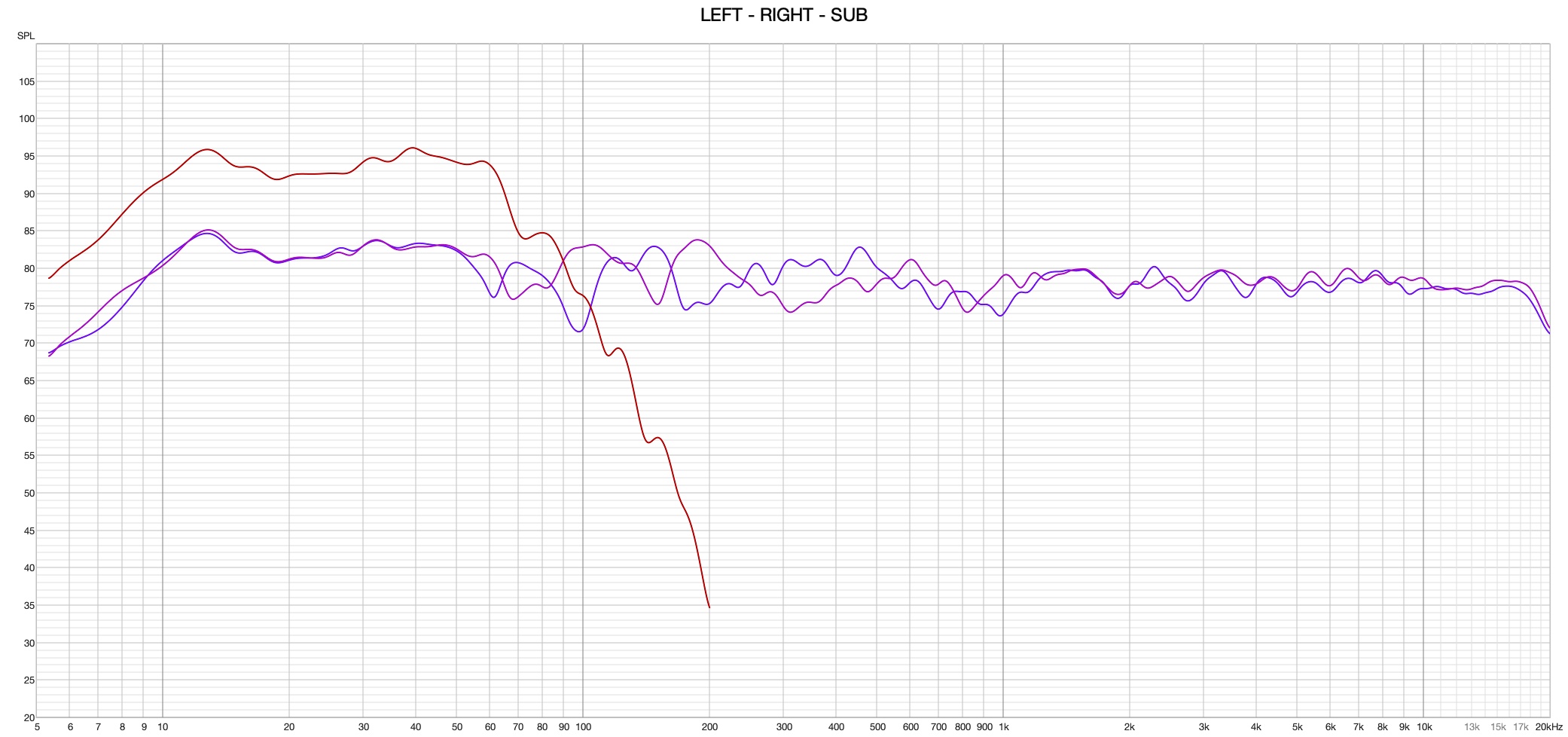
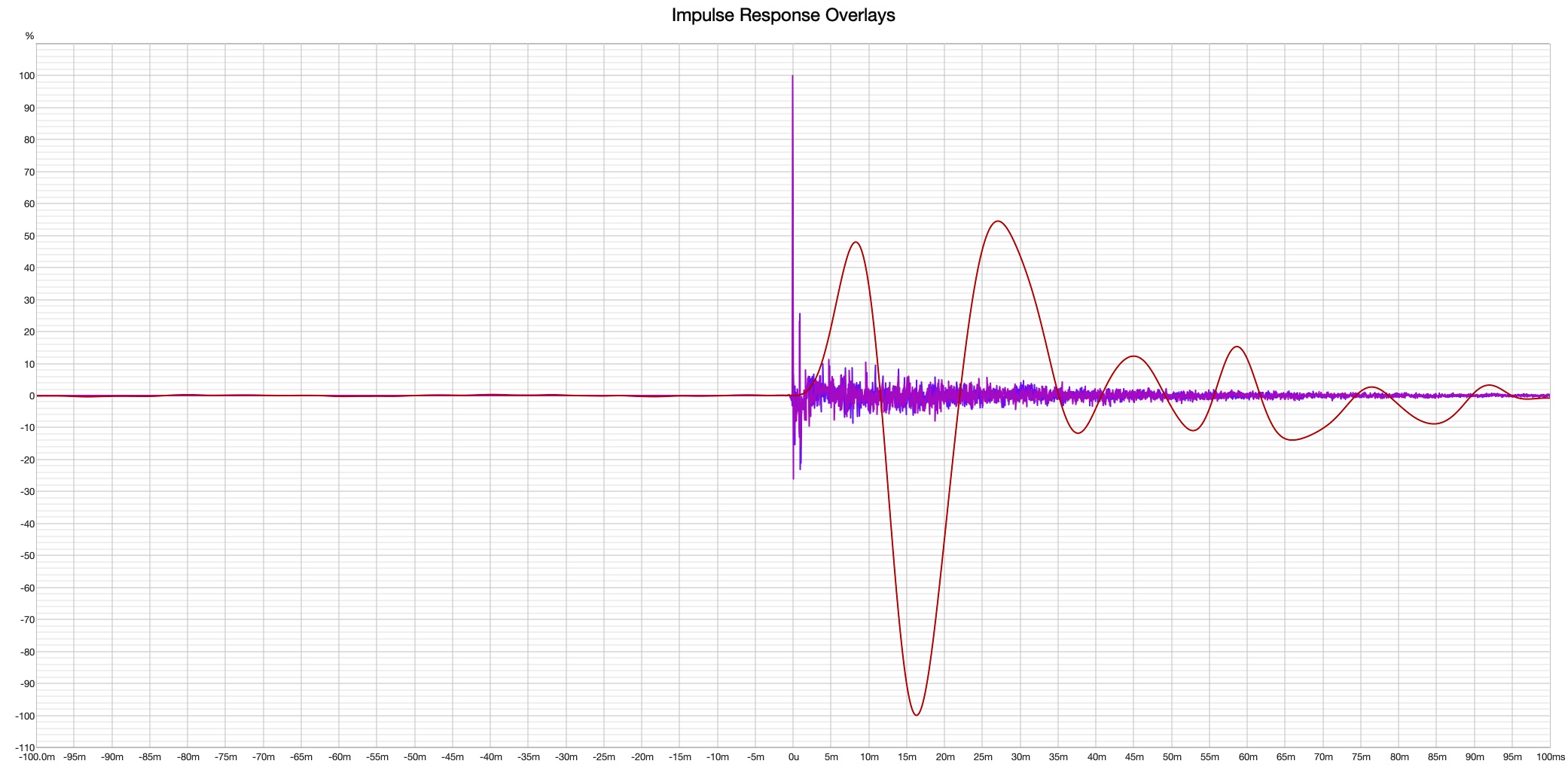
I finally have the KH 150s dialed in very well now via MA 1. Pro-tip: As soon as the measurements have completed and you are presented with the results, SAVE immediately before EQ'ing! You never know when this software will determine that it's time for its union-mandated break and simultaneously wipe out your progress to that point. But while reaching the finish line was a far more frustrating experience than it needed to be, the end results are extremely good. I dialed in a generous bass boost via a low shelf filter and then used some targeted filters to smoothly roll it off by 400Hz. After playing with some high frequency filters I ended up leaving them off and returned to where MA 1 had originally set things.
Bass is far more to my tastes now, and I'm not missing a subwoofer so far. I don't play much if anything with ultra-low frequency content at my desk (I've got the big basement system for that), so I may actually be able to do without one. The speakers also sound more spacious now, and the soundstage has far more depth than before via improved instrument and vocal separation. It's quite an impressive difference, and easy to hear with the ability to switch back and forth between aligned and not (as long as the software isn't crashing). I think that's also a testament to the 150s' tightly controlled directivity. Overall, if you can get past a possibly terrible UX, the results are worthwhile. This is an absolutely killer desktop setup!
Bass is far more to my tastes now, and I'm not missing a subwoofer so far. I don't play much if anything with ultra-low frequency content at my desk (I've got the big basement system for that), so I may actually be able to do without one. The speakers also sound more spacious now, and the soundstage has far more depth than before via improved instrument and vocal separation. It's quite an impressive difference, and easy to hear with the ability to switch back and forth between aligned and not (as long as the software isn't crashing). I think that's also a testament to the 150s' tightly controlled directivity. Overall, if you can get past a possibly terrible UX, the results are worthwhile. This is an absolutely killer desktop setup!
- Joined
- Nov 23, 2022
- Messages
- 27
- Likes
- 81
Hey all, thanks for working through the issues you guys have experienced and glad you like the outcome.
Please make sure to use the latest release 1.6.2 of the MA 1 which can be downloaded from the Neumann Website after registration.
@audafreak The entry in the menu you are quoting sounds like an older version, could you please double check?
With this latest version, you can also easily get in touch with Neumann about problems and remarks via clicking this text bubble icon in the upper right corner within the software:
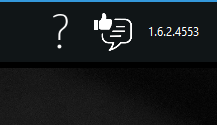
Thanks!
Please make sure to use the latest release 1.6.2 of the MA 1 which can be downloaded from the Neumann Website after registration.
@audafreak The entry in the menu you are quoting sounds like an older version, could you please double check?
With this latest version, you can also easily get in touch with Neumann about problems and remarks via clicking this text bubble icon in the upper right corner within the software:
Thanks!
Hey all, thanks for working through the issues you guys have experienced and glad you like the outcome.
Please make sure to use the latest release 1.6.2 of the MA 1 which can be downloaded from the Neumann Website after registration.
@audafreak The entry in the menu you are quoting sounds like an older version, could you please double check?
With this latest version, you can also easily get in touch with Neumann about problems and remarks via clicking this text bubble icon in the upper right corner within the software:
View attachment 261338
Thanks!
Could be possible to implement for the KH150s with the MA1 app the option to change the threshold and time for the Standby function to kick in? I need to bump the volume too much on my pre amp for the KH150s to wake up after going to sleep.
For me they take too long to go to sleepCould be possible to implement for the KH150s with the MA1 app the option to change the threshold and time for the Standby function to kick in? I need to bump the volume too much on my pre amp for the KH150s to wake up after going to sleep.
For me, they (KH80s) don't to to sleep.For me they take too long to go to sleep

- Joined
- Nov 23, 2022
- Messages
- 27
- Likes
- 81
Hey,
@enricoclaudio & @neunoir & @HQY , custom control of wake up threshold and required duration of silence before going to sleep are on our roadmap for MA 1!
Thanks for letting me know this is valuable.
@enricoclaudio & @neunoir & @HQY , custom control of wake up threshold and required duration of silence before going to sleep are on our roadmap for MA 1!
Thanks for letting me know this is valuable.
HarmonicTHD
Major Contributor
- Joined
- Mar 18, 2022
- Messages
- 3,326
- Likes
- 4,837
That’s great. Although my KH80/KH750 (audiointerface as input and speakers set to lowest gain if I remember correctly) wake up every time and go to sleep reliably, they sometimes wake up for no apparent reason and after the set time go back to sleep. It isn’t a killer but would be great at this product level to work reliably.Hey,
@enricoclaudio & @neunoir & @HQY , custom control of wake up threshold and required duration of silence before going to sleep are on our roadmap for MA 1!
Thanks for letting me know this is valuable.
HarmonicTHD
Major Contributor
- Joined
- Mar 18, 2022
- Messages
- 3,326
- Likes
- 4,837
I think playing a bit with the gain of the speaker (lower) might have an effect. Might work or not but not much lost trying. (Yes sure it shouldn’t be that way in the first place).For me, they (KH80s) don't to to sleep.
thisdirtyriver
Member
- Joined
- Nov 23, 2022
- Messages
- 9
- Likes
- 4
Analog connection does not work properly after MA1 updated KH750 firmware?
After quite some trouble with MA1 version 1.5 (as already mentioned in this thread), I updated this week to the last version 1.6.2.2882.
My KH750 is connected to a Focusrite Clarett+ 4 usually via digital connection, and the KH750 sub is connected via analog XLR cables to 2 KH120.
The new MA1 software updated the KH750 DSP firmware to 1.1.0. I did some measurements and everything went quite fine.
But then I tried to use analog connection between Clarett+ and KH750, the left KH120 remained completely silent.
If the KH750 is set to “local” control mode (instead of “network” control mode), then all loud speakers work fine. So it is for sure not a cable problem. Remark: the KH750 “Channel B input mode” has to be set to stereo on the backplate for this.
Anybody who run into this already? Are there any settings in MA1 to change the KH750 “Channel B input mode” via MA1 to stereo when in "network" control mode? I was not able to find something and the usual stuff (resetting KH750, restarting and rebooting all affected SW and HW) did not help.
After quite some trouble with MA1 version 1.5 (as already mentioned in this thread), I updated this week to the last version 1.6.2.2882.
My KH750 is connected to a Focusrite Clarett+ 4 usually via digital connection, and the KH750 sub is connected via analog XLR cables to 2 KH120.
The new MA1 software updated the KH750 DSP firmware to 1.1.0. I did some measurements and everything went quite fine.
But then I tried to use analog connection between Clarett+ and KH750, the left KH120 remained completely silent.
If the KH750 is set to “local” control mode (instead of “network” control mode), then all loud speakers work fine. So it is for sure not a cable problem. Remark: the KH750 “Channel B input mode” has to be set to stereo on the backplate for this.
Anybody who run into this already? Are there any settings in MA1 to change the KH750 “Channel B input mode” via MA1 to stereo when in "network" control mode? I was not able to find something and the usual stuff (resetting KH750, restarting and rebooting all affected SW and HW) did not help.
Similar threads
- Replies
- 0
- Views
- 240
- Replies
- 9
- Views
- 1K
- Replies
- 1K
- Views
- 207K
- Locked
- Replies
- 2
- Views
- 595
