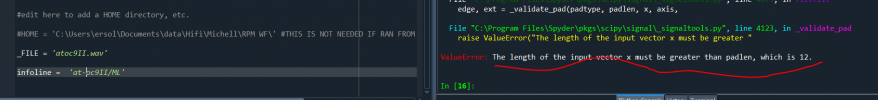-
Welcome to ASR. There are many reviews of audio hardware and expert members to help answer your questions. Click here to have your audio equipment measured for free!
You are using an out of date browser. It may not display this or other websites correctly.
You should upgrade or use an alternative browser.
You should upgrade or use an alternative browser.
MM vs MI vs MC
- Thread starter watchnerd
- Start date
- Joined
- Mar 30, 2019
- Messages
- 1,241
- Likes
- 2,267
Suspension or dampening issue perhaps? (For the FR slope.)Here are the measurements of my SAE 1000E. ~240 pF total, 2.1 grams.
When set to 1.8, my Fozgometer was only reading about 15 dB of separation. At 2.1, it's reading 25-30 dB.
View attachment 244334
View attachment 244335
Last edited:
Probably better centerng of armature in generator. Channel separation is a function of its symmetry, and affected by cartridge azimuth and tracking force.Here are the measurements of my SAE 1000E. ~240 pF total, 2.1 grams.
When set to 1.8, my Fozgometer was only reading about 15 dB of separation. At 2.1, it's reading 25-30 dB.
View attachment 244334
View attachment 244335
Which pressing?Here are the measurements of my SAE 1000E. ~240 pF total, 2.1 grams.
When set to 1.8, my Fozgometer was only reading about 15 dB of separation. At 2.1, it's reading 25-30 dB.
View attachment 244334
View attachment 244335
- Joined
- Mar 30, 2019
- Messages
- 1,241
- Likes
- 2,267
I have a buddy coming over later with this cartridge. Apparently I missed the internet vinyl world's big event this month. I'll post my results so that we can compare.Here are the measurements of my SAE 1000E. ~240 pF total, 2.1 grams.
When set to 1.8, my Fozgometer was only reading about 15 dB of separation. At 2.1, it's reading 25-30 dB.
View attachment 244334
View attachment 244335
It looks like Issue 3 from 1973 on Discogs. Not sure if there are further pressing variations. I bought it a while back from 92hdcma on eBay. Bought 2 more copies recently but haven't opened them yet. I probably should, as this one may have wear from how many tests I've done.Which pressing?
- Joined
- Mar 30, 2019
- Messages
- 1,241
- Likes
- 2,267
So far a good match except for distortion.
Then,
Weird.
I then remembered noticing that the cartridge output pins were thinner than usual. By a decent amount, actually. So I tightened up the connection a bit and tried again.
Lowest point is actually -1.5dB as the 5kHz dip makes it look worse than it is.
This is all I managed to do as I wasn't going to troubleshoot further. I don't know if tightening the connection even more would alter the results. I wasn't going to crush my headshell wire terminals for a cartridge I don't own. Any number of things can be at play as these are old stock. Perhaps the cartridge isn't compatible with my tonearm. So inconclusive results. I say trust JP's.
@mackat: try tightening the connections to the cartridge pins. Also check for tarnish. I like to use Cape Cod polish on the pins of all cartridges I get. Also redo your Shure V15 V-MR measurement with the same thing in mind. There may be a pattern here. Double check all the headshell wires.
In the end, I am not getting great vibes from this cartridge. I don't know how I ever used turntables without these graphs. Even if it is an obsolete medium it still feels like I just left the stone age.
Last edited:
How was crosstalk?
- Joined
- Mar 30, 2019
- Messages
- 1,241
- Likes
- 2,267
I had taken out my Tacet test record to check but I got distracted with this nonsense and forgot about it. The beer also distracted me.How was crosstalk?
Upcoming measurements as time permits:
XL-33, XL-44, and XL-55 Pro.
XL-55 Pro MKII
XL-90 XL-50
MC-L1000
VST-V
Ultra 500
DL-303
DL-305
EDIT - add XL-88D
XL-33, XL-44, and XL-55 Pro.
XL-55 Pro MKII
MC-L1000
VST-V
Ultra 500
DL-303
DL-305
EDIT - add XL-88D
Last edited:
Digital1955
Member
- Joined
- Feb 26, 2022
- Messages
- 73
- Likes
- 63
Upcoming measurements as time permits:
XL-33, XL-44, and XL-55 Pro.
XL-55 Pro MKII
XL-90XL-50
MC-L1000
VST-V
Ultra 500
DL-303
DL-305
Have you already done your XL-88D? Or are you satistified that the plot that came with it is legit
Have you already done your XL-88D? Or are you satistified that the plot that came with it is legit
I did but can't find the source files any longer so will re-do it. The plot that came with it denotes it was done with a TRS-1005 record. Mine came close but not exact. No too surprising considering the age.
Ya I was thinking about that too. Minimally we should be adding descriptors and some key words to the posts here so this stuff can be found via search.
Digital1955
Member
- Joined
- Feb 26, 2022
- Messages
- 73
- Likes
- 63
Ya I was thinking about that too. Minimally we should be adding descriptors and some key words to the posts here so this stuff can be found via search.
Also can we put the script up on github?
Care package arrived today. The Sonys and Denon aren’t sealed but none of these show any signs of use at all.

I picked up an EPC-205CMK3 with a functional stylus and suspension. The first one I bought had internal issues and the suspension was completely gone, unfortunately.
This one sounds quite good, but the channels diverge in different directions, so the suspension is likely at least somewhat deteriorated.


I also tried it with a Jico 205EX SAS/B, which is meant for the earlier iterations of 205C. I think it's safe to say it doesn't play well with the MK3. Kind of ironic, as it fits snugly in this one, while it's a bit loose in the one it's meant for. It measured far more normally in that one, though, when secured with Blu-Tack.


This one sounds quite good, but the channels diverge in different directions, so the suspension is likely at least somewhat deteriorated.
I also tried it with a Jico 205EX SAS/B, which is meant for the earlier iterations of 205C. I think it's safe to say it doesn't play well with the MK3. Kind of ironic, as it fits snugly in this one, while it's a bit loose in the one it's meant for. It measured far more normally in that one, though, when secured with Blu-Tack.
Hmm. Scale should’ve gone to 2dB/div on that last one. I’ll need to check that.
205CMK3 is a nice one. Expensive game finding good ones sadly.
205CMK3 is a nice one. Expensive game finding good ones sadly.
Balle Clorin
Major Contributor
- Joined
- Dec 26, 2017
- Messages
- 2,109
- Likes
- 1,925
Trying to run your frequency response plotting script, I something wrong with my file directory, file location here?Here's an updated script. Also includes some rude scaling logic and config to override and set a custom ylim. I haven't tested this version on Windows so there'll likely be a couple compatibility issues with the file attribute handling.
Code:""" PLEASE READ To use this script you need to edit HOME to the directory where the .wav file is. The .wav file can be any monotonic frequency sweep either up or down in frequency but it must be trimmed at both ends to remove any leading silence. Frequencies below 1kHz are ignored since virually all cartridges are well behaved below 1kHz. Python does not read 24bit packed .wav's 16 bit is more than enough here. The info_line should be alpha-numeric with entries separated by " / " only. The script will save a .png file that is named from the info line, replacing " / " with "_". As example "this / is / a / test" will create a file named "this_is_a_test.png" plotstyle = 1 - traditional 2 - dual axis (twinx) 3 - dual plot VERSION 6BClean """ from scipy import signal from scipy.io.wavfile import read from pathlib import Path import matplotlib.pyplot as plt import numpy as np import datetime import os #edit here to add a HOME directory, etc. #HOME = '/Users/jjones/Documents/polar/' #THIS IS NOT NEEDED IF RAN FROM A FILE _FILE = 'v15v-str100.wav' infoline = 'V15VMR / 47k 350pF / STR-100' roundlvl = 2 plotstyle = 2 plotdataout = 0 ovdylim = 0 ovdylimvalue = [-25,5] #end Edit print('Input File: ' + str(_FILE)) print('Info Line: ' + str(infoline)) def align_yaxis(ax1, ax2): y_lims = np.array([ax.get_ylim() for ax in [ax1, ax2]]) # force 0 to appear on both axes, comment if don't need y_lims[:, 0] = y_lims[:, 0].clip(None, 0) y_lims[:, 1] = y_lims[:, 1].clip(0, None) # normalize both axes y_mags = (y_lims[:,1] - y_lims[:,0]).reshape(len(y_lims),1) y_lims_normalized = y_lims / y_mags # find combined range y_new_lims_normalized = np.array([np.min(y_lims_normalized), np.max(y_lims_normalized)]) # denormalize combined range to get new axes new_lim1, new_lim2 = y_new_lims_normalized * y_mags ax1.set_ylim(new_lim1) ax2.set_ylim(new_lim2) #Needed to steal Matlab's flat top window def ft_window(n): w = [] a0 = 0.21557895 a1 = 0.41663158 a2 = 0.277263158 a3 = 0.083578947 a4 = 0.006947368 pi = np.pi for x in range(0,n): w.append(a0 - a1*np.cos(2*pi*x/(n-1)) + a2*np.cos(4*pi*x/(n-1)) - a3*np.cos(6*pi*x/(n-1)) + a4*np.cos(8*pi*x/(n-1))) return w try: input = raw_input except NameError: pass y = read(_FILE) Fs = int(y[0]) input_sig = y[1] filelength = input_sig.shape[0] / Fs print(f"Length: {filelength}s") print('Sample Rate: ' + str("{:,}".format(Fs) + 'Hz')) frequency = [] amplitude = [] frequency2h = [] amplitude2h = [] frequency3h = [] amplitude3h = [] freqout = [] ampout = [] freqout2h = [] ampout2h = [] freqout3h = [] ampout3h = [] F = int(Fs/100) win = ft_window(F) #For Fs sampling use small Fs/100 FFT's so frequency is f/100 #All common sampling rates are divisible by 100 #First try, no overlap and flat top window #Find the minimum and maximum frequencies and flip the data if the sweep #is going down in frequency. y = abs(np.fft.rfft(input_sig[0:F]*win)) minf = np.argmax(y) y = abs(np.fft.rfft(input_sig[len(input_sig)-F:len(input_sig)]*win)) maxf = np.argmax(y) if maxf < minf: maxf,minf = minf,maxf input_sig = np.flipud(input_sig) for x in range(0,len(input_sig)-F,F): y = abs(np.fft.rfft(input_sig[x:x+F]*win)) f = np.argmax(y) #use largest bin if f >=10: frequency.append(f*100) amplitude.append(y[f]) if 2*f<F/2-2 and f >= 10: f2 = np.argmax(y[(2*f)-2:(2*f)+2]) frequency2h.append(f*100) amplitude2h.append(y[2*f-2+f2]) if 3*f<F/2-2 and f >= 10: f3 = np.argmax(y[(3*f)-2:(3*f)+2]) frequency3h.append(f*100) amplitude3h.append(y[3*f-2+f3]) amp = 0 count = 0 x = minf*100 for x in range(minf*100,(maxf+1)*100,100): for y in range(0,len(frequency)): if frequency[y] == x: amp = amp + amplitude[y] count = count + 1 if count != 0: freqout.append(x) ampout.append(20*np.log10(amp/count)) amp = 0 count = 0 amp = 0 count = 0 x = minf*100 for x in range(minf*100,(maxf+1)*100,100): for y in range(0,len(frequency2h)): if frequency2h[y] == x: amp = amp + amplitude2h[y] count = count + 1 if count != 0: freqout2h.append(x) ampout2h.append(20*np.log10(amp/count)) amp = 0 count = 0 amp = 0 count = 0 x = minf*100 for x in range(minf*100,(maxf+1)*100,100): for y in range(0,len(frequency3h)): if frequency3h[y] == x: amp = amp + amplitude3h[y] count = count + 1 if count != 0: freqout3h.append(x) ampout3h.append(20*np.log10(amp/count)) amp = 0 count = 0 b, a = signal.iirfilter(3,.5, btype='lowpass') #filter some noise ampout = signal.filtfilt(b,a,ampout) ampout2h = signal.filtfilt(b,a,ampout2h) ampout3h = signal.filtfilt(b,a,ampout3h) norm = ampout[0] ampout = ampout-norm #amplitude is in dB so normalize by subtraction at [0] ampout2h = ampout2h-norm ampout3h = ampout3h-norm deltah = round((max(ampout)), roundlvl) deltal = abs(round((min(ampout)), roundlvl)) print('Min Freq: ' + str("{:,}".format(minf * 100) + 'Hz')) print('Max Freq: ' + str("{:,}".format(maxf * 100) + 'Hz')) print('Min Ampl: ' + str(round((min(ampout)), 4)) + 'dB') print('Max Ampl: ' + str(round((max(ampout)), 4)) + 'dB') print('Delta: ' + str(round((max(ampout) - min(ampout)), 4)) + 'dB') print('Frequency: ' + str(len(freqout)) + ' list elements') print('Amplitude: ' + str(len(ampout)) + ' list elements') print('Amplitude 2h: ' + str(len(ampout2h)) + ' list elements') print('Amplitude 3h: ' + str(len(ampout3h)) + ' list elements') if plotdataout == 1: dampout = [*ampout, *[''] * (len(freqout) - len(ampout))] dampout2h = [*ampout2h, *[''] * (len(freqout) - len(ampout2h))] dampout3h = [*ampout3h, *[''] * (len(freqout) - len(ampout3h))] print('\nPlot Data: (freq, ampl, 2h, 3h)\n') dataout = list(zip(freqout, dampout, dampout2h, dampout3h)) for fo, ao, ao2, ao3 in dataout: print(fo, ao, ao2, ao3, sep=', ') plt.rcParams["xtick.minor.visible"] = True plt.rcParams["ytick.minor.visible"] = True if plotstyle == 1: fig, ax1 = plt.subplots(1, 1, figsize=(14,6)) ax1.semilogx(freqout,ampout,color = 'b', label = 'Freq Response') ax1.semilogx(freqout2h,ampout2h,color = 'g', label = '2nd Harmonic') ax1.semilogx(freqout3h,ampout3h,color = 'r', label = '3rd Harmonic') ax1.set_ylabel("Amplitude (dB)") ax1.set_xlabel("Frequency (Hz)") ax1.legend(loc=4) if plotstyle == 2: fig, ax1 = plt.subplots(1, 1, figsize=(14,6)) ax2 = ax1.twinx() if max(ampout) <7: ax1.set_ylim(-25, 7) if max(ampout) < 4: ax1.set_ylim(-25,5) if max(ampout) < 2: ax1.set_ylim(-29,3) if max(ampout) < 0.5: ax1.set_ylim(-30,2) if ovdylim == 1: ax1.set_ylim(*ovdylimvalue) ax1.semilogx(freqout,ampout,color = 'b', label = 'Freq Response') ax2.semilogx(freqout2h,ampout2h,color = 'g', label = '2nd Harmonic') ax2.semilogx(freqout3h,ampout3h,color = 'r', label = '3rd Harmonic') align_yaxis(ax1, ax2) ax1.set_ylabel("Amplitude (dB)") ax2.set_ylabel("Distortion (dB)") ax1.set_xlabel("Frequency (Hz)") fig.legend(loc=4, bbox_to_anchor=(0.899, 0.11)) if plotstyle == 3: fig, (ax1, ax2) = plt.subplots(2, 1, sharex=True, figsize=(14,6)) ax2.grid(True, which="major", axis="both", ls="-", color="black") ax2.grid(True, which="minor", axis="both", ls="-", color="gainsboro") if max(ampout) <= 1.75 and min(ampout) >= -1.75: ax1.set_ylim(-2,2) ax1.semilogx(freqout,ampout,color = 'b', label = 'Freq Response') ax2.semilogx(freqout2h,ampout2h,color = 'g', label = '2nd Harmonic') ax2.semilogx(freqout3h,ampout3h,color = 'r', label = '3rd Harmonic') ax1.set_ylabel("Amplitude (dB)") ax2.set_ylabel("Distortion (dB)") ax2.set_xlabel("Frequency (Hz)") ax1.legend(loc=4) ax2.legend(loc=4) ax1.grid(True, which="major", axis="both", ls="-", color="black") ax1.grid(True, which="minor", axis="both", ls="-", color="gainsboro") bbox_args = dict(boxstyle="round", color='b', fc='w', ec='b', alpha=1) arrow_args = dict(arrowstyle="->") ax1.annotate('+' + str(deltah) + ', ' + u"\u2212" + str(deltal) + ' dB', color='b', \ xy=(1000,0), xycoords='data', \ xytext=(-15, -20), textcoords='offset points', \ ha="left", va="center", \ bbox=bbox_args, \ #arrowprops=arrow_args \ ) ax1.set_xticks([1000,10000]) ax1.set_xticklabels(['1k','10k']) ax1.set_title(infoline + "\n", fontsize=16) mod_date = datetime.datetime.fromtimestamp(os.path.getmtime(_FILE)) plt.figtext(.17, .13, infoline + "\n" + _FILE + "\n" + \ mod_date.strftime("%b %d, %Y %H:%M:%S"), fontsize=8) plt.savefig(infoline.replace(' / ', '_') +'.png', bbox_inches='tight', pad_inches=.75, dpi=96) plt.show() print('\nDone!')
Moved my Wav file to the directory where Python is installed and now I get this error?
The sweep file is 50 seconds
Cut off the last millisec part of the file with low signal and Voila!
'
'
No Ju just need to find out how to plot the whole frequency range and a script for the Wow&Flutter polar plot
Comparing plots by overlay
Attachments
Last edited:
Similar threads
- Replies
- 23
- Views
- 2K
- Replies
- 8
- Views
- 1K
- Poll
- Replies
- 180
- Views
- 34K
- Replies
- 5
- Views
- 2K
- Replies
- 73
- Views
- 18K