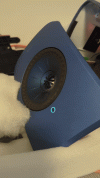Hi,Thats awesome. Im glad it worked for you. I hope this will last for years.
Yeah, I definitely will he careful, I am more the “through-hole” solder guy but I have some good equipment. My issue is more my eyes, its all so tiny and i wish I had a microscope.
Just a question, I just did some more testing. I did replace most SMD caps, choke and zener diode, but the issue persisted. I then checked the PSU, but just now I also noticed R411 glowing when switching power. That resistor is right next to the zener diode and im sure its not supposed to glow like a christmas tree light.
Next week I will have some time to repair my Kef LS50 Wireless. Maybe I will also do a tear down.
If R411 is getting hot something is drawing to much current. I seen some comments that in worst cases Q211 might get damage as well. Can you check shortages between each pin?
Q211