-
Welcome to ASR. There are many reviews of audio hardware and expert members to help answer your questions. Click here to have your audio equipment measured for free!
You are using an out of date browser. It may not display this or other websites correctly.
You should upgrade or use an alternative browser.
You should upgrade or use an alternative browser.
JBL 305p MKii Boundary EQ
- Joined
- Jul 23, 2019
- Messages
- 533
- Likes
- 566
I'm not familiar with the Jriver low-shelf software parametric equalizer. What setting does it provide the user?
I'd hazard a guess that the JBL low-shelf filter was a second-order one, to minimize the width of the transition band. For this application, a useful low-shelf filter that was –3dB at 70Hz would be –1.5dB at around 140Hz, and close to 0dB by 280Hz or so.
I'd hazard a guess that the JBL low-shelf filter was a second-order one, to minimize the width of the transition band. For this application, a useful low-shelf filter that was –3dB at 70Hz would be –1.5dB at around 140Hz, and close to 0dB by 280Hz or so.
PaperBoat
Active Member
- Joined
- Jun 19, 2022
- Messages
- 220
- Likes
- 36
- Thread Starter
- #3
Nothing special... It's just an another standard parametric equalizer.I'm not familiar with the Jriver low-shelf software parametric equalizer. What setting does it provide the user?
Okay... Cut off at 70Hz... But what would be the "Q" value?I'd hazard a guess that the JBL low-shelf filter was a second-order one, to minimize the width of the transition band. For this application, a useful low-shelf filter that was –3dB at 70Hz would be –1.5dB at around 140Hz, and close to 0dB by 280Hz or so.
- Joined
- Jul 23, 2019
- Messages
- 533
- Likes
- 566
I've found some details on the JRiver Wiki User Manual. It seems that Q would need to be 1. As you want the low-shelf cut filter to be –3dB at 70Hz, you would set the gain to be -3dB, and the center frequency needs to be higher than 70Hz. That center frequency actually corresponds to the frequency where the gain is -3/2 = -1.5dB. In your case, the setting for the center frequency will be about 180Hz.
Last edited:
- Joined
- Jul 23, 2019
- Messages
- 533
- Likes
- 566
Your question relates to an earlier answer of mine, now edited, and it no longer applies (my apologies for the confusion). Below is a simulation of a –3dB 2nd-order low shelf filter with f0 (center frequency) of 180Hz. As you can see, it's close to –3dB at 70Hz.
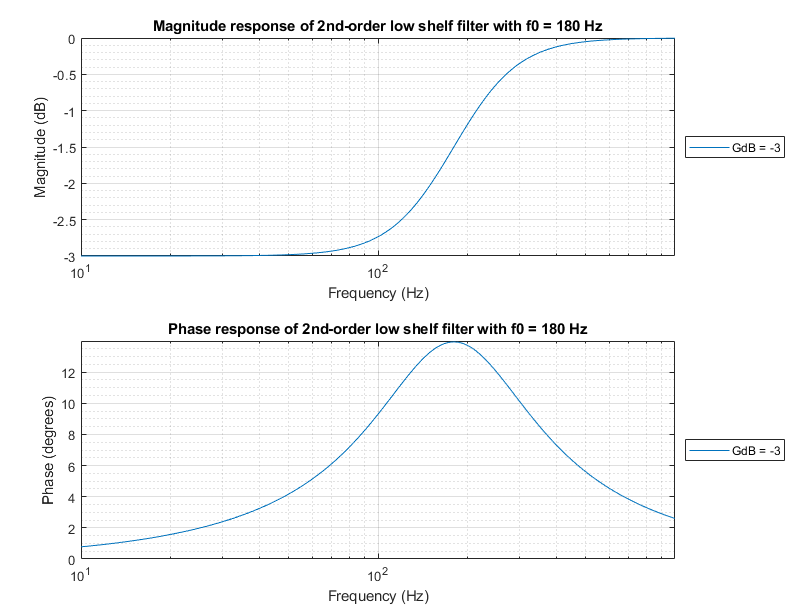
PaperBoat
Active Member
- Joined
- Jun 19, 2022
- Messages
- 220
- Likes
- 36
- Thread Starter
- #7
Many thanks... It's helped me a lot...Your question relates to an earlier answer of mine, now edited, and it no longer applies (my apologies for the confusion). Below is a simulation of a –3dB 2nd-order low shelf filter with f0 (center frequency) of 180Hz. As you can see, it's close to –3dB at 70Hz.
View attachment 222727
Okay... Cut off at 70Hz... But what would be the "Q" value?
Low/High shelf filters don't have "Q" as a parameter, only frequency and gain.
In fact, they can have, but funny things start to happen if you use any other value other than 1. For example Q=0.2 or Q=2 have wildly different shapes.
Last edited:
ernestcarl
Major Contributor
Low/High shelf filters don't have "Q" as a parameter, only frequency and gain.
In fact, they can have, but funny things start to happen if you use any other value other than 1. For example Q=0.2 or Q=2 have wildly different shapes.
I sometimes tweak the Q of shelf filters to get to my desired result… like in the case of more complicated FIR filters I sometimes make: https://www.audiosciencereview.com/...ds/jbl-306p-mk-ii-analysis.36228/post-1271819
I don't know if your question has been answered already but just put the microphone really close to the woofer (1 to 2 cm) and measure and you should clearly see the difference.
Low/High shelf filters don't have "Q" as a parameter, only frequency and gain.
In fact, they can have, but funny things start to happen if you use any other value other than 1. For example Q=0.2 or Q=2 have wildly different shapes.
I think you mean 0.707? because that's the default value as far as a i know.
ernestcarl
Major Contributor
I think you mean 0.707? because that's the default value as far as a i know.
In JRiver, 1=0.707 when it comes to the shelf filter. Which makes it a little hard to compare when using REW.
I think you mean 0.707? because that's the default value as far as a i know.
Yes, 0.707- Frequently noted as 1 in many software solutions, which only helps spreading the confusion.
ernestcarl
Major Contributor
Yes, 0.707- Frequently noted as 1 in many software solutions, which only helps spreading the confusion.
I believe the Roon PEQ Amir uses has its shelf Q default as 1.0 as well. And which is why Maiky creates generated filters without any shelving at all. Indeed it can get confusing (and annoying) once you find out you’re not getting what the EQ graph shows.
What! Is 0.707 also equal to 1 on some other softwares?! Then how get confirmed about it?
It is easy to tell. If Q is higher than 0.707 than shape will have "anomaly" like shown on the graph below (this is real Q=1):
If Q is lower than 0.707 than slope will be less steep and longer.
PaperBoat
Active Member
- Joined
- Jun 19, 2022
- Messages
- 220
- Likes
- 36
- Thread Starter
- #17
In the JRiver built-in PEQ the "1" = 0.707?It is easy to tell. If Q is higher than 0.707 than shape will have "anomaly" like shown on the graph below (this is real Q=1):
View attachment 222793
If Q is lower than 0.707 than slope will be less steep and longer.
ernestcarl
Major Contributor
In the JRiver built-in PEQ the "1" = 0.707?
The shelving filter, yes:
If you use rePhase, REW's "generic" peak filters have the same Q as "proportional" type filters.
PaperBoat
Active Member
- Joined
- Jun 19, 2022
- Messages
- 220
- Likes
- 36
- Thread Starter
- #19
I'm looking for single band low shelf PEQ setup in the JMC... My target frequency is 70Hz and attenuation is -3dB for PEQ and -6dB for PEQ2 (for interchangeable use) setups. What would be the "center frequencies" for PEQ and PEQ2 setup in JRiver? Please help.The shelving filter, yes:
View attachment 222801
If you use rePhase, REW's "generic" peak filters have the same Q as "proportional" type filters.
ernestcarl
Major Contributor
I'm looking for single band low shelf PEQ setup in the JMC... My target frequency is 70Hz and attenuation is -3dB for PEQ and -6dB for PEQ2 (for interchangeable use) setups. What would be the "center frequencies" for PEQ and PEQ2 setup in JRiver? Please help.
The generic shelving filters in REW’s EQ window (absent Q option) is pretty much what-you-see-is-what-you-get in jRiver if you just keep the Q to the default 1.0 setting. It really only gets confusing when you use other EQ software that has a different equivalent bandwidth value by comparison like switching between JR and rePhase — I use both — where one must be cognizant in manually changing the Q to 0.707 instead.
So literally use your preferred center frequency and gain, but leave the Q as is i.e. as 1 shown in the graphic.
If you want to model any other Q value besides the default of 1, there’s a link to a handy conversion formula/calculator in the jRiver wiki pages covering the topic of Parametric Equalization.
Similar threads
- Replies
- 0
- Views
- 326
- Replies
- 42
- Views
- 3K
- Replies
- 0
- Views
- 531
- Replies
- 15
- Views
- 2K
