-
WANTED: Happy members who like to discuss audio and other topics related to our interest. Desire to learn and share knowledge of science required. There are many reviews of audio hardware and expert members to help answer your questions. Click here to have your audio equipment measured for free!
You are using an out of date browser. It may not display this or other websites correctly.
You should upgrade or use an alternative browser.
You should upgrade or use an alternative browser.
Edifier MR4 Review (Budget Monitor)
- Thread starter amirm
- Start date
I found these MR4 significantly better than the 1280T in terms of directivity/spacial quality, however with less bass extension. I could however not tolerate Maiky EQ making them sound too bright. The LF boost lowered the pre-amp due to clipping to -7dB. Using latest EQ from pierre worked much better
EQ for Edifier MR4 computed from ErinsAudioCorner data
Preference Score 3.5 with EQ 5.6
Generated from http://github.com/pierreaubert/spinorama/generate_peqs.py v0.16
Dated: 2022-11-16-07:17:22
Preamp: -2.9 dB
Filter 1: ON PK Fc 12565 Hz Gain -4.60 dB Q 1.39
Filter 2: ON PK Fc 3125 Hz Gain +2.85 dB Q 2.87
Filter 3: ON PK Fc 70 Hz Gain +3.08 dB Q 0.97
Filter 4: ON PK Fc 192 Hz Gain -2.23 dB Q 0.92
Filter 5: ON PK Fc 85 Hz Gain +1.40 dB Q 0.53
Filter 6: ON PK Fc 538 Hz Gain -2.40 dB Q 1.51
Filter 7: ON PK Fc 6408 Hz Gain +0.91 dB Q 2.90
Filter 8: ON PK Fc 8321 Hz Gain -0.66 dB Q 2.72
Filter 9: ON PK Fc 1154 Hz Gain -1.41 dB Q 2.94
make sure you check this page for the latest one: https://raw.githubusercontent.com/pierreaubert/spinorama/develop/datas/eq/Edifier MR4/iir-autoeq.txtI found these MR4 significantly better than the 1280T in terms of directivity/spacial quality, however with less bass extension. I could however not tolerate Maiky EQ making them sound too bright. The LF boost lowered the pre-amp due to clipping to -7dB. Using latest EQ from pierre worked much better
EQ for Edifier MR4 computed from ErinsAudioCorner data Preference Score 3.5 with EQ 5.6 Generated from http://github.com/pierreaubert/spinorama/generate_peqs.py v0.16 Dated: 2022-11-16-07:17:22 Preamp: -2.9 dB Filter 1: ON PK Fc 12565 Hz Gain -4.60 dB Q 1.39 Filter 2: ON PK Fc 3125 Hz Gain +2.85 dB Q 2.87 Filter 3: ON PK Fc 70 Hz Gain +3.08 dB Q 0.97 Filter 4: ON PK Fc 192 Hz Gain -2.23 dB Q 0.92 Filter 5: ON PK Fc 85 Hz Gain +1.40 dB Q 0.53 Filter 6: ON PK Fc 538 Hz Gain -2.40 dB Q 1.51 Filter 7: ON PK Fc 6408 Hz Gain +0.91 dB Q 2.90 Filter 8: ON PK Fc 8321 Hz Gain -0.66 dB Q 2.72 Filter 9: ON PK Fc 1154 Hz Gain -1.41 dB Q 2.94
looks like the one you shared isnt the newest version.
You're right. The one I shared isn't the latest but the one pierre "created for you" using the same python code revision but getting 5.6 score instead of 5.5 on the latest. There are only small differences between them. I shared it here to make it visible on the main MR4 topic so that people can try it too.make sure you check this page for the latest one: https://raw.githubusercontent.com/pierreaubert/spinorama/develop/datas/eq/Edifier MR4/iir-autoeq.txt
looks like the one you shared isnt the newest version.
I have a Topping 10s DAC that doesn't have digital output, but does have RCA, and these speakers have RCA in. The "bit of bass" is attractive, the main thing I'd like my current computer speakers to have is a bit more bass! I'm unhappy with my Wharfedale Diamond 9s as computer speakers - terrible treble - so the slight high frequency dip doesn't seem too off putting, and the tone control makes them seem even more attractive. I'd be using them for less serious computer based sound - youtube videos, talk radio, quick intial appraisal on Spotify... and probably move to my KEF LSXs for serious film watching & music listening. I'd be really upset if they sounded as good as my KEFs thoughIt seems like a good choice for nearfield listening in the under $200 range if you already have a DAC, either external or built into your source. However, for only a few dollars more, the Neumi BS5P includes digital inputs and measures better, but seems to have noticeably less bass output.
Same height and width as Wharfedale Diamond 9.0 and KEF LSX, and an inch deeper. Therefore, same size as respected, smallest standmounts. So not *that* small. How do they compare sound wise?Here you go. They measure 9" high, 5 1/2" wide and 7" deep. I'm running optical from the PC's Realtek digital output into a Schiit Modius DAC and balanced connections. It all sounds pretty nice.
Neutronman
Member
- Joined
- Jan 13, 2021
- Messages
- 52
- Likes
- 5
When you guys EQ these speakers how do you set the controls on the actual speakers themselves first? Maybe this is a daft question, but I have had no real luck setting these up and enjoying the sound. Current setup is for computer use only, the speakers are separated around 3ft on my desk, close to the back wall, either side of my monitor. I have then connected via RCA to my Topping DX3+ and the Topping is connected to pc via USB. I mainly play lossless flacs with WASAPI and stream movies.
Should I use Music mode or monitor mode how should I set the LF and HF nobs before applying EQ? The sound combinations are driving me crazy. I'm ready to just go back to my headphones!!!
Should I use Music mode or monitor mode how should I set the LF and HF nobs before applying EQ? The sound combinations are driving me crazy. I'm ready to just go back to my headphones!!!
Leave the speakers at their default settings, meaning monitor mode, LF and HF knobs at 0. Then use Peace or EQ APO with the parametric EQ from https://github.com/pierreaubert/spinorama/blob/master/datas/eq/Edifier MR4/iir-autoeq.txtWhen you guys EQ these speakers how do you set the controls on the actual speakers themselves first? Maybe this is a daft question, but I have had no real luck setting these up and enjoying the sound. Current setup is for computer use only, the speakers are separated around 3ft on my desk, close to the back wall, either side of my monitor. I have then connected via RCA to my Topping DX3+ and the Topping is connected to pc via USB. I mainly play lossless flacs with WASAPI and stream movies.
Should I use Music mode or monitor mode how should I set the LF and HF nobs before applying EQ? The sound combinations are driving me crazy. I'm ready to just go back to my headphones!!!
The tweeters should be at ear height or angled so that they point to your ears.
Also, the distance between the back of the speakers and the wall should be at least equal to the diameter of the port (hole at the rear)
Neutronman
Member
- Joined
- Jan 13, 2021
- Messages
- 52
- Likes
- 5
Appreciate the reply. I wonder if I should just swap these for the 1280T as these have a forward facing bass port (space is limited on my desk)...Leave the speakers at their default settings, meaning monitor mode, LF and HF knobs at 0. Then use Peace or EQ APO with the parametric EQ from https://github.com/pierreaubert/spinorama/blob/master/datas/eq/Edifier MR4/iir-autoeq.txt
The tweeters should be at ear height or angled so that they point to your ears.
Also, the distance between the back of the speakers and the wall should be at least equal to the diameter of the port (hole at the rear)
I don't recommend you the 1280. Bought both 1280 and MR4 and returned the 1280 because of poor horizontal and vertical sound dispersion. The tweeters have a small sweet spot and the overall sound only comes from the front. The MR4 allows to move around without tonality change and overall sound comes both from front and sides of your head. The only thing I preferred on the 1280 was the deeper bass. You can always try the 1280 and return the one you like less.Appreciate the reply. I wonder if I should just swap these for the 1280T as these have a forward facing bass port (space is limited on my desk)...
So I ended up picking up a pair of these (the Edifier MR4’s) to use for my desktop computer setup. I have a MiniDSP DDRC-24, so I’m going to connect a small sub (Monolith THX 8inch) crossed somewhere around 80-120hz depending on the results, run Dirac Live, and see how it ends up sounding…
If these don’t provide enough clean nearfield output, I may eventually upgrade to a set of Kali monitors, but we shall see…
If these don’t provide enough clean nearfield output, I may eventually upgrade to a set of Kali monitors, but we shall see…
Saidera
Senior Member
So these EQ values for Edifier MR4 computed from ErinsAudioCorner data, are they more recommended than the original EQ in the OP?
That was my impression.So these EQ values for Edifier MR4 computed from ErinsAudioCorner data, are they more recommended than the original EQ in the OP?
Radioheaded
Member
- Joined
- Aug 4, 2023
- Messages
- 5
- Likes
- 2
Hi, a newbie here..That was my impression.
I just bought a pair of Edifier MR4 and I know this (https://github.com/pierreaubert/spinorama/blob/master/datas/eq/Edifier MR4/iir-autoeq.txt) is the EQ for edifier M4 but could you please tell me what I'm supposed to do with this next?
I read "how to use this software" section on Pierre's github but it just shows how to generate graphs.
I also did some googling but I wasn't able to find anything that tells me how to apply the settings.
Can you please nudge me in the right direction towards some sort of manual how to apply the settings??
AnalogSteph
Major Contributor
What's your playback chain? A lot of us Windows/PC folks are using Equalizer APO + PEACE (shared mode playback only).
Also, by any means read

 www.audiosciencereview.com
www.audiosciencereview.com
Also, by any means read

Edifier MR4 measurements (It's probably been upgraded.)
Hi Guys! I actually measured Edifier's MR4 in its early days, too. This is what I had measured before using Klippel's equipment and software, and the FR(on-axis) of the speaker tended to be similar to what @amirm had measured...
 www.audiosciencereview.com
www.audiosciencereview.com
Radioheaded
Member
- Joined
- Aug 4, 2023
- Messages
- 5
- Likes
- 2
Hi, thank you for reply.What's your playback chain? A lot of us Windows/PC folks are using Equalizer APO + PEACE (shared mode playback only).
Also, by any means read

Edifier MR4 measurements (It's probably been upgraded.)
Hi Guys! I actually measured Edifier's MR4 in its early days, too. This is what I had measured before using Klippel's equipment and software, and the FR(on-axis) of the speaker tended to be similar to what @amirm had measured...www.audiosciencereview.com
My speakers are connected to DAC (Behringer UMC404HD) and the DAC is connected to my PC via usb port.
I'm using Windows 11.
So I should apply the values from Pierre, using Equalizer APO.
Did I understand correctly?
Could you please tell me what role PEACE software plays in this process?
Sorry for such a newbie question..
I also read the post you linked when I was googling about EQ for the speakers but all I understood was that the speakers' performance was surprisingly good out of the box?
Other than that, I didn't really understand all the graphs and data..
Peace Equalizer is a graphic parametric EQ GUI that makes the operation of the PEQ easier to see and understand. It's a fancy skin for EQ APO and it makes EQ APO much more convenient to operate.Could you please tell me what role PEACE software plays in this process?
Radioheaded
Member
- Joined
- Aug 4, 2023
- Messages
- 5
- Likes
- 2
Hi Doodski,Peace Equalizer is a graphic parametric EQ GUI that makes the operation of the PEQ easier to see and understand. It's a fancy skin for EQ APO and it makes EQ APO much more convenient to operate.
Thank you for explanation.
So I would apply the following values:
to PEACE interface.
But also, given how the recent review (https://www.audiosciencereview.com/...easurements-its-probably-been-upgraded.42941/) shows that the speakers are close to the advertised settings, maybe I don't need to do any of this.
I suppose the best thing in the end would be to install "REW" and measure my speakers, and based on that result, apply corrective filters if needed?
Yes, if you want to use and try Erin's setting you can enter those setting right at the main Peace EQ front page. It will take maybe 10 minutes at most if you are adept at operating the data entry. I am more of the tune it by ear sort because my hearing has some requirements that are outside of the normal stuff most people would find attractive to listen to. I have tried using pink noise and using others' EQ settings and found they where not up to my hearing needs. You maybe find a similar situation because all of our ears are different and different people find different settings to be suitable. So there is no one solution for speakers or headphones when using PEQ.So I would apply the following values:
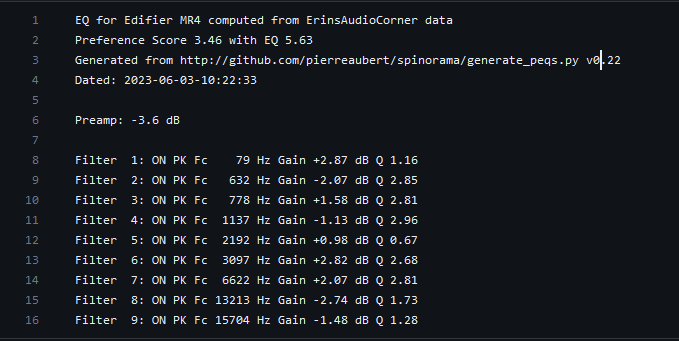
to PEACE interface.
In my opinion the best is to install the PEQ software and dial it in by ear for curiosity and to see what sounds good to you and then if you want to calibrate via a calibrated microphone and REW then go for that after.I suppose the best thing in the end would be to install "REW" and measure my speakers, and based on that result, apply corrective filters if needed?
Radioheaded
Member
- Joined
- Aug 4, 2023
- Messages
- 5
- Likes
- 2
Thank you so much for your input.Yes, if you want to use and try Erin's setting you can enter those setting right at the main Peace EQ front page. It will take maybe 10 minutes at most if you are adept at operating the data entry. I am more of the tune it by ear sort because my hearing has some requirements that are outside of the normal stuff most people would find attractive to listen to. I have tried using pink noise and using others' EQ settings and found they where not up to my hearing needs. You maybe find a similar situation because all of our ears are different and different people find different settings to be suitable. So there is no one solution for speakers or headphones when using PEQ.
In my opinion the best is to install the PEQ software and dial it in by ear for curiosity and to see what sounds good to you and then if you want to calibrate via a calibrated microphone and REW then go for that after.
I will first try Erin's setting and see how it is.
If I feel the need to calibrate the EQ, I'll do so.
(Maybe I will do it anyways for the experience sake.)
Similar threads
- Replies
- 3
- Views
- 1K
- Replies
- 8
- Views
- 11K
- Replies
- 7
- Views
- 1K
- Replies
- 4
- Views
- 3K
- Replies
- 310
- Views
- 60K
