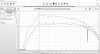Wow that's a great looking graph. So you just kept everything flat? Didn't apply a house curve on the 20hz-50hz region to get some kick?I have had an AVR-X3400H with two HSW subs for some time. (3700 will be here this weekend) I have also had a UMIK-1 mic for a few years and have used it to help me position the subs and validate my MultEQ calibrations.
This year I also picked up a minidsp 2x4 HD to see if I could improve the subs and after validating everything through multiple calibrations etc I can tell you without a doubt in my mind that REW with a minidsp 2x4 HD produces a better calibration for multiple subs. With the tools within minidsp and REW you simply have more control, from better time alignment between the subs themselves to compete control over how peaks are cut, to being able to roll off the bottom end to keep your sub within its abilities.
TBH I ended up also using both but was sure to make sure the minidsp only cut peaks and didn’t boost any. Here is a pic of my results
-
WANTED: Happy members who like to discuss audio and other topics related to our interest. Desire to learn and share knowledge of science required. There are many reviews of audio hardware and expert members to help answer your questions. Click here to have your audio equipment measured for free!
You are using an out of date browser. It may not display this or other websites correctly.
You should upgrade or use an alternative browser.
You should upgrade or use an alternative browser.
Denon AVR-X3700H AVR Review
- Thread starter amirm
- Start date
Wow that's a great looking graph. So you just kept everything flat? Didn't apply a house curve on the 20hz-50hz region to get some kick?
Every-time I have messed with house curves including adding the Harmon Curve via REW and Roon I didn’t like how it sounded. I also don’t use MultEQ above 400HZ as I don’t like what that does to the upper miss and highs. Instead I simply turn on dynamic eq for extra bass and use the reference curve that comes with the Denon.
Wow that's a great looking graph. So you just kept everything flat? Didn't apply a house curve on the 20hz-50hz region to get some kick?
Dynamic EQ and reference does boost the bass (I have verified this with measurements) that last graph was taken with it set to flat with dynamic eq set to off as I was verifying where I was at before I turned those features one.
Thanks to amirm's Audyssey review thread, I have used the curve editor to EQ for all speakers +10db at 20hz and +0.05db (impossible to get 0db with fat fingers on phone) at 212hz.
For filter limit I've set to 300hz for front speakers. Higher than that and the sound gets too bright/harsh and soundstage gets blurred, less than that and the overall sound seems too dead.
For rear/surround speakers I have had to reduce the filter limit to 275hz as my results curve show a huge peak/mountain in bass frequencies probably because of how close the speakers, and maybe also the listener (me), are to the rear wall.
I have turned ON Dyn EQ and left Ref Lvl Offset at 0db for smart tv and heos spotify sources. For my PS4 game console source, I find I have to use ref lvl offset of 10 or 15db. Probably because for ps4 my volume is mostly around -22db(58db).
With these settings I have not had to change the calibrated levels at all. Front and rear speakers sound balanced. Not sure if this is the right way to do it though... But I guess it's a start. Remember to always create copies of the original calibration file in multiEQ Editor app and make your changes in the copies. Hope this is useful.
For filter limit I've set to 300hz for front speakers. Higher than that and the sound gets too bright/harsh and soundstage gets blurred, less than that and the overall sound seems too dead.
For rear/surround speakers I have had to reduce the filter limit to 275hz as my results curve show a huge peak/mountain in bass frequencies probably because of how close the speakers, and maybe also the listener (me), are to the rear wall.
I have turned ON Dyn EQ and left Ref Lvl Offset at 0db for smart tv and heos spotify sources. For my PS4 game console source, I find I have to use ref lvl offset of 10 or 15db. Probably because for ps4 my volume is mostly around -22db(58db).
With these settings I have not had to change the calibrated levels at all. Front and rear speakers sound balanced. Not sure if this is the right way to do it though... But I guess it's a start. Remember to always create copies of the original calibration file in multiEQ Editor app and make your changes in the copies. Hope this is useful.
Last edited:
I would never personally put in a bass boost on top of Dyn EQ.. Here, I went ahead and ran a measurement from my seating location with and without Dyn EQ on so you can see what is already being done. Adding a house curve that boosts those frequencies more is going to make things sound overly bass heavy and leave you with muddy mids.
Attachments
I would never personally put in a bass boost on top of Dyn EQ.. Here, I went ahead and ran a measurement from my seating location with and without Dyn EQ on so you can see what is already being done. Adding a house curve that boosts those frequencies more is going to make things sound overly bass heavy and leave you with muddy mids.
I am not using REW but just trying to figure out how best to use the MultiEQ Editor app. But yup, will try reducing the bass boost and see how it sounds. Thanks.
Thanks to amirm's Audyssey review thread, I have used the curve editor to EQ for all speakers +10db at 20hz and +0.05db (impossible to get 0db with fat fingers on phone) at 212hz.
lol wait.. take another look at those measurements I just posted.. its an increase that is exactly in line with what you said here 10db boot at 20hz with a ~0 by 200
So Dynamic EQ is boosting the lower frequency exactly how you want it to anyways. I wonder if this changes as I get closer to reference. Let me test that.
Am I correct in saying that by adding a bass boost/house curve that it's better not to use DEQ? But if one's not boosting/add a house curve then DEQ is ok? So bass boost/house curve or DEQ has about the same effect in the lower freq?
That would by my opinion, yes.
Thanks...its been often mentioned to limit Audyssey's EQ to about the 300Hz-500Hz....where do you limit yours? If one were to limit it to say 500Hz then there's no point in doing the EQ curve via Ratbuddyssey above 500Hz right?
I limit mine to 400hz, again based off measurements I have taken in my room especially based on the front two. As has just been stated, allowing it to run without a cutoff kills the center image for music and just doesn’t sound right.
lol wait.. take another look at those measurements I just posted.. its an increase that is exactly in line with what you said here 10db boot at 20hz with a ~0 by 200
So Dynamic EQ is boosting the lower frequency exactly how you want it to anyways. I wonder if this changes as I get closer to reference. Let me test that.
My curve may be different because I have set 212/200hz at 0db as with amirm's recommendation. Also, even though in multiEQ app curve editor I boost 20hz by +10db, the result curve shows only a +5db bass peak.
Following your suggestion, I have just tried reducing the 20hz boost and I think you are right. I had too much bass boost previously. Haha audio stuff is so hard to learn.
This is similar to my experience. DEQ is a little tricky...Am I correct in saying that by adding a bass boost/house curve that it's better not to use DEQ? But if one's not boosting/add a house curve then DEQ is ok? So bass boost/house curve or DEQ has about the same effect in the lower freq?
- Use a 5-6db bass boost from 200hz to 20hz without DEQ. If you tend to listen at the same volume most of the time (for me around -10 to -15). If you use DEQ, then -15 for Reference Level Offset works pretty well
-Smaller boost of 2-3db from 200-20hz and use DEQ With a -5 or -10 Reference Level Offset
-Little to no boost but DEQ on with a Referernce Level offset of 0 or -5
A couple of other odd things to keep in mind:
-DEQ also boosts the surround levels as you lower the volume. Some will like this effect, but will drive some nuts. This is one reason I tend to have the RLO higher as it will boost the surrounds less and won’t engage DEQ quite as much
-If you increase the volume past reference level offset, it will begin to actually reduce bass. So you really don’t want to have the volume more than the reference level offset. For example, if you listen at -10, having the reference level offset -15 will actually reduce bass as you move from -15 to -10 on the volume.
This is similar to my experience. DEQ is a little tricky...
- Use a 5-6db bass boost from 200hz to 20hz without DEQ. If you tend to listen at the same volume most of the time (for me around -10 to -15). If you use DEQ, then -15 for Reference Level Offset works pretty well
-Smaller boost of 2-3db from 200-20hz and use DEQ With a -5 or -10 Reference Level Offset
-Little to no boost but DEQ on with a Referernce Level offset of 0 or -5
A couple of other odd things to keep in mind:
-DEQ also boosts the surround levels as you lower the volume. Some will like this effect, but will drive some nuts. This is one reason I tend to have the RLO higher as it will boost the surrounds less and won’t engage DEQ quite as much
-If you increase the volume past reference level offset, it will begin to actually reduce bass. So you really don’t want to have the volume more than the reference level offset. For example, if you listen at -10, having the reference level offset -15 will actually reduce bass as you move from -15 to -10 on the volume.
Anyone who listens at reference level or above is nuts LOL. I mean I was at volume level 70 (-10) in the above measurements and with dyn eq on and my subs measured at 105db at 20hz at my seated location. I didn’t want to measure anything at reference level as I am sure my wife would have been pissed as she is asleep, hell at 105 db those subs are already shaking the whole house. Mind you my theater is in the basement and both subs are all walls and floors that are built on a concrete foundation. Does that change them for shaking the windows upstairs, nope LOL.
This is similar to my experience. DEQ is a little tricky...
- Use a 5-6db bass boost from 200hz to 20hz without DEQ. If you tend to listen at the same volume most of the time (for me around -10 to -15). If you use DEQ, then -15 for Reference Level Offset works pretty well
-Smaller boost of 2-3db from 200-20hz and use DEQ With a -5 or -10 Reference Level Offset
-Little to no boost but DEQ on with a Referernce Level offset of 0 or -5
A couple of other odd things to keep in mind:
-DEQ also boosts the surround levels as you lower the volume. Some will like this effect, but will drive some nuts. This is one reason I tend to have the RLO higher as it will boost the surrounds less and won’t engage DEQ quite as much
-If you increase the volume past reference level offset, it will begin to actually reduce bass. So you really don’t want to have the volume more than the reference level offset. For example, if you listen at -10, having the reference level offset -15 will actually reduce bass as you move from -15 to -10 on the volume.
Just tried your settings and can confirm it sounds really good.
As for surround speakers sounding too loud or boomy, I find setting lower filter limit of say 270hz (instead of 300hz of front speakers) helps. Can check the MultiEQ editor app results to ensure the surround speaker curve look similar to the front speaker curves. Anyone else can confirm this?
Anyone who listens at reference level or above is nuts LOL. I mean I was at volume level 70 (-10) in the above measurements and with dyn eq on and my subs measured at 105db at 20hz at my seated location. I didn’t want to measure anything at reference level as I am sure my wife would have been pissed as she is asleep, hell at 105 db those subs are already shaking the whole house. Mind you my theater is in the basement and both subs are all walls and floors that are built on a concrete foundation. Does that change them for shaking the windows upstairs, nope LOL.
I totally agree. My Denon 4700 in preamp mode with the Monolith 7x200 and Adcom 5 channel powering the 7.2.4 configuration masterfully rattle the walls with the Denon volume control at only 56. Dynamic EQ is on with a -5 reference offset. The upstairs kitchen floor shakes as well. I watched the Tenet 4K disc today and I had to turn off one of the HSU VTF-3 MK5 HP Subs as it was just too much. I can't even imagine cranking it up to 70.
I play CDs in 7.2.4 multi-channel stereo mode with the Denon volume level at 39 and it absolutely fills the room with a crisp, immersive sound from all sides. It's only 70dB at a 39 volume level, but it's an amazingly enjoyable experiencing as the music washes over you from all angles. Sometimes, I get up and take a walk around the 22x28' room just to enjoy all the various sound angles. This is definitely a fun hobby.
Just to clarify, part of DEQ will increase the volume of the surrounds if you have DEQ enabled. According to Audyssey, at lower volumes the surrounds levels become out of balance, so they make them louder. The quieter you listen the more it boosts the levels of the surrounds. Some like this others don’t. If you find it boosts the volume too much on the surrounds then you can adjust the levels of the surrounds down a decibel or 2.Just tried your settings and can confirm it sounds really good.
As for surround speakers sounding too loud or boomy, I find setting lower filter limit of say 270hz (instead of 300hz of front speakers) helps. Can check the MultiEQ editor app results to ensure the surround speaker curve look similar to the front speaker curves. Anyone else can confirm this?
Just to clarify, part of DEQ will increase the volume of the surrounds if you have DEQ enabled. According to Audyssey, at lower volumes the surrounds levels become out of balance, so they make them louder. The quieter you listen the more it boosts the levels of the surrounds. Some like this others don’t. If you find it boosts the volume too much on the surrounds then you can adjust the levels of the surrounds down a decibel or 2.
Are you sure that’s not dynamic volume? Pretty sure dynamic eq only adjusts the curve while dynamic volume messes with loudness.
I may Not have been as clear as I needed to be.. You are correct that DEQ adjusts the curve but it also compensates for the loudness of surround channels as master volume is increased/decreased.
Below are the definitions which honestly are confusion. Dynamic EQ or DEQ adjusts bass/treble based on how human hearing works (for example see fletcher-Munson). As volume lowers the bass/treble amounts need adjusted and that is what DEQ does.
Dynamic volume reduces the variations of loud/soft passages in programming. IE compresses the dynamic range. I don’t ever use this, but some may find uses for it.
Audyssey Dynamic EQ®
Audyssey Dynamic EQ® solves the problem of deteriorating sound quality as volume is decreased by taking into account human perception and room acoustics.
Audyssey Dynamic EQ® works in tandem with Audyssey MultEQ® XT32 to provide well-balanced sound for every listener at any volume level.
Audyssey Dynamic Volume®
Dynamic Volume solves the problem of large variations in volume level between television programs, commercials, and between the soft and loud passages of movies. Audyssey Dynamic EQ® is integrated into Dynamic Volume so that as the playback volume is adjusted automatically, the perceived bass response, tonal balance, surround impression, and dialog clarity remain the same.
Below are the definitions which honestly are confusion. Dynamic EQ or DEQ adjusts bass/treble based on how human hearing works (for example see fletcher-Munson). As volume lowers the bass/treble amounts need adjusted and that is what DEQ does.
Dynamic volume reduces the variations of loud/soft passages in programming. IE compresses the dynamic range. I don’t ever use this, but some may find uses for it.
Audyssey Dynamic EQ®
Audyssey Dynamic EQ® solves the problem of deteriorating sound quality as volume is decreased by taking into account human perception and room acoustics.
Audyssey Dynamic EQ® works in tandem with Audyssey MultEQ® XT32 to provide well-balanced sound for every listener at any volume level.
Audyssey Dynamic Volume®
Dynamic Volume solves the problem of large variations in volume level between television programs, commercials, and between the soft and loud passages of movies. Audyssey Dynamic EQ® is integrated into Dynamic Volume so that as the playback volume is adjusted automatically, the perceived bass response, tonal balance, surround impression, and dialog clarity remain the same.
I may Not have been as clear as I needed to be.. You are correct that DEQ adjusts the curve but it also compensates for the loudness of surround channels as master volume is increased/decreased.
Below are the definitions which honestly are confusion. Dynamic EQ or DEQ adjusts bass/treble based on how human hearing works (for example see fletcher-Munson). As volume lowers the bass/treble amounts need adjusted and that is what DEQ does.
Dynamic volume reduces the variations of loud/soft passages in programming. IE compresses the dynamic range. I don’t ever use this, but some may find uses for it.
Audyssey Dynamic EQ®
Audyssey Dynamic EQ® solves the problem of deteriorating sound quality as volume is decreased by taking into account human perception and room acoustics.
Audyssey Dynamic EQ® works in tandem with Audyssey MultEQ® XT32 to provide well-balanced sound for every listener at any volume level.
Audyssey Dynamic Volume®
Dynamic Volume solves the problem of large variations in volume level between television programs, commercials, and between the soft and loud passages of movies. Audyssey Dynamic EQ® is integrated into Dynamic Volume so that as the playback volume is adjusted automatically, the perceived bass response, tonal balance, surround impression, and dialog clarity remain the same.
Well I can tell you from personal experience that as soon as you turn on dynamic volume the over all track gets compressed and the effect channels get louder.
Dynamic eq adjusts the curve of the speakers dynamically depending on how high the volume is
Similar threads
- Replies
- 319
- Views
- 68K
- Replies
- 11
- Views
- 2K
- Replies
- 141
- Views
- 52K
- Replies
- 13
- Views
- 884
- Replies
- 90
- Views
- 9K