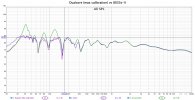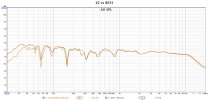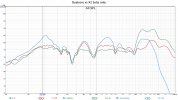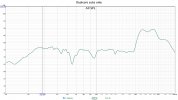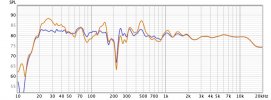<NOTE - I HAVE A THREAD ON THIS BUT WILL DELETE IF THIS IS A BETTER PLACE FOR MY QUESTION BELOW>
I have an Anti-Mode X2 and I am having a lot of trouble setting it up. The instructions and small display make it really confusing. Here is my setup:
Bluesound Node -> Anti-Mode X2 -> Outlaw amp -> Revel F208
Rhythmk F15 connected to Anti-Mode X2 sub output
The signal stream is fine...I can play music. When I tried to set up the Room EQ, it goes through the speaker calibration but then shows a "SUB 21" with an arrow up sign. It not clear...does it mean the sub volume is too high? That I need to lower it on the sub itself, and then re-run? The instructions are very vague:
- Running the calibration
- Turn on the Anti-Mode X2 unit. Connect the microphone cable to the microphone input at the front panel. The unit enters the calibration mode automatically.
- +/- to choose the system configuration ”2.0” for stereo or ”2.1” for stereo with a subwoofer and press i .
- Noise starts playing and you can adjust the calibration volume using +/- . The volume setting is shown as a small bar at the top and the sound pressure level picked up by the microphone as a larger bar at the bottom. Adjust the level until the bottom bar reaches the vertical line on the left of the + sign, then start calibration with i .
- The calibration process performs several frequency sweeps. The number of sweeps depends on the chosen system configuration. After the calibration is finished, the display shows ”MIC v” to prompt you to remove the microphone.
This is driving me nuts, Any guidance? Is there a helpful video somewhere? Thanks!