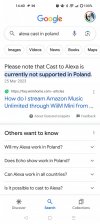Pro is never going to the "idle" state when on the optical input, it's a known issue.Does anyone else have this issue?
I have connected the wiim pro to TV via optical. There wiim turns on the amp via trigger when I turn the TV on. But even if i switch off the TV, the wiim keeps the amp turned on. This problem doesnt happen if I am using wifi as source
-
WANTED: Happy members who like to discuss audio and other topics related to our interest. Desire to learn and share knowledge of science required. There are many reviews of audio hardware and expert members to help answer your questions. Click here to have your audio equipment measured for free!
- Forums
- Audio, Audio, Audio!
- DACs, Streamers, Servers, Players, Audio Interface
- Home Music Servers, Computers and Streamers
You are using an out of date browser. It may not display this or other websites correctly.
You should upgrade or use an alternative browser.
You should upgrade or use an alternative browser.
WiiM Pro Streamer
- Thread starter Brantome
- Start date
I see that the app with this device doesnt support Linux so I would reluctantly have to use Windows (as a VM under Linux) .
Spent some time looking for screen shots of the app running under Windows (all the shoots on the Wiim site/manual where from smart phones which is not something I would ever use) and what I saw was disappointing... the Windows app just seemed to be the android/apple app rendered slightly larger (i.e. didnt utilize all available screen space)
Can someone confirm the types of drill downs possible in the app.
My preferred drill down is genre -> artist alpha drill down selection [A B C D etc] -> artists under the select alpha drilldown -> albums under the selected artist.
I also like other views such as all artists within a genre and also all albums within a genre.
Does the app support these types of views and also artist photos?.
Thanks
Peter
Spent some time looking for screen shots of the app running under Windows (all the shoots on the Wiim site/manual where from smart phones which is not something I would ever use) and what I saw was disappointing... the Windows app just seemed to be the android/apple app rendered slightly larger (i.e. didnt utilize all available screen space)
Can someone confirm the types of drill downs possible in the app.
My preferred drill down is genre -> artist alpha drill down selection [A B C D etc] -> artists under the select alpha drilldown -> albums under the selected artist.
I also like other views such as all artists within a genre and also all albums within a genre.
Does the app support these types of views and also artist photos?.
Thanks
Peter
Ralph_Cramden
Major Contributor
- Joined
- Dec 6, 2020
- Messages
- 2,609
- Likes
- 3,528
It has a UPnP interface, so you can use LMS with the Material Skin UI under Linux to control it.I see that the app with this device doesnt support Linux so I would reluctantly have to use Windows (as a VM under Linux) .
Spent some time looking for screen shots of the app running under Windows (all the shoots on the Wiim site/manual where from smart phones which is not something I would ever use) and what I saw was disappointing... the Windows app just seemed to be the android/apple app rendered slightly larger (i.e. didnt utilize all available screen space)
Can someone confirm the types of drill downs possible in the app.
My preferred drill down is genre -> artist alpha drill down selection [A B C D etc] -> artists under the select alpha drilldown -> albums under the selected artist.
I also like other views such as all artists within a genre and also all albums within a genre.
Does the app support these types of views and also artist photos?.
Thanks
Peter
Also see my terminal controllers for Tidal, Qobuz and Deezer (which probably need to be updated due to WiiM firmware changes).
GitHub - retired-guy/WiiM-Mini-Terminal-Qobuz-Tidal-Deezer: Simple client apps for Qobuz, Tidal and Deezer to play to WiiM Mini from Linux terminal
Simple client apps for Qobuz, Tidal and Deezer to play to WiiM Mini from Linux terminal - retired-guy/WiiM-Mini-Terminal-Qobuz-Tidal-Deezer
Addition to my post:The Wiim pro has certainly no gapless playback. I bought the unit based on false information of this site and of the producer.
Gapless playback was tested with a wav file, which was divided in two parts. The outcome of the test was emailed to WiiM. On 22 april WiiM emailed back that they also tested and there was seemingly an issue. So waiting for further answer.
No music for the wicked.
Pro goes weird on digital outputs, though DAC seems to get some signal, both on coax and optical, but no sound. DAC checked, amp checked, coax cable checked, Pro analog out checked, Pro app looks like working, but no sound.
I think after the last update, Pro started to do crazy things like: once started with no streaming service selected, sends 48.1 khz signal to DAC on optic, now when started shows last played album. None of these happened before.
Pro goes weird on digital outputs, though DAC seems to get some signal, both on coax and optical, but no sound. DAC checked, amp checked, coax cable checked, Pro analog out checked, Pro app looks like working, but no sound.
I think after the last update, Pro started to do crazy things like: once started with no streaming service selected, sends 48.1 khz signal to DAC on optic, now when started shows last played album. None of these happened before.
Bamyasi
Senior Member
- Joined
- Feb 19, 2019
- Messages
- 487
- Likes
- 354
Cold reboot fixed it to me. I mean, pull the USB power plug, wait for 15 seconds, reconnect.No music for the wicked.
Pro goes weird on digital outputs, though DAC seems to get some signal, both on coax and optical, but no sound. DAC checked, amp checked, coax cable checked, Pro analog out checked, Pro app looks like working, but no sound.
I think after the last update, Pro started to do crazy things like: once started with no streaming service selected, sends 48.1 khz signal to DAC on optic, now when started shows last played album. None of these happened before.
Ralph_Cramden
Major Contributor
- Joined
- Dec 6, 2020
- Messages
- 2,609
- Likes
- 3,528
There’s a BT remote for that. Even has Alexa voice control.Sorry havent read everything in detail but any idea why wiim app doesnt have lock screen controls? Its annoying specially for volume control to unlock
Hernandezt
Member
- Joined
- Feb 14, 2023
- Messages
- 32
- Likes
- 17
Hello guys, I noticed that to play songs in ultra hd, with amazon music, I have to use the wiim app, because if I use the Amazon app it only reaches 16 bit 44.1, I'm wrong something or is it a common problem?
Just adding that I connect from app amazon music to wiim using the function "connect to a device "
Just adding that I connect from app amazon music to wiim using the function "connect to a device "
Attachments
Tatr76
Member
- Joined
- Mar 19, 2021
- Messages
- 67
- Likes
- 59
Had same problem and got this answer that fixed issue, you could try as well.Hello guys, I noticed that to play songs in ultra hd, with amazon music, I have to use the wiim app, because if I use the Amazon app it only reaches 16 bit 44.1, I'm wrong something or is it a common problem?
Just adding that I connect from app amazon music to wiim using the function "connect to a device "
Are you sure you are choosing correctly when “casting” from the Amazon App - I can see my pro there twice: once as a Chromecast device and once as a recognised AMHD device - choose the latter to get Ultra HD.
Post 554 onwards for more in depth solution. Hope it helps
Ya but almost all apps can be controlled from the lock screen these daysThere’s a BT remote for that. Even has Alexa voice control.
Hernandezt
Member
- Joined
- Feb 14, 2023
- Messages
- 32
- Likes
- 17
Thanks a lot for your reply, yes that's just the case, unfortunately my device appears only once, and as chromecast device I believe, as my second screen shot.Had same problem and got this answer that fixed issue, you could try as well.
Are you sure you are choosing correctly when “casting” from the Amazon App - I can see my pro there twice: once as a Chromecast device and once as a recognised AMHD device - choose the latter to get Ultra HD.
Post 554 onwards for more in depth solution. Hope it helps
Don't know then what to do to make it show as AMHD device, any hint?
Thanks again
- Joined
- Oct 25, 2019
- Messages
- 11,116
- Likes
- 14,783
Have you enabled alexa in the settings(and then selected UHD in the setup options)?Thanks a lot for your reply, yes that's just the case, unfortunately my device appears only once, and as chromecast device I believe, as my second screen shot.
Don't know then what to do to make it show as AMHD device, any hint?
Thanks again

How to use Amazon Alexa with your WiiM Device
Here are the steps to use Amazon Alexa with your WiiM Device. First, you need to own an Echo or Alexa Built-in device to connect your WiiM device with it. Open the WiiM Home app. Tap "Browse" and then tap "Amazon Alexa." Tap "Get Started"...
 faq.wiimhome.com
faq.wiimhome.com
Have you enabled Amazon Music HD/UHD in the Alexa Settings section?Thanks a lot for your reply, yes that's just the case, unfortunately my device appears only once, and as chromecast device I believe, as my second screen shot.
Don't know then what to do to make it show as AMHD device, any hint?
Thanks again
Hernandezt
Member
- Joined
- Feb 14, 2023
- Messages
- 32
- Likes
- 17
Have you enabled alexa in the settings(and then selected UHD in the setup options)?

How to use Amazon Alexa with your WiiM Device
Here are the steps to use Amazon Alexa with your WiiM Device. First, you need to own an Echo or Alexa Built-in device to connect your WiiM device with it. Open the WiiM Home app. Tap "Browse" and then tap "Amazon Alexa." Tap "Get Started"...faq.wiimhome.com
I think yes, sorry for the question, but do I maybe need a physical amazon alexa device, or it is enough the app?
I don't know if maybe it is because in the Country where I live, Poland, the feature is not available
Attachments
Hernandezt
Member
- Joined
- Feb 14, 2023
- Messages
- 32
- Likes
- 17
Yes, I did, I log in also, it seems I did all, you can see the screenshot in my previous message here aboveHave you enabled Amazon Music HD/UHD in the Alexa Settings section?
It seems Alexa cast is currently not supported in Poland.I think yes, sorry for the question, but do I maybe need a physical amazon alexa device, or it is enough the app?
I don't know if maybe it is because in the Country where I live, Poland, the feature is not available
Attachments
Similar threads
- Replies
- 58
- Views
- 3K
- Replies
- 647
- Views
- 143K
- Replies
- 15
- Views
- 2K
- Replies
- 7
- Views
- 5K
- Replies
- 3
- Views
- 4K