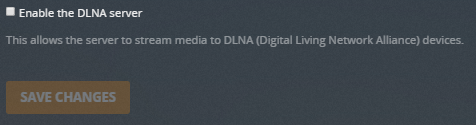bobster
Member
Not sure if this is the right place to ask, but if any Pro Plus owners are running the WiiM Home app on a tablet (preferably iPad), I'd love to see screen shots of Playlist View and Album View in landscape mode. If "list view" or "thumbnail view" are options, please select list view.
I'm close to getting a Pro Plus. I've failed to find these screenshots online or in the app's documentation. I've asked WiiM support for them, but haven't heard back yet.
I need an app GUI I can live with - and to my eyes, most of them are bad. I like the overall look of Synology's DS Audio - it provides more of the info I want in a straightforward way - but it's lacking several features that WiiM Home has.
Thanks!
I'm close to getting a Pro Plus. I've failed to find these screenshots online or in the app's documentation. I've asked WiiM support for them, but haven't heard back yet.
I need an app GUI I can live with - and to my eyes, most of them are bad. I like the overall look of Synology's DS Audio - it provides more of the info I want in a straightforward way - but it's lacking several features that WiiM Home has.
Thanks!