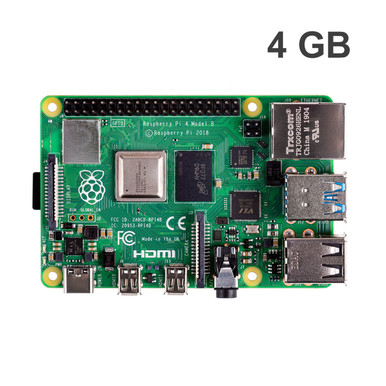imral3
Member
- Joined
- Sep 17, 2019
- Messages
- 79
- Likes
- 53
Change of topic, lol! AMHD user here and it's been a while since I've had a chance to listen to music. I've been through all the settings and for some reason can't get the AMHD music app to display their resolution tags (HD, UHD). Playing directly in the wiim app clearly shows the tag and bit rate info accordingly. I've checked, double checked and triple checked the Amazon music and Alexa settings in the wiim app but can't seem to get it going. Am I missing something? Is there a known issue I missed while I was away?
Thx!
Thx!