-
WANTED: Happy members who like to discuss audio and other topics related to our interest. Desire to learn and share knowledge of science required. There are many reviews of audio hardware and expert members to help answer your questions. Click here to have your audio equipment measured for free!
You are using an out of date browser. It may not display this or other websites correctly.
You should upgrade or use an alternative browser.
You should upgrade or use an alternative browser.
Topping DX7 Pro DAC and Headphone Amp Reviewed
- Thread starter amirm
- Start date
Press the volume knob till it says hello,if you're in the US make sure the voltage tab is set correctly.I have tried remote, front panel and master power switch. Nothing
@Category 5 do you plan to make a video or take pictures showing how to take everything apart and apply thermal paste? I would love to do that sometimes but have no confident to >.<
Alou
Active Member
- Joined
- Oct 21, 2019
- Messages
- 146
- Likes
- 53
DX7pro has no heat sinks to apply thermal paste (See board pic bellow besides that voids the guarantee right ?@Category 5 do you plan to make a video or take pictures showing how to take everything apart and apply thermal paste? I would love to do that sometimes but have no confident to >.<
https://www.audiophonics.fr/img/cms/Images/Produits/14K/14103/dx7p-en-12.jpg
harleyguy07
Member
- Joined
- Nov 8, 2019
- Messages
- 18
- Likes
- 13
Yeah I listened for hours last night and so fat it is working great. Had a couple of issues with the sound distorting after a while, but when i restarted Qobuz it was fine then never did it again. I do know that after I took out the resister that controls the unit not working over 130 volts that's when i started hearing the click on start up, then found the ribbon cable issue and fixed it and it is fine. I wonder if the resister makes this circuit a little to voltage sensitive because I only had about 122-123 volts running to it. But i will post the pics so if anyone else has this issue it might helpGlad you got it sorted out, and hopefully it will be a reliable unit for you. I have 3 Topping DAC's and have had no issues.
Improvement with time is unlikely... The idea of a break-in or burn-in period making things better is dubious at best... Fortunately, it's already transparent, so you should be able to just relax and enjoy your music.
NielsMayer
Active Member
Maybe adding thermal paste will cause it to have a "warmup" period like the Sabaj?
Whereas without thermal paste it'll reach it's nice toasty operating temperature quickly, and then begin radiating across the air-gap and bad fit between chip and heatsink and eventually, slowly the heatsink will warmup and begin dissipating to prevent heat buildup much beyond the initial "toasty" temperature.
Think of it as virtual crystal clock oven ( https://blog.bliley.com/anatomy-of-an-ocxo-oven-controlled-crystal-oscillators ) It's probably a brilliant cost-saving combined with functional design choice. They probably sat around the design table and repeated "win win" several times....
( https://blog.bliley.com/anatomy-of-an-ocxo-oven-controlled-crystal-oscillators ) It's probably a brilliant cost-saving combined with functional design choice. They probably sat around the design table and repeated "win win" several times....
Whereas without thermal paste it'll reach it's nice toasty operating temperature quickly, and then begin radiating across the air-gap and bad fit between chip and heatsink and eventually, slowly the heatsink will warmup and begin dissipating to prevent heat buildup much beyond the initial "toasty" temperature.
Think of it as virtual crystal clock oven
NielsMayer
Active Member
I'm guessing the SPDIF/Optical inputs on DX7Pro use a WM8804/8805 (tiny 8 pin chip ID is illegible in picture below, but the nearby labels correspond to such a chip), in which case the third fancy "femptosecond" 100Mhz crystal is being used (divided down) in a PLL to de-jitter the incoming SPDIF stream.
See https://statics.cirrus.com/pubs/whi...e_of_spdif_digital_interface_transceivers.pdf
JITTER PERFORMANCE OF S/PDIF DIGITAL INTERFACE TRANSCEIVERS: IS MEETING STANDARDS ENOUGH?
Duncan Macadie
Technical Marketing Engineer
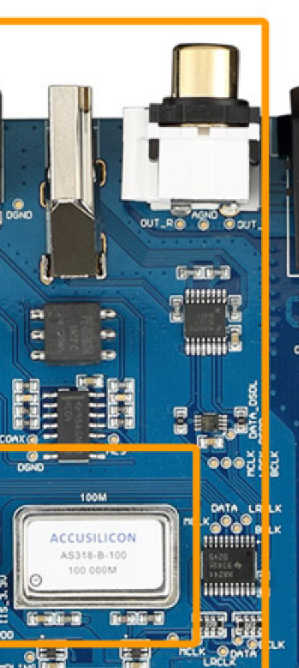
See https://statics.cirrus.com/pubs/whi...e_of_spdif_digital_interface_transceivers.pdf
JITTER PERFORMANCE OF S/PDIF DIGITAL INTERFACE TRANSCEIVERS: IS MEETING STANDARDS ENOUGH?
Duncan Macadie
Technical Marketing Engineer
You are writing 122-123 volts, but that is above the low range of voltage settings. Is that why you have this problem maybe?Yeah I listened for hours last night and so fat it is working great. Had a couple of issues with the sound distorting after a while, but when i restarted Qobuz it was fine then never did it again. I do know that after I took out the resister that controls the unit not working over 130 volts that's when i started hearing the click on start up, then found the ribbon cable issue and fixed it and it is fine. I wonder if the resister makes this circuit a little to voltage sensitive because I only had about 122-123 volts running to it. But i will post the pics so if anyone else has this issue it might help.

harleyguy07
Member
- Joined
- Nov 8, 2019
- Messages
- 18
- Likes
- 13
That was the first thing I checked on the unit before I hooked up any power to it. I have read where some people in America are getting these with the 220 setting from the factory so I made sure and checked. It is above the low range but I talked to Topping and they said that the resistor limits the unit to shutting down at anything over 130 volts. Which made me wonder if this circuit is a little over protectiveYou are writing 122-123 volts, but that is above the low range of voltage settings. Is that why you have this problem maybe?
View attachment 38257
Ok, now I understand.That was the first thing I checked on the unit before I hooked up any power to it. I have read where some people in America are getting these with the 220 setting from the factory so I made sure and checked. It is above the low range but I talked to Topping and they said that the resistor limits the unit to shutting down at anything over 130 volts. Which made me wonder if this circuit is a little over protective
I'm guessing the SPDIF/Optical inputs on DX7Pro use a WM8804/8805 (tiny 8 pin chip ID is illegible in picture below, but the nearby labels correspond to such a chip), in which case the third fancy "femptosecond" 100Mhz crystal is being used (divided down) in a PLL to de-jitter the incoming SPDIF stream.
See https://statics.cirrus.com/pubs/whi...e_of_spdif_digital_interface_transceivers.pdf
JITTER PERFORMANCE OF S/PDIF DIGITAL INTERFACE TRANSCEIVERS: IS MEETING STANDARDS ENOUGH?
Duncan Macadie
Technical Marketing Engineer
View attachment 38253
My understanding ESS chips can handle SPDIF directly, no need to recover the clock unless you plan to run in sync mode. This XO is most likely just the master clock for the 9038Pro which always runs asynchronously in this application.
Category 5
Member
- Joined
- Sep 28, 2019
- Messages
- 73
- Likes
- 106
I'm guessing the SPDIF/Optical inputs on DX7Pro use a WM8804/8805 (tiny 8 pin chip ID is illegible in picture below, but the nearby labels correspond to such a chip), in which case the third fancy "femptosecond" 100Mhz crystal is being used (divided down) in a PLL to de-jitter the incoming SPDIF stream.
See https://statics.cirrus.com/pubs/whi...e_of_spdif_digital_interface_transceivers.pdf
JITTER PERFORMANCE OF S/PDIF DIGITAL INTERFACE TRANSCEIVERS: IS MEETING STANDARDS ENOUGH?
Duncan Macadie
Technical Marketing Engineer
View attachment 38253
The 100mhz crystal is for the 9038pro chip itself.
If you read the ESS application notes a PLL is unnecessary thanks to their hyper stream technology. Resulting jitter will always be determined by the on board clock source, which as we can see is provided by the accusilicon crystals. This is regardless of input jitter and one of the main benefits of the Sabre design.
@veeceem i hadn’t planned on a video but I am sure we can walk you through it. It’s not terribly difficult.
The measurements are slightly better, but they're so good already it's unlikely the difference is audible, with two exceptions:Does dx 7 pro sound better if you use balanced (XLR or pentacon) output?
- Balanced line out to an amplifier which can benefit from it
- Headphone XLR out has higher output higher impedance headphones may require
NielsMayer
Active Member
The 100mhz crystal is for the 9038pro chip itself.
If you read the ESS application notes a PLL is unnecessary thanks to their hyper stream technology. Resulting jitter will always be determined by the on board clock source, which as we can see is provided by the accusilicon crystals. This is regardless of input jitter and one of the main benefits of the Sabre design.
So what is the wm8804-looking chip near spdif and 100mhz oscillator (i'm not opening mine since it's within 30 day return window if it dies or has issue)?? Can anybody take a close-up pic??
I read in difft thread some interesting info about 9038 -- so does it do ASRC on the topping or not?? because that's going to give jitter immunity but not necessarily transparent or bit perfect....
https://www.audiosciencereview.com/forum/index.php?threads/dac-talking-starts-with-ess-chips.3726/
well, let's begin
the second generation ASRC is auditionally far better than the first gen (ES9008/18)
second generation ASRC is still ASRC
ES9028 and 9038PRO having the same digital parts, while 38PRO with high current capacity, so 9038PRO has better analog performance.
officially only ES9018mobile, 28, 38PRO could be turn off the ASRC
and most of most of ESS DACs are enabling ASRC, without us controlling. toying
I tried to search some DAC, Gustard X20PRO, X22, SMSL D1, Matrix X-SABRE Pro (the Matrix specs comes close to the demo board's, but still not enough) all having option to turn off ASRC, but their analog PLL are bad, or having no PLL at all
only two companies that designs good PLL, Prism and Lynx, both pro... PLL requires VCO or VCXO which is more expensive.
Matrix X-Sabre Pro can run in sync and async modes. The challenge is how to get that super stable XO clock in sync mode to the DAC. It can do I2S with MCLK, but it is possible the length of the I2S connector and indroduced jitter will cancel out any benefits of the external stable clock. Probably comparing sync vs. async using the async USB input is good enough to get an idea of the differences.
Gradius
Addicted to Fun and Learning
See board pic bellow besides that voids the guarantee right ?
https://www.audiophonics.fr/img/cms/Images/Produits/14K/14103/dx7p-en-12.jpg
*NO* otherwise how do you expect to change the OPAMPs in case you want in first place ?
Gradius
Addicted to Fun and Learning
I'm guessing the SPDIF/Optical inputs on DX7Pro use a WM8804/8805 (tiny 8 pin chip ID is illegible in picture below, but the nearby labels correspond to such a chip), in which case the third fancy "femptosecond" 100Mhz crystal is being used (divided down) in a PLL to de-jitter the incoming SPDIF stream.
View attachment 38253
Wrong! That IC (16-pin) has nothing to do with optical. The optical one is the other, 14-pin IC and looks like from TI (Texas Instruments), but the photo lacks resolution.
Edit: looking a lot it seems an HC04, or just a Hex inverter. Still needs confirmation.
Source (from DX7s):
https://www.ixbt.com/live/uploads/images/original/00/96/98/2019/10/11/7cdc0dd466.jpg
Last edited:
NielsMayer
Active Member
Wrong! That IC (16-pin) has nothing to do with optical. The optical one is the other, 14-pin IC and looks like from TI (Texas Instruments), but the photo lacks resolution.
Edit: looking a lot it seems an HC04, or just a Hex inverter. Still needs confirmation.
Source (from DX7s):
https://www.ixbt.com/live/uploads/images/original/00/96/98/2019/10/11/7cdc0dd466.jpg
The WM8804/8805 is 8 pin so how could I be wrong when you're talking about a different chip? Other WM8804 boards i have show a similar looking chip with similar labels that correspond to the pin names on the WM8804 spec sheet. The only thing i'm missing is a close up showing the actual chip printing.
The 16 pin chip is a different chip that is marked for receiving AES/EBU differential inputs and SPDIF and optical.....
IMHO pics from a different model are irrelevant and show no similarities... how about pics for the dx7pro??
Gradius
Addicted to Fun and Learning
The WM8804/8805 is 8 pin so how could I be wrong when you're talking about a different chip? Other WM8804 boards i have show a similar looking chip with similar labels that correspond to the pin names on the WM8804 spec sheet. The only thing i'm missing is a close up showing the actual chip printing.
The 16 pin chip is a different chip that is marked for receiving AES/EBU differential inputs and SPDIF and optical.....
IMHO pics from a different model are irrelevant and show no similarities... how about pics for the dx7pro??
By the pictures, there is NO WM8804/8805 on optical circuit.
WM8804 SSOP has 20 pin.
WM8805 SSOP has 28 pin.
The only thing I saw was that HEX inverter.
"IMHO pics from a different model are irrelevant and show no similarities... "
There are a lot sections pretty close (>90%) to the DX7 Pro. Looks like you are bad with electronics.
Similar threads
- Replies
- 2
- Views
- 827
- Replies
- 22
- Views
- 3K
- Replies
- 7
- Views
- 883
- Replies
- 10
- Views
- 962
