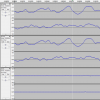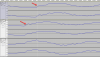This was bothering me, so I experimented a little, and I found that it sounds better on optical. (I used the NAD on optical and Sanskrit on USB).
It was strange, so I've set up an experiment:
1. play the same music on Sanscrit and record it in Audacity to different tracks. First on optical, next on USB.
2. precisely align the beginning of the tracks
3. invert one of the tracks
4. mix the tracks to a difference track.
In theory, when the two tracks are the same, the difference track will be silence.
But in practice it turned out that something is clearly wrong with my setup
 View attachment 86612View attachment 86613
View attachment 86612View attachment 86613
When I compared the tracks, the difference was huge, much more than I expected. But not because they sound so much different, but because there is a timing issue with the USB (or with the optical) output. Even when the start of the tracks are aligned bit-precise, a few seconds later one track gets shifted, and the shifting will be more and more by the time.
In the following days, I will try to find out why this happens. I feel I'm getting too deep into this digital audio rabbithole