Yes, check the pdf manual page 52does Yamaha R-N1000A feature the HPF for the speakers?
-
WANTED: Happy members who like to discuss audio and other topics related to our interest. Desire to learn and share knowledge of science required. There are many reviews of audio hardware and expert members to help answer your questions. Click here to have your audio equipment measured for free!
You are using an out of date browser. It may not display this or other websites correctly.
You should upgrade or use an alternative browser.
You should upgrade or use an alternative browser.
Recommend amplifier: usb input, min 100W at 8ohms, HPF control
ZolaIII
Major Contributor
- Joined
- Jul 28, 2019
- Messages
- 4,195
- Likes
- 2,475
Yes it does tho what exact filter is used I don't know.

 www.audiosciencereview.com
WiiM went with L-R which by me isn't great (for possible peaks in crossover area and if sub slope shifts).
www.audiosciencereview.com
WiiM went with L-R which by me isn't great (for possible peaks in crossover area and if sub slope shifts).
Edit: arguably it's low cut not high pass filter on Yamahas but that does the same thing.

Yamaha R-N1000-A vs R-N800A
I read very recently that two new mid range Yamaha streaming amps are to be launched in Europe soon (R-N1000A & R-N800A) but so far there are no reviews. Does anyone have a view on whether there will be any noticeable difference in the sound quality or performance? I'm trying to work out if...
 www.audiosciencereview.com
www.audiosciencereview.com
Edit: arguably it's low cut not high pass filter on Yamahas but that does the same thing.
Last edited:
- Thread Starter
- #23
hm, it seems somehow available through the Yamaha application (YPAO) but they don’t show in the manual how one can adjust it and most important, whether would work with Pure DirectYes, check the pdf manual page 52
ZolaIII
Major Contributor
- Joined
- Jul 28, 2019
- Messages
- 4,195
- Likes
- 2,475
It wouldn't work with pure direct mode.hm, it seems somehow available through the Yamaha application (YPAO) but they don’t show in the manual how one can adjust it and most important, whether would work with Pure Direct
- Thread Starter
- #25
this is really sad
I only need an amplifier + HPF for the mains - the software part (audio manipulation, Airplay, Bluetooth, YouTube, radio online, audio files, etc) is provided by my HTPC (I'm a software engineer, I know to handle it) while the LPF is managed by the (active) subwoofer (most of them can do that); I'm amazed how shortminded are the amp-providers to not include a HPF - it's so obvious that everyone needs it knowing that an passive speaker won't provide it and an amp is supposed to power passive speakers
I only need an amplifier + HPF for the mains - the software part (audio manipulation, Airplay, Bluetooth, YouTube, radio online, audio files, etc) is provided by my HTPC (I'm a software engineer, I know to handle it) while the LPF is managed by the (active) subwoofer (most of them can do that); I'm amazed how shortminded are the amp-providers to not include a HPF - it's so obvious that everyone needs it knowing that an passive speaker won't provide it and an amp is supposed to power passive speakers
ZolaIII
Major Contributor
- Joined
- Jul 28, 2019
- Messages
- 4,195
- Likes
- 2,475
Then why not simply deacent multichannel sound card and deacent stereo amplifier? As I do (tho on Windows for wider software/plugin services suport). And such amplifier will cost you a lot less money. Simply there is no closed (black) box which will do it all right (including self stand DSP's) as they can't include room influences (especially over crossover points) and you need to do that (and even when you do there is always way to improve some aspect or at least try and experiment with different approaches).this is really sad
I only need an amplifier + HPF for the mains - the software part (audio manipulation, Airplay, Bluetooth, YouTube, radio online, audio files, etc) is provided by my HTPC (I'm a software engineer, I know to handle it) while the LPF is managed by the (active) subwoofer (most of them can do that); I'm amazed how shortminded are the amp-providers to not include a HPF - it's so obvious that everyone needs it knowing that an passive speaker won't provide it and an amp is supposed to power passive speakers
- Thread Starter
- #27
oh, how right you are, yes, I want to experiment so I need that HPF - I wish those amp providers to just understand thisthere is always way to improve some aspect or at least try and experiment with different approaches
I very well know, e.g. Yamaha A-S501 has more than I need and costs around 550 Euro - but it lacks that HPF (USB too, though I could survive without it)And such amplifier will cost you a lot less money.
it's not a bad idea; is it able to apply HPF and also the LPF? I know I'm getting greedymultichannel sound card
Ideally I'd like to output through optical or USB the high frequencies (after HPF is applied) and low ones over 1x RCA subwoofer out.
ZolaIII
Major Contributor
- Joined
- Jul 28, 2019
- Messages
- 4,195
- Likes
- 2,475
@adrhc try to find Yamaha A-S700 instead if possible and as stereo amp only. Should be about 500/250 € new/used.
With deacent multichannel sound card and right somewhere you can pretty much do what ever you imagine. From setting crossovers, shaping and timing them to ideal math form and ensuring they translate exactly to anything else. But it's neither easy or straight forward. I stuck up to JRiver and on windows for WDM intermediate driver so I can redirect any app trough it. EQ-APO can do similar in most cases and lacks little if anything (including ISO 226 2003) for free but I had some problems with it so went for JRiver instead.
Edit: my last move whose to degrade sound card from Creative AE-5+ to Z SE for Toslink input (just in case I need it one day).
With deacent multichannel sound card and right somewhere you can pretty much do what ever you imagine. From setting crossovers, shaping and timing them to ideal math form and ensuring they translate exactly to anything else. But it's neither easy or straight forward. I stuck up to JRiver and on windows for WDM intermediate driver so I can redirect any app trough it. EQ-APO can do similar in most cases and lacks little if anything (including ISO 226 2003) for free but I had some problems with it so went for JRiver instead.
Edit: my last move whose to degrade sound card from Creative AE-5+ to Z SE for Toslink input (just in case I need it one day).
somebodyelse
Major Contributor
- Joined
- Dec 5, 2018
- Messages
- 3,759
- Likes
- 3,067
https://www.audiosciencereview.com/...sover-software-for-windows-linux-macos.26180/ - note that many of these also feature in the DSP software thread so you can use the same software for crossover, room correction and speaker correction. Your outputs need to stay in sync, hence the need for a multichannel interface or similar. There are a few devices with multiple digital outputs sharing a clock, like the MiniDSP U-DIO8 and RME Digiface, but they target the pro market and cost more than you might think. You could probably make something similar with a Teensy or Pi Pico, but so far as I know nobody has written the code yet. I think MacOS can do ASRC to keep multiple interfaces in sync, but linux and Windows would need an external clock to sync the interfaces - something most interfaces don't support.it's not a bad idea; is it able to apply HPF and also the LPF? I know I'm getting greedy
Ideally I'd like to output through optical or USB the high frequencies (after HPF is applied) and low ones over 1x RCA subwoofer out.
- Thread Starter
- #30
to avoid any confusion, please confirm me the below is possible
PS: on Windows you might run something else than Easy Effects, it doesn't matter, it's about some audio manipulation software processing before the sound card
PS: I can too use JRiver which I guess would replace Easy Effects
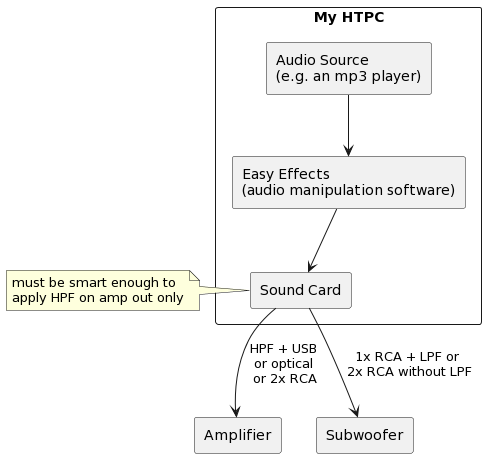
PS: on Windows you might run something else than Easy Effects, it doesn't matter, it's about some audio manipulation software processing before the sound card
Last edited:
The R-N800A has menu settings that can control the hp/lp settings manually, specifically sub on/off, low cut on/off, crossover frequency, and amplitude and distance adjust for each speaker.hm, it seems somehow available through the Yamaha application (YPAO) but they don’t show in the manual how one can adjust it and most important, whether would work with Pure Direct
This can't work with "pure direct" because it requires the DSP (obviously). But it can be configured without YPAO active.
ZolaIII
Major Contributor
- Joined
- Jul 28, 2019
- Messages
- 4,195
- Likes
- 2,475
Yes as long there is a way to ensure input from external sources and preferably digital like DLNA network or WiFi server or Toslink or to have good ADC for analog inputs. In audio menagement software you also use mixer to copy chenels L or R to subwoofer XY (any other chenel you chose that is physical available that you chose for that purpose) there you trim it, pass it and all that's needed and same goes for main L & R one. Sound card outputs them as ordered and from there you plug it in with appropriate cable to receiving devices (sub, stereo amplifier and so on). For tasks that are latency sensitive (video sync) you won't use network but as direct connection as possible (Toslink or analog) and won't exaggerate with effects (use lo latency convolver and not exaggerated number of taps) and so on. Once you match output SPL of used devices you use internal HTPC volume controls (with equal loudness compensation presumably) to control output SPL. Don't exaggerate with cutting it with PEQ's and if you intend to use RBA R128 do normalisation afterwards to level without it by hand not program peek (as it won't work for all other external sources like that and approximately about 10 dB). Always first power up HTPC and then DAC in case of external one and amplifiers the last and shut down opposite order including when restarting HTPC. Remote control's help there but not much sub's have them and one's with back power switches especially if you have more sub's are pain in the... But separate extension power cord with power switch helps there.to avoid any confusion, please confirm me the below is possible
PS: on Windows you might run something else than Easy Effects, it doesn't matter, it's about some audio manipulation software processing before the sound card
View attachment 353967


Playback devices and servers in my case trough smartphone app and I have embedded DLNA server on my phone as its Sony as well.
get the 801oh, how right you are, yes, I want to experiment so I need that HPF - I wish those amp providers to just understand this
I very well know, e.g. Yamaha A-S501 has more than I need and costs around 550 Euro - but it lacks that HPF (USB too, though I could survive without it)
it's not a bad idea; is it able to apply HPF and also the LPF? I know I'm getting greedy
Ideally I'd like to output through optical or USB the high frequencies (after HPF is applied) and low ones over 1x RCA subwoofer out.
somebodyelse
Major Contributor
- Joined
- Dec 5, 2018
- Messages
- 3,759
- Likes
- 3,067
I don't _think_ you can do the crossover in EasyEffects. Swap it for something like CamillaDSP which you can configure to do the HPF, LPF and any room or speaker correction you need. The sound card doesn't need to be able to apply any filters itself.to avoid any confusion, please confirm me the below is possible
PS: on Windows you might run something else than Easy Effects, it doesn't matter, it's about some audio manipulation software processing before the sound card
PS: I can too use JRiver which I guess would replace Easy Effects
View attachment 353969
All in one;
 www.soundstagehifi.com
www.soundstagehifi.com
SoundStage! Hi-Fi | SoundStageHiFi.com - miniDSP SHD Power Integrated Amplifier-DAC
- Thread Starter
- #36
I guess I can with Filter but most probably it won't help me because I want to output not-filtered through analog jack (going to sub) and HPF filtered through optical, hence CamillaDSP is the option.I don't _think_ you can do the crossover in EasyEffects. Swap it for something like CamillaDSP which you can configure to do the HPF, LPF and any room or speaker correction you need. The sound card doesn't need to be able to apply any filters itself.
Last edited:
somebodyelse
Major Contributor
- Joined
- Dec 5, 2018
- Messages
- 3,759
- Likes
- 3,067
So far as I know everything in EasyEffects is stereo in and out - you can't route the stereo in to 3 or 4 output channels, let alone apply different filters to them after routing which is what you need for the crossover. CamillaDSP is an option that is under active development and has some following here, but there are others.
- Thread Starter
- #38
I need/want to use EasyEffects + CamillaDSP (for HPF only); I intend to output to 2 audio devices (optical and analog jack) and only to one of them (i.e. optical out) to apply HPF. I now study the approach, e.g. I already know how to output to all of them (see https://docs.pipewire.org/page_module_combine_stream.html). I intend to create a combined sink where one out is already HPF-filtered, then apply EasyEffects to the combined sink. The jack is for the subwoofer though, I'm not very fond of it (I'd like some more quality out).So far as I know everything in EasyEffects is stereo in and out - you can't route the stereo in to 3 or 4 output channels, let alone apply different filters to them after routing which is what you need for the crossover. CamillaDSP is an option that is under active development and has some following here, but there are others.
Last edited:
somebodyelse
Major Contributor
- Joined
- Dec 5, 2018
- Messages
- 3,759
- Likes
- 3,067
If you're going to use Pipewire modules you may as well use filter-chain for the high pass between combine-stream and the main output, and skip CamillaDSP.
- Thread Starter
- #40
It seems that a plugin implementing filter-chain has to exist to use it; have you any idea about how to use filter-chain or you picked it only because of its name (very enticing, I agree)? On the other hand https://github.com/HEnquist/camilladsp/blob/master/stepbystep.md seems (I just started reading it) to do exactly what I need (quite surprisingly! check: "use output channels 0 & 1 for the woofers, and 2 & 3 for tweeters").If you're going to use Pipewire modules you may as well use filter-chain for the high pass between combine-stream and the main output, and skip CamillaDSP.
Last edited:
Similar threads
- Replies
- 0
- Views
- 231
- Replies
- 13
- Views
- 578
- Replies
- 32
- Views
- 2K
- Replies
- 7
- Views
- 3K
