hi, I want to configure Revel Concerta2 M16 (speakers) to play with Yamaha NS-SW200 (subwoofer). I'll use Yamaha A-S501 as the integrated stereo amplifier to which I'll connect the speakers and the subwoofer; they all will sit in my front at about 3.5m distance.
What subwoofer crossover frequency (i.e. LPF) should I use?
Is it possible to set some crossover frequency (i.e. HPF) for the speakers too? how?
PS: I can tweak the audio signal with Easy Effects (HTPC runs it)
PS: see the high-cut subwoofer button on page 13 in en manual
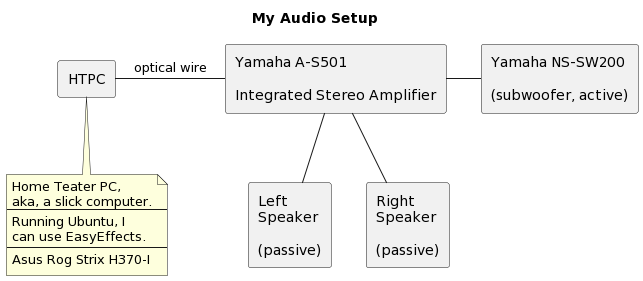
HTPC audio outputs:

HTPC has also line out:
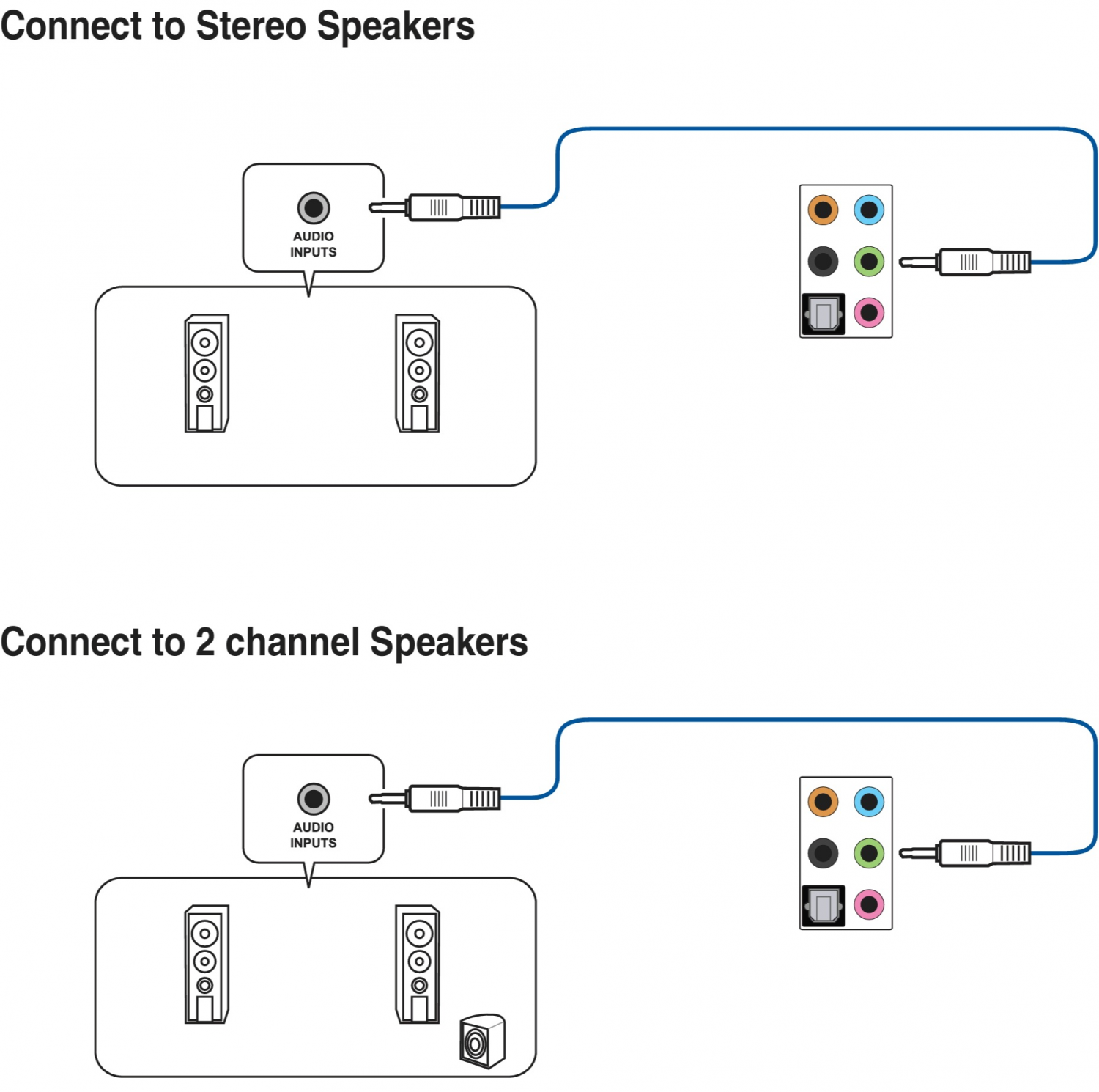
What subwoofer crossover frequency (i.e. LPF) should I use?
Is it possible to set some crossover frequency (i.e. HPF) for the speakers too? how?
PS: I can tweak the audio signal with Easy Effects (HTPC runs it)
PS: see the high-cut subwoofer button on page 13 in en manual
HTPC audio outputs:
HTPC has also line out:
Last edited:
