Count Arthur
Major Contributor
- Joined
- Jan 10, 2020
- Messages
- 2,252
- Likes
- 5,049
- Thread Starter
- #21
I'm guessing it's something to do with this lot:
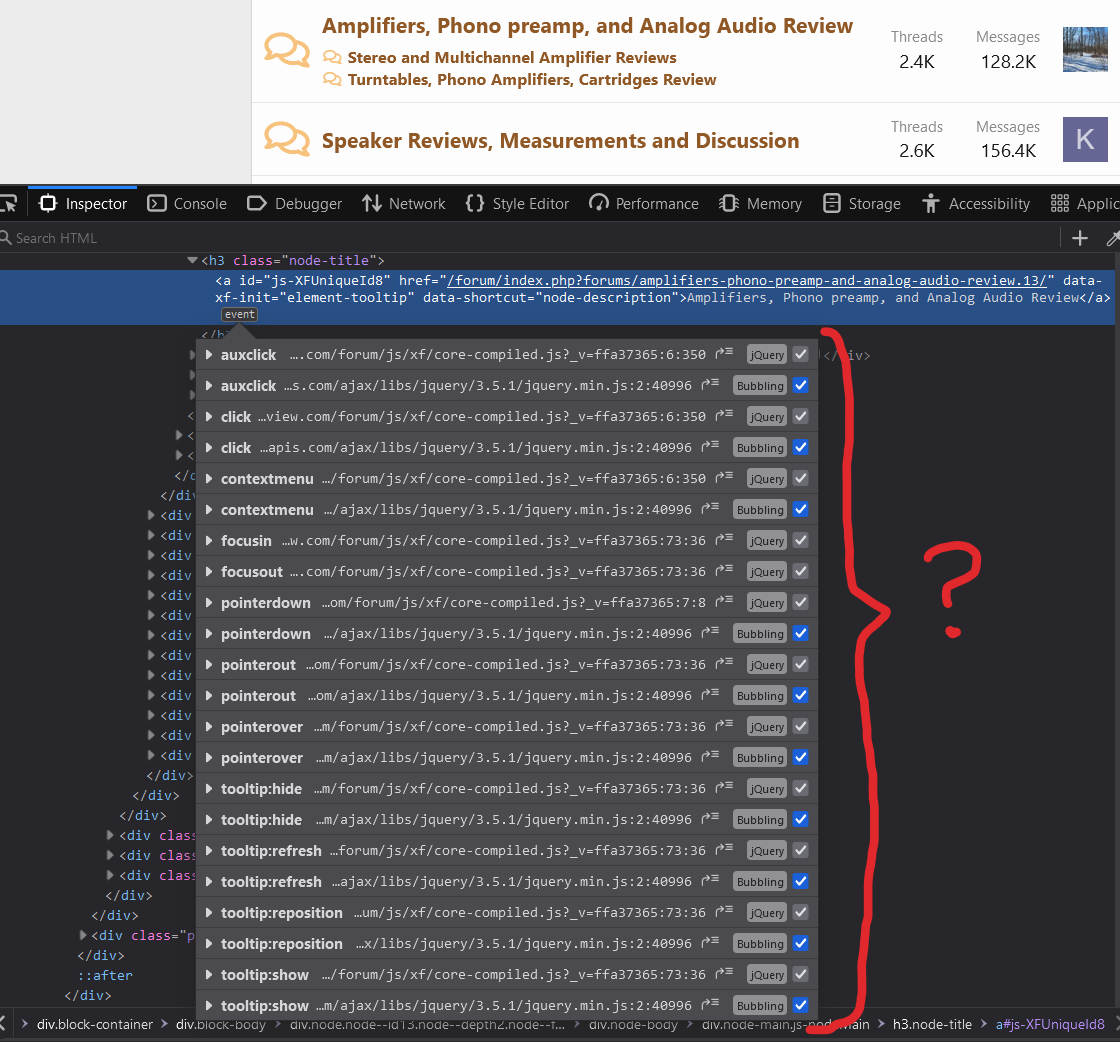
Is this a new problem?I don't know why you locked the thread: https://www.audiosciencereview.com/forum/index.php?threads/no-access-to-amplifier-forum.33442/
I'm also having issues with FireFox. I've tried all the usual things, clearing cache, etc., but to no avail. I can access the amplifier forum using MS Edge.
Now I hear you....
I'm guessing it's something to do with this lot:
Just started getting reported this morning. So seems new.Is this a new problem?
Just started getting reported this morning. So seems new.
That link doesn't work for me:Just installed FF and checked, it works for me. Checked out the various tabs, can't find anything special (yet).
So question for those who have the issue. Does it also occur if you visit via this link? If not, can you please provide the source page you used to get to the amplifier page? I only tried from the home page.
That's normal. An A-tag is a clickable link already.
Yes, that was my point, that it's just a link and that there is no JavaScript or JQuery shenanigans.That's normal. An A-tag is a clickable link already.
Without a semblance of a structured approach to minimise the amount of factors at play at the same time and ruling out possible culprits one by one (deduction), this is a guessing game....but without the console log is quite hard to know. It complains about a redirection, so a look at the network section of the inspector would be helpful too. At least is what I would ask if I was the developer. That said, in the world of bugs everything is possible.
Without more evidence from the problematic side, we can be here all night speculating,...
Interesting analysisThis is an error with Google Analytics implementation and loading .js scripts in forum.
"SameSite” attribute set to “None” or an invalid value, without the “secure” attribute.
Because a cookie’s SameSite attribute was not set or is invalid, it defaults to SameSite=Lax, which prevents the cookie from being sent in a cross-site request. This behavior protects user data from accidentally leaking to third parties and cross-site request forgery.
Affected resources:
Name Domain & Path
_ga .mozilla.org/
_gid .mozilla.org/
Another issue is caused by Forum backend construction: Layout was forced before the page was fully loaded. If stylesheets are not yet loaded this may cause a flash of unstyled content (preamble.min.js). Therefore, Firefox does not find .js functions required to render and display forum properly.
So, for users that use FireFox there will be issues.
In order to fix this, a new setup of GAnalytics and Gtag manager is required by forum personel.
And most important: to place script tag to body tag of forum layout (so the script loads properly.)
I've seen all this, but this is quite common in web pages. Also, it happens to all pages on the site, no just the ones some users are complaining about. I wouldn't be sure this is the cause. My Firefox says non of these errors are critical, it classifies them as "Warnings".This is an error with Google Analytics implementation and loading .js scripts in forum.
"SameSite” attribute set to “None” or an invalid value, without the “secure” attribute.
Because a cookie’s SameSite attribute was not set or is invalid, it defaults to SameSite=Lax, which prevents the cookie from being sent in a cross-site request. This behavior protects user data from accidentally leaking to third parties and cross-site request forgery.
Affected resources:
Name Domain & Path
_ga .mozilla.org/
_gid .mozilla.org/
Another issue is caused by Forum backend construction: Layout was forced before the page was fully loaded. If stylesheets are not yet loaded this may cause a flash of unstyled content (preamble.min.js). Therefore, Firefox does not find .js functions required to render and display forum properly.
So, for users that use FireFox there will be issues.
In order to fix this, a new setup of GAnalytics and Gtag manager is required by forum personel.
And most important: to place script tag to body tag of forum layout (so the script loads properly.)
Right click, inspect, console tab and reload.Interesting analysis! How did you figure this out?
Yes, that I can see, but the point is exactly as you make:Right click, inspect, console tab and reload.
I wouldn't be sure this is the cause. My Firefox says non of these errors are critical, it classifies them as "Warnings".
