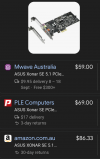HHH03
Member
- Joined
- Aug 21, 2023
- Messages
- 10
- Likes
- 2
My PC came with a weak Realtek ALC 4050H which has been a thorn in my side ever since I bought my PC. It and several sound cards I’ve tried have been creating speaker pops during boot, operation or shutdown. I’ve owned 6 PCs and this is the very first one I’ve had any issues with speaker pop or noise. I’ve tried a Sound Blaster Audigy Fx V2 which makes a left channel speaker pop during boot. I tried the SB AE-5 Plus and SB AE-7… the AE-5 makes horrific pop during computer shut-down. The AE-7 would pop when the computer went into sleep state. I have an old SB Recon3D Fatal1ty Pro which operates absolutely quite all the time except there’s no software for Windows 11… I believe these speaker pop issues must hardware design in nature.
I’m considering a Dac/Amp like the SMSL D-12 or something in that range… will an external unit suffer from speaker pops caused by the different states of PC operation like boot up, sleep state or shutdown?
I’m considering a Dac/Amp like the SMSL D-12 or something in that range… will an external unit suffer from speaker pops caused by the different states of PC operation like boot up, sleep state or shutdown?