Matrix Audio X-SABRE 3 Measurements

Hi folks,
Here is another review, measurements-based, of the Matrix Audio X-SABRE 3 DAC and streamer. This unit has been kindly loaned to me by @Audiophonics for the purpose of this review. This is the third version since the original X-SABRE Pro, which has been initially released in 2017 and by the way, one of the very first ES9038 PRO implementations on the market. For the record, the second model was at the time one of the few DACs to hit 120dB SINAD in Amir's measurements, more than three years ago.
The X-SABRE 3 has been released in mid-2021 and now comes with streaming features... and a premium price. It costs 3039€, incl. VAT as of this writing. Yes, for those who are not familiar with Matrix Audio, their products are usually much more expensive than other Chinese brands we used to see. At such prices, the expectation bar is set high, not only for sound quality, but as a whole product: Design, build quality, or even packaging. For the latter, there is nothing to worry about: Matrix delivers. About objective performance, tho... let's find out !
The X-SABRE 3 has been released in mid-2021 and now comes with streaming features... and a premium price. It costs 3039€, incl. VAT as of this writing. Yes, for those who are not familiar with Matrix Audio, their products are usually much more expensive than other Chinese brands we used to see. At such prices, the expectation bar is set high, not only for sound quality, but as a whole product: Design, build quality, or even packaging. For the latter, there is nothing to worry about: Matrix delivers. About objective performance, tho... let's find out !
There is a lot to comment about aesthetics here. This is easily one of the prettiest piece of gear I had the chance to put my hands on. Both industrial design and finish quality are absolutely stunning. There is no plastic anywhere, everything is made of either thick machined aluminum or (tempered?) glass. As a result, the X-SABRE 3 is unusually heavy for its compact size. There is no physical button, as all controls on the front are tactile. Fortunately, they are very responsive. Unfortunately, this is, as expected, a real fingerprint magnet for both the front and top glass parts. For those buying this unit, you should also order microfiber cloths with it. Contrary to previous generations, the circular screen is not monochrome anymore. It seems to be IPS, and is very tiny, while the resolution is good enough to have a proper reading at reasonable distances. Should we expect OLED at this price, in this niche market? I don't know, but overall brightness, contrasts and viewing angle are all decent for an audio product.
The back is what you expect: regular digital inputs with the addition of IIS/LVDS. Quality of all connectors is just fantastic. You see a LAN socket only, with no apparent antenna, but the X-SABRE 3 supports Wi-Fi just fine. Speaking of which, the streaming connectivity is only Roon Ready, DLNA, Tidal/Spotify Connect and Airplay 2 compatible. Yep, no MA Player. It seems that Matrix chose to reserve it exclusively for their element line.
Measurements
Disclaimer: Measurements you are about to see are not intended to be as precise or extensive than what you get from a 30k€ AP. There is obviously both hardware and software limitations here, so not quite apples to apples comparison with Amir's testing. Still, this data is enough to have a pretty good idea if the gear is bad or not, stellar, broken, or sub-par...
- ADC : E1DA Cosmos (Grade B). Minimum phase filter. Cosmos APU as preamp for lowest levels (no Notch Filter). Output voltage is measured separately, using a DMM with a 0dBFS 1kHz tone.
- Software : RMAA 6.4.5 PRO, Multitone Loopback Analyzer 1.0.49 and REW V5.20.7.
- Method : 8 runs for each test, then I choose the closest to the average. All regular tests are running 24bits / 44.1kHz, except for Jitter and Multitone ones.
- Matrix X-SABRE 3: First batch of tests is done at 4.2V output through XLR, for fair comparison against previous products tested. Next tests are caught at fixed output (5.1V). Settings: DPLL: Low. Default filter. USB input unless specified otherwise.
- ADC : E1DA Cosmos (Grade B). Minimum phase filter. Cosmos APU as preamp for lowest levels (no Notch Filter). Output voltage is measured separately, using a DMM with a 0dBFS 1kHz tone.
- Software : RMAA 6.4.5 PRO, Multitone Loopback Analyzer 1.0.49 and REW V5.20.7.
- Method : 8 runs for each test, then I choose the closest to the average. All regular tests are running 24bits / 44.1kHz, except for Jitter and Multitone ones.
- Matrix X-SABRE 3: First batch of tests is done at 4.2V output through XLR, for fair comparison against previous products tested. Next tests are caught at fixed output (5.1V). Settings: DPLL: Low. Default filter. USB input unless specified otherwise.
Summary
| Test | Results 4.2V (volume: -1.5dB) | Results 5.1V (fixed output) | Rating |
| Frequency response (from 40 Hz to 15 kHz), dB | +0.05, -0.02 | +0.05, -0.02 | Excellent |
| Noise level, dB(A) | -124.9 | -125.1 | Stellar |
| Dynamic range, dB(A) | 124.5 | 124.5 | Stellar |
| THD, % (RMAA) | 0.00013 | 0.00013 | Excellent |
| THD + Noise, dB (REW) | -117.0 | -119.0 | Stellar |
| IMD + Noise, % | 0.00032 | 0.00031 | Stellar |
| Stereo crosstalk, dB | -122.9 | -122.5 | Stellar |
| IMD at 10 kHz, % | 0.00023 | 0.00020 | Stellar |
REW FFT
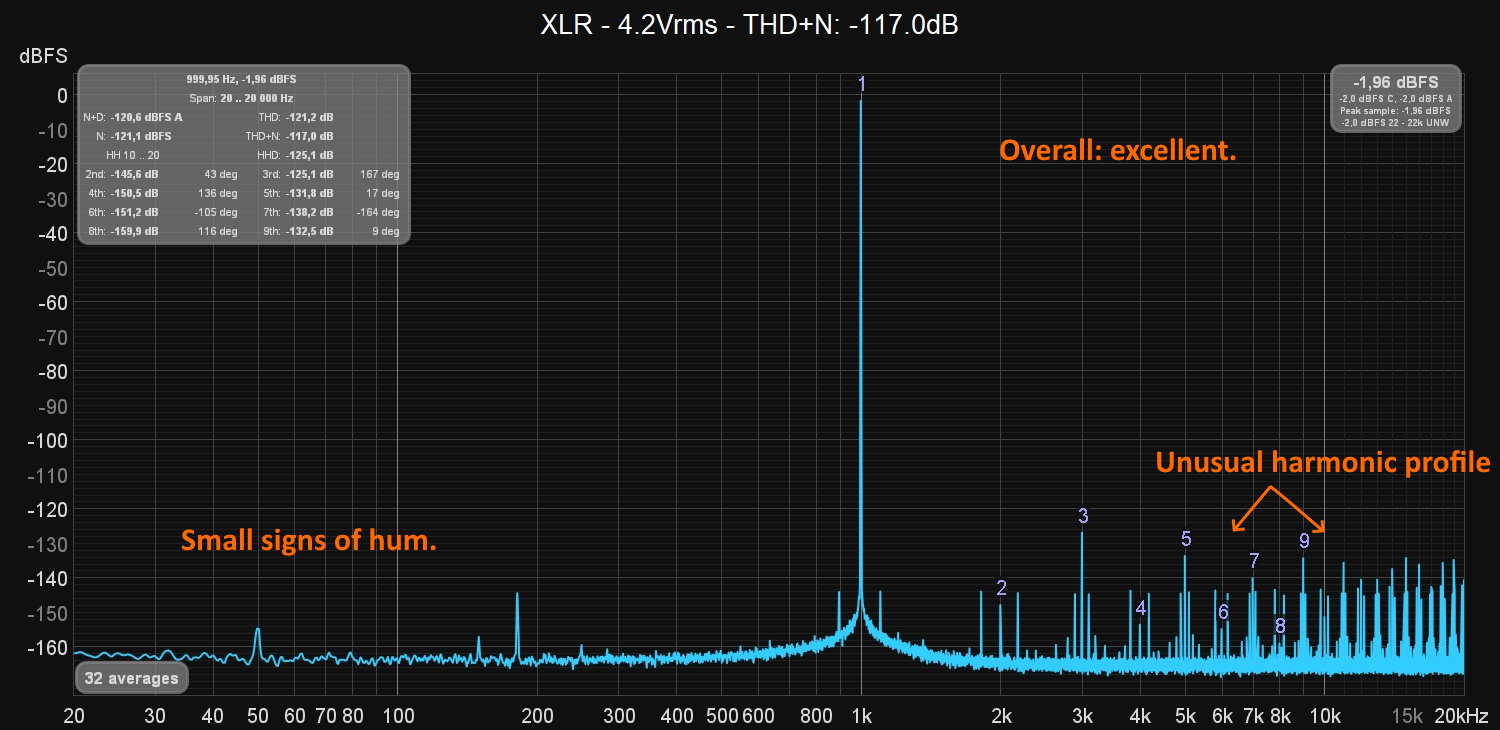
At fixed volume, we now got this figure :
REW FFT
Note that the output voltage measured at 1kHz is a bit higher than manufacturer's specs, since it supposed to be 4.8V maximum. Back to my "standard" 4.2V setting, let see the group of tests in RMAA:
Frequency Response
| Left | Right |
From 20 Hz to 20 kHz, dB | -0.57, +0.05 | -0.55, +0.07 |
From 40 Hz to 15 kHz, dB | -0.02, +0.05 | -0.01, +0.07 |
Noise Level
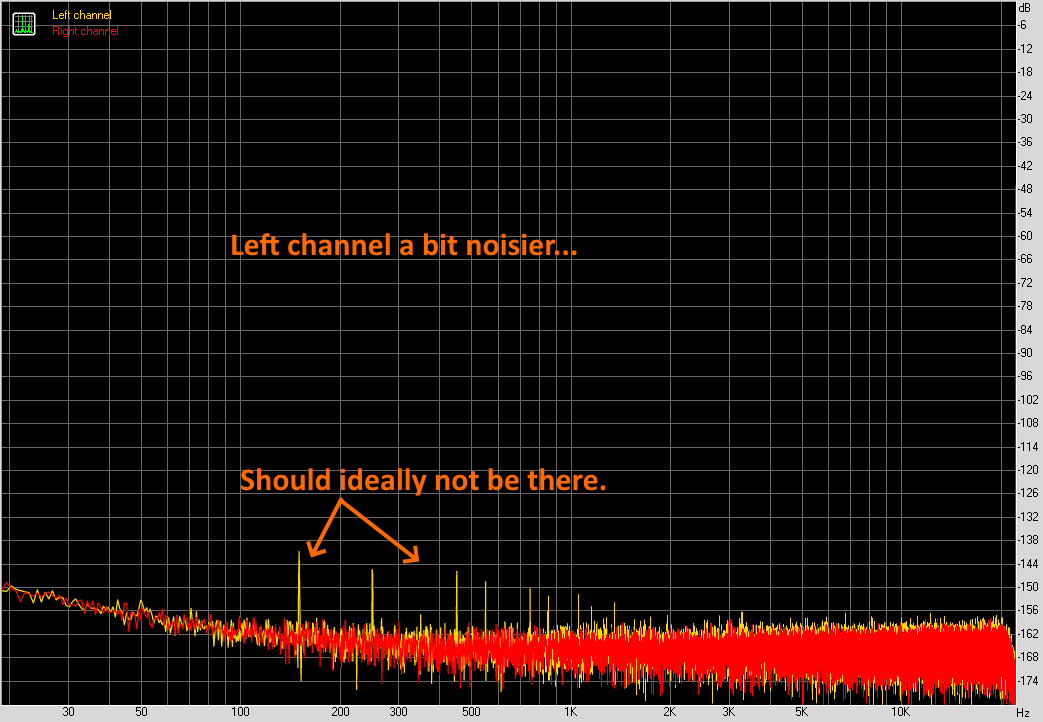
Left | Right | |
| RMS power, dB | -122.8 | -123.6 |
| RMS power (A-weighted), dB | -124.4 | -125.3 |
| Peak level, dB FS | -87.1 | -87.1 |
| DC offset, % | -0.0 | -0.0 |
Dynamic Range
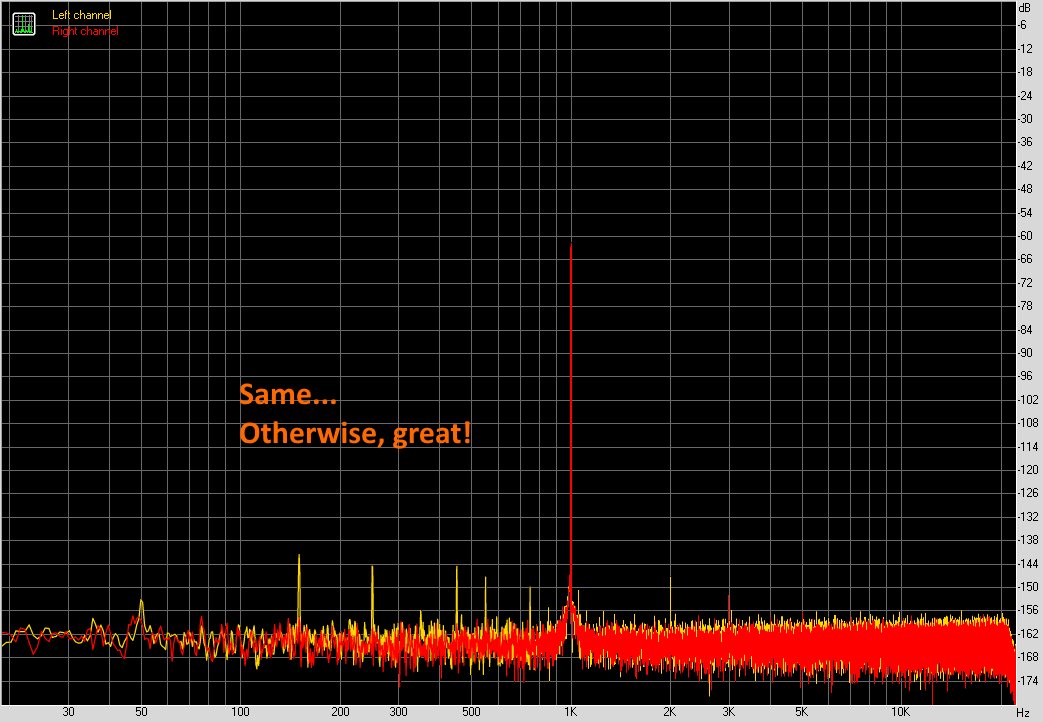
Left | Right | |
| Dynamic range, dB | +123.0 | +124.0 |
| Dynamic range (A-weighted), dB | +124.1 | +124.9 |
| DC offset, % | -0.00 | +0.00 |
THD + Noise (at -3 dB FS)
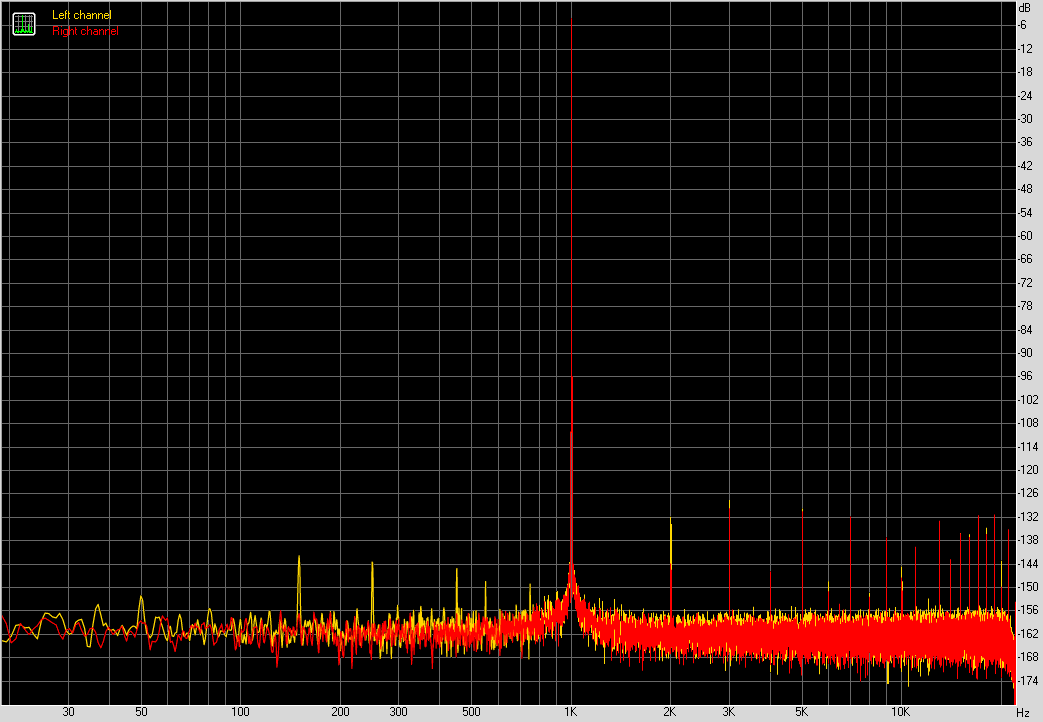
Left | Right | |
| THD, % | 0.00013 | 0.00013 |
| THD + Noise, % | 0.00023 | 0.00021 |
| THD + Noise (A-weighted), % | 0.00022 | 0.00019 |
Intermodulation Distortion
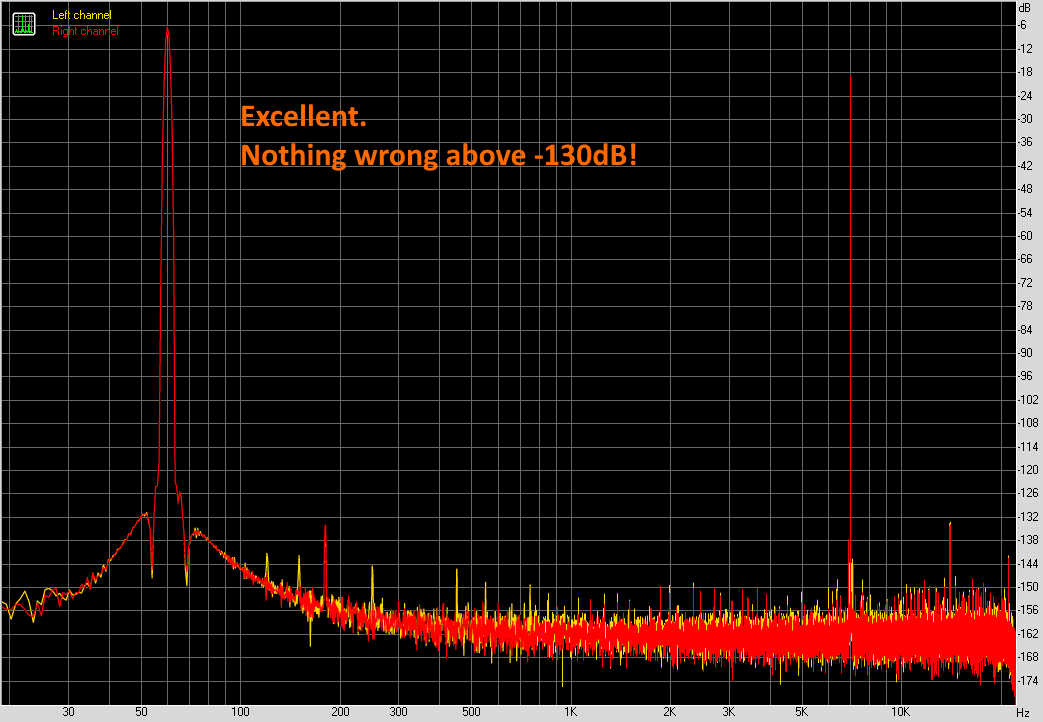
Left | Right | |
| IMD + Noise, % | 0.00033 | 0.00031 |
| IMD + Noise (A-weighted), % | 0.00021 | 0.00019 |
Intermodulation Distortion (swept tones)
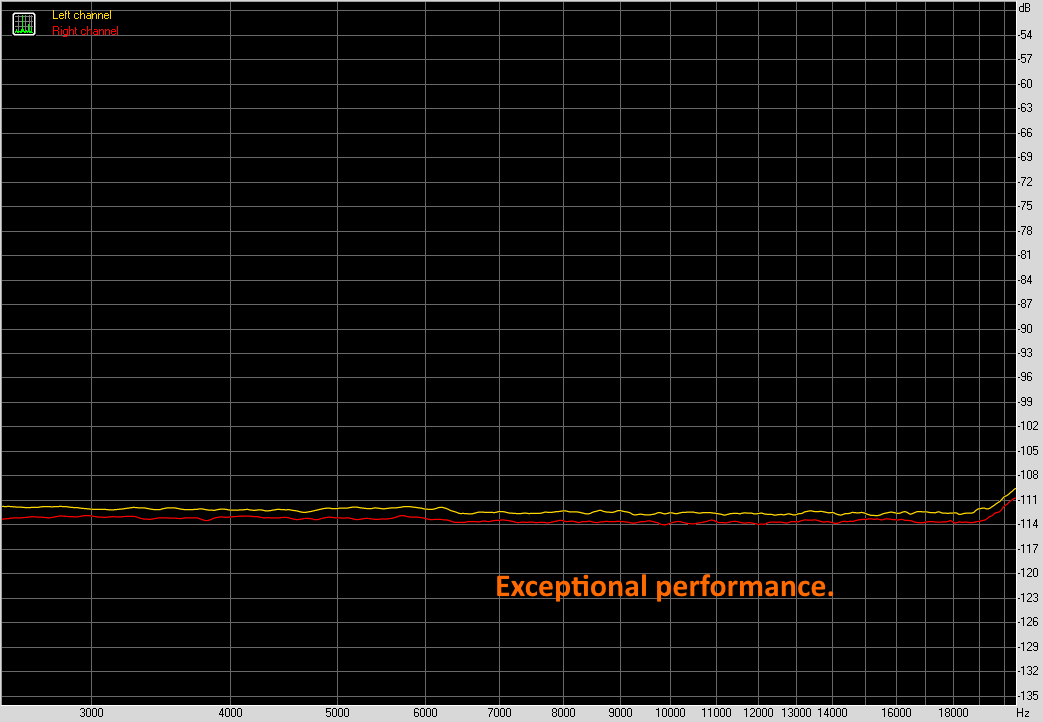
Left | Right | |
| IMD + Noise at 5000 Hz, | 0.00025 | 0.00022 |
| IMD + Noise at 10000 Hz, | 0.00024 | 0.00020 |
| IMD + Noise at 15000 Hz, | 0.00023 | 0.00022 |
Stereo Crosstalk
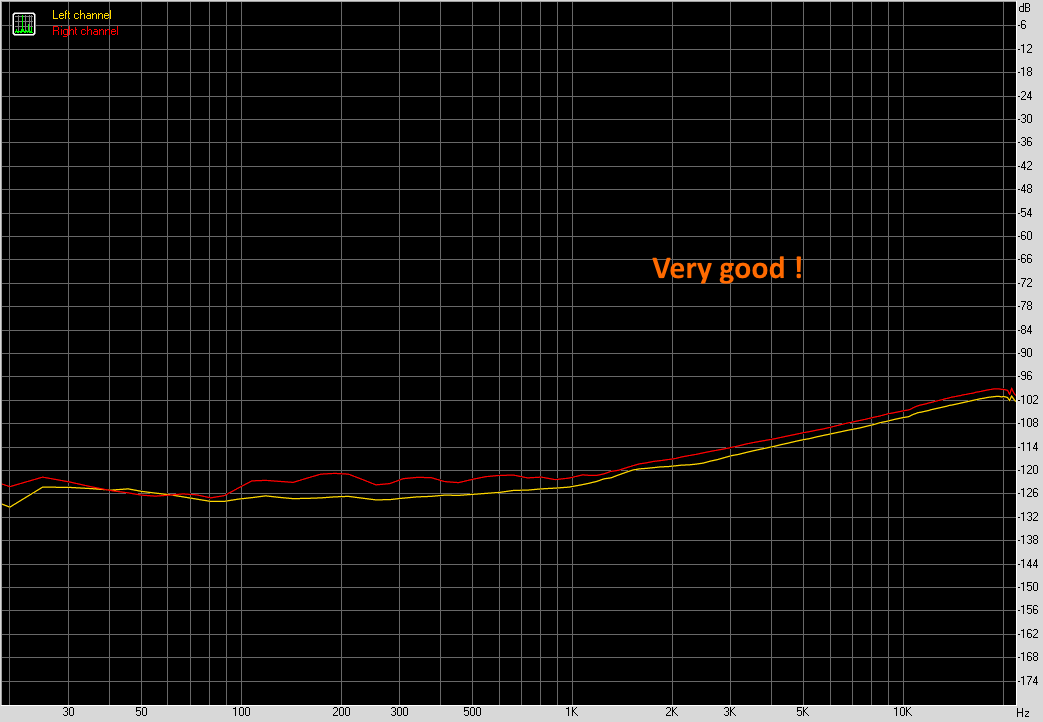
Left | Right | |
| Crosstalk at 100 Hz, dB | -126 | -123 |
| Crosstalk at 1000 Hz, dB | -123 | -121 |
| Crosstalk at 10000 Hz, dB | -105 | -104 |
These are overall top-of-the-class results. My measurements, while being not 100 % optimal, are yet very close to manufacturer's specs (0.00010% THD+N versus 0.00011% measured). The only one flaw that I could point to is the left channel being not as clean as the other. The "issue" here, if I may call it that way, could be related to the USB input only. None of the others (coax, toslink or streaming) inputs appreared to behave that way. I could also mention its harmonic profile, that seems to acting kind of weird (aliazing?), not that anyone should care when highest harmonic is below -130dB.
Now, switching to unbalanced outputs...
Now, switching to unbalanced outputs...
XLR versus RCA
Test | XLR 5.1Vrms | RCA 2.5Vrms |
Frequency response (from 40 Hz to 15 kHz), dB | +0.05, -0.02 | +0.03, -0.02 |
Noise level, dB(A) | -125.1 | -124.8 |
Dynamic range, dB(A) | 124.5 | 124.3 |
THD, % (RMAA) | 0.00013 | 0.00015 |
THD + Noise, dB (REW) | -119.0 | -117.2 |
IMD + Noise, % | 0.00031 | 0.00034 |
Stereo crosstalk, dB | -122.3 | -117.5 |
REW FFT
This is fairly good consistency between XLR and RCA. Looking at the FFT above, you can see that the LF spikes are still there, but surprisingly the noise floor did not rise quite significantly as I usually measure with some DACs. At fixed output, max voltage is about 2.54Vrms with single ended.
S/PDIF
USB versus Coaxial versus Optical
Test | USB | Coaxial | Optical |
Frequency response (from 40 Hz to 15 kHz), dB | +0.05, -0.02 | +0.05, -0.03 | +0.05, -0.03 |
Noise level, dB(A) | -125.1 | -124.8 | -124.9 |
Dynamic range, dB(A) | 124.5 | 124.4 | 124.5 |
THD, % (RMAA) | 0.00013 | 0.00013 | 0.00013 |
THD + Noise, dB (REW) | -119.0 | -118.1 | -119.3 |
IMD + Noise, % | 0.00031 | 0.00034 | 0.00034 |
Stereo crosstalk, dB | -122.3 | -122.2 | -122.3 |
Extremely consistent results between inputs, as I like to see. There is no typo: optical steal the crown of performance when it comes to raw SINAD, now pushed up to 119.3dB ! One of the reasons for it is that the 50Hz/180Hz hums are now gone when using toslink. The initial "issue" would eventually be related to some kind of ground loop, if we were not talking about balanced signal... My guess here is simply that the USB input itself is noisier than others at low frequencies.
Preamp
THD+N versus level
Volume | THD+N | Output |
0dB | -119.0dB | 5.12Vrms |
-1.5dB | -117.0dB | 4.23Vrms |
-4dB | -116.4dB | 3.22Vrms |
-9dB | -113.6dB | 1.82Vrms |
-15dB | -108.1dB | 0.91Vrms |
-21dB | -102.4dB | 0.45Vrms |
-30dB | -92.7dB | 0.16Vrms |
-60dB | -70.9dB | ≈0.0Vrms |
"Preamp" could be a touch misleading, as there are neither analog inputs, nor a dedicated preamp board to my knowledge. I assume that we are still dealing with common digital attenuation we see most often. Sure, with 5V on tap, the X-SABRE 3 should drive most power amps just fine. As for the control itself, I am also glad to see volume acceleration implemented, that is clearly lacking in my Mini-i Pro 3.
I had to use the Cosmos APU Preamp to compensate for -30 and -60dB, both signals being way too low for the minimum input sensitivity of the Cosmos ADC. Here is the lowest I could measure, at -60dB volume :
I had to use the Cosmos APU Preamp to compensate for -30 and -60dB, both signals being way too low for the minimum input sensitivity of the Cosmos ADC. Here is the lowest I could measure, at -60dB volume :
REW FFT
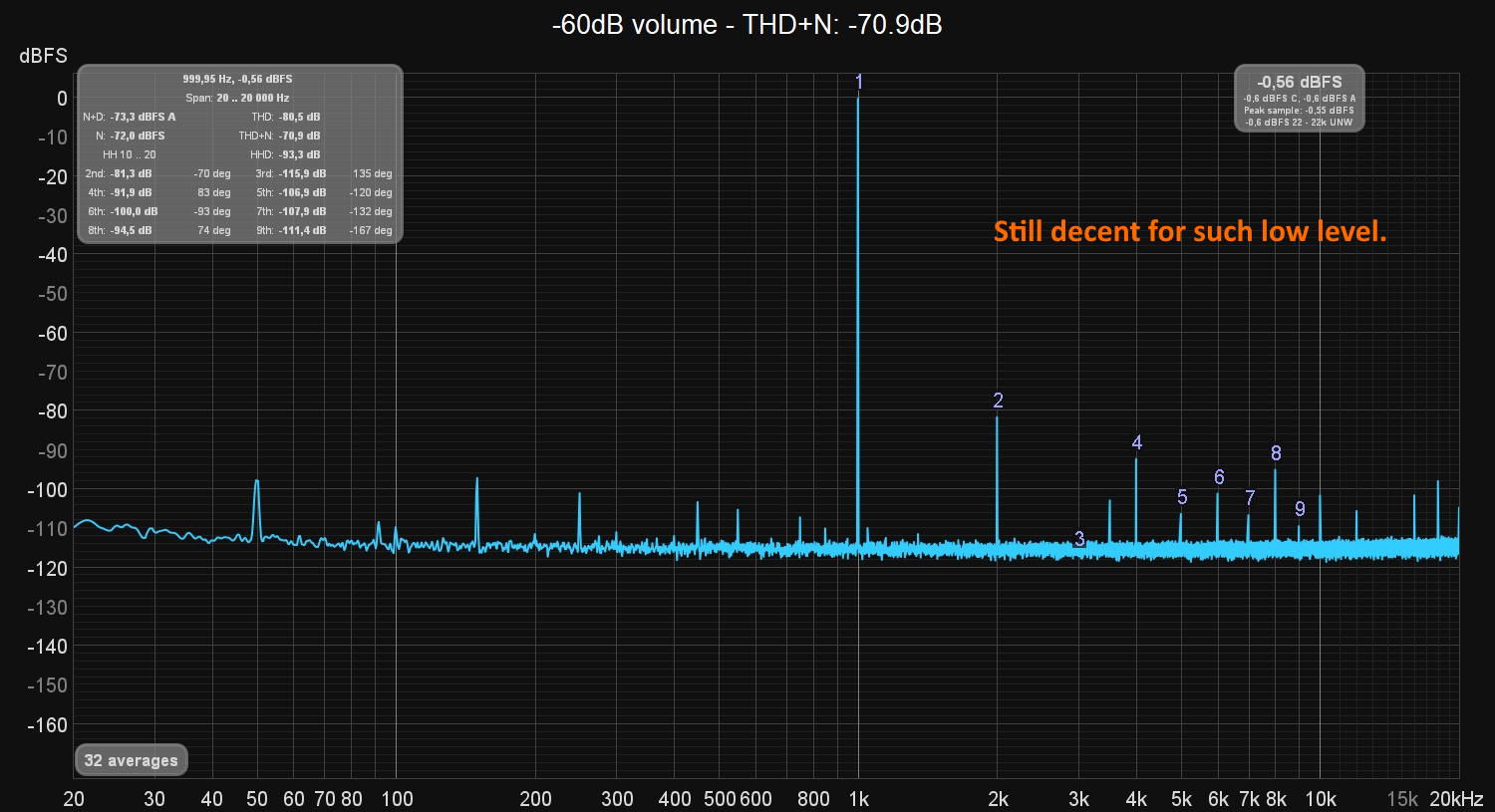
Worst case scenario is -81dB second harmonic, which should not be any concern when listening to such low volumes.
Streaming
So far, all these measurements have been done through classic wired inputs. But I assume that some of you would eventually want to know how this so-called streamer could perform... when streaming. I just needed at first to either get or create a 24b/44kHz file containing a 0dBFS 1Khz Sine wave. The plan was simple: playing in Roon player, to the Roon Ready input, straight from Wi-Fi. Thanks to @amirm, who advised me to use the very simple tone/file generator provided by Audio Precision, I managed to get this result:
REW FFT
WOW. Literally no drop in performance when using Roon Ready wireless input ! It even looks cleaner than USB at some points (no LF hums). When looking closer, in fairness, we lose about 1dB in amplitude at the main 1kHz tone. Please also note that the tone is seen here as 997.00Hz, as opposite to the 999.95Hz when using the REW tone generator.
Filters
Frequency Response
Well, this is something not very common. Usually, I can capture significant variations in frequency responses depending on the filters. By "significant", I would mean at least 1 to 1.5dB differences at 20kHz, even under 44.1kHz testing. Not here. If you cannot read the different lines considering how close these are each others, I noticed that both Slow filters get rid of the "0.05dB bump" others have around 15kHz.
Jitter
(48kHz, 1-24kHz bandwidth, 16 averages, 262K FFT)
USB
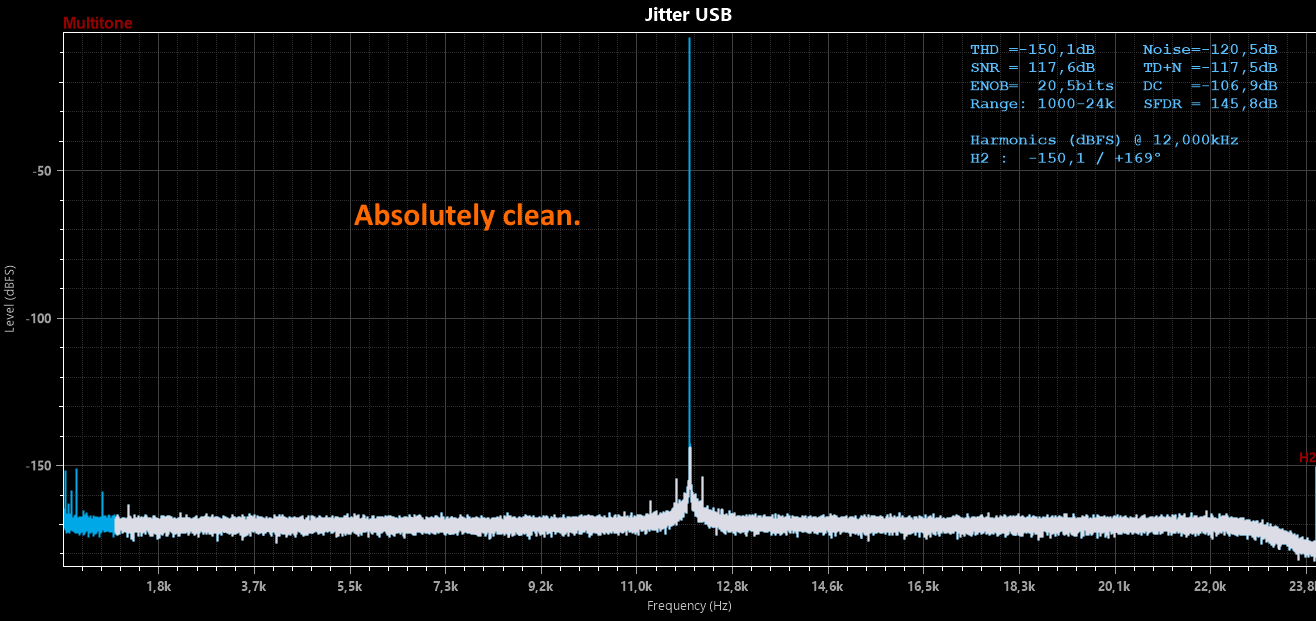
Coaxial
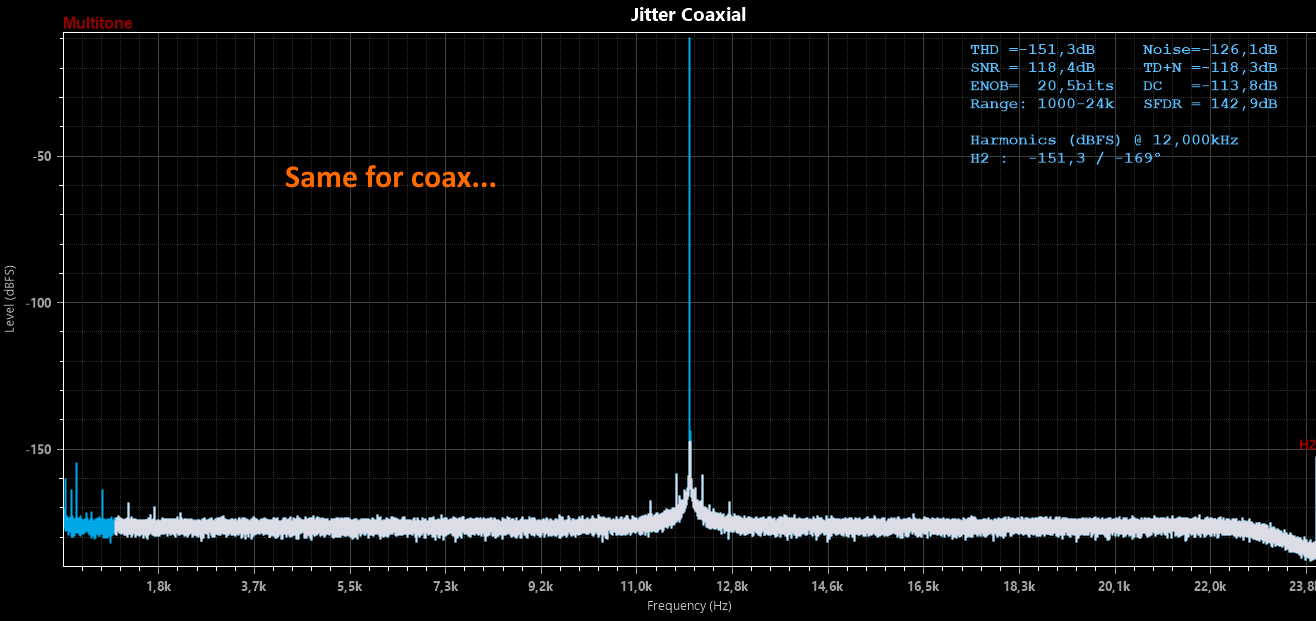
Optical
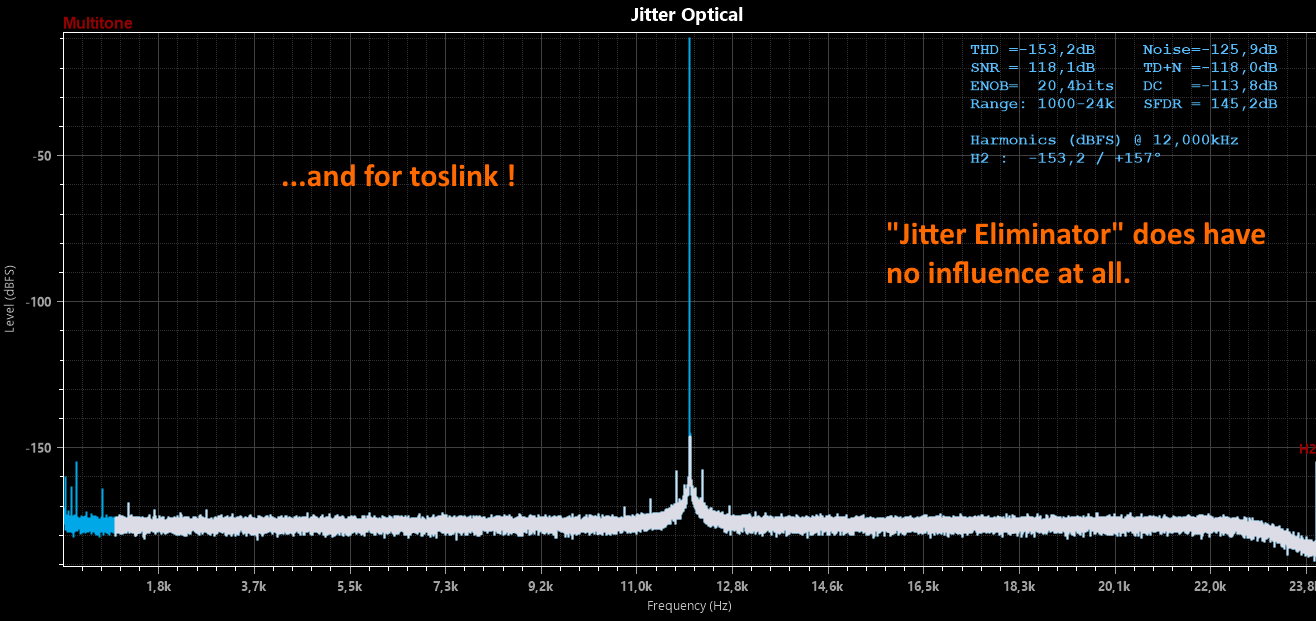
(48kHz, 1-24kHz bandwidth, 16 averages, 262K FFT)
USB
Coaxial
Optical
For some reason, the X-SABRE 3 has a setting called "Jitter Eliminator". I'm not sure why this feature even exists, and why anyone would like to turn it "on" or "off". Sorry, but it sounds like "I want my DAC to perform properly: On" to me. Anyway, I could not measure any difference with or without this setting active, so at the end it did not matter that much... What did, however, is another setting called "DPLL: High/Medium/Low". Before you ask, none of them had any influence on the other graphs published above. But they did quite significantly on the S/PDIF Jitter. While Low and Medium performed equally (as great as previous J-tests), DPLL: High, however, ruined my plots. During the captures, none of graphs showed the same shape :
I would recommend to stick with DPLL: Low setting.
Multitone 64
(192kHz, 20Hz-22kHz bandwidth, 10 averages, 262K FFT)
XLR
RCA
Unsurprisingly, we just get cohesive performance with all other measurements. Spotless results for both BAL and SE, as you would expect.
Conclusions
Just a reminder: I try to do not consider prices when I evaluate objective performance. A good performer is still a good performer, whatever its cost. Well, it better be the case in this situation, because performance/price ratio is clearly not the major advantage of the Matrix X-SABRE 3, by 2022's standards. Nonetheless, I care about prices when I consider a piece of gear as an entire product. That way, I prefer to look at the X-SABRE 3 for what it is, an industrial piece of art. I am sure some are ready to pay (a lot) more for such irrational considerations, and if this exact same product was made by a well-known and established western company, I would not be surprised to see it coming at a real high-end price tag.
As a bonus, it works flawlessly with responsive controls, it performs greatly on the bench and as such, obviously sounds excellent. It has been very close to get my State Of The Art rating, if it wasn't for this (clearly inaudible) left channel noise, but it falls short of technical perfection. It still has my entire recommendation. Go buy it, at least to satisfy your obsession of cleaning your unit three times a week (trust me, you will).
Flanker rating: Almost perfect
Last edited:
 "Counterparts" would imply that they are from a different country... Corrected !
"Counterparts" would imply that they are from a different country... Corrected !