Hey all - so I’m totally new to PEQ/correction, etc. Done a bunch of reading and searching but still not exactly clear on this and how to generate the files.
Here is what I’d like to do:
I have an Eversolo A8 and I’d like to use its DSP to do room correction when I’m playing digital.
I have iPhones, an M2 MacMini in this room, and am pretty tech savvy.
Anyway, I’d love a pointer to any threads or apps, or hardware needed to do this.
Appreciate the help. Here are some screenshots of the Eversolo screens.
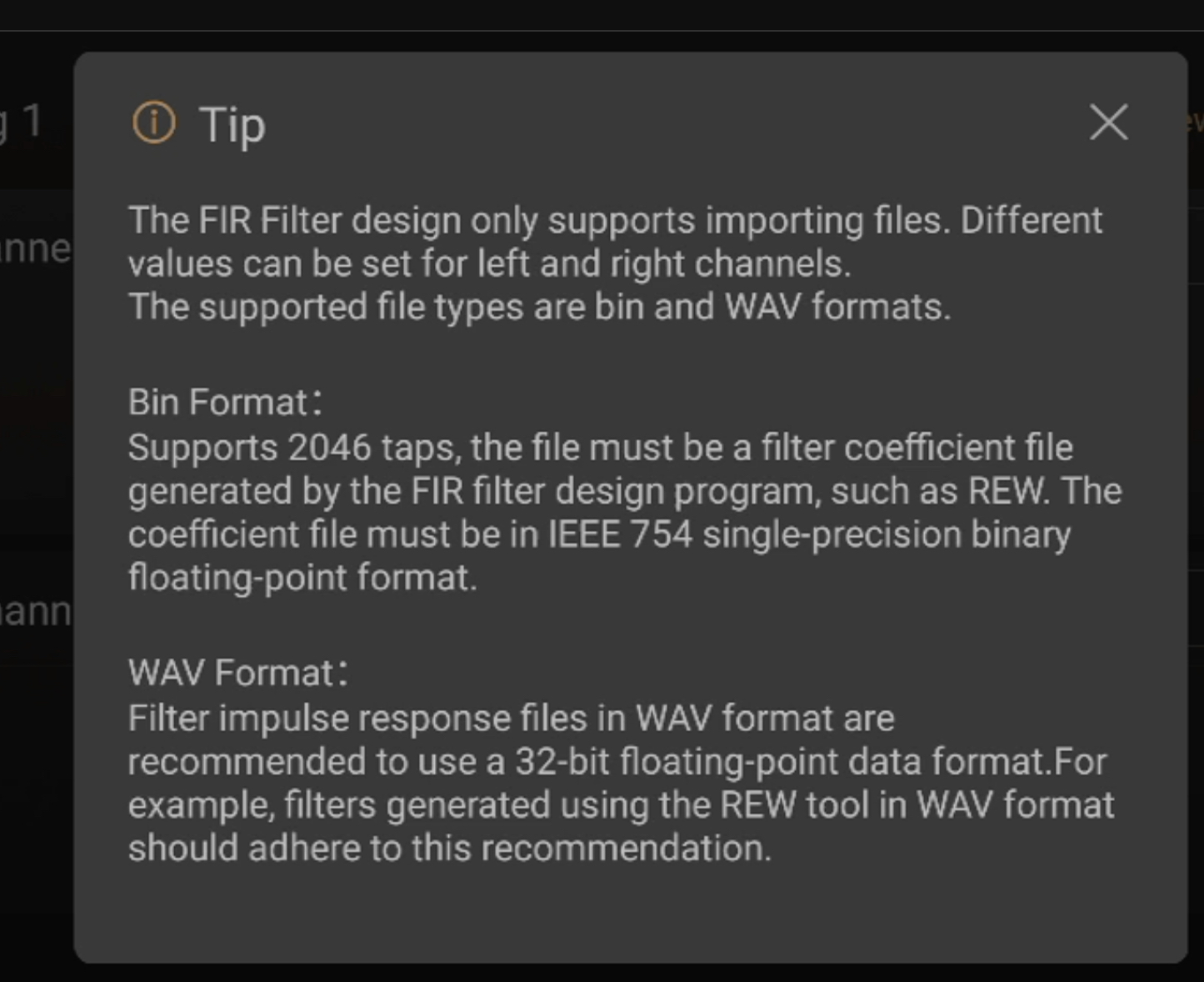
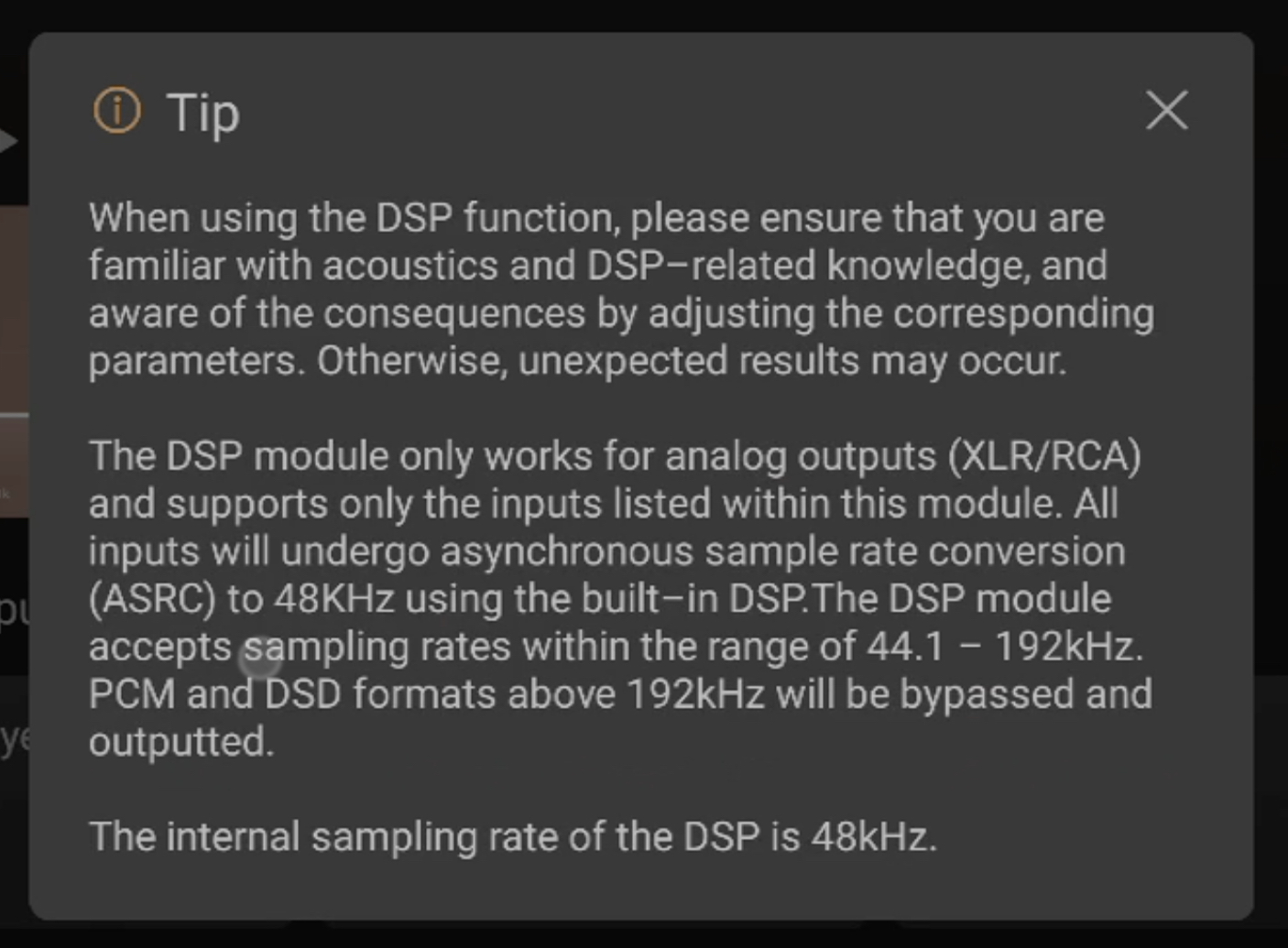

Here is what I’d like to do:
I have an Eversolo A8 and I’d like to use its DSP to do room correction when I’m playing digital.
I have iPhones, an M2 MacMini in this room, and am pretty tech savvy.
Anyway, I’d love a pointer to any threads or apps, or hardware needed to do this.
Appreciate the help. Here are some screenshots of the Eversolo screens.

