Does Dirac Live only work with their list of supported DACs? I was hoping to run it on my computer connected to my USB DAC but the program looks for a device on the network, gives up and there is nothing more I can do with it. Is this a closed ecosystem?
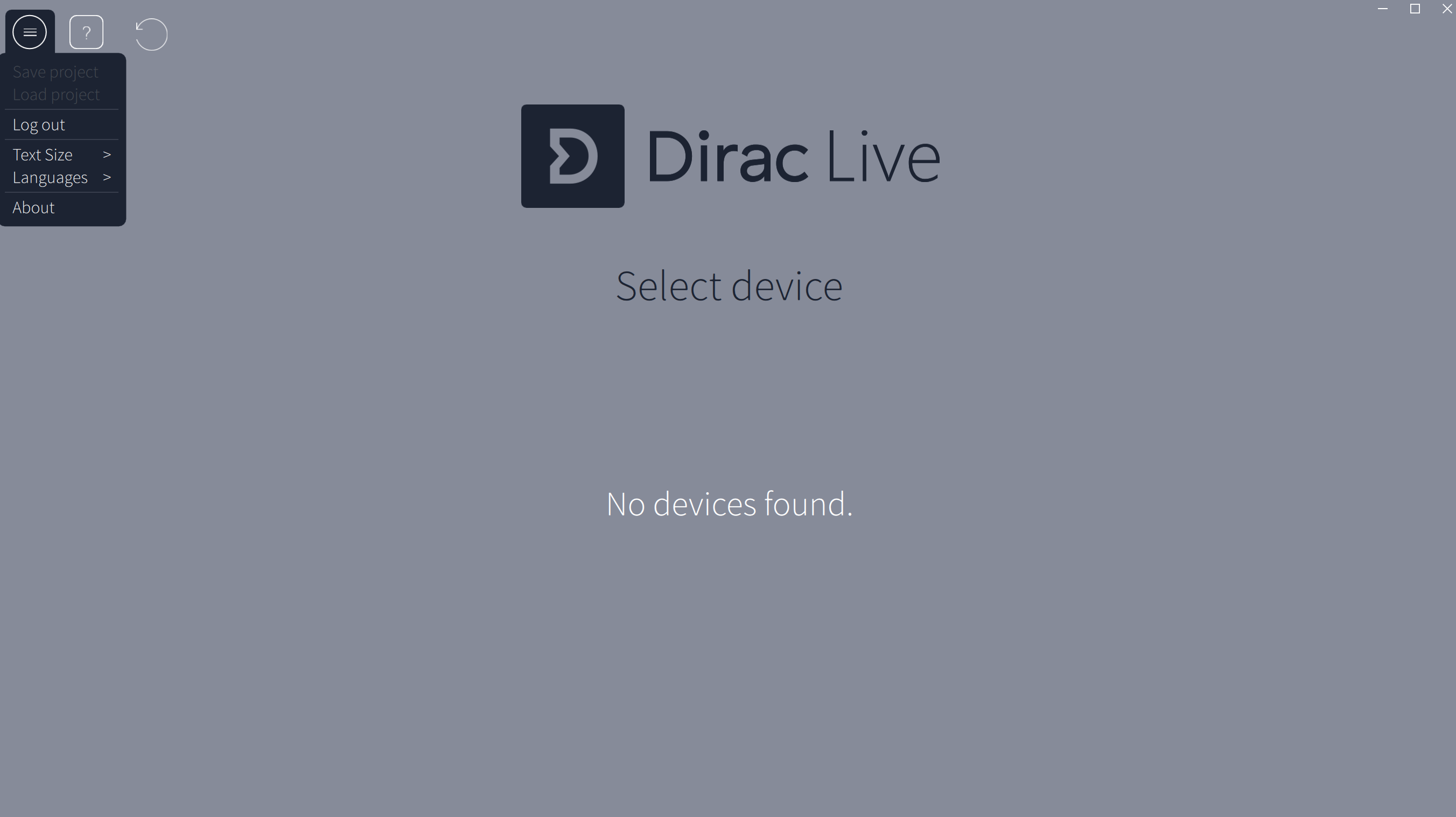
-
WANTED: Happy members who like to discuss audio and other topics related to our interest. Desire to learn and share knowledge of science required. There are many reviews of audio hardware and expert members to help answer your questions. Click here to have your audio equipment measured for free!
You are using an out of date browser. It may not display this or other websites correctly.
You should upgrade or use an alternative browser.
You should upgrade or use an alternative browser.
Dirac for any DAC?
- Thread starter stunta
- Start date
The version I run will sit in front of any existing DAC devices that show up in WIndows. Do you have a DAC that does that already and Dirac still can't find it?
The version I run will sit in front of any existing DAC devices that show up in WIndows. Do you have a DAC that does that already and Dirac still can't find it?
Do you use Dirac in combination with Roon? Wondering if it works ok?
Yes although it is transparent to Roon. It sits above a normal sound driver and creates a virtual sound driver of its own. Then in Roon you just select Dirac driver as the sound card and you are in business.
Yes although it is transparent to Roon. It sits above a normal sound driver and creates a virtual sound driver of its own. Then in Roon you just select Dirac driver as the sound card and you are in business.
How is Dirac compared to the FIR correction included in Roon? I've just tested the included correction in Roon and is quite surprised how good it sounds after doing the filters in REW.
Dirac is fully automated and comes with a measurement/calibration app. You run through that wizard, select whether you want full correction or stop at some frequency and create a profile. You then select that profile and everything gets done. With Roon, you have to figure out how to create the filters/convolver using REW, as I think you have done.
How is Dirac compared to the FIR correction included in Roon? I've just tested the included correction in Roon and is quite surprised how good it sounds after doing the filters in REW.
I think that’s a really hard question to answer as you can’t know if you are comparing apples with apples. Dirac doesn’t let you see its filters so they may be completely different to any that you design yourself using REW.
As a completely subjective data point, I’ve compared Acourate filters (which you can export and use directly in Roon) with Dirac. I visually tried to get the target curves to be the same. My preference was for Acourate. But again, the filters were almost certainly different so the comparison is possibly not very meaningful
I think that’s a really hard question to answer as you can’t know if you are comparing apples with apples. Dirac doesn’t let you see its filters so they may be completely different to any that you design yourself using REW.
Yeah, you're right. The only thing I'm curious about is the impulse response modifications Dirac does. But as always, the first thing on the agenda is to do room treatment first. Just need to convince my wife that we really need bass traps in every corner!
- Thread Starter
- #9
The version I run will sit in front of any existing DAC devices that show up in WIndows. Do you have a DAC that does that already and Dirac still can't find it?
I contacted Dirac about this. Apparently they are migrating to a 2.0 version (they didn't say this, but it looks like they have pulled the old version out from their website). This is what they wrote to me:
Yes, that happens because we are "migrating" to Dirac Live 2.x.
We are working on the standalone version for PC and Mac but it's not ready yet as explained here:
https://www.facebook.com/DiracResearch/photos/a.611847825532517/2098832546834030/?type=3&__tn__=-R
please take into account that you will need a DAW or player that supports standard AU or VST plugins (i.e. JRiver, Audirvana, Foobar, etc.)
<rant> Their website is truly horrendous. I wasted so much time going through each product, the online store, downloading the dirac live that is looking for a compatible device on the network etc. There is no mention of how to or if I can get the older standalone version and no mention of an upcoming newer version. I have to keep an eye on their Facebook posts? Seriously? </rant>
It does, as Amir describes. With JRiver, it works as a VST plug-in which I find a little friendlier.Do you use Dirac in combination with Roon? Wondering if it works ok?
- Thread Starter
- #11
Dirac is fully automated and comes with a measurement/calibration app. You run through that wizard, select whether you want full correction or stop at some frequency and create a profile. You then select that profile and everything gets done. With Roon, you have to figure out how to create the filters/convolver using REW, as I think you have done.
This is exactly whey I am leaning towards Dirac. I am getting inconsistent results with REW. For instance it generated filters with plus and minus corrections for the same frequency. Not sure what to make of it. I ran a second measurement with no changes and the filters were quite different. A lot of manual steps with selection of smoothing, target curve etc. and there is always a doubt in my mind that I messed something up. I made REW generate a WAV file with IR filters and loaded that up in Roon. No idea what its doing. I would prefer to run a measurement with the the filters applied and validate the results, but thats not easy to do either. REW is free, so I shouldn't expect much I suppose.
With JRiver, it works as a VST plug-in which I find a little friendlier.
Plugins are something I really miss in Roon after migrating from Audirvana Pro. Hopefully, it will be implemented in later versions.
I ran a second measurement with no changes and the filters were quite different. A lot of manual steps with selection of smoothing, target curve etc. and there is always a doubt in my mind that I messed something up. I made REW generate a WAV file with IR filters and loaded that up in Roon. No idea what its doing.
I did a lot of measurements from up to 10 different locations around my sofa for each channel. Go to "Overlays" and do an average of the measurements (separate for left and right channel.) I then use "Var Smoothing" on the average plot, because it does less smoothing at low frequencies, but more at higher frequencies where there are more variations. Go to EQ and make sure to set the target low enough, so most of the EQ is negative. It's better to cut than to boost. Export FIR for every sample rate you're going to use into a folder. Make sure to use Stereo and to select the left and right average. Compress the folder with ZIP and upload. Works a treat.
- Thread Starter
- #14
Thanks!
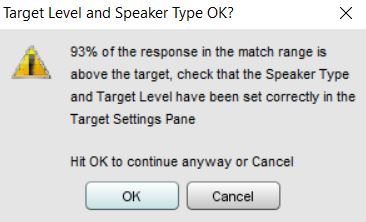
How low should the target be? If I do as you suggested (most of the EQ negative), REW throws up this dialog when I click on "Match response to target"Go to EQ and make sure to set the target low enough, so most of the EQ is negative
Why is that?It's better to cut than to boost
Last edited:
If you have a null caused by cancellation you can pour a huge amount of power in and make very little difference.Why is that?
This risks overdriving amplifiers and/or damaging speakers
This is exactly whey I am leaning towards Dirac. I am getting inconsistent results with REW. For instance it generated filters with plus and minus corrections for the same frequency. Not sure what to make of it.
There is nothing strange with it. For example one filter may use high Q to lower the narrow peak and another filter with low Q at the same frequency may be used to boost the broader area around that frequency.
I ran a second measurement with no changes and the filters were quite different. A lot of manual steps with selection of smoothing, target curve etc. and there is always a doubt in my mind that I messed something up. I made REW generate a WAV file with IR filters and loaded that up in Roon. No idea what its doing. I would prefer to run a measurement with the the filters applied and validate the results, but thats not easy to do either. REW is free, so I shouldn't expect much I suppose.
I'm using REW for measurements. Filters generated by REW are not FIR filters. I strongly recommend you use rePhase for filter generation, it's free and it will generate FIR filters. After you generate filter you make measuruments again and correct further if neccesary. After a few iterations you will end up with a perfect linear curve unless speakers position is really problematic.
In rePhase you will be able to see your compensation curve. Boost on any frequency shouldn't exceed 12-14dB. If you need more lower everyhing else.
Last edited:
If only rePhase had a touch of automation...
If only rePhase had a touch of automation...
Frankly, I enjoy doing that myself, it's a kind of creative work.
The only thing I find missing is the button to bypass/activate filters in all banks. But since the author (@pos) is a forum member here we can always hopw he will be adding features to rePhase.
How low should the target be?
In ideal situation you will not need to make (large) corrections above 300Hz, in real life this limit will vary, depending on the quality of your speakers and their position. This a an example where some correction was needed up to 4kHz, so that is the point where you aim to set target level:

In this example only minor corrections above 300Hz were needed so you choose your target level to match speakers response at say 1kHz.

Last edited:
How low should the target be? If I do as you suggested (most of the EQ negative), REW throws up this dialog when I click on "Match response to target"
Yes, just ignore the message. Trust me.
Similar threads
- Replies
- 0
- Views
- 493
- Replies
- 3
- Views
- 588
- Replies
- 4
- Views
- 526
- Replies
- 3
- Views
- 462
D
- Replies
- 53
- Views
- 5K
