- Joined
- May 27, 2020
- Messages
- 552
- Likes
- 461
Hi Everyone,
My systems are in my signature, but this (I think) pertains just to my stereo setup and the MiniDSP Flex with Dirac. I posted about this issue on the MiniDSP forums and haven't had any replies. The basic problem is that whether I use my 0 degree or 90 degree preset (Slot 1 / 2) the center image goes from being crisp and centered to diffuse and off center. Specifically the image shifts UP so that it's about two feet above the top of my Revel F206's and a little bit to the right. If I hit the Dirac button on my remote it goes back to being centered and the vocals are basically level with the midrange/tweeter drivers.
I've tried re-taking the measurements multiple times, but the results are always the same. I've read on other forums that sometimes Dirac will introduce a slight delay but looking at the control panel it doesn't look like that's the case. Maybe I'm looking at the wrong thing? I'm at a loss at this point, I really like the FR adjustments that Dirac makes, so from that perspective it's doing a great job, but it totally dismantles the otherwise coherent center image that my system creates.
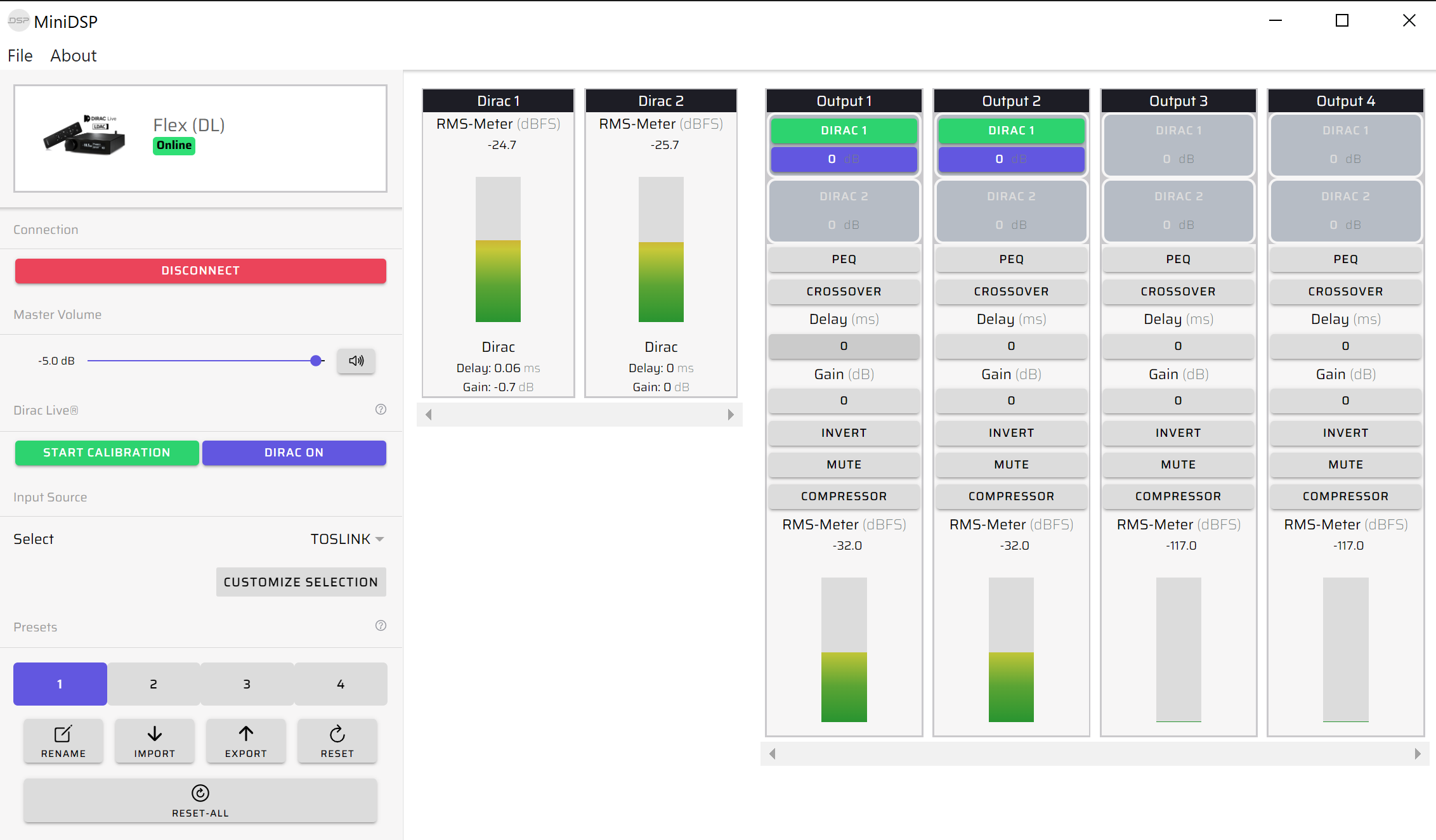
Please help.
My systems are in my signature, but this (I think) pertains just to my stereo setup and the MiniDSP Flex with Dirac. I posted about this issue on the MiniDSP forums and haven't had any replies. The basic problem is that whether I use my 0 degree or 90 degree preset (Slot 1 / 2) the center image goes from being crisp and centered to diffuse and off center. Specifically the image shifts UP so that it's about two feet above the top of my Revel F206's and a little bit to the right. If I hit the Dirac button on my remote it goes back to being centered and the vocals are basically level with the midrange/tweeter drivers.
I've tried re-taking the measurements multiple times, but the results are always the same. I've read on other forums that sometimes Dirac will introduce a slight delay but looking at the control panel it doesn't look like that's the case. Maybe I'm looking at the wrong thing? I'm at a loss at this point, I really like the FR adjustments that Dirac makes, so from that perspective it's doing a great job, but it totally dismantles the otherwise coherent center image that my system creates.
Please help.
