You can tell it to play the rear channels on the front for example or to extract low frequencies for the sub.is #3 in this post still valid ?
It means if my tv sends 7.1 to FLEX HT via eARC, then it can't be used for a 2.0 or 2.1 setup?
-
WANTED: Happy members who like to discuss audio and other topics related to our interest. Desire to learn and share knowledge of science required. There are many reviews of audio hardware and expert members to help answer your questions. Click here to have your audio equipment measured for free!
You are using an out of date browser. It may not display this or other websites correctly.
You should upgrade or use an alternative browser.
You should upgrade or use an alternative browser.
Coming soon: MiniDSP Flex with HDMI input
- Thread starter al2002
- Start date
I have HTx and it definitely is capable of downmixing 7.1 LPCM (and also upmixing). I am very glad that I didn’t go with denon 4800/3800. What it cannot of course do, is to decode anything.is #3 in this post still valid ?
It means if my tv sends 7.1 to FLEX HT via eARC, then it can't be used for a 2.0 or 2.1 setup?
Last edited:
Thanks man! This solves the issue! But do you think Flex HT will have exactly the same capability? I am about to pull the trigger ...Here is my crossover settings and downmixing (to 2.1) settings on HTx:
View attachment 356934
View attachment 356935
HT has exactly same bass management and channel routing. It just doesn't have analog in or balanced out. That's how I see it. Otherwise they are the same.Thanks man! This solves the issue! But do you think Flex HT will have exactly the same capability? I am about to pull the trigger ...
Placed the order!HT has exactly same bass management and channel routing. It just doesn't have analog in or balanced out. That's how I see it. Otherwise they are the same.
jaakkopetteri
Active Member
- Joined
- Apr 10, 2022
- Messages
- 253
- Likes
- 172
I found a used DR HDMI 8K on Amazon and decided to try it after no success with the smaller EDID emulators. I still can't make multichannel LPCM passthrough work. I tried a DENON S960H preset and a generic 7.1 audio EDID, no luck. I guess it's not an EDID thing after all, but what is it then? I'm fairly sure my B9 passed on multichannel LPCM from my PS4 to a normal AVR just fine but now I'm not so sure...
PS4 -> (HDMI1) LG B9 (HDMI2 / ARC) -> Flex HT?I found a used DR HDMI 8K on Amazon and decided to try it after no success with the smaller EDID emulators. I still can't make multichannel LPCM passthrough work. I tried a DENON S960H preset and a generic 7.1 audio EDID, no luck. I guess it's not an EDID thing after all, but what is it then? I'm fairly sure my B9 passed on multichannel LPCM from my PS4 to a normal AVR just fine but now I'm not so sure...
I have not tried that combo, but have you set:
1. B9: eARC on
2. B9: digital output (passthrough)
3. B9: HDMI input Bitstream
4. PS4: LPCM
How many channels HT shows in HDMI screen?
Also try to change EDID while playing multichannel LPCM and see HT HDMI screen.
Last edited:
jaakkopetteri
Active Member
- Joined
- Apr 10, 2022
- Messages
- 253
- Likes
- 172
Yeah I have those options set as you mentioned. The weird thing is that the Flex HT is not showing HDMI information other than "eARC yes, CEC yes" with the DR HDMI 8K. I played various kinds of content but only had any signal on L+R. Things work well otherwise, with CEC as smooth as ever.How many channels HT shows in HDMI screen?
Also try to change EDID while playing multichannel LPCM and see HT HDMI screen.
I found with my setup on HTx that when I setup Apple TV to Atmos, the HTx might actually get just 2.0, and it seems my LG UST might even crash (reboot). So I disabled it (the Atmos option). But last time I checked HTx HDMI said 8 channels and I also checked that I got signals on all 8. But still I am not 100% confident that it always is the case (order of which thing are turned on etc.) Right now I have a HDMI switch between Apple TV and LG and switch is set to 7.1. Without switch I cannot see Atmos option in Apple TV. It would be nice if HTx displayed number of channels it is receiving when in HDMI input (otherwise I need to hook the USB to my laptop to check it out).Yeah I have those options set as you mentioned. The weird thing is that the Flex HT is not showing HDMI information other than "eARC yes, CEC yes" with the DR HDMI 8K. I played various kinds of content but only had any signal on L+R. Things work well otherwise, with CEC as smooth as ever.
Last edited:
I'm trying to figure out how to tweak the spectrum curve and have a question. If we assume that the slopes of both lines are the same, does it matter whether I adjust the curve above or below the spectrum? Aside from the difference in the level offset, is there any other distinction between these two options?
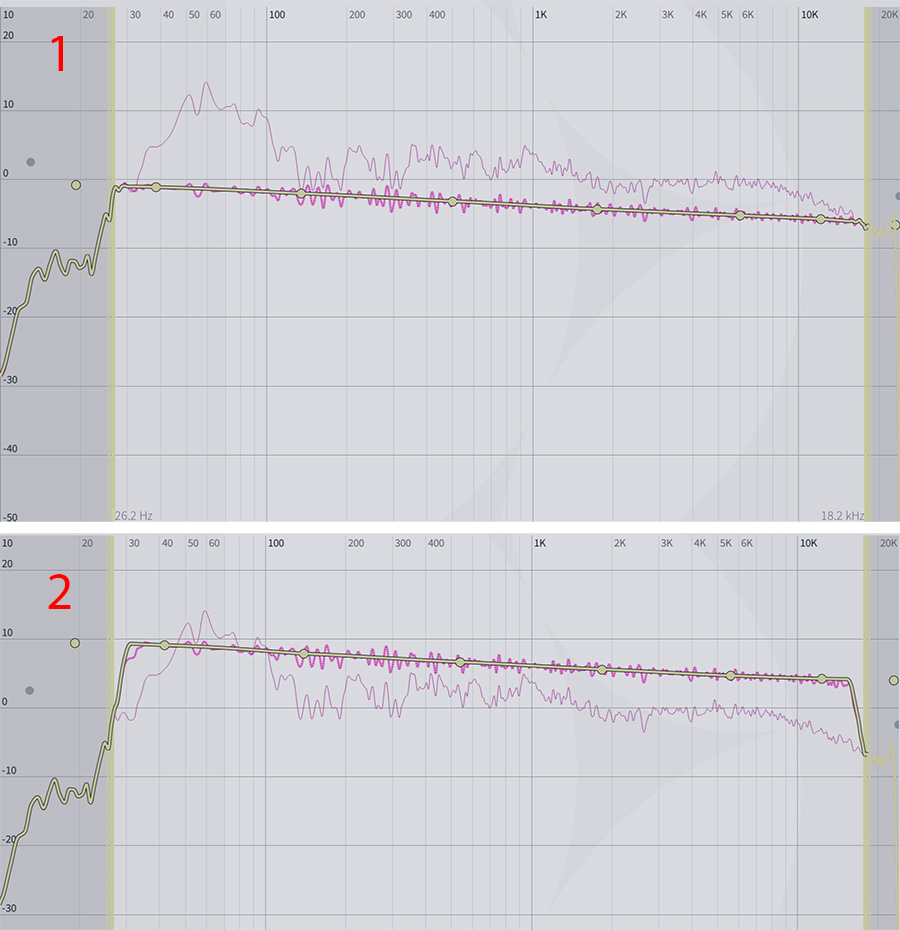
1 is better in ultra HF and LF. Also, I believe the "correct way" of doing EQ is negative gains instead of positive gainsI'm trying to figure out how to tweak the spectrum curve and have a question. If we assume that the slopes of both lines are the same, does it matter whether I adjust the curve above or below the spectrum? Aside from the difference in the level offset, is there any other distinction between these two options?View attachment 359550
Sokel
Master Contributor
- Joined
- Sep 8, 2021
- Messages
- 7,499
- Likes
- 7,761
Also one has to correct with anechoic data above transition and not with room response IF the speakers are EQ-able (not all are)If one uses a tool like REW, it will favour the reductions versus the boosts. Manually boosting to meet the target curve should be measured again to verified that the null in question has not worsened.
1 is better in ultra HF and LF. Also, I believe the "correct way" of doing EQ is negative gains instead of positive gains
Well, I'm testing out the Revel M16 speakers (for now without the subwoofer), and after applying Dirac correction, I measured the spectrum with REW and so far I am not impressed with the resulting curve.Also one has to correct with anechoic data above transition and not with room response IF the speakers are EQ-able (not all are)
Sokel
Master Contributor
- Joined
- Sep 8, 2021
- Messages
- 7,499
- Likes
- 7,761
I would correct up to 400Hz with DIRAC and knock down 4Khz with a low Q filter by couple of db manually if I was you.Well, I'm testing out the Revel M16 speakers (for now without the subwoofer), and after applying Dirac correction, I measured the spectrum with REW and so far I am not impressed with the resulting curve.
Nothing more.
Miniyouuuu
Active Member
- Joined
- Dec 9, 2022
- Messages
- 126
- Likes
- 64
It’s easier to cut than to bump.
But I’d choose none of the examples
With Dirac you are trying to improve the audio perception in one spot or a media between several spots.
Dirac is smart enough to introduce some phase and impulse filters that affect the signal before amplification and later that signal is reproduced on the speakers.
If original audio signal (before PEQ) is almost clipping (reaching maximun levels) any bump introduced by Dirac will require compression… and thus distorsion. In this regard, It’s better to control excess.
But I’d choose none of the examples
With Dirac you are trying to improve the audio perception in one spot or a media between several spots.
Dirac is smart enough to introduce some phase and impulse filters that affect the signal before amplification and later that signal is reproduced on the speakers.
If original audio signal (before PEQ) is almost clipping (reaching maximun levels) any bump introduced by Dirac will require compression… and thus distorsion. In this regard, It’s better to control excess.
staticV3
Grand Contributor
- Joined
- Aug 29, 2019
- Messages
- 10,633
- Likes
- 17,195
The original audio signal signal level can simply be attenuated before EQ, so that even with the wildest bumps, no compression is required and no distortion will occur. It's one of the simplest principles in DSPIf original audio signal (before PEQ) is almost clipping (reaching maximun levels) any bump introduced by Dirac will require compression… and thus distorsion.
I just noticed an issue using the Flex HT for both HDMI sources and a PC directly connected by 8 channel USB: the Centre and LFE channels are swapped on Windows USB output.
Therefore, I downloaded 'Equalizer APO', applied it to the Flex HT only, selected the Flex HT device, added 'copy channels' and swapped the centre with LFE.
This means there is no need to specially route the channels in a Flex HT profile just for USB.
This works fine for me, but is this the correct way to do this?
Therefore, I downloaded 'Equalizer APO', applied it to the Flex HT only, selected the Flex HT device, added 'copy channels' and swapped the centre with LFE.
This means there is no need to specially route the channels in a Flex HT profile just for USB.
This works fine for me, but is this the correct way to do this?
Similar threads
- Replies
- 421
- Views
- 68K
- Replies
- 6
- Views
- 2K
- Replies
- 51
- Views
- 20K
- Replies
- 0
- Views
- 451
