My original intent was to put NC252MP into the loop and make an ABX test vs. original file. It was delayed by my Cosmos setting mistake. Now I have put the NC252MP into the D10s==>Cosmos loop - and the difference against the original file is, as expected, negligible and not detectable in the ABX test.After setting Cosmos in the Control Panel to "stereo" (slider 40%) the issue has gone.
-
WANTED: Happy members who like to discuss audio and other topics related to our interest. Desire to learn and share knowledge of science required. There are many reviews of audio hardware and expert members to help answer your questions. Click here to have your audio equipment measured for free!
You are using an out of date browser. It may not display this or other websites correctly.
You should upgrade or use an alternative browser.
You should upgrade or use an alternative browser.
Beta-test: DeltaWave Null Comparison software
slartibart
Member
- Joined
- Nov 9, 2020
- Messages
- 46
- Likes
- 11
Your results show a fairly big difference for mpd2 and mpd3 which was really my question. mpd2 and mpd3 are two recordings of the same signal but the results are very different. Why do you think that is?Thanks, looks like there is a clock drift (which is expected when you use two separate units with separate clocks). Because there are a few portions of the file that are almost an exact match (in the frequency domain) to other parts of the file, with just a different amplitude, this causes DW to think it's a simple periodic waveform (measurement waveform prompt). I just tell it that it's not, and it continues fine.
Here's the first file result with clock drift correction for mpd2:
View attachment 253534
Here's the match for mpd3. Note that mpd3 recording started a number of seconds earlier than the reference, so I trimmed two seconds off the front by setting Trim Front to 2. DeltaWave finds the initial delay mismatch if it's within about 2x the FFT size number of samples. If it's more than that, you need to trim one of the files to get them to at most a few second delay between them:
View attachment 253544
And here are the settings I used with both files:
View attachment 253549
- Thread Starter
- #863
There’s a large difference in clock drift between the two, but to see things more clearly it might help to compare the two recordings to each other rather than to the original reference.Your results show a fairly big difference for mpd2 and mpd3 which was really my question. mpd2 and mpd3 are two recordings of the same signal but the results are very different. Why do you think that is?
slartibart
Member
- Joined
- Nov 9, 2020
- Messages
- 46
- Likes
- 11
I did manage one capture where the Spectrum of delta was -110dB. The clock drift in that case was very low so I suppose the trick is to repeat until you get a low clock drift.There’s a large difference in clock drift between the two, but to see things more clearly it might help to compare the two recordings to each other rather than to the original reference.
- Thread Starter
- #865
That indicates that the clocks are not running at a constant rate relative to each other with enough variation between captures to cause these differences.I did manage one capture where the Spectrum of delta was -110dB. The clock drift in that case was very low so I suppose the trick is to repeat until you get a low clock drift.
View attachment 253891View attachment 253892
- Joined
- May 15, 2019
- Messages
- 872
- Likes
- 3,615
And I like it the way it works. In mono mode we are forced to use an y-adapter so that both inputs get the same signal. This also means that you can easily compare the advantage of mono mode for the current test signal by just looking at left and right input values - provided the software that you use measures in 2-channel (stereo) mode. It also makes clear quickly that both inputs do get a valid signal (cabling etc. correct). Both points would be missed with the right output channel muted.this is not my idea, ESS made that this way
Dilettante
Member
- Joined
- Jun 5, 2022
- Messages
- 87
- Likes
- 36
Updated to the latest version and there seem to be something missing:
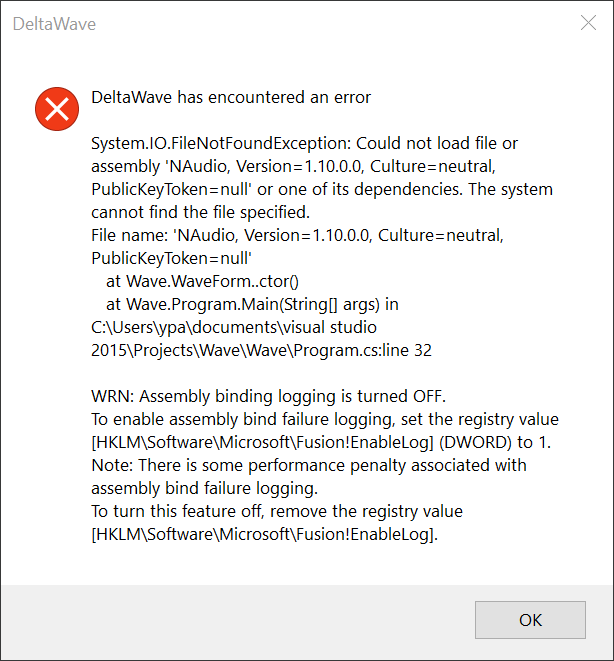
- Thread Starter
- #868
Try uninstall, re-download, then re-install. I just tried a clean re-install and had no issues. Check your antivirus to see if it's blocking some part of the install.
Dilettante
Member
- Joined
- Jun 5, 2022
- Messages
- 87
- Likes
- 36
Try uninstall, re-download, then re-install. I just tried a clean re-install and had no issues. Check your antivirus to see if it's blocking some part of the install.
Fixed. Turns out the problem shows only if installing over an older version.
Zensō
Major Contributor
How are people running Deltawave on a Mac?
EDIT: I see that Crossover is recommended.
EDIT: I see that Crossover is recommended.
Last edited:
- Thread Starter
- #871
How are people running Deltawave on a Mac?
EDIT: I see that Crossover is recommended.
I've yet to try Crossover, but it was reported to work. I usually use Windows running in a VMWare Fusion virtual machine.
Zensō
Major Contributor
I tried Crossover and was able to load DeltaWave, but it would only partially load the files then lock up. I may give Fusion a try. Thanks!I've yet to try Crossover, but it was reported to work. I usually use Windows running in a VMWare Fusion virtual machine.
Rantapossu
Addicted to Fun and Learning
- Joined
- Jul 21, 2022
- Messages
- 513
- Likes
- 362
Should the compare-file be aligned against the reference-file and not the other way around, as it seems to be now?
When you select the reference-file and export it before the matching and export it again after the matching, the alignment has changed:
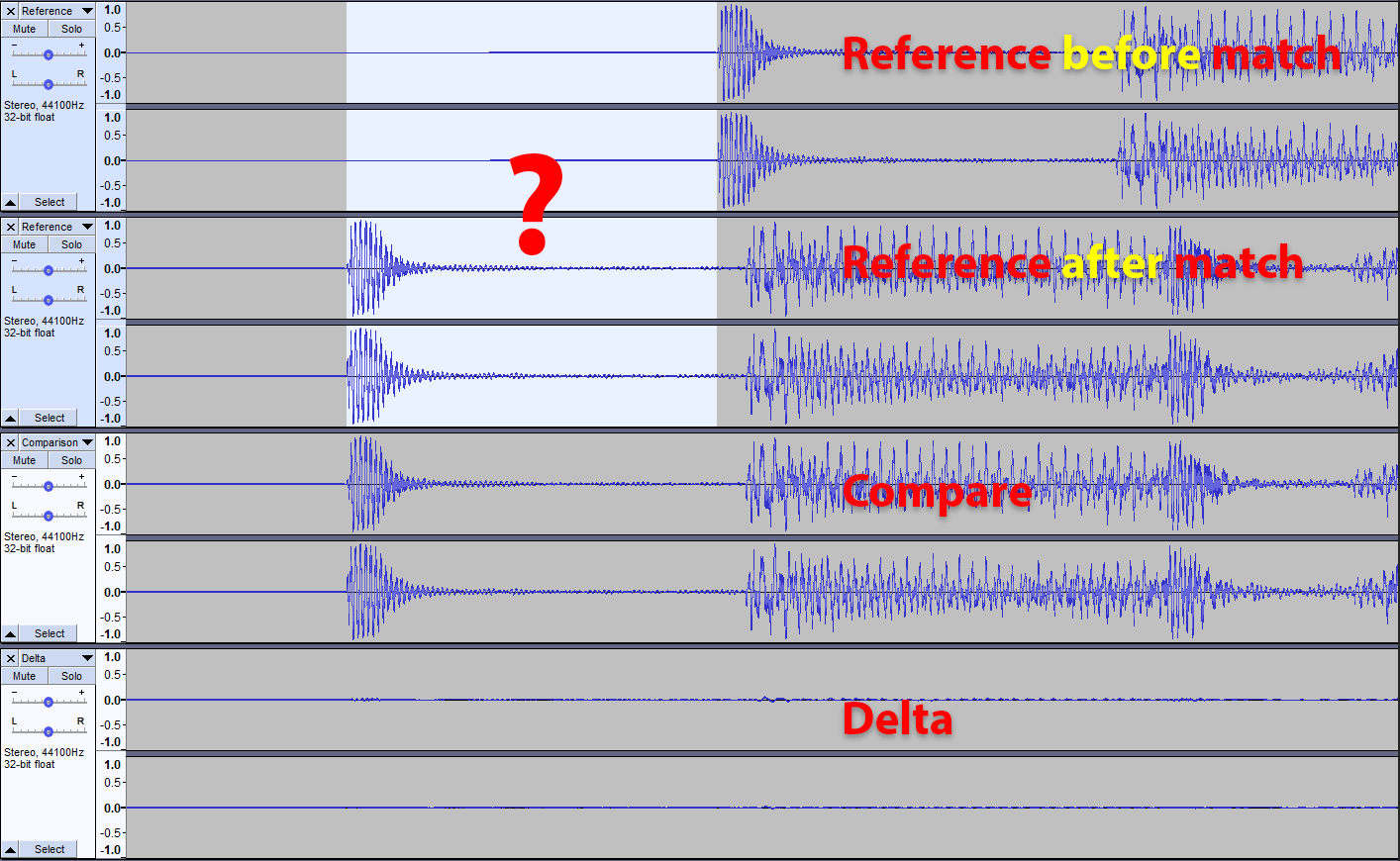
The reference-file after the matching seems to be otherwise a bit perfect copy of the original reference-file, but it seems to be about 17000 samples off-aligned (In my case, of course this changes regarding the sound card and buffers used).
The trimming is disabled, so it shouldn't affect the end result:
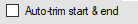
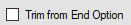
Is this happening because there's no enough recorded signal in the beginning of the compare-file (After the delays caused by the sound card buffers and other factors) and that's why DW shortens the beginning of the reference-file? If so, could there be a for example two second digital silence added in the beginning when playing the reference-file and then there would be enough data to trim the start of the comparison-file instead the reference-file? So play 2 second silence and the original reference file combined and compare the recording to the original reference file without silence delay. Then there would be almost certainly enough data recorded.
In my opinion DW should never touch the reference-file and do all the alignment and other magic only to the compare-file.
When you select the reference-file and export it before the matching and export it again after the matching, the alignment has changed:
The reference-file after the matching seems to be otherwise a bit perfect copy of the original reference-file, but it seems to be about 17000 samples off-aligned (In my case, of course this changes regarding the sound card and buffers used).
The trimming is disabled, so it shouldn't affect the end result:
Is this happening because there's no enough recorded signal in the beginning of the compare-file (After the delays caused by the sound card buffers and other factors) and that's why DW shortens the beginning of the reference-file? If so, could there be a for example two second digital silence added in the beginning when playing the reference-file and then there would be enough data to trim the start of the comparison-file instead the reference-file? So play 2 second silence and the original reference file combined and compare the recording to the original reference file without silence delay. Then there would be almost certainly enough data recorded.
In my opinion DW should never touch the reference-file and do all the alignment and other magic only to the compare-file.
Last edited:
Grooved
Addicted to Fun and Learning
- Joined
- Feb 26, 2021
- Messages
- 682
- Likes
- 441
Never saw that it can change the reference file.The reference-file after the matching seems to be a bit perfect copy of the original reference-file, but seems to be about 17000 samples off-aligned (In my case, of course this changes regarding the sound card and buffers used).
In my opinion DW should never touch the reference-file and do all the alignment and other magic only to the compare-file...
Just a question, can you check if your reference-file was longer than your compare-file before the first test, please?
Rantapossu
Addicted to Fun and Learning
- Joined
- Jul 21, 2022
- Messages
- 513
- Likes
- 362
Never saw that it can change the reference file.
Just a question, can you check if your reference-file was longer than your compare-file before the first test, please?
I edited my previous question after your posting:
Is this happening because there's no enough recorded signal in the beginning of the compare-file (After the delays caused by the sound card buffers and other factors) and that's why DW shortens the beginning of the reference-file? If so, could there be a for example two second digital silence added in the beginning when playing the reference-file and then there would be enough data to trim the start of the comparison-file instead the reference-file? So play 2 second silence and the original reference file combined and compare the recording to the original reference file without silence delay. Then there would be almost certainly enough data recorded.
Yes, the reference-file after the matching and the compare-file is about 17000 samples shorter than the original untouched reference-file. So it's most likely because the delay of the sound card buffers and there wasn't enough data to compare. So DW trimmed the reference file to match the start of the recorded compare-file.
Rantapossu
Addicted to Fun and Learning
- Joined
- Jul 21, 2022
- Messages
- 513
- Likes
- 362
Never saw that it can change the reference file.
And to be clear, DW doesn't alter the original file which is loaded as a reference from your drive, only the file you can export from DW (before and after the match) from the menu. So there's no fear of ruining your originals...
Last edited:
- Thread Starter
- #877
Should the compare-file be aligned against the reference-file and not the other way around, as it seems to be now?
When you select the reference-file and export it before the matching and export it again after the matching, the alignment has changed:
View attachment 273964
The reference-file after the matching seems to be otherwise a bit perfect copy of the original reference-file, but it seems to be about 17000 samples off-aligned (In my case, of course this changes regarding the sound card and buffers used).
The trimming is disabled, so it shouldn't affect the end result:
View attachment 273967
View attachment 273968
Is this happening because there's no enough recorded signal in the beginning of the compare-file (After the delays caused by the sound card buffers and other factors) and that's why DW shortens the beginning of the reference-file? If so, could there be a for example two second digital silence added in the beginning when playing the reference-file and then there would be enough data to trim the start of the comparison-file instead the reference-file? So play 2 second silence and the original reference file combined and compare the recording to the original reference file without silence delay. Then there would be almost certainly enough data recorded.
In my opinion DW should never touch the reference-file and do all the alignment and other magic only to the compare-file.
Depends on what's in your file. If it's a simple test signal, it'll most likely periodic and DW may find perfect matches at different portion of the file than just at the beginning. A decent length music file is best. Otherwise, you may need to turn on the 'measure simple waveforms' option. But that is also not a guarantee that the two waveforms don't match perfectly somewhere other than at the start.
Rantapossu
Addicted to Fun and Learning
- Joined
- Jul 21, 2022
- Messages
- 513
- Likes
- 362
My file is a 30 second piece of normal music.
To test my theory I turned off the automatic matching and compensated the missing samples of the compare-file (Due to sound card buffers etc.) by adding 2 seconds of digital silence to the start of the compare-file before pressing manually the Match-button. And now all 3 files are perfectly aligned after the match:
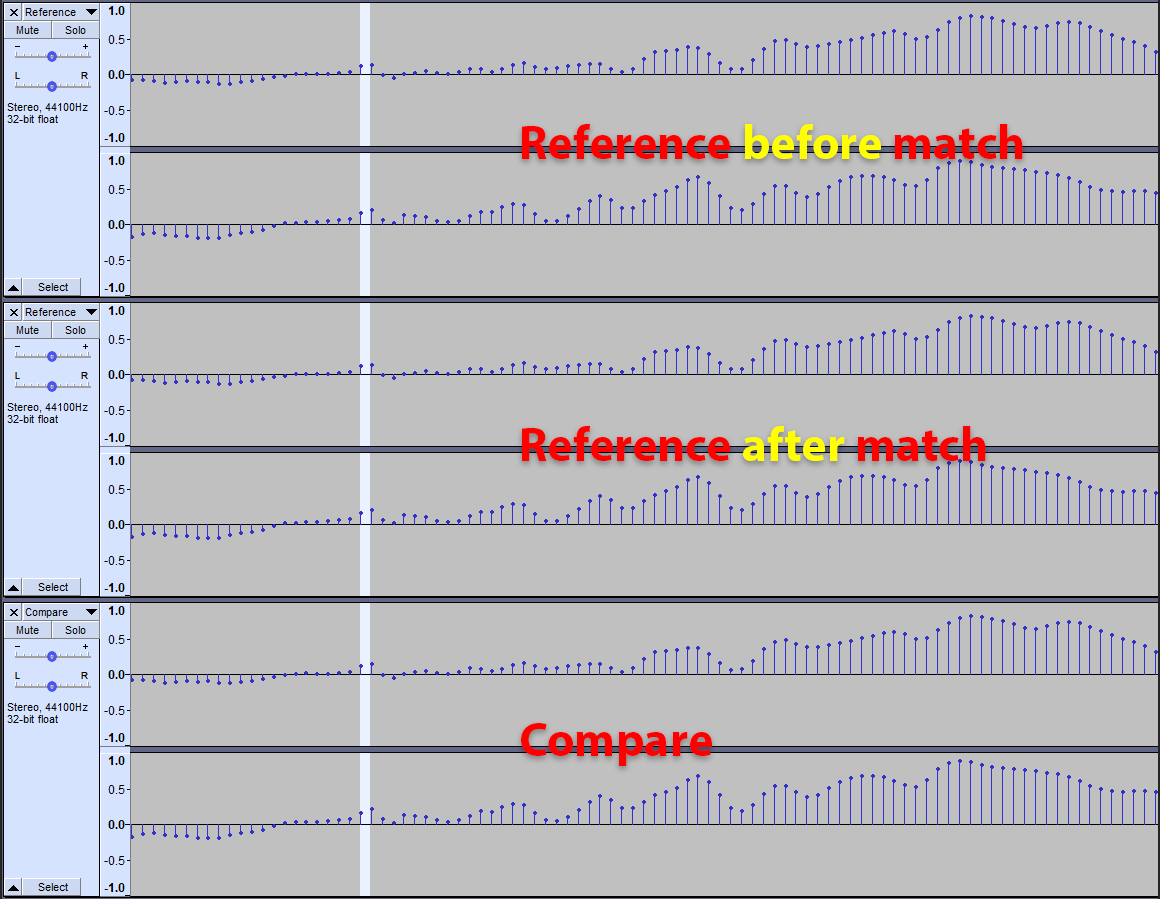
@pkane could it be possible to add a certain amount of silence before playing the reference file and compare the recording to the reference file without the silence? I have tried DW with three computers and all of them trim the reference file from the start. This change would solve the problem...
To test my theory I turned off the automatic matching and compensated the missing samples of the compare-file (Due to sound card buffers etc.) by adding 2 seconds of digital silence to the start of the compare-file before pressing manually the Match-button. And now all 3 files are perfectly aligned after the match:
@pkane could it be possible to add a certain amount of silence before playing the reference file and compare the recording to the reference file without the silence? I have tried DW with three computers and all of them trim the reference file from the start. This change would solve the problem...
Last edited:
Rantapossu
Addicted to Fun and Learning
- Joined
- Jul 21, 2022
- Messages
- 513
- Likes
- 362
@pkane could it be possible to add a certain amount of silence before playing the reference file and compare the recording to the reference file without the silence? I have tried DW with three computers and all of them trim the reference file from the start. This change would solve the problem...
I managed to find the reason why DW sometimes trims the start of the reference-file and doesn't adjust the compare-file instead like it should. There are about 17000 samples of digital silence in the beginning of my test track and the "No-sound" -detection doesn't start the recording until the signal is above the set treshold. The start of the song was ignored in the recording and DW trimmed the reference-file to match the 17000 samples shorter compare-file.
So even if you add 2 seconds silence in the beginning of the track, the recording starts only after 2.4 seconds after the start of the playback. So my above suggestion about adding the silence for the playback is a no-go on its own.
A lot of my tracks start with a digital silence (Like many other digitally created songs do) and when I replaced the first 100 ms of the silence with a -50 dBFS white noise, the playback and recording started at the same time because the "No-sound" -detection triggered immediately. DW didn't trim the reference-file and the compare-file was aligned perfectly.
@pkane would it be too hard to create a settings option to turn off the "No-sound" -detection? I would greatly appreciate it...
- Thread Starter
- #880
I managed to find the reason why DW sometimes trims the start of the reference-file and doesn't adjust the compare-file instead like it should. There are about 17000 samples of digital silence in the beginning of my test track and the "No-sound" -detection doesn't start the recording until the signal is above the set treshold. The start of the song was ignored in the recording and DW trimmed the reference-file to match the 17000 samples shorter compare-file.
So even if you add 2 seconds silence in the beginning of the track, the recording starts only after 2.4 seconds after the start of the playback. So my above suggestion about adding the silence for the playback is a no-go on its own.
A lot of my tracks start with a digital silence (Like many other digitally created songs do) and when I replaced the first 100 ms of the silence with a -50 dBFS white noise, the playback and recording started at the same time because the "No-sound" -detection triggered immediately. DW didn't trim the reference-file and the compare-file was aligned perfectly.
@pkane would it be too hard to create a settings option to turn off the "No-sound" -detection? I would greatly appreciate it...
Sorry, I didn’t understand that you were losing samples during recording and not during the alignment process. Recording is a bit tricky since the playback/record loop will have some inherent delays that will result in variable length mismatch at the start of the recording, so this part gets removed automatically. While I can add an option to not trim, this will very likely add to the null error.
Similar threads
- Replies
- 25
- Views
- 1K
- Replies
- 127
- Views
- 9K
- Poll
- Replies
- 51
- Views
- 8K
- Replies
- 16
- Views
- 939
