Rock Rabbit
Active Member
- Joined
- Feb 24, 2019
- Messages
- 230
- Likes
- 174
For me better this color selection on graphs, I have very limited vision
View attachment 22709
For me better this color selection on graphs, I have very limited vision
Did the graph for Delta of Spectra get flipped upside down again in the 1.06 version?
Cool, like the dark background.Quick update Version 1.0.7 contains the following changes:
- Added high-contrast plot display option (upper right corner)
- Reversed the direction of the plot in Delta of Spectra, so that it is now Comparison minus Reference
- Added tooltips to controls on the main, settings, and Comparator screens
- Fixed the plot refresh button as it caused certain elements of the plots to be hidden
Cool, like the dark background.
I've a question about phase shown in the results tab and the delta phase graph. How are you doing that or maybe what is it really showing us? Sometimes it appears to be like I would expect while others it is all over the place even with a good, good null. One example is comparing two consecutive tests of the same file on the same gear. Nulling is very deep around 100 db, delta spectrum is almost completely flat, but phase will vary in wild swings of plus and minus 150 degrees. It appears to be effected by how closely matched in samples of offset at the beginning of a file is vs the reference. Or maybe I need to try it more before I can say that is true.
Nice, very nice graphics now
The DSD demodulator seems to have the right amount of ultrasonics before the low pass filter (50 kHz or less) with -30 dB @100 kHz. For example the AK4490 makes first a digital filter to -15 dB, then an external 3rd order Bessel.
What kind of filter use Deltawave?
The demodulated DSD could make some benefits in correlation (to a PCM wave) using the 50 kHz filter?
Okay, so this works about like I thought it did. I'd didn't know about the setting and what it was intended to do. You might want to label it db as I wondered what it meant to be set at 120 degrees. That is probably what is happening getting phase differences that wander wildly when there isn't much of anything in some bins.Delta Phase display is the counterpart of delta of spectra plot. The result of an FFT is a set of frequency bins, each representing an amplitude and a phase. Delta of Spectra plot represents the difference in magnitude, while Delta of Phase plot represents the difference in phase for each of these bins.
Delta Phase is very sensitive to small differences and can easily result in wild swings if the data is noisy or doesn't match well for other reasons. The setting of phase limit:
View attachment 22740
is used to limit the wild swings for bins where magnitude is below this limit. In other words, any phase differences for bins where magnitude is below -120dB will not appear on the delta phase plot. Try changing this number to -100dB if the RMS delta is at about that value to see if phase differences become more well behaved.
Does this make sense?
Regards,
-Paul
It works if you set it before commencing playback. I agree, it used to work on-the-fly but doesn't in 1.07.seems the volume boost control for applying gain to the difference track playback is not working in 1.07
It works if you set it before commencing playback. I agree, it used to work on-the-fly but doesn't in 1.07.
I'm sure this small regression will be fixed.
The updates are as follows:
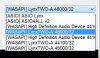
One thing that may not be obvious is that the volume is set for all three selections independently.
- Fixed volume control not working during playback – Excellent. I suggest you make sure that this always defaults to 0dB, especially when switching between ‘real’ audio and Δ audio. Accidental playback of the former with 40dB excess gain might be unsettling
whereas Foobar, for example, shows the full friendly names the various devices have been given.
- could you please pick up the ‘friendly names’ for the audio devices. On my system, your audio selection drop-down shows
Rounding and display of decimal places is made more difficult by the log axis. I'll see what I can do!The frequency labels could use a small tidy-up
Much better to my eye.What do you think, better?
Latest update posted: version 1.0.9
Changes in version 1.0.9b
- Fixed setting correct audio driver after restart
- Changed driver list to display Friendly Name
- Changed DSD conversion process from CIC demodulator to a configurable low-pass filter, added DSD conversion settings:
View attachment 23007- Improved Log axis label formatting
- Added support for drag-and-drop of one or two audio files into DW main window from Windows Explorer
- Added a swap option to File menu
Here's an example of DSD conversion in action (blue is DSD128, white - PCM192):
View attachment 23008
