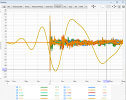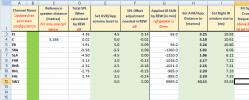First, thanks OCA for all your efforts...
I've watched most of your calibration vids multiple times trying to reinforce and understand workflow.
Question regarding using REW for measurements based on techniques in "audyssey a.r.t."., because I want to use DEQ (and get my money's worth out of my umik!)
Are these steps correct? #3 and #5 are my big questions...
1) create an ".ady" file with my receiver first with all bass and volume management off
2) get .ady into MultEq app
3) **do I turn on DEQ in app editor??** **do I get rid of the mid-frequency dip in editor??**
4) (after sending .ady file to computer) run html script to create "perfect speaker".ady
5) ** load the perfect speaker file back to receiver??** (pull into app, then send to receiver)
6) run rew to get all measurements
7) continue with steps in video
Thanks!
I've watched most of your calibration vids multiple times trying to reinforce and understand workflow.
Question regarding using REW for measurements based on techniques in "audyssey a.r.t."., because I want to use DEQ (and get my money's worth out of my umik!)
Are these steps correct? #3 and #5 are my big questions...
1) create an ".ady" file with my receiver first with all bass and volume management off
2) get .ady into MultEq app
3) **do I turn on DEQ in app editor??** **do I get rid of the mid-frequency dip in editor??**
4) (after sending .ady file to computer) run html script to create "perfect speaker".ady
5) ** load the perfect speaker file back to receiver??** (pull into app, then send to receiver)
6) run rew to get all measurements
7) continue with steps in video
Thanks!