This is a review and measurements of the Audiopraise VanityPro HDMI audio extractor. It was kindly sent to me by their distributor, JVB Digital and costs US $1,599.

The VanityPro is a compact device, not much bigger than typical desktop audio products. Its main functionality is to extract audio samples from HDMI interface and pass those on over digital interface of your choice. I asked for the AES/EBU balanced output version:

As you see, there is independent power supplies using USB-C connectors for HDMI and audio output as the latter is galvanically isolated from the former (to break nasty ground loops and noise). HDMI interface provides pass through with optional ability to "lie" to the source giving it its own configuration as opposed to that of the target device (so you can extract 8 channels even if your display is only advertising stereo). Clock interface is provided should you want to synchronize other devices to it.
What I really love about this device is its extensive diagnostic information about the HDMI signal. I am absolutely lost most of the time trying to get this out of an AVR or AV Processor. Beyond the above home status screen, you also have these other:
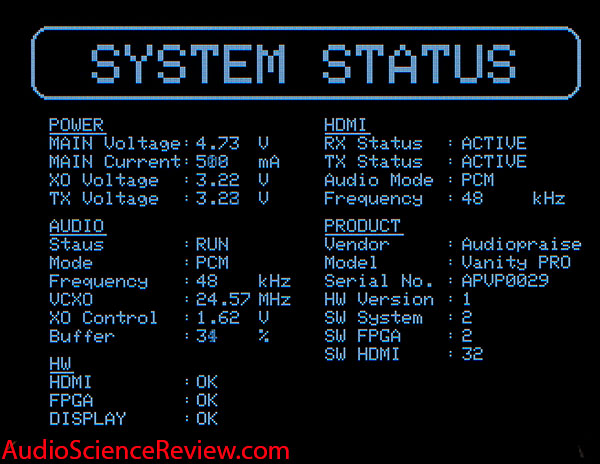

And a lot of things you can configure including DSD to PCM configuration:
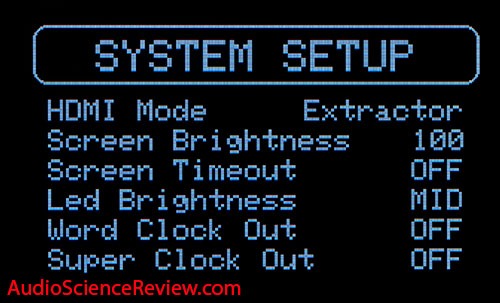

And nice set of meters:
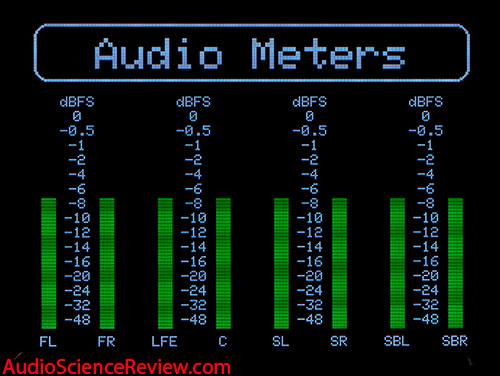
Company provides extensive documentation on measures it takes to reduce jitter over HDMI. To give some background, HDMI was a revision of DVI computer monitor interface that did not have audio capability. Audio samples were buried in the unused section of video frames and as such, was slaved to video clock (which also mandated that even if you are just playing audio, you must have video present). Extracted video clock does not need to be super low jitter as the position of pixels on screen is fixed. For audio though, the output is analog and requires very low jitter especially if we are talking about 24 bit audio at high sample rate. To reduce jitter, high performance processors/AVRs resample the audio as otherwise jitter can be quite extensive. VanityPro provides internal buffering and reclocking to reduce jitter. We will measure this.
VanityPro Measurements
My Audio Precision APx555 has the ability to extract jitter over its digital input. This data can then be analyzed as if it were analog audio using such tools as FFT to see the spectrum of jitter. So here is out standard j-test signal playing over HDMI, going to VanityPro, and then from AES/EBU to Audio Precision:
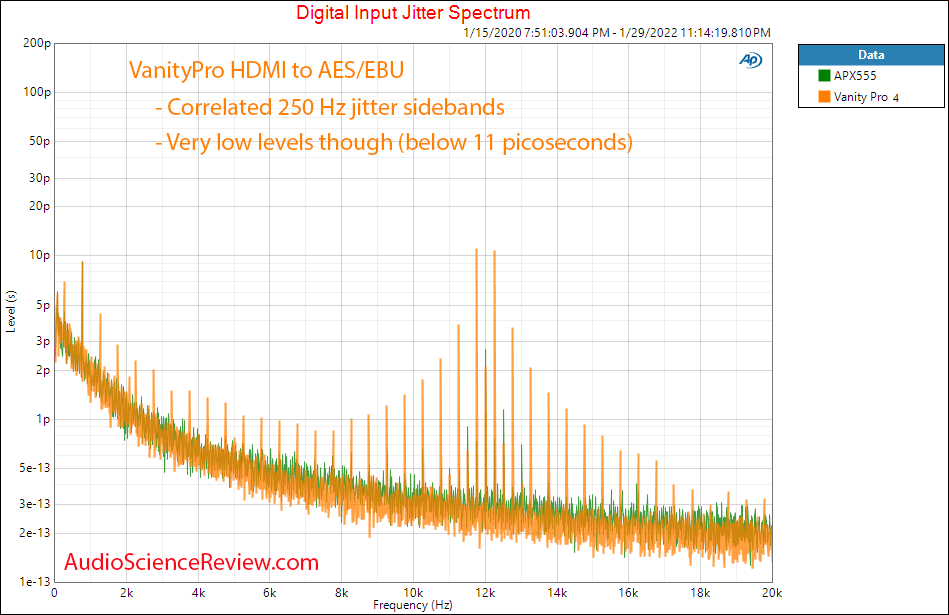
Green is the baseline measurement of the analyzer itself. In orange we have the VanityPro spectrum of jitter. The J-test signal has a buried 250 Hz square wave which triggers jitter sidebands to show up across the full spectrum. This may seem alarming seeing how it is worse than audio analyzer itself but keep in mind that the worst case spike is just 11 picoseconds. Let's compare this spectrum to Topping D10 converting USB to S/PDIF (in blue)
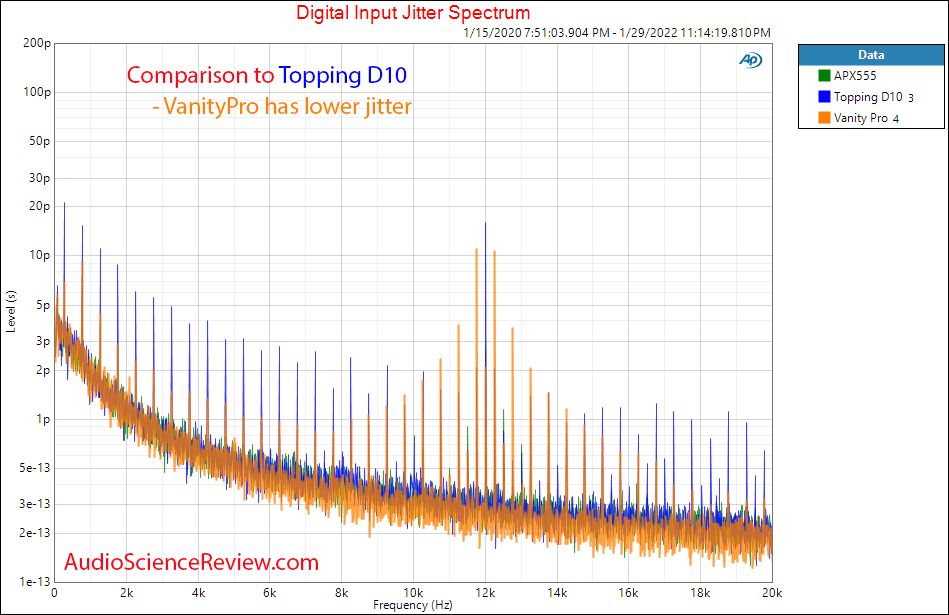
As you see, VanityPro has much lower jitter. Seeing how I have shown D10 output to have jitter well within what a good DAC can tolerate and filter, we are in vary good shape with respect to VanityPro's performance.
Here is another comparison against Minidsp UDIO-8:
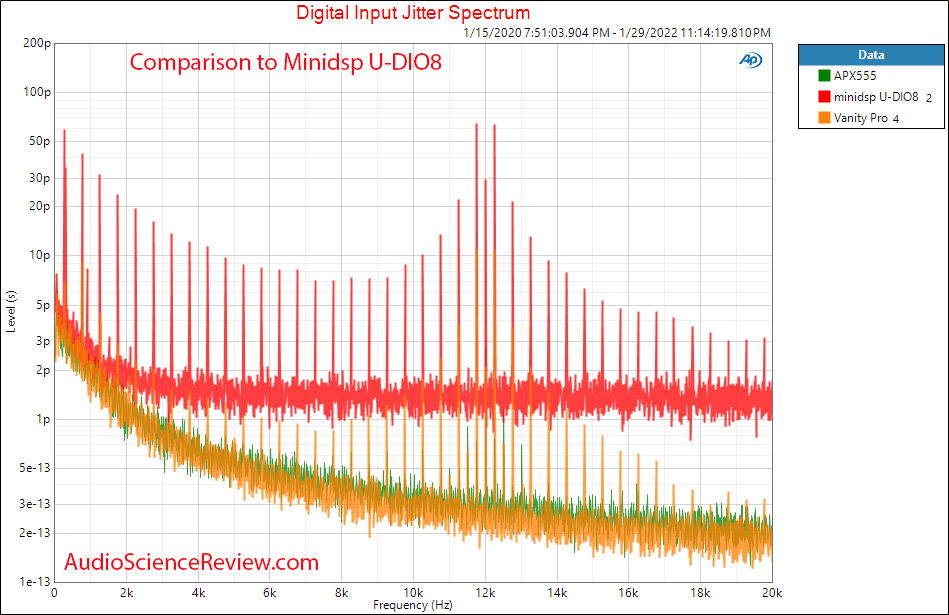
Now the baseline noise floor has shifted way up due to random jitter.
So while not instrument grade, VanityPro is performing very well in this department. What jitter is left is easily handled by a half-decent DAC.
Conclusions
Since data is transferred as is, all we care about in digital to digital "bridge" product such as VanityPro is jitter. And here, it is one of the best performing devices I have tested. Using this box, you can integrated audio from your video devices (assuming you do decoding in software), allowing much easier integration into a high-performance audio system. Yes, it costs a lot of money but if you are going all out, it is a reasonable price to pay. Personally I love to have this box just for its diagnostic capabilities!
I am going to recommend the Audiopraise VanityPro.
-----------
As always, questions, comments, recommendations, etc. are welcome.
Any donations are much appreciated using: https://www.audiosciencereview.com/forum/index.php?threads/how-to-support-audio-science-review.8150/
The VanityPro is a compact device, not much bigger than typical desktop audio products. Its main functionality is to extract audio samples from HDMI interface and pass those on over digital interface of your choice. I asked for the AES/EBU balanced output version:
As you see, there is independent power supplies using USB-C connectors for HDMI and audio output as the latter is galvanically isolated from the former (to break nasty ground loops and noise). HDMI interface provides pass through with optional ability to "lie" to the source giving it its own configuration as opposed to that of the target device (so you can extract 8 channels even if your display is only advertising stereo). Clock interface is provided should you want to synchronize other devices to it.
What I really love about this device is its extensive diagnostic information about the HDMI signal. I am absolutely lost most of the time trying to get this out of an AVR or AV Processor. Beyond the above home status screen, you also have these other:
And a lot of things you can configure including DSD to PCM configuration:
And nice set of meters:
Company provides extensive documentation on measures it takes to reduce jitter over HDMI. To give some background, HDMI was a revision of DVI computer monitor interface that did not have audio capability. Audio samples were buried in the unused section of video frames and as such, was slaved to video clock (which also mandated that even if you are just playing audio, you must have video present). Extracted video clock does not need to be super low jitter as the position of pixels on screen is fixed. For audio though, the output is analog and requires very low jitter especially if we are talking about 24 bit audio at high sample rate. To reduce jitter, high performance processors/AVRs resample the audio as otherwise jitter can be quite extensive. VanityPro provides internal buffering and reclocking to reduce jitter. We will measure this.
VanityPro Measurements
My Audio Precision APx555 has the ability to extract jitter over its digital input. This data can then be analyzed as if it were analog audio using such tools as FFT to see the spectrum of jitter. So here is out standard j-test signal playing over HDMI, going to VanityPro, and then from AES/EBU to Audio Precision:
Green is the baseline measurement of the analyzer itself. In orange we have the VanityPro spectrum of jitter. The J-test signal has a buried 250 Hz square wave which triggers jitter sidebands to show up across the full spectrum. This may seem alarming seeing how it is worse than audio analyzer itself but keep in mind that the worst case spike is just 11 picoseconds. Let's compare this spectrum to Topping D10 converting USB to S/PDIF (in blue)
As you see, VanityPro has much lower jitter. Seeing how I have shown D10 output to have jitter well within what a good DAC can tolerate and filter, we are in vary good shape with respect to VanityPro's performance.
Here is another comparison against Minidsp UDIO-8:
Now the baseline noise floor has shifted way up due to random jitter.
So while not instrument grade, VanityPro is performing very well in this department. What jitter is left is easily handled by a half-decent DAC.
Conclusions
Since data is transferred as is, all we care about in digital to digital "bridge" product such as VanityPro is jitter. And here, it is one of the best performing devices I have tested. Using this box, you can integrated audio from your video devices (assuming you do decoding in software), allowing much easier integration into a high-performance audio system. Yes, it costs a lot of money but if you are going all out, it is a reasonable price to pay. Personally I love to have this box just for its diagnostic capabilities!
I am going to recommend the Audiopraise VanityPro.
-----------
As always, questions, comments, recommendations, etc. are welcome.
Any donations are much appreciated using: https://www.audiosciencereview.com/forum/index.php?threads/how-to-support-audio-science-review.8150/