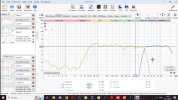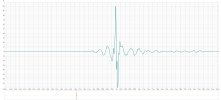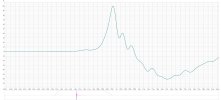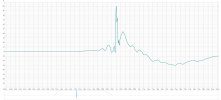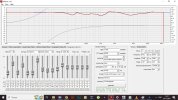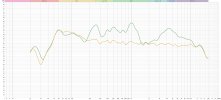Audiomaniac3
Member
- Joined
- Nov 8, 2024
- Messages
- 74
- Likes
- 35
Hello everyone,in this video:
I got a four-channel amplifier from Wondom for review on two TDA7498E microcircuits and with a built-in adau1701 dsp module with a maximum sampling frequency of 48000khz 24bit.
The amplifier has many options for connecting and transmitting a signal to it.The board has a line input, Bluetooth 5.0 Aptx-HD, aswell as an i2s input that allows you to transmit a digital signal directly to it.Esp32 wrover module with squeezelite and lms server,can be used for transfering audio over Wi-Fi with i2s protocol.
Thanks to a wide range of capabilities, the board can be used for 4 channels, for 2 channels each amplifier in mono mode, or in 2.1 mode.
There is also an i2s output that allows you to connect another Jab5 amplifier and have an output for 8 channels.
The Sigma studio software allows you to write a project for your needs, specifically in this video, I am writing project for bi-amping with a phase-linear crossover, using room eq wizard and rephase.
The programmer is sold separately, icp(1)(3)(5) will do.
About output power and hissing,according to the datasheet of the TDA7498e microcircuit, the lowest signal distortion is up to 50 watts per channel.
Also, the cooler on the radiator does not work constantly, but turns on periodically as needed for cooling.In Master mode with Bluetooth connected, the hissing is barely audible if you get close to the tweeter, in Slave mode the hissing is a little stronger if you listen closely.
In general, an excellent thing for its money. Link to Tda7498E datasheet: https://www.alldatasheet.com/datasheet-pdf/view/470927/STMICROELECTRONICS/TDA7498E.html
JAB5 amplifier:https://store.sure-electronics.com/product/756



I got a four-channel amplifier from Wondom for review on two TDA7498E microcircuits and with a built-in adau1701 dsp module with a maximum sampling frequency of 48000khz 24bit.
The amplifier has many options for connecting and transmitting a signal to it.The board has a line input, Bluetooth 5.0 Aptx-HD, aswell as an i2s input that allows you to transmit a digital signal directly to it.Esp32 wrover module with squeezelite and lms server,can be used for transfering audio over Wi-Fi with i2s protocol.
Thanks to a wide range of capabilities, the board can be used for 4 channels, for 2 channels each amplifier in mono mode, or in 2.1 mode.
There is also an i2s output that allows you to connect another Jab5 amplifier and have an output for 8 channels.
The Sigma studio software allows you to write a project for your needs, specifically in this video, I am writing project for bi-amping with a phase-linear crossover, using room eq wizard and rephase.
The programmer is sold separately, icp(1)(3)(5) will do.
About output power and hissing,according to the datasheet of the TDA7498e microcircuit, the lowest signal distortion is up to 50 watts per channel.
Also, the cooler on the radiator does not work constantly, but turns on periodically as needed for cooling.In Master mode with Bluetooth connected, the hissing is barely audible if you get close to the tweeter, in Slave mode the hissing is a little stronger if you listen closely.
In general, an excellent thing for its money. Link to Tda7498E datasheet: https://www.alldatasheet.com/datasheet-pdf/view/470927/STMICROELECTRONICS/TDA7498E.html
JAB5 amplifier:https://store.sure-electronics.com/product/756