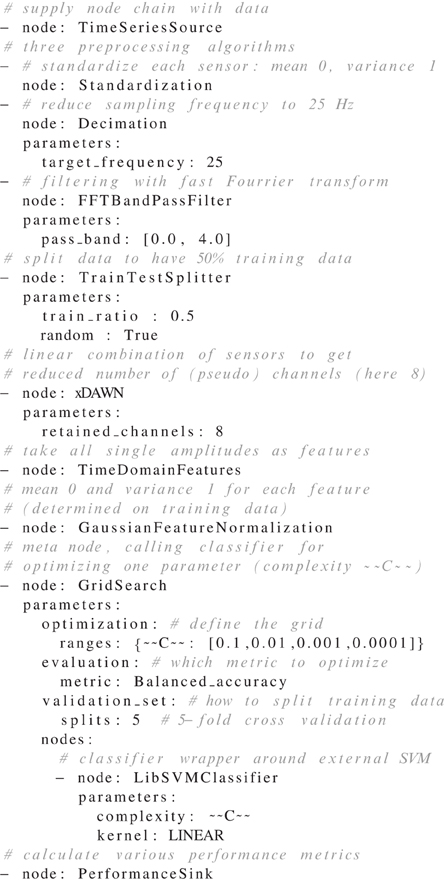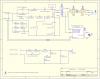OK, there is a bit more to it than this, but the basics are:
- Define and make Crossover Filters (FIR)
- Load crossover filter into sweep recorder
- sweep recorder plays a swept sine from say 10Hz to 20kHz but filters what goes to each driver based on the filter you have loaded
- recorded swept sine is psychoacoustically conditioned.
- Desired target frequency response curve is defined (typically flat to 1kHz then dropping linearly to -6dB at 20kHz)
- The inversion of the frequency response is calculated
- Final Filters generated (xo + driver + room correction)
- Filter convolution is tested
- Load filters into desired playback convolution software
- play music

Define your crossover type and frequencies, in my case 50Hz, 700Hz and 4700Hz, 2nd order Neville-Thiele with 65536 filter taps:
View attachment 8897
Hit Calculate and save. This saves Left and right filters for each band.
View attachment 8882
Filters look like this:
View attachment 8883
You then convert these separate filters to a single .wav multifilter file. Its just a menu option so I wont show it. The purpose of this file is to load into the Log Sweep Recorder
View attachment 8884
Use Microphone alignment utility to get microphone perfectly aligned. It plays rapid clicks and you move mic to get the traces aligned.
View attachment 8885
Load the filter file into Log Sweep Recorder. Note that LSR also loads the measurement microphone calibration file. and hit start record.
In this case a sine will sweep from 10Hz to 24kHz. The loaded filter will send the relevant frequencies to the relevant DAC output channels. I use an 8 channel Motu 8A DAC. So,
- 0 to 50Hz LEFT to DAC out 1 (sub)
- 0 to 50Hz RIGHT to DAC output 2 (sub)
- 50Hz to 700Hz LEFT to Dac output 3 (left woofer)
- 50Hz to 700Hz RIGHT to dac output 4 (right woofer)
- and so on.....
View attachment 8886
Results look like this with Inter Aural coherence results
View attachment 8887
You then run the psychoacoustic Amplitude preparation macro. You can now clearly see the baffle step
View attachment 8888
Then target curve design
View attachment 8890
Then Inversion Macro
View attachment 8892
Then filter generation. I wont go into the details of the settings here.
View attachment 8893
Then a filter convolution check. You check for FR, impulse or group delay issues
View attachment 8894
View attachment 8895
In my case the filters are now loaded into Acourate convolver. Its simply a matrix of Input Channel (left/Right) > Filter > DAC Output Channel. Roon Plays to Acourate Convolver > Motu
BTW the filters can in theory be loaded directly into Roons convolver, but I haven't tried that yet.
View attachment 8896
Use REW to validate the result.
That's a bit simplified, but the gist of it

Once you are used to the software it takes about 20 minutes to go through the process
Hope that helps