Hi, I have the same setup: Denafrips Ares II, VTV Purifi with the EVAL1 input buffer and the Topping Pre90 and I would like to know the best way to connect them. If I use the RCA outs on the DAC instead of the XLR does it fix the impedance issue? If not, what should I do? Thanks!!!
-
WANTED: Happy members who like to discuss audio and other topics related to our interest. Desire to learn and share knowledge of science required. There are many reviews of audio hardware and expert members to help answer your questions. Click here to have your audio equipment measured for free!
You are using an out of date browser. It may not display this or other websites correctly.
You should upgrade or use an alternative browser.
You should upgrade or use an alternative browser.
Topping Pre90 Review (preamplifier)
- Thread starter amirm
- Start date
The Pre90 is said to have peak performance between 4 and 8 volts of output. I wonder what this translates to in volume. I use XLR out only and can go up to +16 on the volume knob.My DAC outputs approx 4 volts. On normal listening I usually see -20 in the display. How much voltage output might that be?
Last edited:
THD, THD+N and Noise were measured at each volume position of Pre90.
I referred to this post. Check the details. I have no English ability.

 www.audiosciencereview.com
Thank you @MC_RME
www.audiosciencereview.com
Thank you @MC_RME
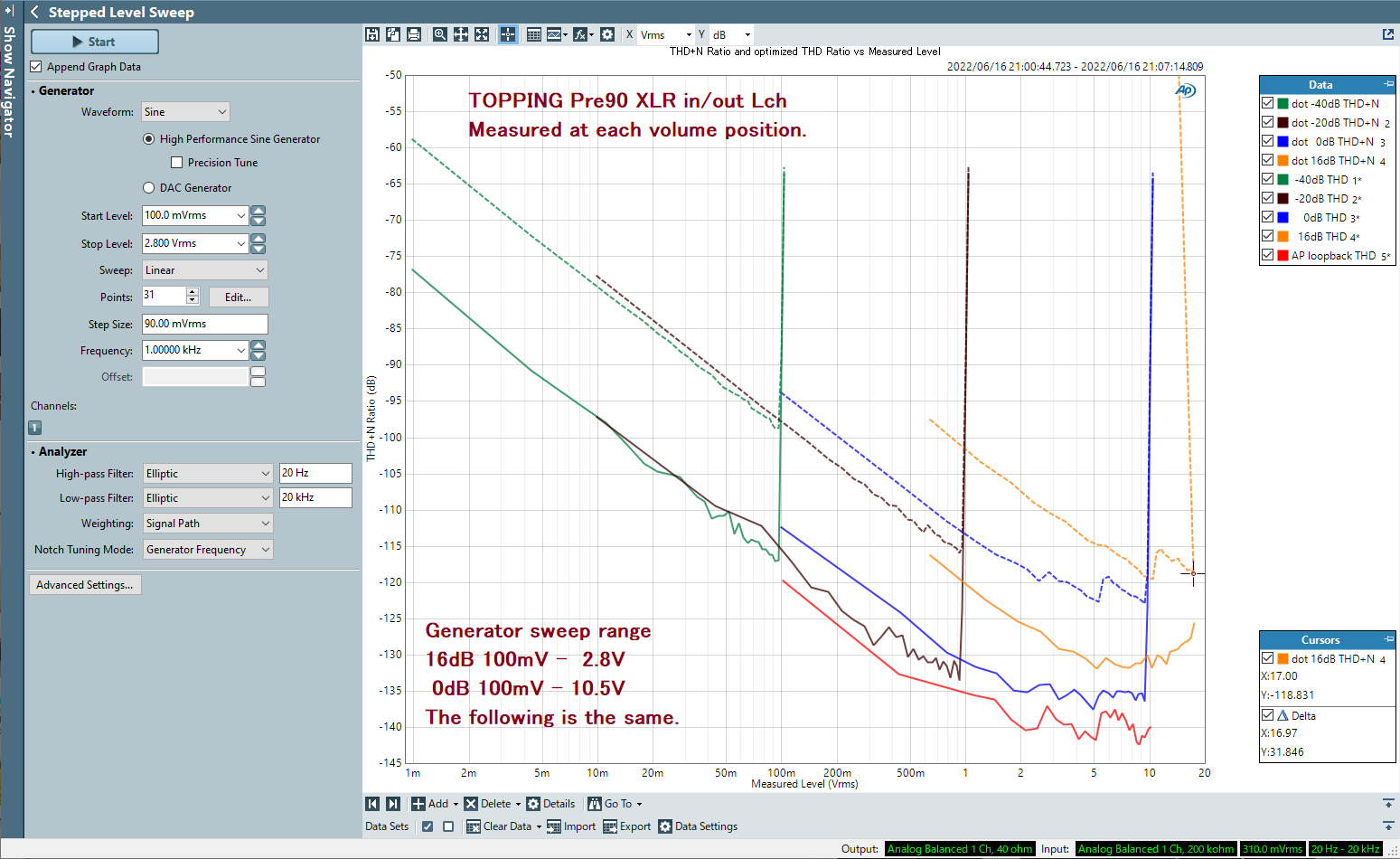
I referred to this post. Check the details. I have no English ability.

I've performed some Measurements on SPL Volume2 (Model 2602) volume control
How ? I haven't tried it yet, but if it can be done, do a cross correlation to determine the delay (it's where the cross-correlation function peaks), then put the delay into the sweep analysis. I'll have to play around with it to see if the latter is possible. The AP does it automatically in...
 www.audiosciencereview.com
www.audiosciencereview.com
Attachments
Pre90 input impedance and output impedance.
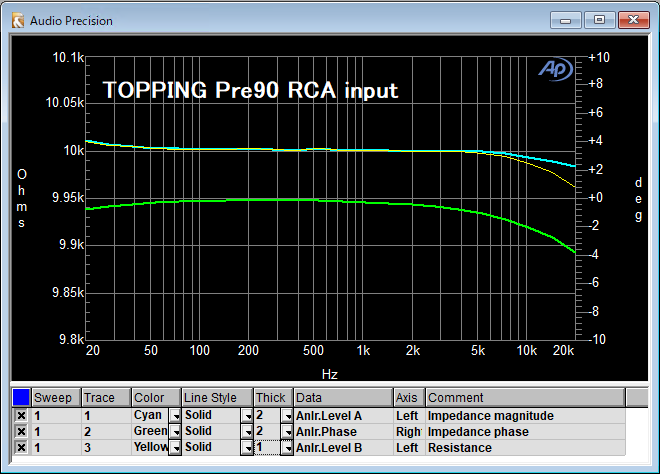
Attachments
-
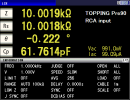 pre90_rcain_lcr_1kHz_02.png20 KB · Views: 91
pre90_rcain_lcr_1kHz_02.png20 KB · Views: 91 -
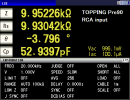 pre90_rcain_lcr_20kHz_02.png19.9 KB · Views: 91
pre90_rcain_lcr_20kHz_02.png19.9 KB · Views: 91 -
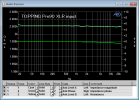 pre90_inputimp_xlr_02.png30.7 KB · Views: 88
pre90_inputimp_xlr_02.png30.7 KB · Views: 88 -
 pre90_xlrin_lcr_1kHz_02.png19.9 KB · Views: 85
pre90_xlrin_lcr_1kHz_02.png19.9 KB · Views: 85 -
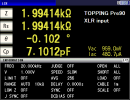 pre90_xlrin_lcr_20kHz_02.png19.5 KB · Views: 92
pre90_xlrin_lcr_20kHz_02.png19.5 KB · Views: 92 -
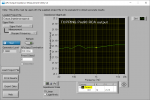 pre90_outimp_rca_02.png43.7 KB · Views: 95
pre90_outimp_rca_02.png43.7 KB · Views: 95 -
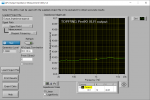 pre90_outimp_xlr_02.png41.9 KB · Views: 98
pre90_outimp_xlr_02.png41.9 KB · Views: 98
How do you measure that ?Pre90 input impedance and output impedance.
View attachment 213531
The input impedance graph used AP2700, jig and AP macro. (I want you to provide the APx500 version as well.)How do you measure that ?
Inside the jig is a 16kohm resistor for RCA and a 2x 3.3kohm resistor for XLR. When I was using the AP2700, I remodeled the box I had at hand.
The jig has one input and three outputs.
The input connects to the output A of the AP.
Output 1 connects to input A of the AP. Output 1 is internally shorted to the input.
Output 2 connects to input B of the AP. Output 2 is internally connected to the input via a resistor.
Output 3 connects to the input of Pre90. Output 3 is internally shorted to output 2.
The capacitance value is a screenshot of the LCR meter.
The output impedance graph used APx500 and AP utility.
Any external resistor can be used, but I used the 600 ohm built into the AP.
Attachments
OK, I think my Pre90 has a major issue… the left side is 5db louder than the right side.
I was doing some speaker measurements and I noticed the discrepancy. So, I tried to change L and R on the DAC, on the speakers, on the amp. I tried all combinations and definitely the one to blame is the Pre90.
I got my A90 and used as a pre just to test. Channel imbalances gone… Very sad with this and honestly disappointed. I blindly trusted Topping so it didn’t cross my mind to test it.
I hope Apos audio help me out doing an refund or an RMA on this
I was doing some speaker measurements and I noticed the discrepancy. So, I tried to change L and R on the DAC, on the speakers, on the amp. I tried all combinations and definitely the one to blame is the Pre90.
I got my A90 and used as a pre just to test. Channel imbalances gone… Very sad with this and honestly disappointed. I blindly trusted Topping so it didn’t cross my mind to test it.
I hope Apos audio help me out doing an refund or an RMA on this
RETSELDRIB
Member
- Joined
- Mar 13, 2022
- Messages
- 15
- Likes
- 7
Just bought the Pre90 and the D90LE DAC.
In the hidden menu I have left the default setting for setting volume output whereby the Pre90 remembers the volume output of each input - namely the XLR for the D90 and the RCA for my phonostage. What I do not seem to understand is what setting the volume input option will do? Can anybody tell me please and what function advantage this might provide? Thankyou.
On a separate note, the Pre90/ D90LE combo is replacing my Benchmark DAC2 HGC. I know that the Benchmark is really built to last - you can leave it on permanently and it will go on for years and years even though it runs very warm when idle.
Q. Do we have any idea on the longevity of the Topping Pre90/ D90LE? They do run very warm when on similar to the Benchmark. I know that they have an auto off function when the units are idle.
In the hidden menu I have left the default setting for setting volume output whereby the Pre90 remembers the volume output of each input - namely the XLR for the D90 and the RCA for my phonostage. What I do not seem to understand is what setting the volume input option will do? Can anybody tell me please and what function advantage this might provide? Thankyou.
On a separate note, the Pre90/ D90LE combo is replacing my Benchmark DAC2 HGC. I know that the Benchmark is really built to last - you can leave it on permanently and it will go on for years and years even though it runs very warm when idle.
Q. Do we have any idea on the longevity of the Topping Pre90/ D90LE? They do run very warm when on similar to the Benchmark. I know that they have an auto off function when the units are idle.
Here's an anecdote: I have three of them and they run 24/5 (off on weekends). After 7+ months, no problems.Do we have any idea on the longevity of the Topping Pre90/ D90LE? They do run very warm when on similar to the Benchmark. I know that they have an auto off function when the units are idle.
RETSELDRIB
Member
- Joined
- Mar 13, 2022
- Messages
- 15
- Likes
- 7
Thanks for this - can you advise on the volume input function as opposed to the volume output?
No, I cannot. In fact, they say this:Thanks for this - can you advise on the volume input function as opposed to the volume output?
Note the last sentence. Seems to imply that reading the first
paragraph with output and input swapped describes what "Vol
memory: IN" does. Obviously, one can choose one function or
the other but not both.
OK, here is my story. My Pre90 was obviously 5db louder in the left side.
I isolated all components and it was clearly the Pre90. When I measured with my multimeter it was clearly 30-40% more voltage on the L side (both on the RCA outs and the XLR outs). Then I plugged on my oscilloscope, lined up both channels and clearly the difference was very visible there too on any volume setting.
I contacted Topping, explained the problem, and they told me it really looks like a defective unit and asked me to contact Apos. I contacted Apos audio and I am waiting for their response, but because of timezone they will probably just answer tomorrow.
But...
While I was waiting for Apos to answer I got curious. I dig in the secret menu to see if there was a "balance L/R" option that was somehow misconfigured but no, there is no such an option on the Pre90 (as I remembered). Then, I tried to click "7. Factory reset" and BAM! It just fixed it. Both channels are in perfect balance again.
Then here is the question: why the hell that happened??? There is no option to change that anywhere in the Pre90 that I know. Also, if the software is capable of doing L/R balance, why there is no option in the menu for it? It would be great if Topping added the +-10dB L/R balance to the Pre90 like they did on the D90SE firmware update (but the Pre90 doesn't have an obvious FW upgrade port unfortunately).
Now I am really confused. Should I still send it to Apos? I have no idea what happened to make it unbalanced in the first place...
@JohnYang1997 , please help me ...
...
I isolated all components and it was clearly the Pre90. When I measured with my multimeter it was clearly 30-40% more voltage on the L side (both on the RCA outs and the XLR outs). Then I plugged on my oscilloscope, lined up both channels and clearly the difference was very visible there too on any volume setting.
I contacted Topping, explained the problem, and they told me it really looks like a defective unit and asked me to contact Apos. I contacted Apos audio and I am waiting for their response, but because of timezone they will probably just answer tomorrow.
But...
While I was waiting for Apos to answer I got curious. I dig in the secret menu to see if there was a "balance L/R" option that was somehow misconfigured but no, there is no such an option on the Pre90 (as I remembered). Then, I tried to click "7. Factory reset" and BAM! It just fixed it. Both channels are in perfect balance again.
Then here is the question: why the hell that happened??? There is no option to change that anywhere in the Pre90 that I know. Also, if the software is capable of doing L/R balance, why there is no option in the menu for it? It would be great if Topping added the +-10dB L/R balance to the Pre90 like they did on the D90SE firmware update (but the Pre90 doesn't have an obvious FW upgrade port unfortunately).
Now I am really confused. Should I still send it to Apos? I have no idea what happened to make it unbalanced in the first place...
@JohnYang1997 , please help me
RETSELDRIB
Member
- Joined
- Mar 13, 2022
- Messages
- 15
- Likes
- 7
While it doesn’t appear in the instructions, when I accessed the so called secret menu to set up the unit i came across an option that had C on it which I presumed meant centre - it had some other stuff with it which I thought might have a left/ right balance. Sorry to be so vague - only did it once on set up.
While it doesn’t appear in the instructions, when I accessed the so called secret menu to set up the unit i came across an option that had C on it which I presumed meant centre - it had some other stuff with it which I thought might have a left/ right balance. Sorry to be so vague - only did it once on set up.
Where? Mine has just the following options:
"1. Display | M (A, L, M, H)"
"2. Remote | ON (ON, OFF)"
"3. Vol Memory | IN (IN, OUT)"
"4. Safe Vol Mode | OFF (ON, OFF)"
"5. Safe Vol | -20dB"
"6. Save and exit"
"7. Factory reset"
Are you not getting confused with the D90?
RETSELDRIB
Member
- Joined
- Mar 13, 2022
- Messages
- 15
- Likes
- 7
I’m not by the Pre90 at the moment but I do remember it being an option not listed in the instructions; that said its possible that I am confusing it with the D90 but, again, my recollection is it being an option not listed in the instruction.
I will look on the weekend and report back.
I will look on the weekend and report back.
essence
Member
- Joined
- Sep 21, 2019
- Messages
- 43
- Likes
- 39
OK, here is my story. My Pre90 was obviously 5db louder in the left side.
This sounds like the individual channel was set to XLR + RCA which shouldn't be possible. I've measured the channel balance across my two units and its picture perfect.
This sounds like the individual channel was set to XLR + RCA which shouldn't be possible. I've measured the channel balance across my two units and its picture perfect.
I agree that shouldn't be possible. I tried to change all multiple times and it never reset it. But then, when I did a factory reset it fixed it. Like I said, now it is perfect after the factory reset. But how in the hell it got to the unbalanced state???
RETSELDRIB
Member
- Joined
- Mar 13, 2022
- Messages
- 15
- Likes
- 7
Where? Mine has just the following options:
"1. Display | M (A, L, M, H)"
"2. Remote | ON (ON, OFF)"
"3. Vol Memory | IN (IN, OUT)"
"4. Safe Vol Mode | OFF (ON, OFF)"
"5. Safe Vol | -20dB"
"6. Save and exit"
"7. Factory reset"
Are you not getting confused with the D90?
Sorry its taken a while to get back; i checked today and indeed was getting confused with the D90!
Hi,
I am a newbie here. I would like to built a custom length extender cable Pre90 <=> Ext90. Does anyone know the exact spec. of the 8 pin connector and maybe even where to obtain? The describtion of Topping as 'aviation connector' was not really helpful. I am located in Europe.
Thanks a lot!
Rgds
I am a newbie here. I would like to built a custom length extender cable Pre90 <=> Ext90. Does anyone know the exact spec. of the 8 pin connector and maybe even where to obtain? The describtion of Topping as 'aviation connector' was not really helpful. I am located in Europe.
Thanks a lot!
Rgds
I possibly want to do this also, as I want my Pre90 and Ext90 in a side-by-side setup and not one on top of the other. I looked into this a while back and found some connectors, but have lost track of where. If I have time, I'll try to find them again. I found that the included cable might just be long enough to place the units side-by-side, but it may put a little strain on the cable.Hi,
I am a newbie here. I would like to built a custom length extender cable Pre90 <=> Ext90. Does anyone know the exact spec. of the 8 pin connector and maybe even where to obtain? The describtion of Topping as 'aviation connector' was not really helpful. I am located in Europe.
Thanks a lot!
Rgds
Similar threads
- Replies
- 38
- Views
- 5K
- Replies
- 603
- Views
- 57K
- Replies
- 6
- Views
- 382
- Replies
- 16
- Views
- 541
- Replies
- 2
- Views
- 419



