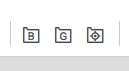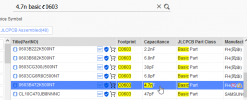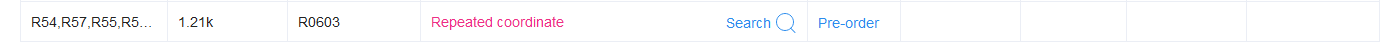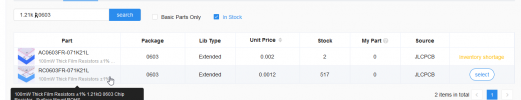Hey Lräk,
its not too hard. heres guide on how to order pcb's where i order them usually:
if you want to source and solder 0603 smd components yourself, you only need to read step 1 to 4, 9 and 11 and 12.
1. Go to
https://oshwlab.com/gamerpaddy/topping-d01-replacement
2. Click on Editor Open (top right)
3. Once project has opened, Click on Project in the most left Panel (top)
4. select the PCB version you want from the left panel (Green symbols)
5. Click on the first [ B ] symbol on the top bar
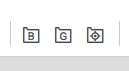
6. Click assign part number on each part and go to the "JLCPCB Assembly" tab. Then look for the part you need.
for example if the list states 4.7n in name, c0603 in footprint, its a 4.7nF SMD capacitor, look for "4.7nF Basic C0603" and select the part that fits (their search is horrible)
you can ignore the Headers BACK1 and FRONT1 you need to solder them yourself unless you do both-sided assembly which is expensive.
some designs like the dip8 allready have parts assigned, it may not be necessary to assign a part to all entries. proceed until step 17 and if something is not available, correct it and repeat. or just assign all parts right away.
(select as many basic parts as you can, extended parts will cost extra)
i advise you to source your own opamps locally, the chinese provider may have original parts but they are usually not in stock. LCSC (where jlcpcb sources its parts) usually has genuine parts unlike most sellers on aliexpress..
be sure that footprint and the value are correct, their search is horrible and shows everything else aswell.. it takes some time.
sometimes you wont find special parts like 4.9nF capacitors. just use the closest, like 4.7nF.
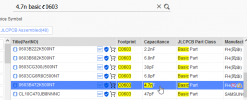
Some parts might be out of stock, also check the bottom for SMT Service Stock. 207 here.
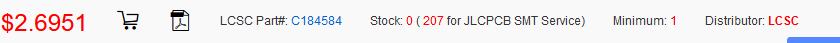
7. after all entries have a part number assigned click on "Export BOM" on the bottom and keep the selection as is.
8. Now go back to the 3 Icons in the top bar, click on [ G ] to export the design files.
Click on check DRC, it shouldnt fail since you didnt change anything on the design.
9. Click on "Generate Gerber"
10. Click on the last icon in the top bar [(+)] to generate the Pick and Place file.
leave settings as is and hit export.
11. Go to
http://jlcpcb.com and register an account(!), be sure you logged in then click on Instant Quote
12. Click on Add Gerber file and select the Gerber zip file you exported
13. go to the bottom and enable PCB assembly
play with the settings, want different color, gold plating? cheapest would be default with green pcb's.
you will see the rough price (not including components and shipping yet) on the right side.
14. after you selected everything, in the PCB Assembly pane, be sure to select the side where parts will be. the DIP version and the single sided both have only Top side parts.
also select the quantity you want to be assembled (you still get 5 pcbs but only 2 are populated when selecting two and 5 on the top pane)
leave rest as is.
15. Click on confirm and then Next
16. Select the BOM file and Pick & Place file, hit Process.
17. make sure all needed parts are correct, in stock and what not. if you see something like this:
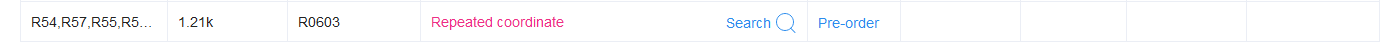
or any other red message, replace the part using "Search" or just ignore it and fit it yourself when receiving the pcb's
sometimes just ignore it if its not related to a part you want to fit.
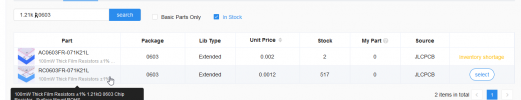
18. Hit Next, ignore that view its sometimes wrong, just hit Next again.
You will see your final price right here for finished boards. Select a category (maybe for customs? i dont know)
and Hit Save to Cart
19. in the Cart, do your checkout. select which shipping you want, address, payment method.
done,
it takes, depending on how much you want to spend on shipping between 1 and 3 weeks for them to arrive.
you obviously can go mayhem on the parts and quality you wanna use.
but most of them are not in the assembly service so you gotta fit it on your own like C0G NP0 Capacitors, low drift precision resistors and such.