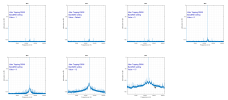there're also components on the back of this daughter board. unless you purchase one, desolder the board, and use a multimeter, you won't be able to get the circuit.I'm also interested in this circuit part of the d50iii, but currently there is only 1 video, no one has actually tested it. There are a lot of sot23-6 components here, I can't determine specifically what they are
-
Welcome to ASR. There are many reviews of audio hardware and expert members to help answer your questions. Click here to have your audio equipment measured for free!
- Forums
- Audio, Audio, Audio!
- DACs, Streamers, Servers, Players, Audio Interface
- Digital To Analog (DAC) Reviews and Discussion
You are using an out of date browser. It may not display this or other websites correctly.
You should upgrade or use an alternative browser.
You should upgrade or use an alternative browser.
Topping D50 III Balanced DAC with EQ Review
- Thread starter amirm
- Start date
nanook
Senior Member
That's for sure. I'm just curious if they implemented the topology proposed in the ES9039Pro datasheet. It seems so (3 OpAmps per differential DAC chip output for the I/V), but there seems to be another stage (the SOIC8 chip) on this daughter board. This likely is not the RCA DiffAmp - that one is further up in the photo posted I guess.there're also components on the back of this daughter board. unless you purchase one, desolder the board, and use a multimeter, you won't be able to get the circuit.
this is clearly not a datasheet implementation. without looking at the back of the PCB it's too early to reach to any conclusion.That's for sure. I'm just curious if they implemented the topology proposed in the ES9039Pro datasheet. It seems so (3 OpAmps per differential DAC chip output for the I/V), but there seems to be another stage (the SOIC8 chip) on this daughter board. This likely is not the RCA DiffAmp - that one is further up in the photo posted I guess.
Do you have more info about the newest Bruno's DAC?And Bruno is designing a new DAC!
Do you have more info about the newest Bruno's DAC?
Nope, sorry. I only know that it should be a board for their future Preamp components.
Forgive me please for not reading everything in this thread. I did read it all some weeks ago up to the point where all discussiion seemed to be about PEQ & stopped there. I have a D50iii and I'd like to ask for help getting the remote to work. It fails to 'pair' with the DAC every time I try.
As well as the USB-2 connection I'm also using the USB-C on my PC to add power to the DAC. A phone charger connection for power did not work for me.
I used the DFU mode to upgrade the firmware, in 2 stages, to the latest.
As well as the USB-2 connection I'm also using the USB-C on my PC to add power to the DAC. A phone charger connection for power did not work for me.
I used the DFU mode to upgrade the firmware, in 2 stages, to the latest.
Last edited:
- Joined
- Mar 6, 2024
- Messages
- 68
- Likes
- 59
I'm fairly sure you need to have Bluetooth enabled in the menu to pair the remote to the unit I couldn't pair mine when Bluetooth was disabled in the menu.Forgive me please for not reading everything in this thread. I did read it all some weeks ago up to the point where all discussiion seemed to be about PEQ & stopped there. I have a D50iii and I'd like to ask for help getting the remote to work. It fails to 'pair' with the DAC every time I try.
As well as the USB-2 connection I'm also using the USB-C on my PC to add power to the DAC. A phone charger connection for power did not work for me.
I used the DFU mode to upgrade the firmware, in 2 stages, to the latest.
Attachments
Thanks for your reply. Can you be any more detailed, please?I'm fairly sure you need to have Bluetooth enabled in the menu to pair the remote to the unit I couldn't pair mine when Bluetooth was disabled in the menu.
I seem to have tried every combination possible, but I imagine there is just 1 particular sequence combo for this to work.
I have BT enabled, it shows in the top left of the screen. I have the aerial connected.
Is one supposed to toggle to 'BT' (rather than 'USB') before pressing the 2 buttons on the remote?
Is one supposed to keep those 2 buttons pressed whilst also, at the same time, find a 3rd hand to press the toggle switch to get 'pairing' on screen?
Or once the red light on the remote flashes can one can let go the 2 buttons to press the toggle switch?
Does it make any difference to have both the DAC power USB C and the other USB both plugged into the PC or what?
When pressing the 2 buttons on the remote sometimes the red remote light flashes, other times not, but it never seems to flash for long.
BTW your IMG_8906.png was very good, visually clear to read, & could have been essentially helpful, had I not got the paper version in front of me. It may well help another person on this thread in future. Thank you.
Last edited:
- Joined
- Mar 6, 2024
- Messages
- 68
- Likes
- 59
if you click the button on the front right side of the dac that'll bring up the menu then you use the same knob you clicked to scroll through the menu to confirm Bluetooth is enabled then hit the button again to leave the menu. Once you've done that grab the remote and hold the centre button and C2 until the red light on the remote flashes rather than just blinking once, then you can put the remote down and hold down the button on the front right side of the dac until the screen says pairing. Then you can let go of the button and it should pair automatically shortly after that. If that doesn't work I would try removing the power from the dac then plugging it back in and take out the remote batteries and put them back in again and trying the whole thing over. If that doesn't work I'd try going to the factory reset in the menu of the dac and then trying again. My apologies if I'm over explaining !
You are not over explaining at all, thank you. It is a dearth of such small details that make the instructions from Topping, as they stand, unclear.if you click the button on the front right side of the dac that'll bring up the menu then you use the same knob you clicked to scroll through the menu to confirm Bluetooth is enabled then hit the button again to leave the menu. Once you've done that grab the remote and hold the centre button and C2 until the red light on the remote flashes rather than just blinking once, then you can put the remote down and hold down the button on the front right side of the dac until the screen says pairing. Then you can let go of the button and it should pair automatically shortly after that. If that doesn't work I would try removing the power from the dac then plugging it back in and take out the remote batteries and put them back in again and trying the whole thing over. If that doesn't work I'd try going to the factory reset in the menu of the dac and then trying again. My apologies if I'm over explaining !
You have confirmed that I understand how to do this, which I've done every now and then, over some weeks. Umpteen times!
I've tried the unplugging bit a couple of times too, but never thought to remove and replace the remote batteries.
Does it matter if I have both USBs connected to the DAC or should I use only 1?
Question: would a factory reset also remove the new Firmware I added?
- Joined
- Mar 6, 2024
- Messages
- 68
- Likes
- 59
I've always been able to pair while powering the dac with a cheapo Amazon 5 volt usb charger, while also having the usb input plugged into my iPad or phone. I don't think the factory reset will downgrade the firmware, but pretty sure it'll delete any saved eq's or settings. Toppings manuals are not great, imo. It's possible you have a faulty unit, hopefully not though. I haven't heard of many faulty d50iii's at this point and I've had the stack since launch.You are not over explaining at all, thank you. It is a dearth of such small details that make the instructions from Topping, as they stand, unclear.
You have confirmed that I understand how to do this, which I've done every now and then, over some weeks. Umpteen times!
I've tried the unplugging bit a couple of times too, but never thought to remove and replace the remote batteries.
Does it matter if I have both USBs connected to the DAC or should I use only 1?
Question: would a factory reset also remove the new Firmware I added?
It seems to play OK. So I'm not inclined to think it faulty, unless the remote is faulty. I've tried what you suggested, of course, except the factory reset last resort. At the moment the screen shows 'BT input unlock' along the bottom. Is this the state it is supposed to be in to do this pairing?I've always been able to pair while powering the dac with a cheapo Amazon 5 volt usb charger, while also having the usb input plugged into my iPad or phone. I don't think the factory reset will downgrade the firmware, but pretty sure it'll delete any saved eq's or settings. Toppings manuals are not great, imo. It's possible you have a faulty unit, hopefully not though. I haven't heard of many faulty d50iii's at this point and I've had the stack since launch.
As I can't get this remote to pair at all it is finally time for the 'last resort'. I can't find any 'Factory Reset' in the DAC's menu. Toggled that silly little toggle-switch every which way and got nothing. The D50iii manual is not much help either, more cryptic than a crossword puzzle! On my Topping D50 it is simple to find.
- Joined
- Mar 6, 2024
- Messages
- 68
- Likes
- 59
That would be my best guess at this point if nothing worked. I would contact topping customer support, hopefully they can send a new remote rather than having to send the D50 iii itself back to China for warranty. I love my Topping stuff and it has been trouble free but lots of horror stories on here about their warranty service. Best of luck!Finally found the 'Factory Reset' in the menu, but it makes no differerence to the problem of pairing this remote with the DAC. Maybe the remote is defective?
FrenchFan
Active Member
- Joined
- Mar 12, 2024
- Messages
- 177
- Likes
- 82
Hello everyone
I'm a little late.
I just bought the D50III
And I would like to know what the functionality is
and why this setting in the setup:
"Bandwidth setting"

I looked at the jitter of the 7 possible positions
see attachment for the shape of the 7 jitter.
Is built with 48000Hz FS , 32K samples
If anyone can tell me what this is for,
I'm a taker.
PS:
Excuse me for the spelling mistake in the
graphics.
I'm a little late.
I just bought the D50III
And I would like to know what the functionality is
and why this setting in the setup:
"Bandwidth setting"
I looked at the jitter of the 7 possible positions
see attachment for the shape of the 7 jitter.
Is built with 48000Hz FS , 32K samples
If anyone can tell me what this is for,
I'm a taker.
PS:
Excuse me for the spelling mistake in the
graphics.
Attachments
Last edited:
staticV3
Grand Contributor
- Joined
- Aug 29, 2019
- Messages
- 12,703
- Likes
- 21,208
If your SPDIF source has high amounts of jitter, then increasing the bandwidth will relax the DAC's DPLL, so that it will not lose signal lock as easily.Hello everyone
I'm a little late.
I just bought the D50III
And I would like to know what the functionality is
and why this setting in the setup:
"Bandwidth setting"
View attachment 387886
I looked at the jitter of the 7 possible positions
see attachment for the shape of the 7 jitter.
Is built with 48000Hz FS , 32K samples
If anyone can tell me what this is for,
I'm a taker.
PS:
Excuse me for the spelling mistake in the
graphics.
Losing signal lock is accompanied by a split-second audio dropout, which in worst case scenarios, can happen multiple times per minute.
The trade-off for relaxing the DPLL, as you've shared above, is higher jitter at the DAC's output.
FrenchFan
Active Member
- Joined
- Mar 12, 2024
- Messages
- 177
- Likes
- 82
Thank you for your answer , i understand betterIf your SPDIF source has high amounts of jitter, then increasing the bandwidth will relax the DAC's DPLL, so that it will not lose signal lock as easily.
Losing signal lock is accompanied by a split-second audio dropout, which in worst case scenarios, can happen multiple times per minute.
The trade-off for relaxing the DPLL, as you've shared above, is higher jitter at the DAC's output.
It increase DPLL research frequency bandwidth so the jitter for SPDIF .
After some back & forth communication /mis-communication* with Topping support via Amazon I found out what was the problem.That would be my best guess at this point if nothing worked. I would contact topping customer support, hopefully they can send a new remote rather than having to send the D50 iii itself back to China for warranty. I love my Topping stuff and it has been trouble free but lots of horror stories on here about their warranty service. Best of luck!
Getting no where for so long I took radical action. I replaced the batteries in the remote. The previous batteries had power but it seems not enough to actually do the pairing. Once a 2nd set of of not-new batteries were inserted I was able to pair the remote with the DAC so simply that in shock I fell off my stool!

* As it must be difficult for their support people to explain things in a foreign language I found like here also people tend to assume a level of prior knowledge that in many cases does not exist. Some here are audio engineers others here are merely customers of products they have no engineering knowledge of.
Similar threads
- Replies
- 8
- Views
- 2K
- Replies
- 5
- Views
- 419
- Poll
- Replies
- 85
- Views
- 10K
- Replies
- 8
- Views
- 2K
- Replies
- 10
- Views
- 659