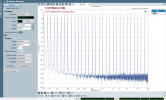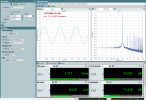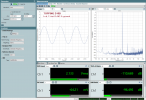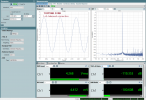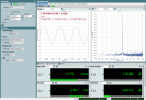First post. I purchased this DAC to use with my Debian Linux system. I've just set it up and have encountered an issue that others may encounter.
The issue is that the sampling rate used by the DAC refuses to change from the default sample rate configured in pulseaudio. All other sample rates are resampled. This happens even if the avoid-resampling = TRUE option is used in /etc/pulse/daemon.conf
The DAC is functional and sounds fine. It's just a mental irritation that everything is unnecessarily resampled.
It could be an issue specific to the D10 based on other reports I have found, all of which describe a similar issue when using pulseaudio with the D10s or D10b:
Summary With avoid-resampling=yes my onboard audio is reconfigured to a different rate when I playback an audio file with a...

gitlab.freedesktop.org
Hello, I've recently switched to DAC10 with RaspberryPi4 combo, to listen Apple Music via Airplay. The problem is, the DAC10's display is showing a constant 48.0 PCM no matter what quality (ALAC 256 or 24 bits/48 Khz) I listen to on Apple Music: Do you think it's normal and correct? I know...

www.audiosciencereview.com
I'm a complete linux newbie and have just installed Ubuntu 20.04. In my prior OS windows, I was using Foobar2000 and was able to play DSD files natively. The DAC would display a change in the sampl...

askubuntu.com
I'm aware there are workarounds involving not using pulseaudio. Unfortunately, I listen to a lot of stuff through various applications like Firefox, Rythmbox and MPD. Pulseaudio is what makes it possible for different applications to share the same sound devices in Linux.
I'm not going to put much effort into finding a resolution because while the D10 was on the way I decided I wanted a built in front panel volume control and have another DAC coming to replace it. I just thought I would post my findings here in case someone else encountered a similar problem. Maybe someone has had a similar problem and resolved it, but none of the above links offer a satisfactory resolution in my view.