Ceku
Member
- Joined
- Apr 2, 2022
- Messages
- 11
- Likes
- 0
Hello,
I've recently switched to DAC10 with RaspberryPi4 combo, to listen Apple Music via Airplay.
The problem is, the DAC10's display is showing a constant 48.0 PCM no matter what quality (ALAC 256 or 24 bits/48 Khz) I listen to on Apple Music:
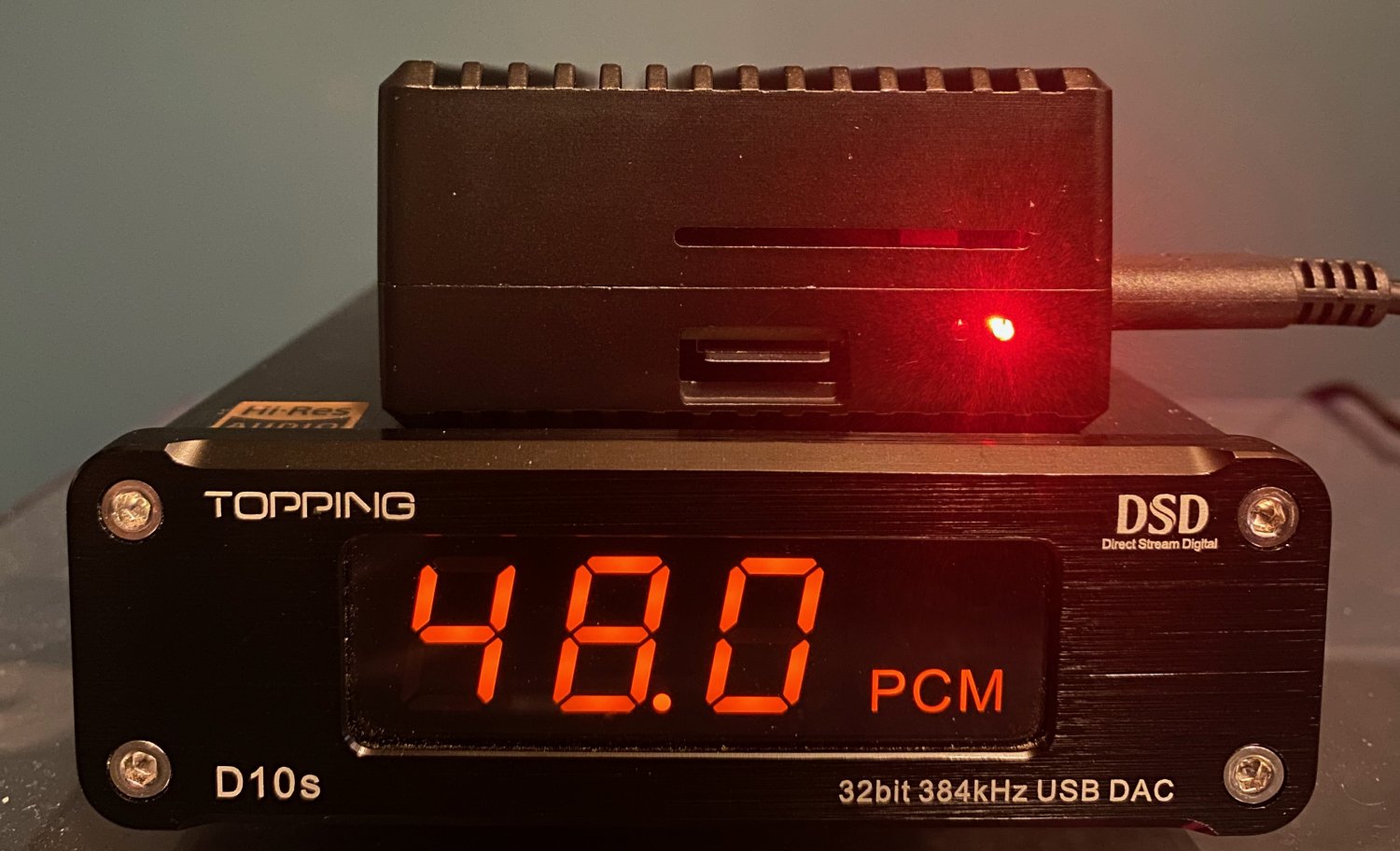
Do you think it's normal and correct? I know that via Airplay1 it's not possible to reach to 192 KHz but it seems like the Rpi4 is resampling the 44 KHz sound to 48 KHz which does not sound quite good actually... Or am I being silly here? I'm kind a noob actually.
note: If I use the DAC connected to an iPhone or an iPad via an USB cable the DAC shows from 44.1 KHz (yet again for ALAC 256 or 24 bits/48 Khz) to 192 KHz
Please advise.
Thanks!
I've recently switched to DAC10 with RaspberryPi4 combo, to listen Apple Music via Airplay.
The problem is, the DAC10's display is showing a constant 48.0 PCM no matter what quality (ALAC 256 or 24 bits/48 Khz) I listen to on Apple Music:
Do you think it's normal and correct? I know that via Airplay1 it's not possible to reach to 192 KHz but it seems like the Rpi4 is resampling the 44 KHz sound to 48 KHz which does not sound quite good actually... Or am I being silly here? I'm kind a noob actually.
note: If I use the DAC connected to an iPhone or an iPad via an USB cable the DAC shows from 44.1 KHz (yet again for ALAC 256 or 24 bits/48 Khz) to 192 KHz
Please advise.
Thanks!

 I think you would have a better chance with MOode or Volumio; they both support Airplay. I use Volumio but whatever you like. Your On/Off script would need changing to work in the MOode/Volumio environment, but you have a reasonable chance of making work.
I think you would have a better chance with MOode or Volumio; they both support Airplay. I use Volumio but whatever you like. Your On/Off script would need changing to work in the MOode/Volumio environment, but you have a reasonable chance of making work.