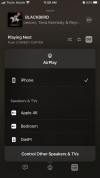massimodec
Member
- Joined
- Sep 14, 2022
- Messages
- 18
- Likes
- 3
Same basic question: which streamer ?
But I have some needs, since I am much more classical music guy:
- extract from the streamer the original digital files to send them to my HiFi home audio system DAC: actually I would not like to convert with streamer DAC, or - worse - the PC's;
- may be able to buy and save digital files on a Hard Disk or PC to use them as FLAC or whatsoever audio HiRes files.
I see that all streamers are going via WiFi or Blutooth, because they are used on Smart TV, AppleTV and similar.
Is it there any way to consider a streamed source like a "file" then ?
Thank you for any suggestion !
But I have some needs, since I am much more classical music guy:
- extract from the streamer the original digital files to send them to my HiFi home audio system DAC: actually I would not like to convert with streamer DAC, or - worse - the PC's;
- may be able to buy and save digital files on a Hard Disk or PC to use them as FLAC or whatsoever audio HiRes files.
I see that all streamers are going via WiFi or Blutooth, because they are used on Smart TV, AppleTV and similar.
Is it there any way to consider a streamed source like a "file" then ?
Thank you for any suggestion !