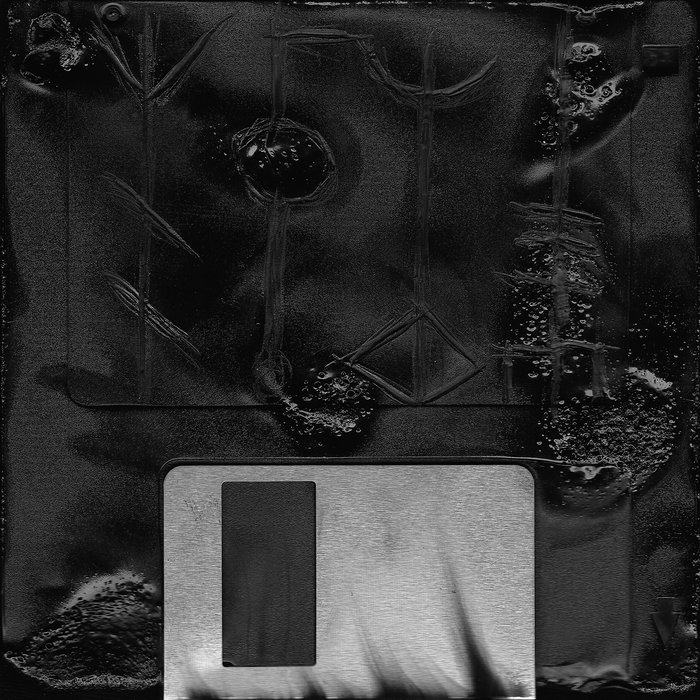JRS
Major Contributor
Ok that was fun. Quirkier than a Coen Brothers movie, only with a more interesting plot.Here's a thing you can still encounter in city centers in the Netherlands... it's called a 'draaiorgel' (google it).
Very hifi, no jitter, works on punchcards.
for those that cannot get enough of this ...
(actually I am a fan of theirs). This one is worth a watch for sure.