-
WANTED: Happy members who like to discuss audio and other topics related to our interest. Desire to learn and share knowledge of science required. There are many reviews of audio hardware and expert members to help answer your questions. Click here to have your audio equipment measured for free!
- Forums
- Audio, Audio, Audio!
- Amplifiers, Phono preamp, and Analog Audio Review
- Turntables, Phono Amplifier, Cartridges Review
You are using an out of date browser. It may not display this or other websites correctly.
You should upgrade or use an alternative browser.
You should upgrade or use an alternative browser.
Phono Cartridge Response Measurement Script
- Thread starter JP
- Start date
Thanks, JP!Ya as @VinyLuke said riaamode 3 and inverse 1 is what you want.
Here is what I measure for a Soundsmith SMMC4, a rather good cartridge with less than 50 hours play time on it, VTF=1.2g.
Do the results look good or bad or indifferent?
What is the likely cause of the uneven response between 10kHz and 20kHz?
I have a bunch of cartridges to test, but don't want to contribute results to the library thread if my measurements are faulty.
Balle Clorin
Major Contributor
- Joined
- Dec 26, 2017
- Messages
- 1,745
- Likes
- 1,582
I would say you need A Clearaudio TRS-1007 test record , your CBS seems worn out
- Thread Starter
- #984
What’s that based on?
Balle Clorin
Major Contributor
- Joined
- Dec 26, 2017
- Messages
- 1,745
- Likes
- 1,582
shaky and uneven response at «low «frequency and the same high end sharp peak on two different cartridges.
Left and right channel move more than I am used to see.
And the it is the age 1961. VTA was different then , could be a problem for newer cartridges…?
Left and right channel move more than I am used to see.
And the it is the age 1961. VTA was different then , could be a problem for newer cartridges…?
Last edited:
I'm going to try making a measurement with the same cartridge but mounted on a different turntable. That would eliminate the table/arm being the source of those anomalies. I'll report back ... thanks for the help so far!shaky and uneven response at «low «frequency and the same high end sharp peak on two different cartridges.
Left and right channel move more than I am used to see.
And the it is the age 1961. VTA was different then , could be a problem for newer cartridges…?
Here is a measurement of the same cartridge (Soundsmith SMMC4) but in this case mounted on a B&O Beogram 1800. Using the same test record. Compare with the plot in Post #982 above. For some reason there is no data above 18kHz in this run - perhaps I trimmed the data too aggressively, although I was very careful.I'm going to try making a measurement with the same cartridge but mounted on a different turntable. That would eliminate the table/arm being the source of those anomalies. I'll report back ... thanks for the help so far!
Would welcome some interpretation of the differences, as I'm out of my depth
Balle Clorin
Major Contributor
- Joined
- Dec 26, 2017
- Messages
- 1,745
- Likes
- 1,582
??ValueError: The length of the input vector x must be greater than padlen, which is 12.
- Thread Starter
- #989
Issue with your file - the FFT is missing frequencies usually because they’re not there or the signal is too low.
Balle Clorin
Major Contributor
- Joined
- Dec 26, 2017
- Messages
- 1,745
- Likes
- 1,582
AT-OC9MLII ,What is going on here? I am loosing parts of the crosstalk plot. In the signal too low maybe, recording flat at even 72gain did not recover crosstalk, Should I try recording with RIAA EQ next?
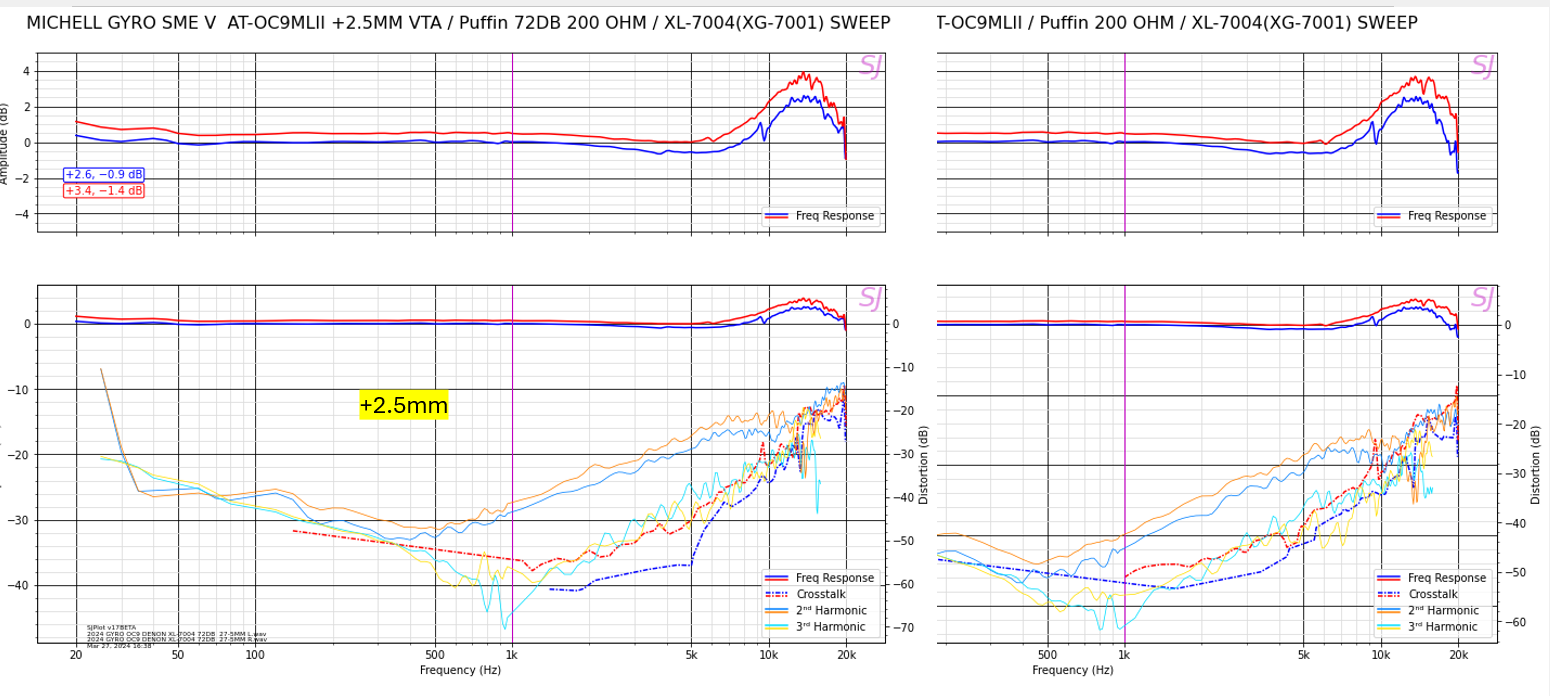
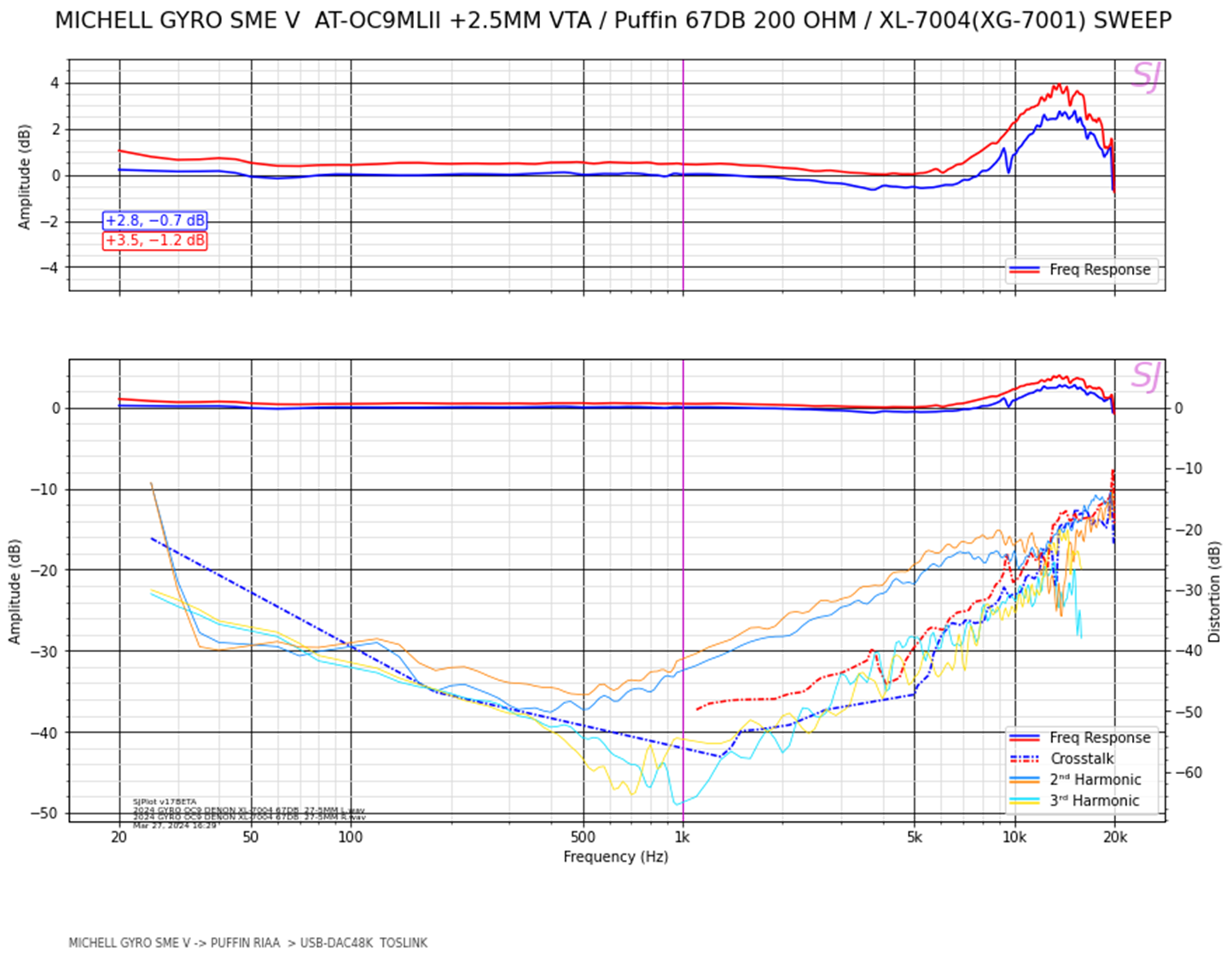
- Thread Starter
- #991
No way for anyone to investigate without the audio.
Balle Clorin
Major Contributor
- Joined
- Dec 26, 2017
- Messages
- 1,745
- Likes
- 1,582
Redid it with RIAA active and configured script accordingly , and crosstalk appears all the way. I suspect it has to do with the level of the signal that can be detected.
SeriousSeri
Member
- Joined
- Jul 14, 2022
- Messages
- 22
- Likes
- 6
I did some work on my auto-crop script for the 1007 Records @JP . It now brings together both variants into one, which can be chosen as prompted.
i know, this is not for everyone, but since many use 1007 Records, this should make life easier for those =)
i know, this is not for everyone, but since many use 1007 Records, this should make life easier for those =)
Python:
'''
This script will take your recorded test tracks with their 1kHz pilot tone and subsequent silence after the sweep in 96kHz format.
It will cut out the sweep and, depending on your desired operation, swap channels, so that the measurement script can do its work.
This script assumes that you are using a "temp" subfolder in the directory where your script is located.
The "temp" subfolder is where your recorded audio files should be located.
The naming convention used is that your recorded files are named "1007_L+R.wav" if you recorded Track 3 or 11 on your 1007 Test Record.
This is only good for the Frequency Response and Harmonics; it will NOT give you a Crosstalk measurement!
If you recorded Track 1 or 9 and 2 or 10 of a 1007 Test Record, the files should be named "1007_L.wav" and "1007_R.wav".
The script will prompt you for the variant you want to execute and save "wavefile1.wav" and "wavefile2.wav" in the same temp folder.
You can now go on and use the measurement script. Please check that your naming convention fits these scripts.
1 - Single File, Split Channels
2 - Separate Files, Swap Channels
You may need to adjust your "post_pilot_duration" (in seconds) if the script cuts too early or late for your setup.
'''
import os
import numpy as np
from scipy.io import wavfile
from scipy.signal import stft, butter, sosfilt
def bandpass_filter(data, sample_rate, lowcut=18, highcut=22, order=5):
sos = butter(order, [lowcut / (0.5 * sample_rate), highcut / (0.5 * sample_rate)], btype='band', output='sos')
return sosfilt(sos, data)
def detect_sweep_start(data, sample_rate, post_pilot_duration=50.5):
filtered_data = bandpass_filter(data, sample_rate)
f, t, Zxx = stft(filtered_data, fs=sample_rate, nperseg=1024)
target_freq_index = np.argmin(np.abs(f - 20))
magnitude = np.abs(Zxx[target_freq_index, :])
threshold = np.max(magnitude) * 0.1
sweep_start_idx = np.where(magnitude > threshold)[0][0]
sweep_start_time = t[sweep_start_idx]
sweep_end_time = sweep_start_time + post_pilot_duration
return sweep_start_time, sweep_end_time
def save_trimmed_audio(data, sample_rate, start_time, end_time, source_file, file_name='wavefile', swap_channels=False):
start_sample = int(start_time * sample_rate)
end_sample = int(end_time * sample_rate)
trimmed_data = data[start_sample:end_sample]
if swap_channels and trimmed_data.shape[1] > 1:
trimmed_data = trimmed_data[:, [1, 0]]
output_dir = os.path.dirname(source_file) if source_file else '.'
output_path = os.path.join(output_dir, f"{file_name}.wav")
wavfile.write(output_path, sample_rate, trimmed_data)
return output_path
def process_audio():
choice = input("Choose operation mode:\n1. Single file, split channels\n2. Separate files, with channel swap\nEnter 1 or 2: ")
base_path = os.path.join(os.path.dirname(__file__), 'temp')
if choice == '1':
source_audio_file = os.path.join(base_path, '1007_L+R_Downsample.wav')
sample_rate, data = wavfile.read(source_audio_file)
mono_data = data.mean(axis=1) if data.ndim > 1 else data
sweep_start_time, sweep_end_time = detect_sweep_start(mono_data, sample_rate)
left_file, right_file = save_trimmed_audio(data, sample_rate, sweep_start_time, sweep_end_time, source_audio_file, "wavefile")
print(f"Trimmed audio files saved as {left_file} and {right_file}")
elif choice == '2':
left_audio_file = os.path.join(base_path, '1007_L.wav')
right_audio_file = os.path.join(base_path, '1007_R.wav')
sample_rate, data_left = wavfile.read(left_audio_file)
sweep_start_time, sweep_end_time = detect_sweep_start(data_left.mean(axis=1), sample_rate)
wavefile1_path = save_trimmed_audio(data_left, sample_rate, sweep_start_time, sweep_end_time, left_audio_file, "wavefile1")
sample_rate, data_right = wavfile.read(right_audio_file)
sweep_start_time, sweep_end_time = detect_sweep_start(data_right.mean(axis=1), sample_rate)
wavefile2_path = save_trimmed_audio(data_right, sample_rate, sweep_start_time, sweep_end_time, right_audio_file, "wavefile2", swap_channels=True)
print(f"Trimmed audio files saved as {wavefile1_path} and {wavefile2_path}")
else:
print("Invalid choice. Please run the script again and enter 1 or 2.")
if __name__ == "__main__":
process_audio()- Thread Starter
- #994
Thanks. I’m pretty much done on one that detects the end of the pilot and the end of the sweep, so it works for almost any record. I just have to add tone start for TRS-1005 as there’s a delay between the pilot and the sweep, and then incorporate it in to the measurement script.
DSJR
Major Contributor
Assuming the test record is okay and acceptable, I'd say the Soundsmith has a few dB more at the extremes than the B&O original did! NOT suggesting it's an issue at all, just noting.. B&O originals could be tenperature sensitive and my previuous MMC 20E, EN and CL samples just don't 'do it ' in wintertime (all objectively reviewed and noted so not subjective) as the hf dips and tracking goes off a bit and I seem to recall the later MMC 5 - 1 models weren't hugely different.Here is a measurement of the same cartridge (Soundsmith SMMC4) but in this case mounted on a B&O Beogram 1800. Using the same test record. Compare with the plot in Post #982 above. For some reason there is no data above 18kHz in this run - perhaps I trimmed the data too aggressively, although I was very careful.
Would welcome some interpretation of the differences, as I'm out of my depth
View attachment 348396
As said above, can you get a modern test record and try again, starting with the B&O deck. Granny sucking eggs here? but the B&O deck wiring used to have pin 2 of the DIN plug as *signal* return/screen and the outer metallic 'shell' of the DIN plug as chassis grounding. before special RCA-DIN adaptors were available with a separate outer grounding fly-lead, we used to use thin bell wire, stripped at both ends and one end was pushed into the DIN socket before the B&O plug was inserted. This removed hum for us even if it was an ugly-ish solution.... Some later B&O decks came with conventional RCA plus grounding wire cables (RX2 and TX2 which used the later pickups your Soundmith is based around). Sorry if you knew this already...
Balle Clorin
Major Contributor
- Joined
- Dec 26, 2017
- Messages
- 1,745
- Likes
- 1,582
I find the Ultimate Analog kind of useless. The VTA track is made with wrong modulation - it is stereo It should have been mono Out of phase to help analyse VTA. And you need reverse RIAA after your RIAA!!!( read the back side notes) The sweeps are poor. The only good thing about that record is the front page photo…
I have got close to 30 test records.
The ones you need are Ortofon for Azimuth, channel balance and Tracking/ Anti-skating. The Ortofon sweep makes no sense… why they include such poorly executed track is a mystery.
And then Clearaudio CA-TRS-1007 for frequency sweep, if you cannot get that try a CBS-100 for comparison of Frequency response only.Both work well with the script here.
I have got close to 30 test records.
The ones you need are Ortofon for Azimuth, channel balance and Tracking/ Anti-skating. The Ortofon sweep makes no sense… why they include such poorly executed track is a mystery.
And then Clearaudio CA-TRS-1007 for frequency sweep, if you cannot get that try a CBS-100 for comparison of Frequency response only.Both work well with the script here.
Last edited:
SeriousSeri
Member
- Joined
- Jul 14, 2022
- Messages
- 22
- Likes
- 6
Out of curiosity: Which tracks from which Ortofon records are you exactly talking about @Balle Clorin ?
Balle Clorin
Major Contributor
- Joined
- Dec 26, 2017
- Messages
- 1,745
- Likes
- 1,582
There is only one current Ortofon test record that is sold commercially .

 ortofon.com
The track titles should be self explanatory .
ortofon.com
The track titles should be self explanatory .

Ortofon Test Record
Ortofon’s Test Record is designed to allow you to verify your HiFi system in the most natural audio surroundings at home. The Test Record contains special test signals developed for analyzing cartridge performance as well as its interaction with your tonearm and turntable. Before testing your...
Similar threads
- Locked
- Replies
- 20
- Views
- 1K
- Replies
- 31
- Views
- 3K
- Replies
- 34
- Views
- 3K
- Replies
- 11
- Views
- 2K
- Replies
- 16
- Views
- 3K
