-
WANTED: Happy members who like to discuss audio and other topics related to our interest. Desire to learn and share knowledge of science required. There are many reviews of audio hardware and expert members to help answer your questions. Click here to have your audio equipment measured for free!
You are using an out of date browser. It may not display this or other websites correctly.
You should upgrade or use an alternative browser.
You should upgrade or use an alternative browser.
Minidsp SHD Review Updated (DSP, DAC & Streamer)
- Thread starter amirm
- Start date
It uses the SHD digital output (coax to optical converter required) to signal the 12-volt trigger output on the Bobwire DAT1. So... when you start playing music thru the SHD, the digital output triggers the DAT1 120-volt trigger. It will remain on for 45 seconds after it no longer senses any digital input signal.
I can use this to trigger my amps and trigger the ARX RS-1.
So with the SHD and a coax to optical converter in place, you must rely on the audio detect to turn the amp on and off.
The description includes a delay to avoid cycling the amp between songs. How long is that delay?
- Rich
- Joined
- Dec 29, 2020
- Messages
- 73
- Likes
- 34
I've done my first set of measurements with Dirac, on the miniDSP SHD. I'm unsure of how to set the target response to a lower level than the initial measured response.If you use a target response that is at or lower than your initial measured response Dirac will cut, not boost.
My first guess is that I should drop the target curve on the Filter Design graph. The average measured response on that graph ranges from -10 dB to +13 dB. The target points range from +2.5 dB at 15 Hz to -2.1 dB at 12.4 kHz. It would seem that if I manually move each of the target points -10 dB, the output for the entire range will be less than the measured response, except for a +3 dB peak at 50 Hz. It would be much easier if the software provided a way to shift the entire target curve down some number of decibels (-10 in this case). Am I on the right track here?
I was unsuccessful in setting up this loopback measurement in REW.In any case it is very easy to measure the amount of boost that Dirac is applying by doing a loopback with REW using the SHD as the USB input/output on your computer. This will also give some interesting insight in to what Dirac is actually doing. It is likely that the applied boost is much less than 10 dB.
On the Preferences form, I set:
Output Device: Speakers (2 - SHD Series)
Input Device: Line (2 - SHD Series)
Output: SPEAKER; L
Timing Reference: R
Input: LINE_IN (Master Volume); L
Loopback Input: L
On the SHD, I set the volume to 0 dB. (The volume on the integrated amplifier that receives the signal from the SHD was turned full down, to avoid any possibility of damage.)
Under these conditions, when I clicked the Check Levels button, I saw the output signal go up to -12 dB as specified, but there was no movement on the inputs; these were stuck at -47.5 dB.
I tried the test with no timing reference, and with various combinations of speaker selections. There was never any response to the output signal.
I read the REW help file and did some searching online, but did not see an answer for no input from the device. If you could point me to a source of information, I would appreciate it.
I've done my first set of measurements with Dirac, on the miniDSP SHD. I'm unsure of how to set the target response to a lower level than the initial measured response.
My first guess is that I should drop the target curve on the Filter Design graph. The average measured response on that graph ranges from -10 dB to +13 dB. The target points range from +2.5 dB at 15 Hz to -2.1 dB at 12.4 kHz. It would seem that if I manually move each of the target points -10 dB, the output for the entire range will be less than the measured response, except for a +3 dB peak at 50 Hz. It would be much easier if the software provided a way to shift the entire target curve down some number of decibels (-10 in this case). Am I on the right track here?
I was unsuccessful in setting up this loopback measurement in REW.
On the Preferences form, I set:
Output Device: Speakers (2 - SHD Series)
Input Device: Line (2 - SHD Series)
Output: SPEAKER; L
Timing Reference: R
Input: LINE_IN (Master Volume); L
Loopback Input: L
On the SHD, I set the volume to 0 dB. (The volume on the integrated amplifier that receives the signal from the SHD was turned full down, to avoid any possibility of damage.)
Under these conditions, when I clicked the Check Levels button, I saw the output signal go up to -12 dB as specified, but there was no movement on the inputs; these were stuck at -47.5 dB.
I tried the test with no timing reference, and with various combinations of speaker selections. There was never any response to the output signal.
I read the REW help file and did some searching online, but did not see an answer for no input from the device. If you could point me to a source of information, I would appreciate it.
The labeling of the input/output channels looks a little different for me (I'm on a mac not sure if you are on windows) in that for output I can choose L/R but my input channels are labeled 1-4. It looks to me like you are using some sort of line in on your computer for recording and not the SHD. I would make sure that the SHD is set as your default input and output device in your operating system.
Michael
Attachments
Sonnie
Active Member
- Joined
- Nov 4, 2020
- Messages
- 146
- Likes
- 110
I would recommend the REW support forum for help with the measurement.
Not to get this thread off topic, but you'll need to record a sweep, click From File (under Measurement) and load the sweep file you recorded. Once you click the Start button, the timing reference will trigger REW to then wait for you to play that sweep file, which will result in the graph window. I loaded my file on my server and played it back thru Roon.
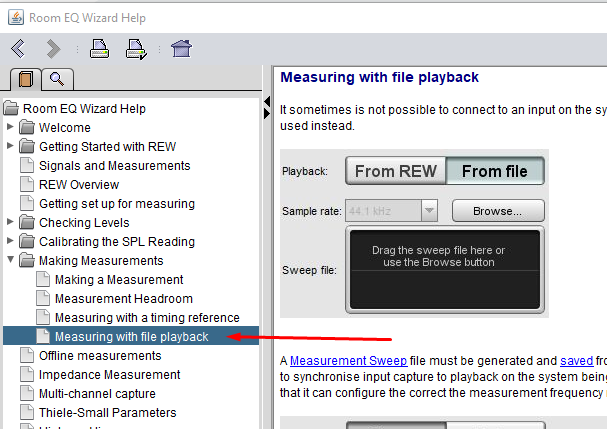
Not to get this thread off topic, but you'll need to record a sweep, click From File (under Measurement) and load the sweep file you recorded. Once you click the Start button, the timing reference will trigger REW to then wait for you to play that sweep file, which will result in the graph window. I loaded my file on my server and played it back thru Roon.
- Joined
- Dec 29, 2020
- Messages
- 73
- Likes
- 34
Turns out it was one of those "duh" moments: the SHD was set to RCA input, while the REW signal was (duh) arriving at the USB input. I won't bore you with all the twists and turns that led up to that condition.The labeling of the input/output channels looks a little different for me (I'm on a mac not sure if you are on windows) in that for output I can choose L/R but my input channels are labeled 1-4. It looks to me like you are using some sort of line in on your computer for recording and not the SHD. I would make sure that the SHD is set as your default input and output device in your operating system.
My message #386 was in reply to message #109 in this thread. I thought about starting a new thread, but (being new here) I wasn't sure if I could or should tag mdsimon2 in that post.I would recommend the REW support forum for help with the measurement. Not to get this thread off topic...
I'll try this. I'm sure I'll need help from the REW forum as well....but you'll need to record a sweep, click From File (under Measurement) and load the sweep file you recorded. Once you click the Start button, the timing reference will trigger REW to then wait for you to play that sweep file, which will result in the graph window. I loaded my file on my server and played it back thru Roon.
Turns out it was one of those "duh" moments: the SHD was set to RCA input, while the REW signal was (duh) arriving at the USB input. I won't bore you with all the twists and turns that led up to that condition.
My message #386 was in reply to message #109 in this thread. I thought about starting a new thread, but (being new here) I wasn't sure if I could or should tag mdsimon2 in that post.
I'll try this. I'm sure I'll need help from the REW forum as well.
Glad you got it figured out, were you able to get a good measurement?
Not exactly sure what Sonnie was talking about regarding needing to use file playback for this measurement. I’ve used USB loopbacks on the SHD and the 2X4HD for many years and have never had any issues using the built in REW sweep.
Michael
- Joined
- Dec 29, 2020
- Messages
- 73
- Likes
- 34
I got a good sweep measurement with no timing reference. The phase graph looks odd, presumably because there is no timing reference. I tried setting a timing reference, but I don't see a signal from the reference channel in the level check.Glad you got it figured out, were you able to get a good measurement?
Not exactly sure what Sonnie was talking about regarding needing to use file playback for this measurement. I’ve used USB loopbacks on the SHD and the 2X4HD for many years and have never had any issues using the built in REW sweep.
I think the biggest problem I have at the moment is unfamiliarity with the terminology. There is new terminology for audio in general, and for each piece of equipment in particular. It is very likely that I am misinterpreting the instructions because I don't fully grasp the meaning of the technical terms. The only way I know to fix this is to start with the basic terms one at a time, running narrow tests for each parameter until I am sure I understand its meaning.
The primary concern is to be sure I don't blow my speakers. At the moment, I am protecting them with the volume knob on an old integrated amp. Soon, I'll be able to fry them with the Hypex. That's what prompted the first question in my message #386 above, which has to do with the output level from the Dirac filter.
Thinking about it some more, perhaps the first question to ask is: What is the reference level for 0 dB on the filter graph? I was thinking in absolute terms—full scale output from the DAC. But that can't be, as the chart shows a peak of +13 dB at 50 KHz. The more sensible meaning is that the filter chart represents the transfer function. Then, 0 dB would be the level of the input signal, constant across all frequencies. And, the value at a given frequency would be the multiplier for the output level at that frequency.
The procedural question of how to drop the filter targets so that the output at all frequencies is below the input (that is, below 0 dB) remains. Can I shift the entire filter down by some factor (say -10 dB)? Or do I have to manually move each target point?
A few tips that might help.
Set your routing matrix such that it is something like L -> 1, 3 and R -> 2, 4. When looking at the left channel set output and ref output to L and then set input to 1 and ref input to 3. This should allow you to use loopback as timing reference.
In terms of blowing your speakers I would turn your amplifier off or unplug it. When doing these measurements you want to the SHD volume at 0 dB but you want the REW sweep to be at a lower level, -12 dB is actually a good value to use as Dirac can boost up to 10 dB.
In REW the default graph is SPL but you can change this to dBFS via the drop down in the upper left corner. Either way I would run a sweep with Dirac off first so that you have a good reference level and then run one with Dirac on. This will easily allow you to to see the max boost level.
I've attached some screenshots that show an example of mine for reference. My example has just under 1 dB of boost. Rather than shift the curve in Dirac I would shift the level in the SHD plugin using either the master volume, output channel levels or input channels, all will work.
Michael
Set your routing matrix such that it is something like L -> 1, 3 and R -> 2, 4. When looking at the left channel set output and ref output to L and then set input to 1 and ref input to 3. This should allow you to use loopback as timing reference.
In terms of blowing your speakers I would turn your amplifier off or unplug it. When doing these measurements you want to the SHD volume at 0 dB but you want the REW sweep to be at a lower level, -12 dB is actually a good value to use as Dirac can boost up to 10 dB.
In REW the default graph is SPL but you can change this to dBFS via the drop down in the upper left corner. Either way I would run a sweep with Dirac off first so that you have a good reference level and then run one with Dirac on. This will easily allow you to to see the max boost level.
I've attached some screenshots that show an example of mine for reference. My example has just under 1 dB of boost. Rather than shift the curve in Dirac I would shift the level in the SHD plugin using either the master volume, output channel levels or input channels, all will work.
Michael
Attachments
- Joined
- Dec 29, 2020
- Messages
- 73
- Likes
- 34
I get the gist of what you are doing with the routing. The input signal is fed to both outputs (1 & 3), one of which is for the speaker and the other is for the loopback. For some reason, REW only offers L and R as choices for loopback input. This must have something to do with the SHD driver/setup for the sound card. I'll do some homework, then ask about this on the SHD forum.Set your routing matrix such that it is something like L -> 1, 3 and R -> 2, 4. When looking at the left channel set output and ref output to L and then set input to 1 and ref input to 3. This should allow you to use loopback as timing reference.
Got it.In terms of blowing your speakers I would turn your amplifier off or unplug it. When doing these measurements you want to the SHD volume at 0 dB but you want the REW sweep to be at a lower level, -12 dB is actually a good value to use as Dirac can boost up to 10 dB.
Got this, too. Now I see clearly that I will be comparing SHD output sans-Dirac with SHD output avec-Dirac, with the same input signal (the sweep). I had been thinking the comparison was between the input signal and the output signal.In REW the default graph is SPL but you can change this to dBFS via the drop down in the upper left corner. Either way I would run a sweep with Dirac off first so that you have a good reference level and then run one with Dirac on. This will easily allow you to to see the max boost level.
The screenshots are helpful. And, now I understand that in the following comment from the Dirac manual, "output level" refers to the output from the SHD, not the output from the Dirac filter.I've attached some screenshots that show an example of mine for reference. My example has just under 1 dB of boost. Rather than shift the curve in Dirac I would shift the level in the SHD plugin using either the master volume, output channel levels or input channels, all will work.
If audio playback is distorted, you may have too much gain internal to the DSP. Dirac Live can apply up to 10 dB of gain, so the output level should be kept lower than -10 dB to guarantee that there is no distortion with a full-scale input signal.
Thanks very much for your help. I have plenty to keep me busy for a while.
Sonnie
Active Member
- Joined
- Nov 4, 2020
- Messages
- 146
- Likes
- 110
What I'm referencing is what REW recommends and would be a lot simpler method I believe, rather than having to worry with your routing in the miniDSP and several other settings, loopbacks, etc. It's as simple as recording the sweep within REW, clicking From File and Start, then playing the sweep from whatever you normally play your music from. This way everything is setup just as it is when you are playing music, nothing is changed.Glad you got it figured out, were you able to get a good measurement?
Not exactly sure what Sonnie was talking about regarding needing to use file playback for this measurement. I’ve used USB loopbacks on the SHD and the 2X4HD for many years and have never had any issues using the built in REW sweep.
Michael
What I'm referencing is what REW recommends and would be a lot simpler method I believe, rather than having to worry with your routing in the miniDSP and several other settings, loopbacks, etc. It's as simple as recording the sweep within REW, clicking From File and Start, then playing the sweep from whatever you normally play your music from. This way everything is setup just as it is when you are playing music, nothing is changed.
I must be missing something here. What we want to do is measure the transfer function that Dirac is applying electrically using a USB loopback (SHD as both input and output device).
When I try to use the file playback method REW does not recognize the acoustic timing reference. Have you successfully used this method to electrically measure the Dirac transfer function?
I will say I had not tried using a acoustic timing reference before with a USB loopback but that does work very well using "From REW" playback method.
Michael
Sonnie
Active Member
- Joined
- Nov 4, 2020
- Messages
- 146
- Likes
- 110
I get all the measurements needed from file playback... and I don't have to do any routing changes in the miniDSP. When I click the Start button, REW waits with the timing reference for the recorded file. This way my file playback is actually from the same system that my music is played from, and if anything in that system (server connected to the Intel NUC with ROCK) is doing anything (it shouldn't be, but) then I capture it as well.I must be missing something here. What we want to do is measure the transfer function that Dirac is applying electrically using a USB loopback (SHD as both input and output device).
When I try to use the file playback method REW does not recognize the acoustic timing reference. Have you successfully used this method to electrically measure the Dirac transfer function?
I will say I had not tried using a acoustic timing reference before with a USB loopback but that does work very well using "From REW" playback method.
Michael
So you have made electrical measurements using the SHD as input/output device using file playback? I am not talking about acoustic measurements here, these are all electrical, there is no sound coming from the speakers.
Reason I ask is that file playback does not work for me when doing USB loop back measurements and I would like to understand why.
I am onboard with using an acoustic timing reference so no routing matrix changes are required, that is a good suggestion.
Michael
Reason I ask is that file playback does not work for me when doing USB loop back measurements and I would like to understand why.
I am onboard with using an acoustic timing reference so no routing matrix changes are required, that is a good suggestion.
Michael
Sonnie
Active Member
- Joined
- Nov 4, 2020
- Messages
- 146
- Likes
- 110
No... I have no need for electrical measurements... all I care about is what I'm actually hearing.So you have made electrical measurements using the SHD as input/output device using file playback? I am not talking about acoustic measurements here, these are all electrical, there is no sound coming from the speakers.
Reason I ask is that file playback does not work for me when doing USB loop back measurements and I would like to understand why.
I am onboard with using an acoustic timing reference so no routing matrix changes are required, that is a good suggestion.
Michael
So you have made electrical measurements using the SHD as input/output device using file playback? I am not talking about acoustic measurements here, these are all electrical, there is no sound coming from the speakers.
Reason I ask is that file playback does not work for me when doing USB loop back measurements and I would like to understand why.
I am onboard with using an acoustic timing reference so no routing matrix changes are required, that is a good suggestion.
Michael
Electrical measurements of file playback would only serve to verify that there are no performance anomalies using this feature.
I'd rather see a standard basic set of PEQ filters measured with devices/processors that support it to identify the hit taken when applying them.
The path that includes the DSP (that is measured with the SHD) shows excellent performance.
- Rich
Electrical measurements of file playback would only serve to verify that there are no performance anomalies using this feature.
I'd rather see a standard basic set of PEQ filters measured with devices/processors that support it to identify the hit taken when applying them.
The path that includes the DSP (that is measured with the SHD) shows excellent performance.
- Rich
You guys clearly do not understand what YouCanCallMeGeorge is trying to do. After acoustic measurements are taken and Dirac filters are generated we are measuring how much boost Dirac has applied. This has nothing to do with further acoustic measurements or verification of performance.
Michael
You guys clearly do not understand what YouCanCallMeGeorge is trying to do. After acoustic measurements are taken and Dirac filters are generated we are measuring how much boost Dirac has applied. This has nothing to do with further acoustic measurements or verification of performance.
Michael
Would playing some sinewaves and measuring the voltage at some level with and without Dirac suffice?
- Rich
Would playing some sinewaves and measuring the voltage at some level with and without Dirac suffice?
- Rich
The corrections are surprisingly narrow and doing these measurements in REW is pretty easy. Measuring voltages would be a lot more difficult. See post 391 for example measurements.
Michael
Similar threads
- Replies
- 2
- Views
- 1K
- Replies
- 3
- Views
- 677
- Replies
- 8
- Views
- 2K
- Locked
- Replies
- 2
- Views
- 1K
- Replies
- 19
- Views
- 3K


