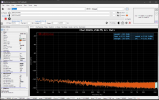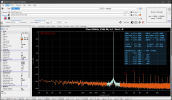It's not like I have some cheap DAC though, it's RME. That's what threw me off about seeing all the comments saying "just get a better DAC".
Talking about luck,what you see in the graph,is a 10 yo PC with a GTX660 Ti GPU to a 13 yo interface,
unbalanced loopback,no isolators,no nothing:
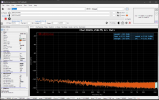
(I keep it for measurements,I know I will not be that lucky again,my wife's brand new Mac has more noise! )
I think isolation is a must and the way to measure the before and after too.
Just have a look at the Cosmos's thread to see to what lengths one has to go (all battery powered,isolations,etc) to get a clean measurement and after that think the real world scenarios.
Edit:For those skeptical about the loopback,here's with an external unbalanced DAC 6m away plugged to a different socket:
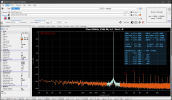
(pure-pure luck)