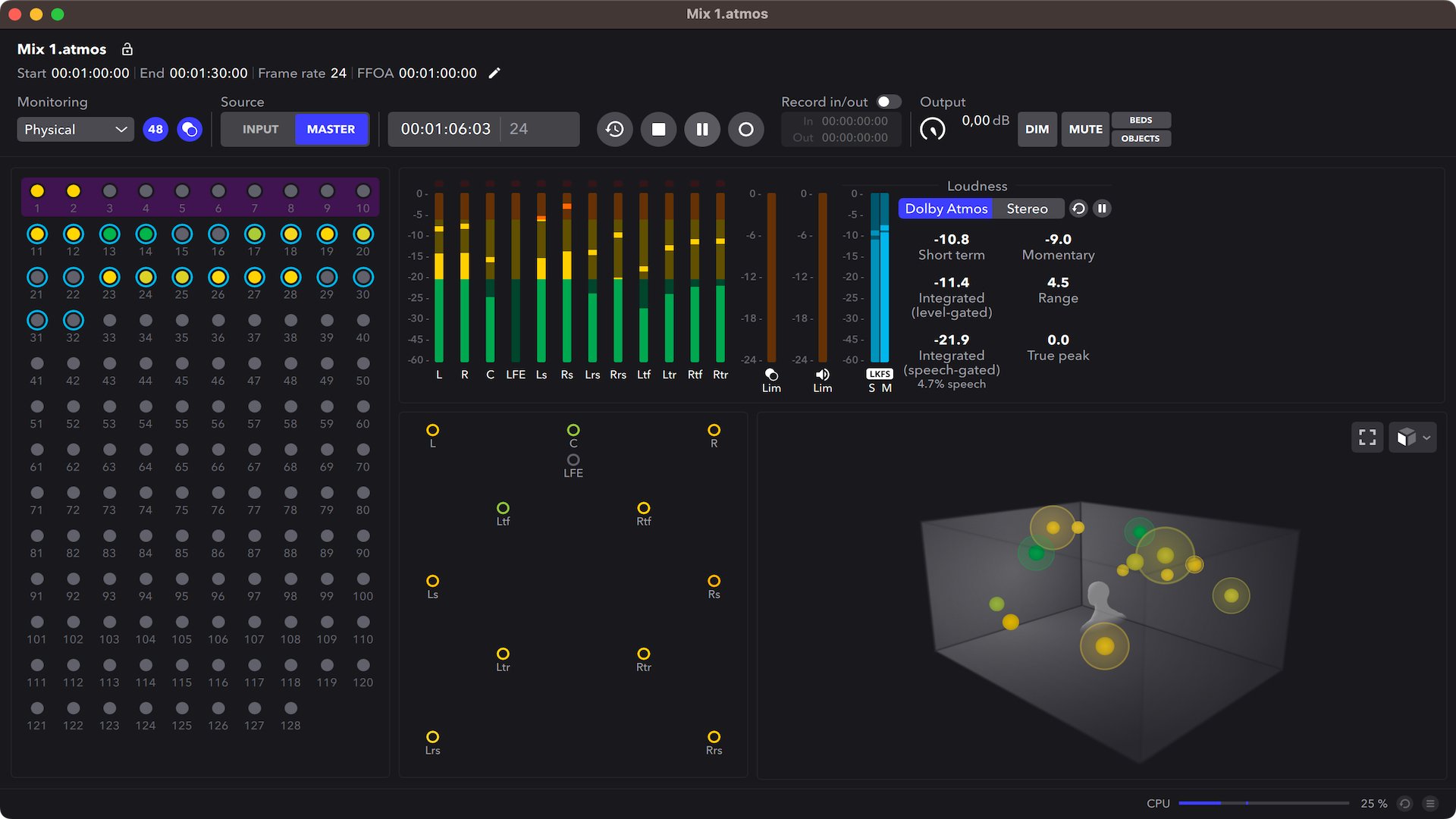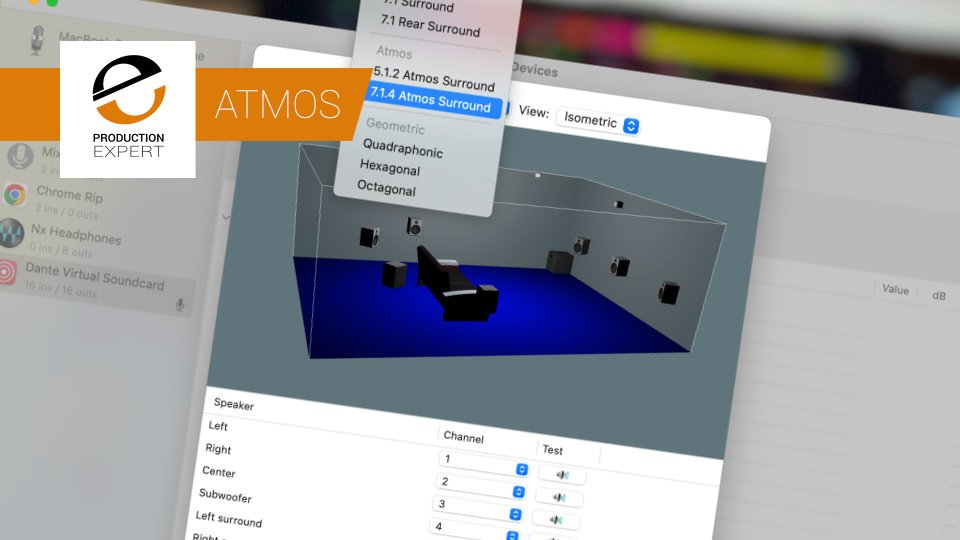I have an old AVR for both HT and music currently. No HDMi, no RC. I just bought the desktop version of Dirac stereo with DLBC. Currently I have a 5.1 speaker setup (used for 2.1 as well), the sub cannot be properly integrated with the mains with this AVR (either full range mode or 90Hz high pass) and I have a bad room too. I'm playing 4K BluRay remuxes from a Zidoo Z9x Pro, I'm streaming Netflix from an Apple TV 4K and I'm streaming music from a Wiim Pro. Everything connected to an LG Oled, the LG to the AVR via SPDIF.
So I'm starting almost from scratch.
I am fine with an AVR for HT purposes, but for music I want to build a clean, higher quality fully balanced pipeline with a better DAC and with a PC as input (for music streaming and DLBC processing). I will also add sealed subwoofer(s) for music for a better extension complementing my mains, and use my old ported sub only for movies (5.3).
Then I bumped into this thread and started adding up the numbers (Euros) for a silent HTPC that I could use for music, for HT, and for other purposes too. A Streacom FC8 Alpha with the Ryzen 7 or 9 costs around 1500-1700 EUR, but I can build it myself and parts are available used too. It wouldn't be my first PC build, but I didn't know what would be adequate for 4K HDR playback when DLBC is running on the same PC too. I also don't know what power consumption I can expect (65W TDP and 160-200W PSU). My current AVR consumes 270W and it's on all day long for background music.
Then there is the DAC, either the Motu but I lean towards the Okto DAC8 Pro, so I can connect my TV's SPDIF too. I would sell the Wiim, the Zidoo and the Apple TV streamer if it works as expected.
The alternative (only for HT) would be the Denon x4800h, which costs more or less the same as the price difference between the Topping DM7 and the Okto DAC8 Pro here in the EU. I wouldn't have to sell the Zidoo and the ATV, would have the options for Atmos / DTS:X later on, but I won't buy Dirac twice, so I would rely on Audyssey. I would add a power amp for the mains and it would be shared between the Topping and the Denon, along with the subs.