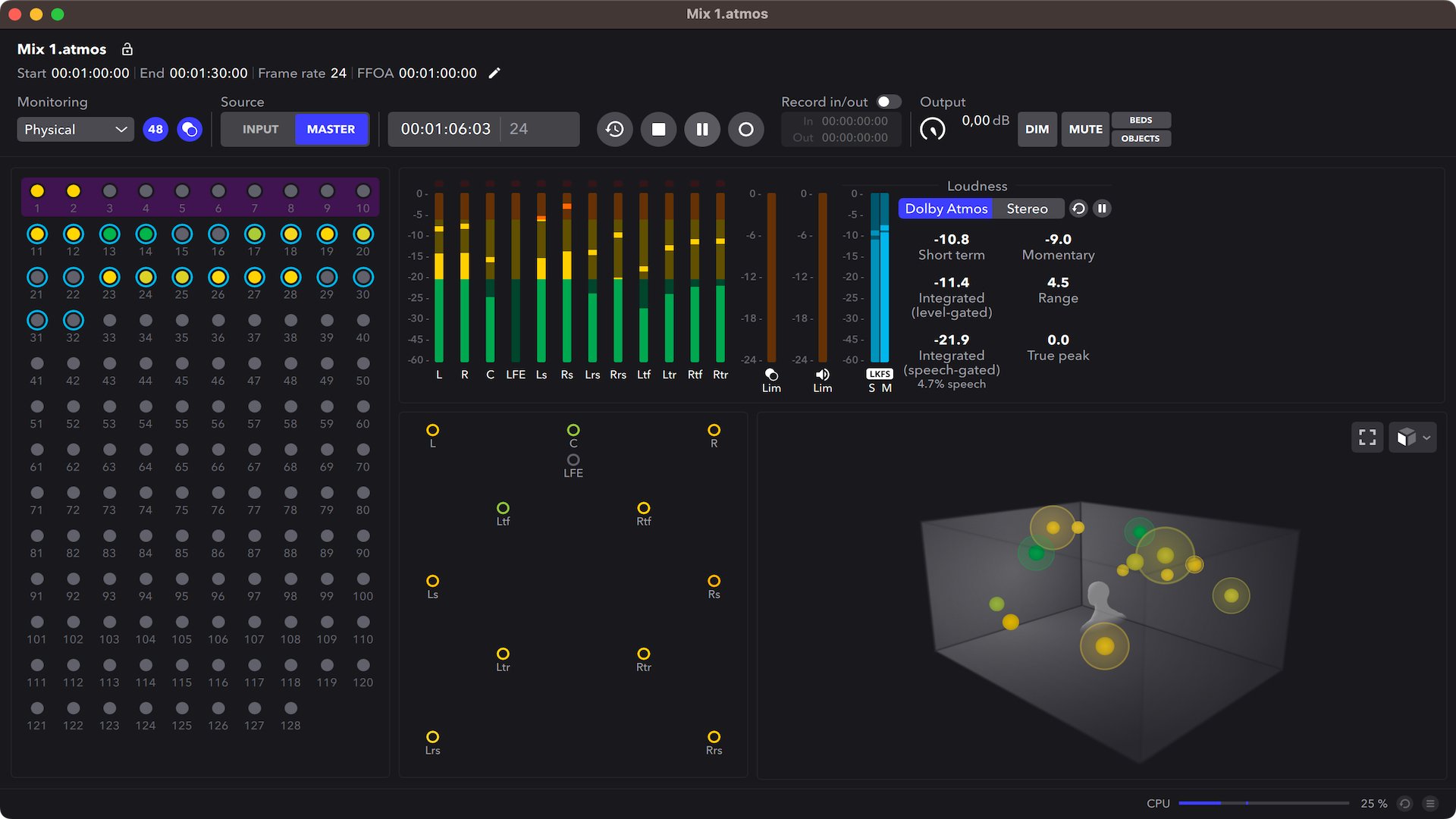xrqp
Member
- Joined
- Sep 2, 2022
- Messages
- 83
- Likes
- 40
People are telling me I am wrong what I wrote in this first post, so I added this paragraph, did some text strike outs, and changed the title to say Atmos. I guess I was confused with Atmos vs regular surround. Sorry. The replies below are good though.
HTPC's (or PC's) cannot decode surround sound (like Dolby and DTS) to more than 2 channels. (I was wrong. they can do Dolby up to 8 channels, but not Atmos, and not DTS).
There is no apps or drivers you can add that will do it. They can decode to stereo (2 channel), but not to multichannel (more than 2).
JRiver cannot do it. Dirac and Roon cannot do it.
My guess is the same is true for Macs.
A Shield Pro can NOT decode it.
And Minidsp Flex HT, and SHD can NOT decode it.
My guess is Apple TV cannot decode it.
Some of the confusion comes from
These are interesting links for Atmos with PC:
JRiver cannot do it. Dirac and Roon cannot do it.
My guess is the same is true for Macs.
A Shield Pro can NOT decode it.
And Minidsp Flex HT, and SHD can NOT decode it.
Some of the confusion comes from
- decode vs passthrough.
- multichannel that does not need decoding, like a musician creates 5 tracks of PCM - that does not need decoding.
These are interesting links for Atmos with PC:
Last edited: