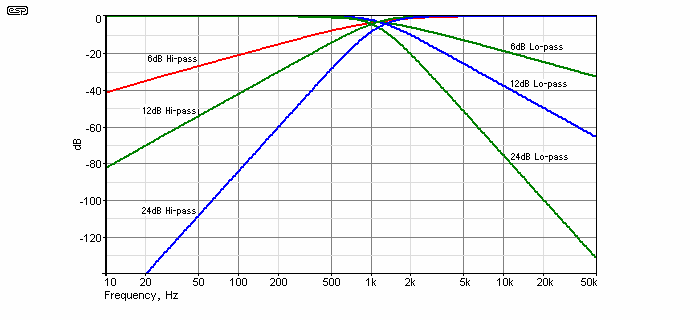Regarding SVS subs:
For the discontinued non-pro models... I wrote in my spreadsheet
"80hz 12db/octave via "line level output", which means it's built into the subwoofer, so the user doesnt have to enable it, since it's built in, and once the use uses the 'line level output', the high pass filter is activated.
For the current pro models.... I wrote in my spreadsheet:
"25,31,40hz with 7 to 9db/octave, must be manually enabled using mobile app's DSP "room gain compensation".
The SVS mobile app is how you can interact with the current line of SVS subwoofers. Available for
iOS and for
Android.
I got this information from this (old?)
SVS guide, plus Ed Mullen (from SVS) confirmed
here (on Nov, 2016) that the mobile app allows you to control the variable high pass filter.
Then, if you watch
this youtube clip (from Oct 2020), you can see the "room gain compensation" in action, only selectable from 25, 31 and 40hz.
The youtuber takes a measurement with REW, before and after 'room gain compensation' and you can see that the effect is substantial.
It almost* looks like a high pass filter.
Before activating 'room gain compensation':
After activating 'room gain compensation' at 40hz:
It also looks like 12db/octave is the default mode.
Since I don't have an SVS subwoofer, I can't test this function, or see the the other selectable filter slopes (beyond 12db/octave).
Another post
here by Ed Mullen (from SVS) (from Feb 2023) confirms that 6db/octave is also available to be selected.
Here's a few examples:
I'll update my documentation to be more clear:
"No typical 80hz high pass filter exists via line level output. But if you download SVS mobile app, you can set an adjustable high pass filter, which SVS calls "Room Gain Compensation". Only 3 frequencies are available 25hz, 31hz, and 40hz, with 6db/octave to 12db/octave adjustable."
I hope that's clarifies this.
Let me know if I made any mistake in my reasoning and analysis.