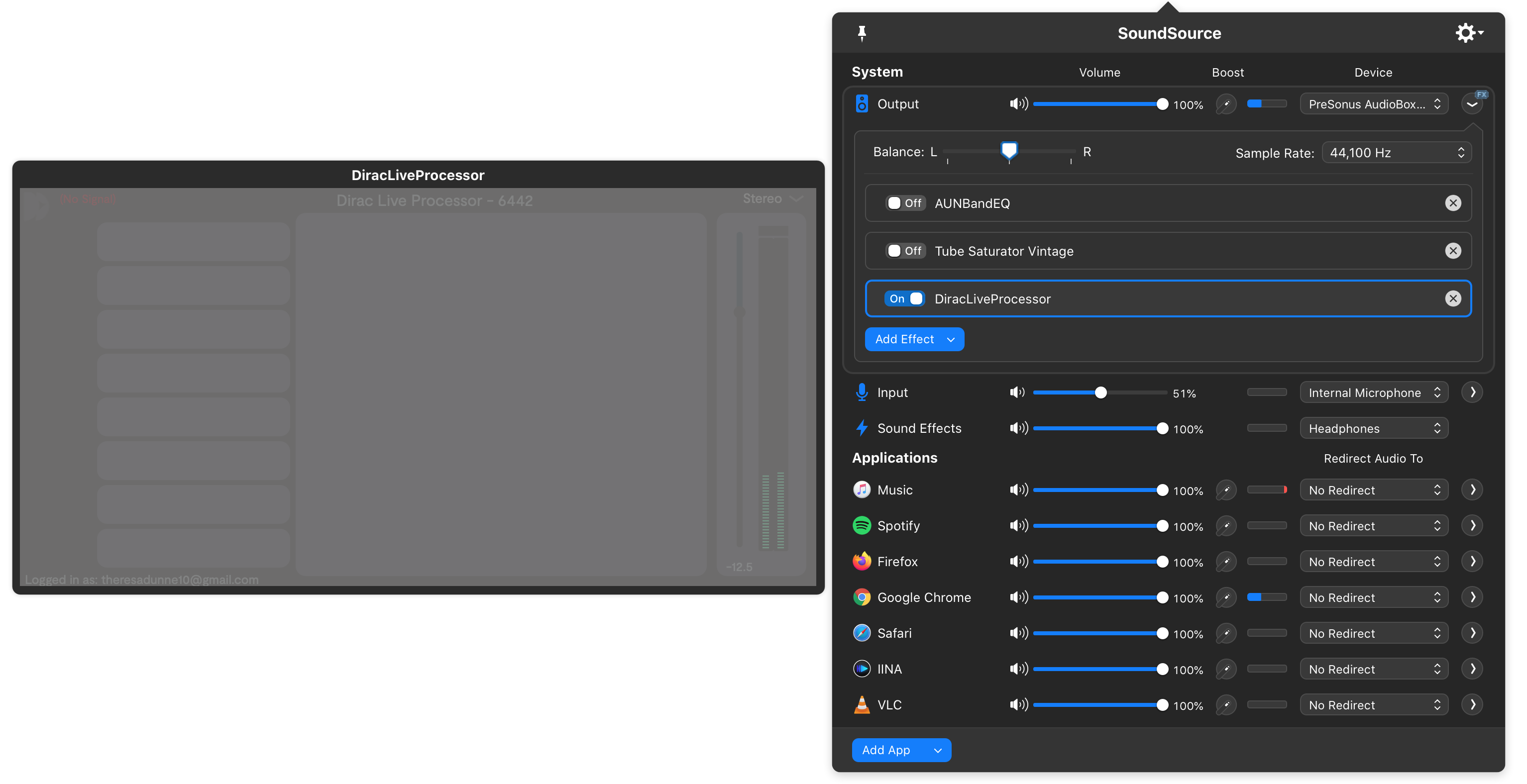It is simple if you understand how it works conceptually and Dirac folks don't necessarily make it easier.
Dirac Live stand-alone on a PC comes as two pieces of software which are named too close to each other creating confusion.
Dirac Live is the measurement tool used only for setting up the filters and taking the measurements for it.
Dirac Live Processor is a separate downloaded software that comes as VST and this is the software equivalent of the external hardware box with Dirac in them.
You need to install both. The install of the latter will tell you where it is installing the VSTs or ask you to choose.
Once you have the above software installed what you want to achieve falls in three buckets with different ways to achieve it.
1. You want a VST-aware media player use the DLP VSTs. Then you point the media player to use the installed VST and let it play something through it (initially with no filters it will do nothing).
2. You are using a media player that isn't VST aware and/or you want to set it up for any media player to go through but only interested in 2.0 stereo only. For this look up the instruction sheet from Dirac for setting up the VST using a VST Host and then connecting to it via a virtual audio cable.
3. If you want the same as 2 above but want multi-channel capability, then look up the instructions from Dirac for setting up a VST Host and using Voicemeeter Banana to install that processor in the audio chain. I have provided some notes on this as well in my guide for setting up a soft-avr on the PC
https://www.audiosciencereview.com/...s-a-8-ch-pre-pro-experiment.14785/post-462828
Now run Dirac live and it will find the DLP on startup in any of the above configurations and allow you to measure and install the filters to it.
There is no bass management in DLP as yet as far as I know. So if you want to do bass management, then you will have to do it outside it. Your AVR downstream might be able to do it or you can do it in software on the PC itself.
Or if all the above is too much buy a miniDSP DDRC box and just plug it in and Dirac Live will find it.