-
WANTED: Happy members who like to discuss audio and other topics related to our interest. Desire to learn and share knowledge of science required. There are many reviews of audio hardware and expert members to help answer your questions. Click here to have your audio equipment measured for free!
- Forums
- Audio, Audio, Audio!
- DACs, Streamers, Servers, Players, Audio Interface
- Audio Interfaces (ADC & DAC)
You are using an out of date browser. It may not display this or other websites correctly.
You should upgrade or use an alternative browser.
You should upgrade or use an alternative browser.
E1DA Cosmos ADC
- Thread starter mansr
- Start date
IVX
Major Contributor
What's the formula between these two?yes, you are right 10V setting will make AUX 43V 0dbfs. The 1.7V setting means 35V for the AUX input.
IVX
Major Contributor
I have to check.I just noticed that the left and right channels are misaligned by one sample. What's with that?
IVX
Major Contributor
Huh, I did not think about it but it is a linear dependency, and as you can see 43-35 ~10-1.7 is the same 8Vrms difference.What's the formula between these two?
- Joined
- Oct 10, 2020
- Messages
- 806
- Likes
- 2,638
Is the input impedance change dependency linear as well?Huh, I did not think about it but it is a linear dependency, and as you can see 43-35 ~10-1.7 is the same 8Vrms difference.
I.e. if 10Vrms setting has 3.48kΩ and corresponding Aux 43Vrms input has 13.6kΩ, does that mean that in 1.7Vrms / 640Ω mode the Aux input impedance is 10.76kΩ? Thanks!
IVX
Major Contributor
sure.
Do I understand correctly that volume control is how stereo vs mono mode is selected? It is possible to lock the device in stereo mode? Or maybe some people would want to lock in mono. I see there is a firmware tool so I am guessing it is possible but I wanted to ask for guidance before messing with the firmware.
IVX
Major Contributor
Sure, I've described that here https://e1dashz.wixsite.com/index/cosmos-adc
I can make a special FW with fixed STEREO/MONO mode but why don't you reduce the volume of ADC instead?
I can make a special FW with fixed STEREO/MONO mode but why don't you reduce the volume of ADC instead?
So far I have only made sure the TRRS is working with line level signals but I want to record power amplifier output in stereo using the 43Vrms range. This ADC is good in enough in stereo for anything I will be doing, so I'd rather just make sure it is always in stereo. I don't think you need to make special firmware if I can change it with your FW tool. But I wanted to ask first since you have a warning in red about using the firmware tool!Sure, I've described that here https://e1dashz.wixsite.com/index/cosmos-adc
I can make a special FW with fixed STEREO/MONO mode but why don't you reduce the volume of ADC instead?
staticV3
Master Contributor
- Joined
- Aug 29, 2019
- Messages
- 8,014
- Likes
- 12,858
@pjug please install this driver and make sure that your Cosmos is using it in the Device Manager (it'll say Microsoft with the generic one):

With that done, you can go into the Sound Control Panel, set the Volume (= recording mode) for the Cosmos once, and the next time you plug in your Cosmos, the volume will be restored:

With that done, you can go into the Sound Control Panel, set the Volume (= recording mode) for the Cosmos once, and the next time you plug in your Cosmos, the volume will be restored:
Thanks to you and to Ivan. I get it now.@pjug please install this driver and make sure that your Cosmos is using it in the Device Manager (it'll say Microsoft with the generic one):
View attachment 207947
With that done, you can go into the Sound Control Panel, set the Volume (= recording mode) for the Cosmos once, and the next time you plug in your Cosmos, the volume will be restored:
1231rq32r1qw32r
Active Member
Oh, and one more interesting, if not say unprecedented, DSP feature for vinyl rippers is distortions compensation!
Yes, in the same way that you calibrate the Cosmos ADC you can reduce the distortions of your LP as well.
Could you give me some more (basic) info on this? I'm very interested as I already use a COSMO ADC for vinyl ripping and I am looking at getting two APUs for a better RIAA/Preamp stage. I'm looking to replace my ageing Cambridge Audio 640P phono stage
I don't understand how this distortion compistation would be achieved and what specific distortions we'd be removing
Thank you!
IVX
Major Contributor
1231rq32r1qw32r, Cosmos ADC has the control app for the Windows - Tweak_Cosmos.exe you can adjust there 2nd and 3rd harmonics levels to compensate for nonlinearities of any input sources. You'll not able to reduce 1% of LP distortions to .1% but rather down to .5%. BTW, the same thing you can try with speakers, 9038D/S DACs have a similar Tweak_9038 app for Android, where you can try to compensate for your particular speaker system's nonlinearities. IMO, that scenario is even more interesting due to different LPs may have a different distortions profile and if you do compensate one LP with the test-sine record, it is no guarantee that LZ II disk will get less THD as well.
New user here  . The ADC has arrived an hour ago. I use WIN 8.1 and there was no installation issue, as I had the Comtrue SXW driver pre-installed.
. The ADC has arrived an hour ago. I use WIN 8.1 and there was no installation issue, as I had the Comtrue SXW driver pre-installed.
Below the 1st measurement with E1DA Cosmos ADC (my small class AB amp). Looking forward to measure my class A, which I have not been able to measure properly yet.
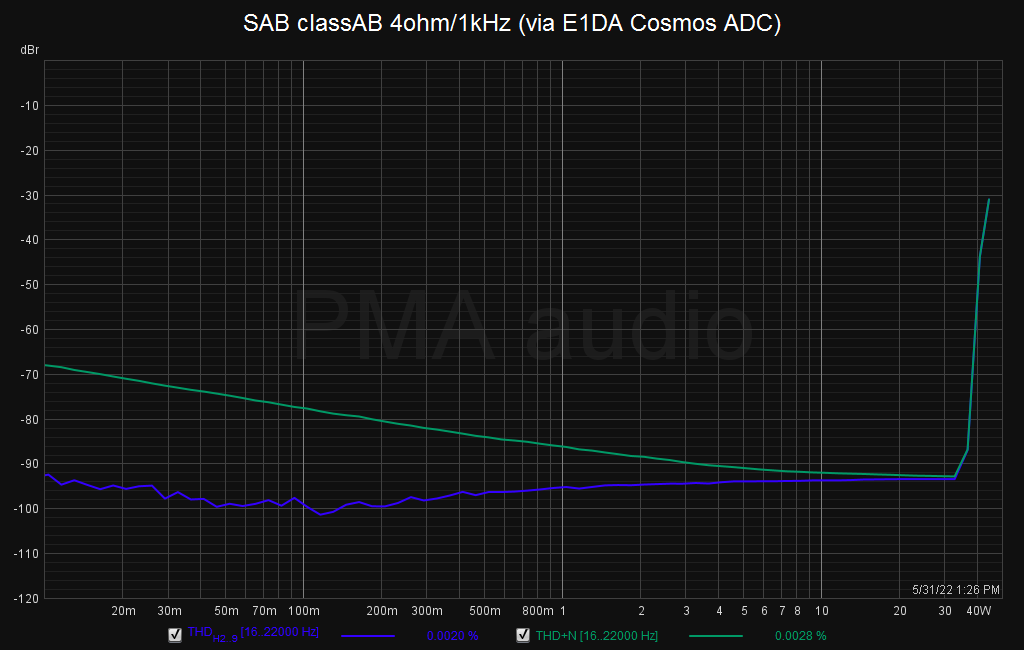
Below the 1st measurement with E1DA Cosmos ADC (my small class AB amp). Looking forward to measure my class A, which I have not been able to measure properly yet.
IVX
Major Contributor
I did test 7pcs APU and gave Sunny to sell on our Aliexpress. All have H2 and H3 <-150db @5Vrms 1Khz.
How do you check such a low level ?I did test 7pcs APU and gave Sunny to sell on our Aliexpress. All have H2 and H3 <-150db @5Vrms 1Khz.
IVX
Major Contributor
Rja4000, it is a long story, if you didn't hear about my future project Cosmos DAC pls read here https://www.diyaudio.com/community/threads/low-distortion-audio-range-oscillator.205304/page-490
Similar threads
- Replies
- 4
- Views
- 890
- Replies
- 26
- Views
- 2K
- Replies
- 3
- Views
- 1K
- Replies
- 58
- Views
- 5K
- Poll
- Replies
- 75
- Views
- 14K

