This is a review and detailed measurements of the Sound Devices MixPre-3 II multichannel recorder and audio interface with headphone output. It is on kind loan from a member and costs US $895.
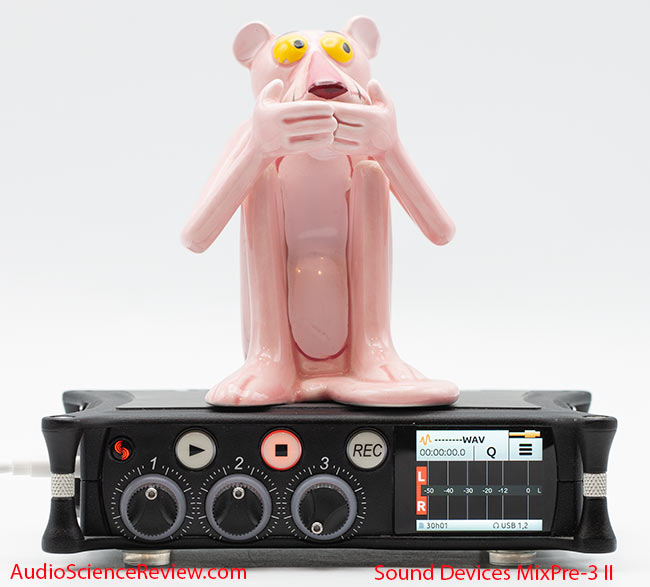
It is a cute, compact and rigid recorder. Gain control for Channel 2 has a stiffer feel which I imagine is designed to let you find it in the dark by feel. The LCD on the right is bright and touch sensitive. It is a bit small for comfortable manipulation but can be done. The user interface is a bit odd in that there is no scrolling and you have to learn to click on "..." to go to the next page. There are a myriad of inputs and a few outputs:

I dread testing this class of device as it takes hours to figure out how to do even simple things. The MixPre-3 was no exception. I installed its ASIO driver but it would keep complaining that it was not seeing it. Windows wouldn't recognize it either. Eventually found a reference that said if that cable connection icon is orange, it means it is not getting power from USB cable. This, despite the fact that it worked fine locally with USB power. I switched USB cables and now Windows recognized it, but its own ASIO driver would not. Swapped out for a third and beefier cable and this time, the driver found it. Strangely, the icon remained orange even though everything worked.
Beyond the USB interface issue, there was fair amount to learn as to how to configure the unit and get it to work the way you want. It took an entire evening and I "think" I figured it out but without an app or good indication from the device what it is doing, it is hard to really know.
For testing, I treated the unit as an audio interface. Recording and playback from SD-card should result in the same performance.
Sound Devices MixPre-3 II DAC/Headphone Amplifier Measurements
Using the 3.5mm output, we get this performance:
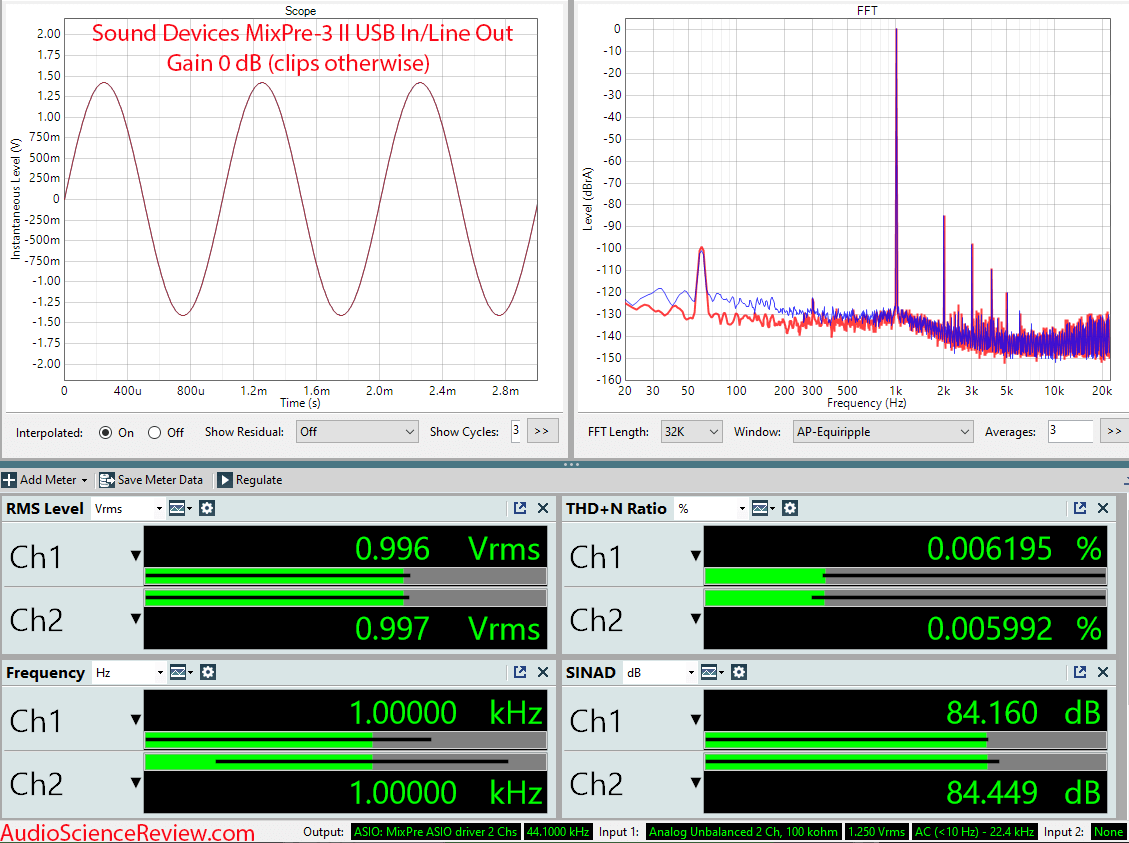
Trying to get anything beyond 1 volt results in clipping. That is disappointing as I expect to at least get 2 volts out if not 4 volts. Using what we have, SINAD which is sum of noise and distortion lands the MixPre-3 II in the last place of all line interfaces tested:
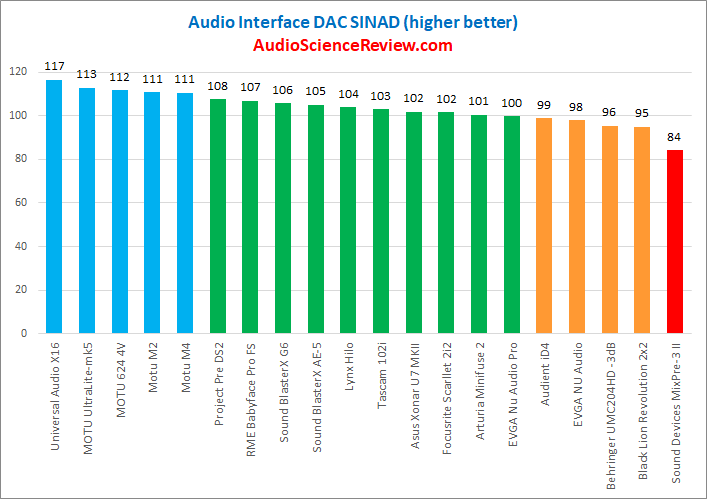
Fortunately there is a headphone output which generates higher voltage and better performance:
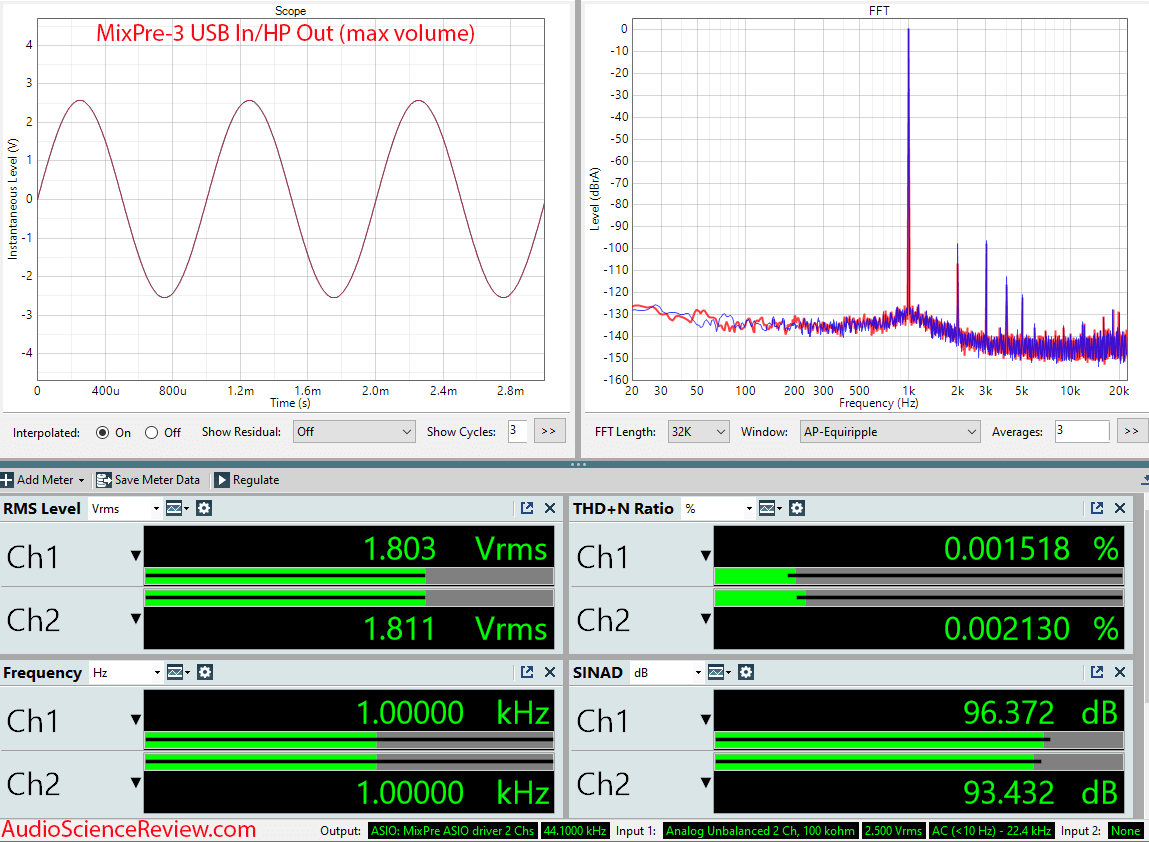
Still short of 16 bit quality though. Excluding distortion where the problem is, noise performance is good at max volume (left):
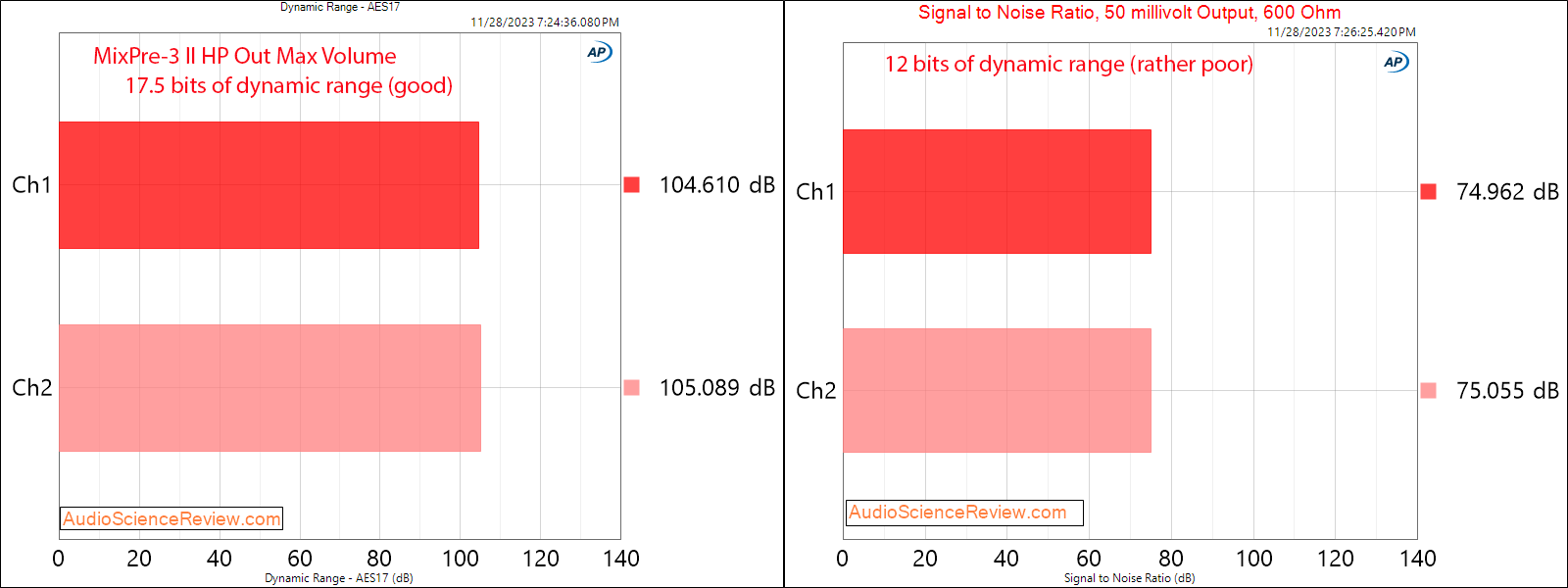
You could hear noise with sensitive IEMs though given the 75 dB on the right.
The real head-scratcher came when I tried to sweep the unit to measure its power into 300 ohm load with headphone gain set to max:
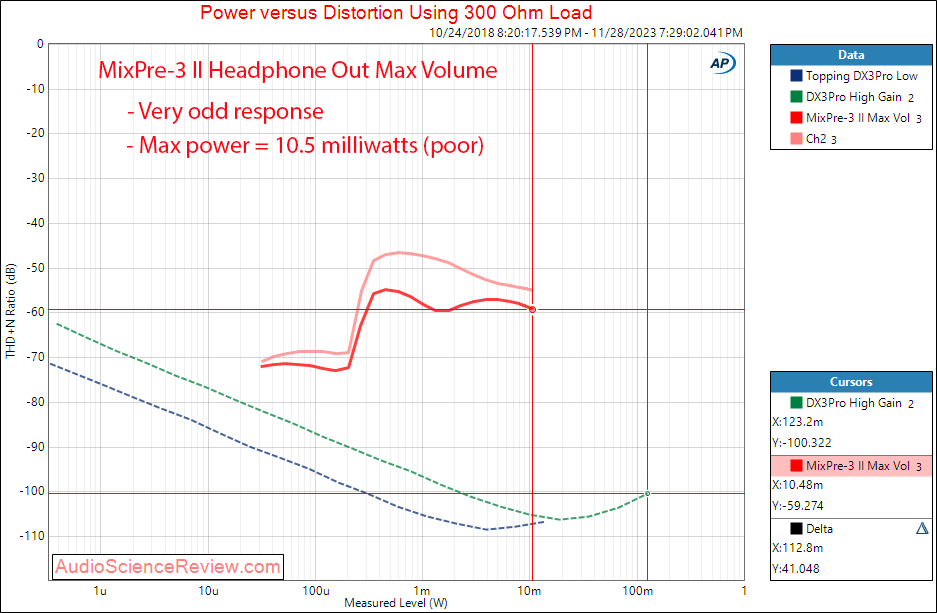
Looking at the output voltage directly, we get this limiting behavior:
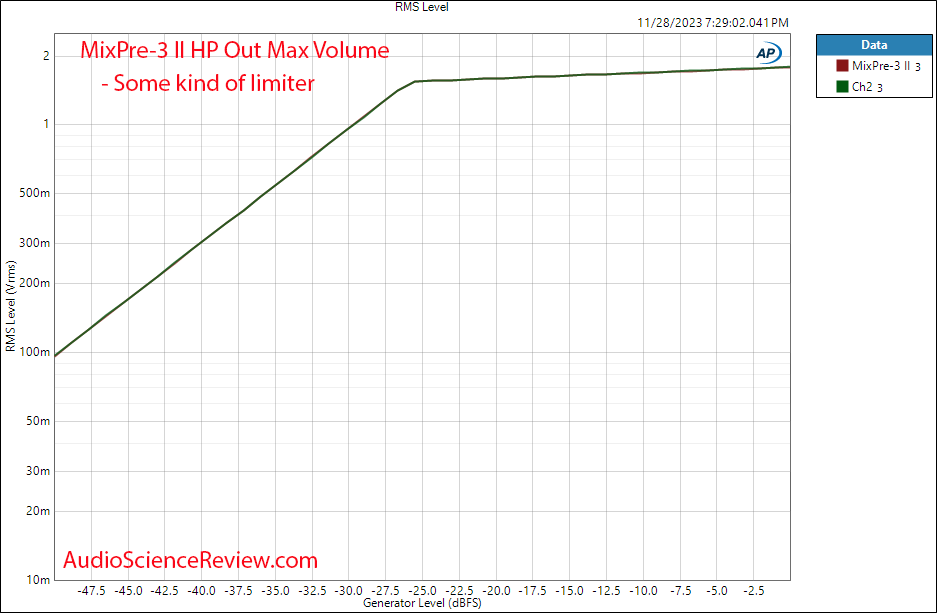
I don't know what is going on here. Going with what we have, output level is quite low (spec is 300 mwatts!) to get you much volume. In other words, it is the typical checklist item in audio interfaces. Let's move on to ADC.
Sound Devices MixPre-3 ADC/Microphone Pre Measurements
The odd behavior continued when I was not able to get the MixPre-3 to produce higher level than -7 dBFS:
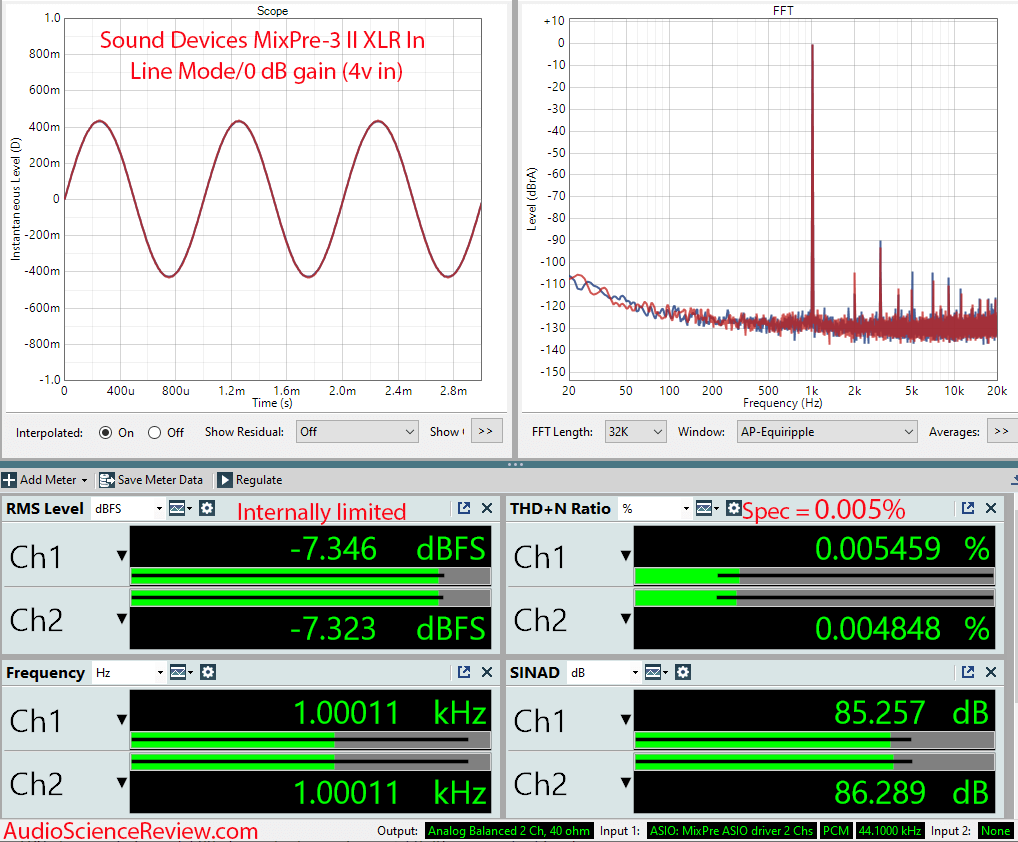
If you turned up the gain more, nothing would happen to captured audio levels. Fortunately our measured value matches company's spec for SINAD. Unfortunately, this is not very good number:
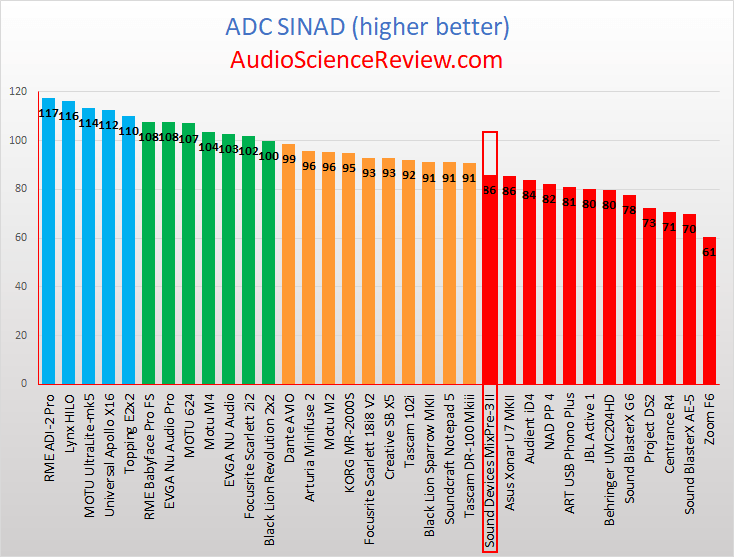
Frequency response is nice and flat as it should be:
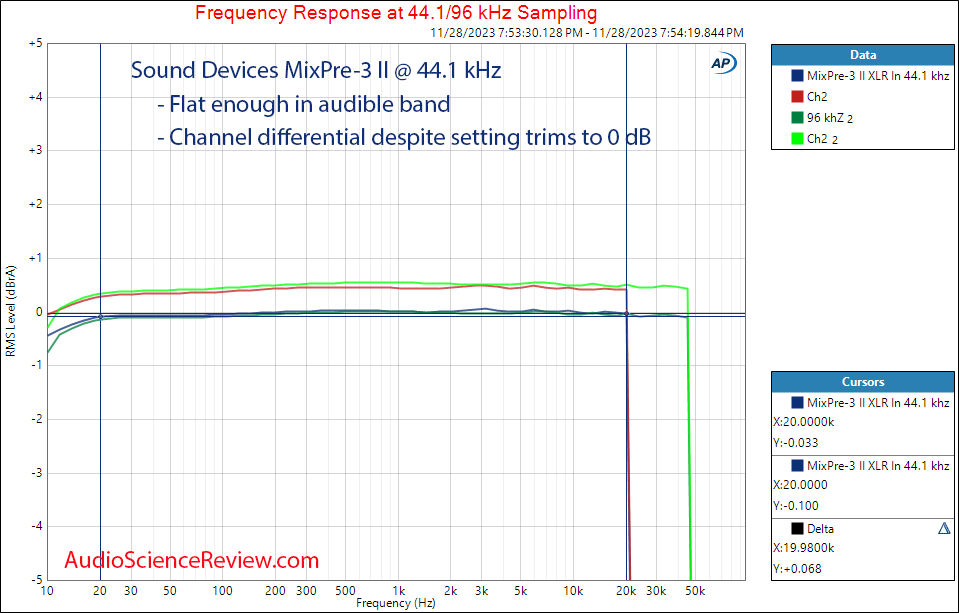
Dynamic range is very good:
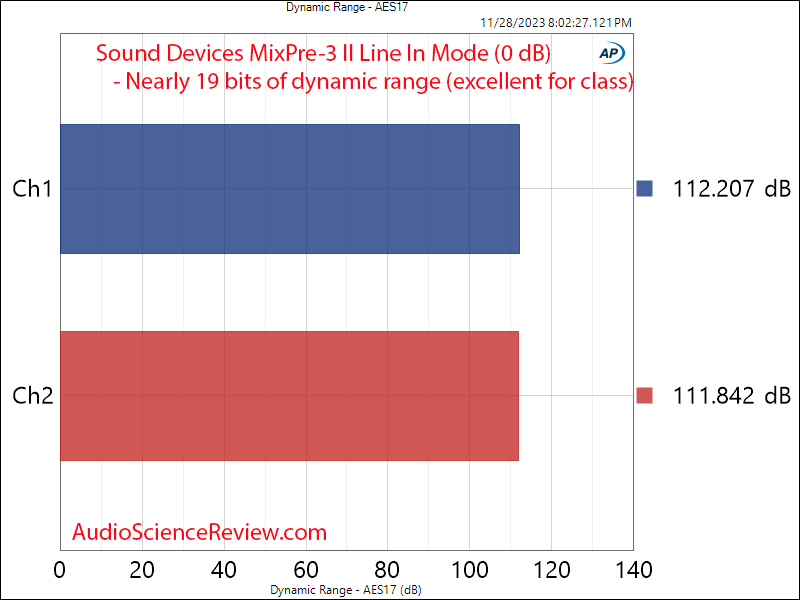
Not so good is the frequency variability as far as distortion:
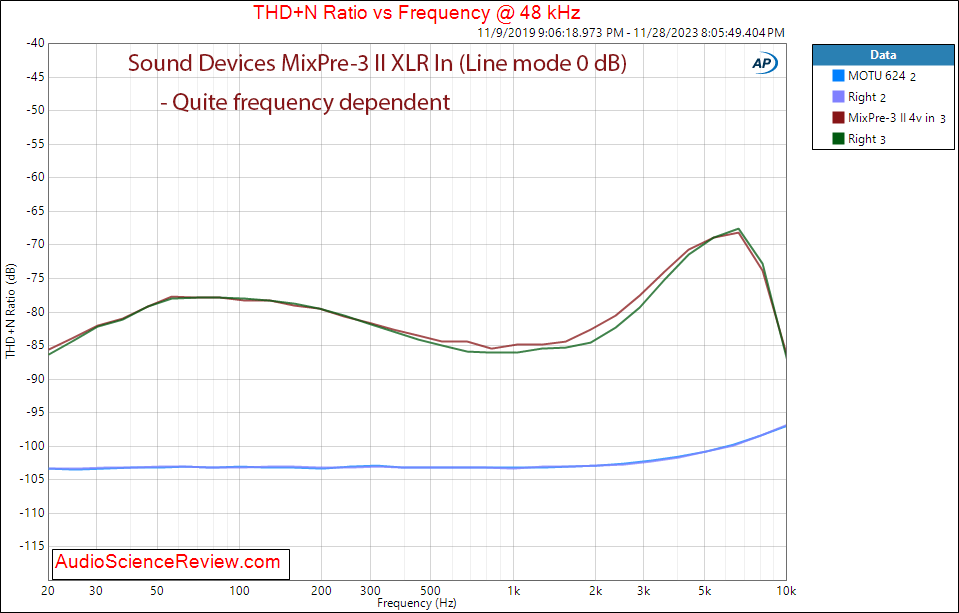
I grabbed an FFT at 7 kHz to see what is going on:
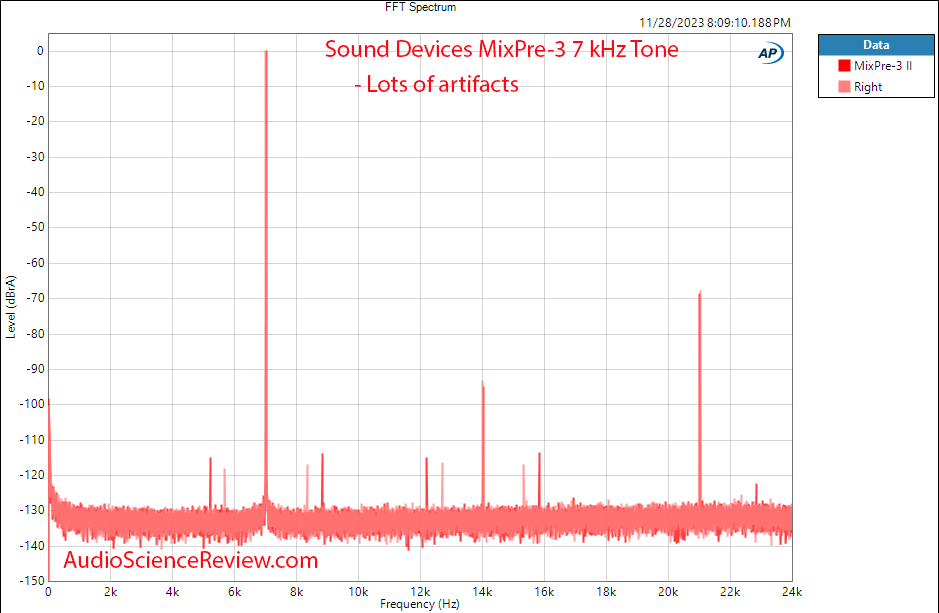
There is a lot of unwanted noise but most of it is ultrasonic.
Sweeping IMD level shows distortion rising pretty early:
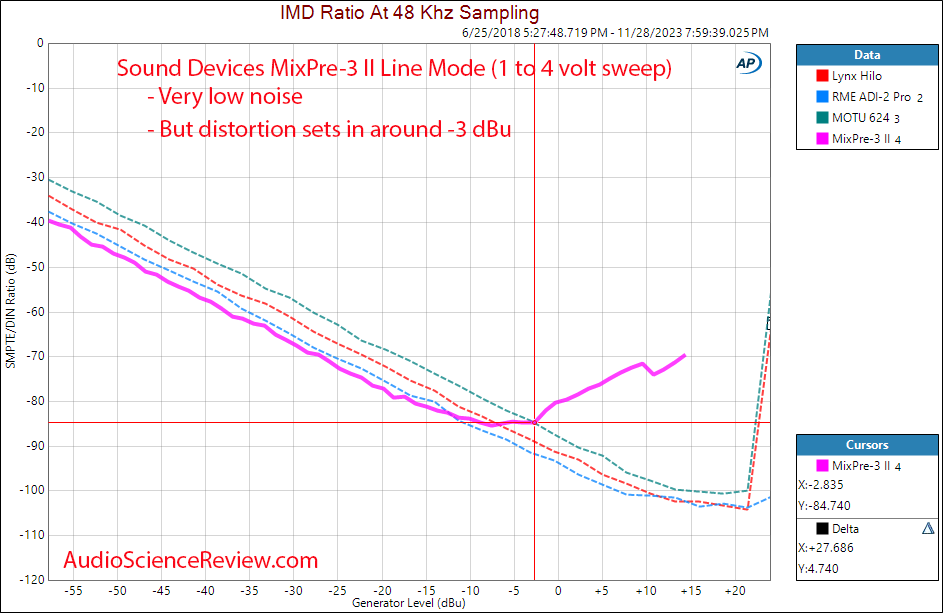
Noise level is good though as indicated earlier.
I have recently started to measure the microphone preamp "effective input noise (EIN)." This is a draft measurement as there is some fogginess in how to measure this number in the context of a line interfaces that digitizes input (as opposed to pure analog preamp). Here is a comparison to a few other interfaces:
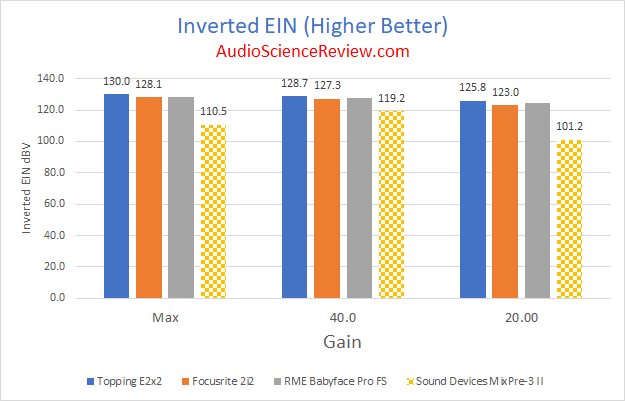
As you see, the performance of MixPre-3 II is fair bit worse. While the front panel says it goes to some 90+ dB of gain, anything over 49 dB does nothing.
Conclusions
Objectively, there is little to hang your hat on that you are getting a performance optimized recorder/line interface here. None of the tests show what I would want to see in a professional product. Headphone output is quite bad. DAC has a lot of distortion and too little output. The ADC falls in the poor category of all interfaces tested but is not as bad as its DAC.
Someone is going to say for recording a microphone this is all fine. I am not a user of these products but as long as you don't pay a premium for performance, then you may be right.
------------
As always, questions, comments, recommendations, etc. are welcome.
Any donations are much appreciated using: https://www.audiosciencereview.com/forum/index.php?threads/how-to-support-audio-science-review.8150/
It is a cute, compact and rigid recorder. Gain control for Channel 2 has a stiffer feel which I imagine is designed to let you find it in the dark by feel. The LCD on the right is bright and touch sensitive. It is a bit small for comfortable manipulation but can be done. The user interface is a bit odd in that there is no scrolling and you have to learn to click on "..." to go to the next page. There are a myriad of inputs and a few outputs:
I dread testing this class of device as it takes hours to figure out how to do even simple things. The MixPre-3 was no exception. I installed its ASIO driver but it would keep complaining that it was not seeing it. Windows wouldn't recognize it either. Eventually found a reference that said if that cable connection icon is orange, it means it is not getting power from USB cable. This, despite the fact that it worked fine locally with USB power. I switched USB cables and now Windows recognized it, but its own ASIO driver would not. Swapped out for a third and beefier cable and this time, the driver found it. Strangely, the icon remained orange even though everything worked.
Beyond the USB interface issue, there was fair amount to learn as to how to configure the unit and get it to work the way you want. It took an entire evening and I "think" I figured it out but without an app or good indication from the device what it is doing, it is hard to really know.
For testing, I treated the unit as an audio interface. Recording and playback from SD-card should result in the same performance.
Sound Devices MixPre-3 II DAC/Headphone Amplifier Measurements
Using the 3.5mm output, we get this performance:
Trying to get anything beyond 1 volt results in clipping. That is disappointing as I expect to at least get 2 volts out if not 4 volts. Using what we have, SINAD which is sum of noise and distortion lands the MixPre-3 II in the last place of all line interfaces tested:
Fortunately there is a headphone output which generates higher voltage and better performance:
Still short of 16 bit quality though. Excluding distortion where the problem is, noise performance is good at max volume (left):
You could hear noise with sensitive IEMs though given the 75 dB on the right.
The real head-scratcher came when I tried to sweep the unit to measure its power into 300 ohm load with headphone gain set to max:
Looking at the output voltage directly, we get this limiting behavior:
I don't know what is going on here. Going with what we have, output level is quite low (spec is 300 mwatts!) to get you much volume. In other words, it is the typical checklist item in audio interfaces. Let's move on to ADC.
Sound Devices MixPre-3 ADC/Microphone Pre Measurements
The odd behavior continued when I was not able to get the MixPre-3 to produce higher level than -7 dBFS:
If you turned up the gain more, nothing would happen to captured audio levels. Fortunately our measured value matches company's spec for SINAD. Unfortunately, this is not very good number:
Frequency response is nice and flat as it should be:
Dynamic range is very good:
Not so good is the frequency variability as far as distortion:
I grabbed an FFT at 7 kHz to see what is going on:
There is a lot of unwanted noise but most of it is ultrasonic.
Sweeping IMD level shows distortion rising pretty early:
Noise level is good though as indicated earlier.
I have recently started to measure the microphone preamp "effective input noise (EIN)." This is a draft measurement as there is some fogginess in how to measure this number in the context of a line interfaces that digitizes input (as opposed to pure analog preamp). Here is a comparison to a few other interfaces:
As you see, the performance of MixPre-3 II is fair bit worse. While the front panel says it goes to some 90+ dB of gain, anything over 49 dB does nothing.
Conclusions
Objectively, there is little to hang your hat on that you are getting a performance optimized recorder/line interface here. None of the tests show what I would want to see in a professional product. Headphone output is quite bad. DAC has a lot of distortion and too little output. The ADC falls in the poor category of all interfaces tested but is not as bad as its DAC.
Someone is going to say for recording a microphone this is all fine. I am not a user of these products but as long as you don't pay a premium for performance, then you may be right.
------------
As always, questions, comments, recommendations, etc. are welcome.
Any donations are much appreciated using: https://www.audiosciencereview.com/forum/index.php?threads/how-to-support-audio-science-review.8150/