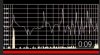Rock Rabbit
Active Member
- Joined
- Feb 24, 2019
- Messages
- 230
- Likes
- 178
Some people propose simply lifting the bass with shelving EQ fatally spoiling harmonics content. The most flawed method seems to be popular.the thing is, there is no perfect attenuation. nobody said the proposed method is perfect. what is beeing said is that it is much, much better then simply attenuating all frequencies equaly.
at this point it realy makes more sense to hear the result, then to argue over the theory.
if you have any method that does it even better, I will be happy to use it
Some gear comes with "continuous variable loudness"...and not very popular.
There's no perfect solution, but there are fatally flawed ones that many use!.
The trap always start with "true to the source". My very personal "solution": with near field monitors no EQ (very obvious), for typical room LS, the room gain and modes is enough mess for me (and LS low freq at the limit of excursion as any LS) then there's no room for EQ. Headphones is another thing and there's more freedom if excursion and THD is under control...it seems perfect for magnetoplanars, I use EQ for resonances and dips and very small shelving EQ in bass range. For reference headphones never!
In many situations the "solution" is worst than the problem...damped small room with good small speakers (due to room gain) and near field monitors for critical parts that's all, less is more. Your ears + brain DSP takes the room out of the equation without eq (famous Dr. Toole study)
https://www.audioholics.com/room-acoustics/room-reflections-human-adaptation