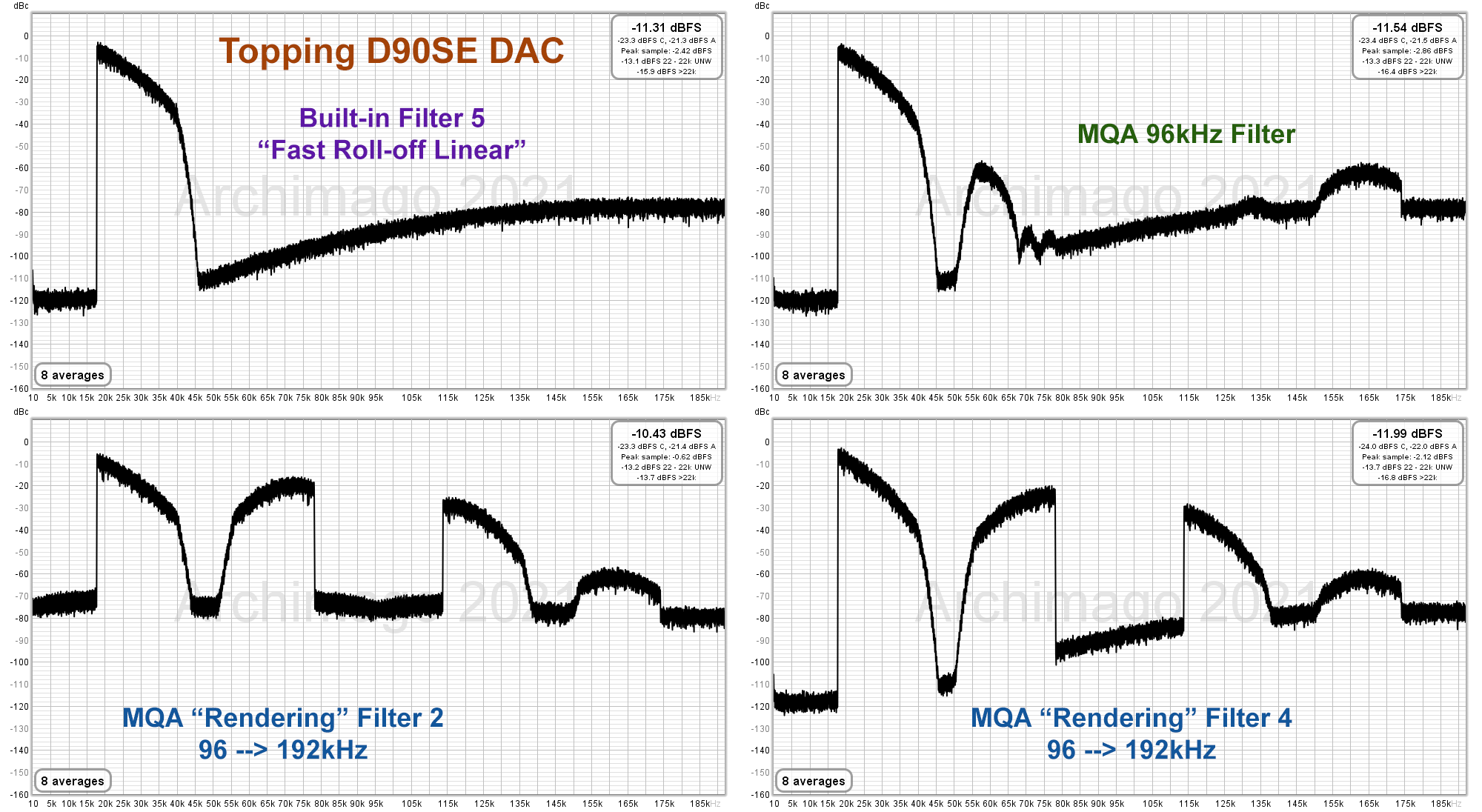Full band periodic white noise isnt't optimal, that's true. But there are two relatively simple ways to get increased resolution with the same analyzer settings (FFT size etc).
1. Use a periodic full band signal with minimised crest factor. This the
Noise Sweep with Newman Phases which ususally gives about -3dBFS RMS for typical FFT sizes.
It's an "endless" sweep where only one frequency is playing at a time except for the region at the stiching point where two frequencies are present.
8192 points, time domain:
View attachment 221238
Spectrum is flat (note I used 16k FFT size to better see the computation noise floor):
View attachment 221240
All bins below Nyqist are populated.
View attachment 221241
2. If we can use offline recording we may use time-domain averaging (assuming synced recording), the analyzer SW may even allow for that directly (without stopping the signal, of course).
If we are willing to wait until 100 (or even 1000) averages have completed, -10dB (or even -20dB) reduction of analog noise (and non-correlated digital noise) can be had.
----------
Further, reducing the bandwith of the Newman Sweep or other periodic noise (blocks of unpopulated bins) increases energy per frequency but we now have unpopulated regions in the images as well. Sometimes this is what we want (eg looking at potential artifacts in those blank regions if random noise can be kept low enough), sometimes not.