Rantapossu
Addicted to Fun and Learning
- Joined
- Jul 21, 2022
- Messages
- 513
- Likes
- 362
Actually it's the THD which is wavy, the noise floor is pretty flat:
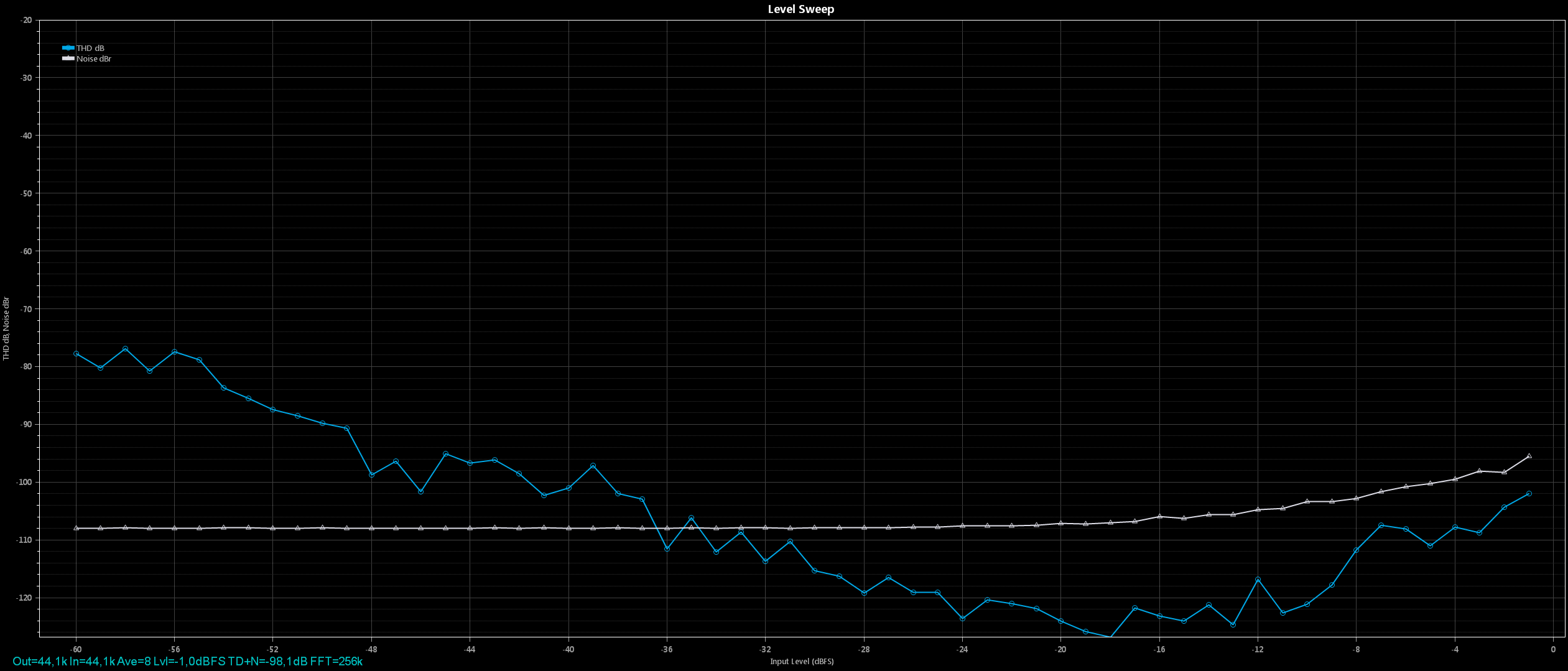
No,no,that's nice,what I mean waves is that:
Square,triangle and sawtooth don't work.New official version of Multitone, v1.0.71 is available. This incorporates all the changes in preview versions since 1.0.67, and adds a few new features and changes (highlighted in red):
Changes in 1.0.71
- Add: support for phase specification in test signal format (for example, 1kHz@90)
- Add: ability to unlock aspect ratio when copying plot to clipboard or saving to file
- Add: measurement bandwidth controls (low/high) under Measurement settings to separate measurement from display bandwidths
- Change: better labels selection for linear frequency axis
- Change: add a significant digit to frequency axis labels
- Change: bandwidth selector changed to work consistently across all chart types
- Change: allow mixing of different sampling rates and FFT sizes from history on the same plot
- Change: multitone IMD calculation switched to using CCIF method. Previously the default was SMPTE
- Change: new property section created ‘Device’, with in/out device settings moved to it from Test Signal
- Change: number tracker display always uses black text on light blue background now, regardless of contrast setting
- Fix: certain test signals exceeding 0dBFS previously would result in a missing fundamental, now clipped to 0dBFS
- Fix: IMD, Noise, SNR calculations didn’t work correctly with variable amplitude multitones (e.g., FM signals)
Looks like I broke this when I added phase angles. I'll fix ASAP.Square,triangle and sawtooth don't work.
That's what I tested so far.
That did not take long.Square,triangle and sawtooth don't work.
That's what I tested so far.
Square,triangle and sawtooth don't work.
That's what I tested so far.
I have an intuition for the least used and usually forgotten onesThat did not take long.
I have an intuition for the least used and usually forgotten ones
You want it to go negative?
Cool, I could really use a time machine...Hmm, I can do that...
- Add: ability to unlock aspect ratio when copying plot to clipboard or saving to file
Thanks, this feature is super!
Unfortunately there's a small bug, MT forgots the state of the aspect ratio lock when you close and reopen the capture window and it starts always locked, so it calculates the aspect ratio wrong. You'll have to unlock the aspect ratio and insert the right values again to match the previous capture.
At the first time, when the values are correct:
View attachment 261850
After shutting and reopening the window:
View attachment 261853
Now I'm a little greedy, but there could even be a drop down menu for the most common sizes:
Paper: US Letter
Paper: US Legal
Paper: A3
Paper: A4
Screen: 3840x2160
Screen: 1920x1080
Screen: 1280x720
etc...
The paper sizes can be calculated easily, A4 is for example 3508 x 2480 pixels.
(Link: https://www.adobe.com/uk/creativecloud/design/discover/a4-format.html )
Of course the title, the axis texts and the distortion panel might be too small, because they doesn't scale to the larger resolutions, but for example by halving the values to 1754 x 1240 pixels makes everything to look ok if you are using the A4 size. If you keep the horizontal resolution as 1754 pixels, you can easily calculate the US vertical resolutions to match it.
Or you can use the following calculator and use 150 PPI:
US Paper Sizes to Pixels
pixelsconverter.com
The calculator says that the US Letter is 1648 x 1276 pixels and US Legal 2102 x 1276 pixels when using the 150 PPI (Same as A4 above).
