-
WANTED: Happy members who like to discuss audio and other topics related to our interest. Desire to learn and share knowledge of science required. There are many reviews of audio hardware and expert members to help answer your questions. Click here to have your audio equipment measured for free!
You are using an out of date browser. It may not display this or other websites correctly.
You should upgrade or use an alternative browser.
You should upgrade or use an alternative browser.
Audyssey Room EQ Review
- Thread starter amirm
- Start date
It sounds really good, best ever, so thank you. I have tried disabling the sub limiter for even lower frequency, as my subs are supposed to go down to 14 but they sound muddier that way, I am convinced that there is tighter bass with auto on down to 20. For the subs, I'm using HF of 100 so as not to overlap my fronts which I crossover at 100. Is that not right? The Fronts drop off at 100 and the subs pick up at 100? I only have Auto on for the subs, manual for everything else.Yes, this looks reasonable.
Why do you limit Auto EQ so much? If I were you, I would use about 40Hz LF Limit for the speakers and about 250-300Hz HF Limit for the sub.
As for the front speakers, I've tried many LF cut offs and 100 sounds the best to me. I can keep experimenting now that I have the other settings correct. On the subs HF, again, I didn't want to overlap with the fronts so limiting at 100.
Yeah, my problem with REW is I don't understand how to measure the fronts with the subs at the same time with Audessey on, just the way I hear it now.One more thing. You only post MultEQ-X estimated responses. In reality they might look very different. You need to measure them after calibration with REW.
BTW, here are my subs with cutoff mode disabled. Looks better on paper, doesn't it?
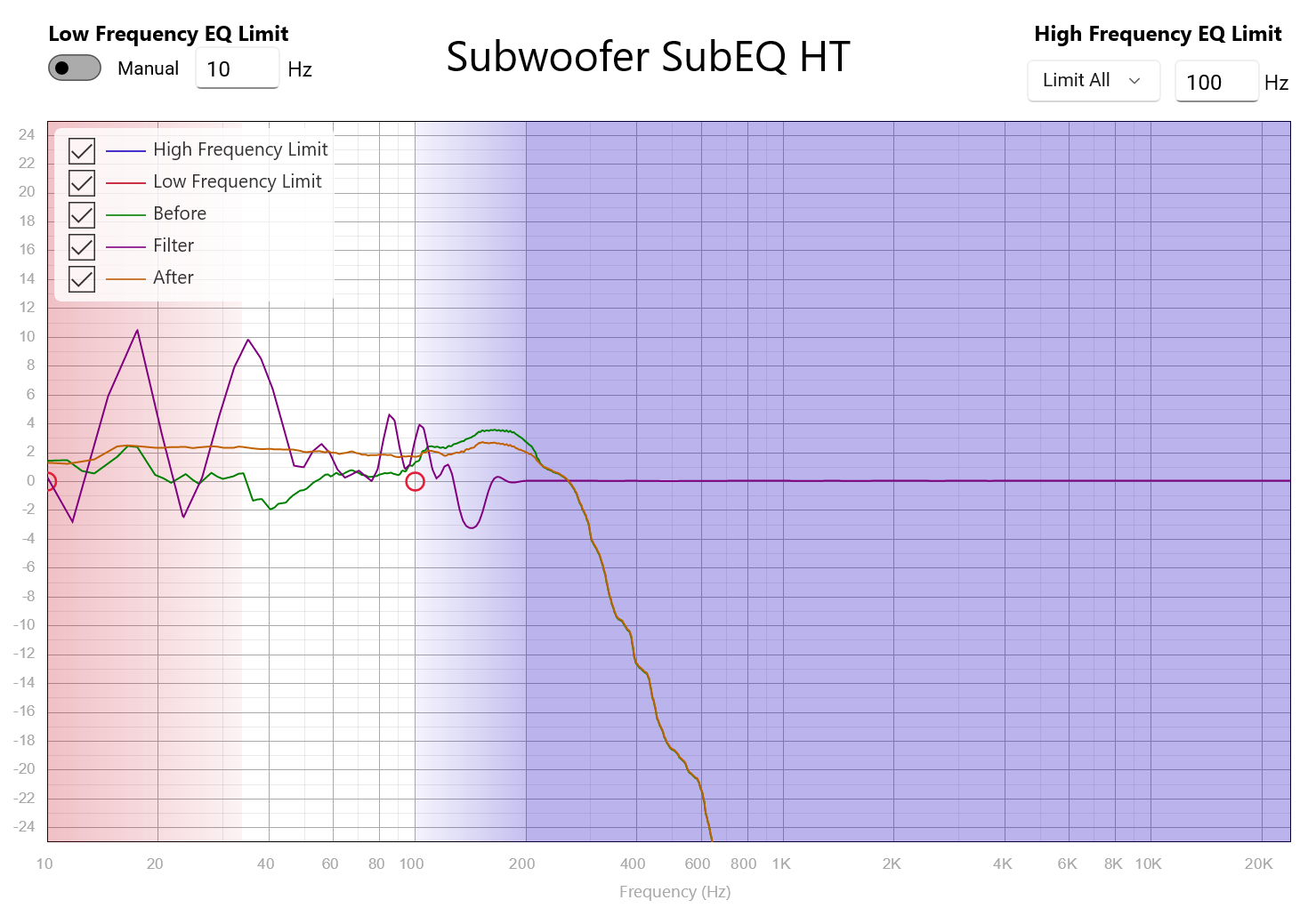
Something is not right in your last graph.
Start from scratch. Set everything in Auto mode on all screens, except Crossovers on Calibration Settings screen (set them to 100Hz). Disable Auto-Leveling for all speakers. Do not limit Auto EQ for any speakers/sub - use the limits MultEQ suggests.
Do some reading on REW and MultEQ-X.
Start from scratch. Set everything in Auto mode on all screens, except Crossovers on Calibration Settings screen (set them to 100Hz). Disable Auto-Leveling for all speakers. Do not limit Auto EQ for any speakers/sub - use the limits MultEQ suggests.
Do some reading on REW and MultEQ-X.
What's wrong with the last graph? Remember that one is with cut off disabled completely. Here's the one with auto on.Yes, this looks reasonable.
Why do you limit Auto EQ so much? If I were you, I would use about 40Hz LF Limit for the speakers and about 250-300Hz HF Limit for the sub.
unsmoothedAud should not apply almost 9dB boost at 35Hz, because there is no dip at this frequency.
Maybe you smoothed the responses too much, and the dip is not visible, then it's alright.
In any case, the bass is definitely better/tighter with auto onunsmoothed View attachment 316689
Thank you for all the help today. Would also love to hear your thoughts on my assumption that I would want my fronts to roll off at 100 and my subs to start at 100 to pick up the signal. You don't subscribe to that?Aud should not apply almost 9dB boost at 35Hz, because there is no dip at this frequency.
Maybe you smoothed the responses too much, and the dip is not visible, then it's alright.
Fronts are Revel M126BeIt depends on your fronts capabilities. Anyway eq this sub to 300Hz.
Well that didn't work for my room but I appreciate your encouragement today and your adviceIt depends on your fronts capabilities. Anyway eq this sub to 300Hz.
robh
Member
Hi everyone. I didn't read all 50 pages so forgive me if this was covered.
I setup Audyssey XT32 in my Marantz SR6015 for my HT/Living room setup.
In the Audio menu under "Surround Parameter" there are these parameters when playing a Dolby audio source.
Cinema EQ (Off)
Loudness Management (On)
** Dynamic Compression (Off)
Speaker Virtualizer (On)
Under Audio/Audyssey I have these options for any audio:
MultEQ XT32 (Reference)
Dynamic EQ (On)
Reference Level Offset (0dB)
** Dynamic Volume (Off)
Audyssey LFC (Off)
For the purpose of this post I'm only concerned with the ** options.
I realize the 'Surround Parameters' are a Dolby-only feature. My question is, does anyone know if Dynamic Compression and Dynamic Volume interfere with each other? Has anyone taken concrete measurements with one or both enabled? Assuming that these settings do a similar thing, which I believe they do, one would think Marantz wouldn't allow both to be active at the same time? I'd hope Marantz would be smart enough to disable the Audyssey compression when the Dolby compression is active, but wondered if anyone here knew?
I setup Audyssey XT32 in my Marantz SR6015 for my HT/Living room setup.
In the Audio menu under "Surround Parameter" there are these parameters when playing a Dolby audio source.
Cinema EQ (Off)
Loudness Management (On)
** Dynamic Compression (Off)
Speaker Virtualizer (On)
Under Audio/Audyssey I have these options for any audio:
MultEQ XT32 (Reference)
Dynamic EQ (On)
Reference Level Offset (0dB)
** Dynamic Volume (Off)
Audyssey LFC (Off)
For the purpose of this post I'm only concerned with the ** options.
I realize the 'Surround Parameters' are a Dolby-only feature. My question is, does anyone know if Dynamic Compression and Dynamic Volume interfere with each other? Has anyone taken concrete measurements with one or both enabled? Assuming that these settings do a similar thing, which I believe they do, one would think Marantz wouldn't allow both to be active at the same time? I'd hope Marantz would be smart enough to disable the Audyssey compression when the Dolby compression is active, but wondered if anyone here knew?
Last edited:
Wow, that's a double layer of confusion.
I would not add one compressor on top of another, which is what using Dolby Dynamic Compression and Audyssey Dynamic Volume would do to Dolby sources.
I presume Loudness Management is Dolby's version of 'loudness compensation EQ', but Dynamic EQ already does that (dynamically). So no need for the former.
Speaker Virtualizer ...this seems to be for creating 'virtual' surrounds speakers if you don't have any in a stereo setup, or height speakers if you don't have any in a surround setup. Hmmm...
So, I would set all the Dolby stuff to OFF permanently, and leave the Audyssey stuff set as you show (or at most set Audyssey Dynamic Volume, which is its compression setting, to low/med/high as needed).
I would not add one compressor on top of another, which is what using Dolby Dynamic Compression and Audyssey Dynamic Volume would do to Dolby sources.
I presume Loudness Management is Dolby's version of 'loudness compensation EQ', but Dynamic EQ already does that (dynamically). So no need for the former.
Speaker Virtualizer ...this seems to be for creating 'virtual' surrounds speakers if you don't have any in a stereo setup, or height speakers if you don't have any in a surround setup. Hmmm...
So, I would set all the Dolby stuff to OFF permanently, and leave the Audyssey stuff set as you show (or at most set Audyssey Dynamic Volume, which is its compression setting, to low/med/high as needed).
robh
Member
Yeah I've already changed a couple of the defaults from running Audyssey on my speakers, and that's basically what I did. Without measurement tools, it would be great if anyone knew Marantz/Denon does indeed, unfortunately, double it up foolishly.So, I would set all the Dolby stuff to OFF permanently, and leave the Audyssey stuff set as you show (or at most set Audyssey Dynamic Volume, which is its compression setting, to low/med/high as needed).
- Joined
- Jun 5, 2020
- Messages
- 4,808
- Likes
- 3,749
Please don't exaggerate. The level changes between front and rear only amount to a few inches of perceived image shift, which you will never notice with your head forward and paying attention to the movie.Or just don't use DynamicEQ, especially if you have Atmos. Like it or not, what it does with surround/height levels completely changes where objects are supposed to image in the room, and on a sliding scale that means imaging will get shifted by varying amounts.
Agree but DEQ is still invaluable and one of the reasons why I continue to use Audyssey over Dirac.They really need to split the surround presence and bass portions of DEQ. Its pre-immersive development doesn't reflect how the immersive formats work, and no further research was done to account for it. Audyssey just shoe-horned in similar boosts to the heights that they were supplying to the surrounds and called it a day.
- Joined
- Jun 5, 2020
- Messages
- 4,808
- Likes
- 3,749
I know Toole is not a fan of room correction outside of bass, but his comments need to be understood in the context of having speakers that are designed and measure well. For those with frequency responses that stray from neutrality, room correction serves more as speaker correction by adjusting the total sound reaching the listener. It's not ideal because it only works for one point in space, but what else are you going to do without buying new speakers. You're already working from a flawed starting point.If you read Dr. Toole's comments on REQ/RC, he explained that once you get pass the room transition frequency, that is often in the range 200-300 Hz depending on the room (small to medium large I assume, that most of us ordinary home users are in), the kind of mics used would not be able to do their job accurately and/or consistently.
- Joined
- Jun 5, 2016
- Messages
- 2,874
- Likes
- 4,677
For those with frequency responses that stray from neutrality, room correction serves more as speaker correction by adjusting the total sound reaching the listener.
I don’t think it has ever been shown that people key in on the sound power in the statistical region. Do you have a reference?
I know Toole is not a fan of room correction outside of bass, but his comments need to be understood in the context of having speakers that are designed and measure well. For those with frequency responses that stray from neutrality, room correction serves more as speaker correction by adjusting the total sound reaching the listener. It's not ideal because it only works for one point in space, but what else are you going to do without buying new speakers. You're already working from a flawed starting point.
yes, that's the important proviso many people seem to forget when they reference his views on this.
Similar threads
- Replies
- 0
- Views
- 266
- Replies
- 1
- Views
- 311
- Replies
- 45
- Views
- 5K
- Replies
- 0
- Views
- 608
- Replies
- 9
- Views
- 750
