robh
Member
I have a question about those who use Audyssey and measure their results afterwards with REW. In short, are my results normal (below)? I'm a newbie on all this, forgive any dumb questions.
I have a Marantz SR6015 receiver with three identical Ascend Sierra-LX speakers. (The center is on its side, but this post is just about left and right of TV speakers to make the post shorter). The famous Klippel measurements from Ascend:
https://ascendacoustics.com/collect...roducts/sierra-lx-pair?variant=40080757162038
My room is a normal 60's Ranch house living room. Fairly lively, 8' ceilings, minimal treatment. Speakers were measured about 8 feet away on a tripod.
I ran Audyssey MultEQ XT32 on my 3.1 speakers, which includes an SVS Sub. Target curve is High frequency Roll Off 2, no MRC, Full range compensation. No DV or DynEQ for these measurements. Sub crossed at 60Hz for the Ascends (which plays into some of these graphs...I think??). I made a couple slight adjustments to the curve, which is +1dB here and there, but it should be fairly spot on to normal.
I use the MultEQ app on my iPad for measurement control. I used 6 of the 8 positions for measurement. For REW, I just used the single MLP. My laptop has HDMI out to the Marantz, with a calibrated UMIK-1 mic for input. For Audyssey, I used the included microphone with the Marantz.
First, the Audyssey ideal "wishful thinking" curve from the iPad.
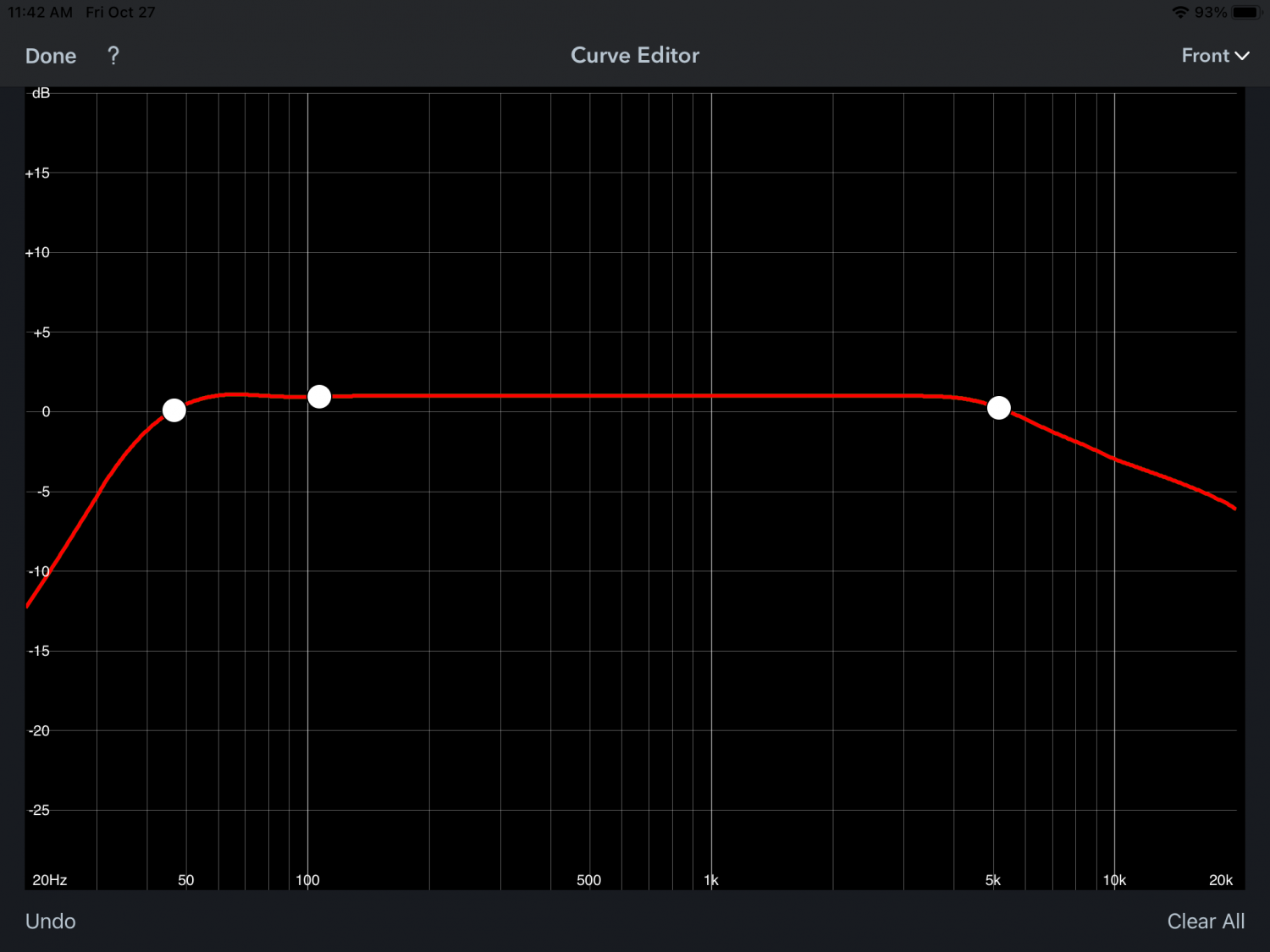
Before and after room correction measurements...and yet even more wishful thinking tm. Left and Right.
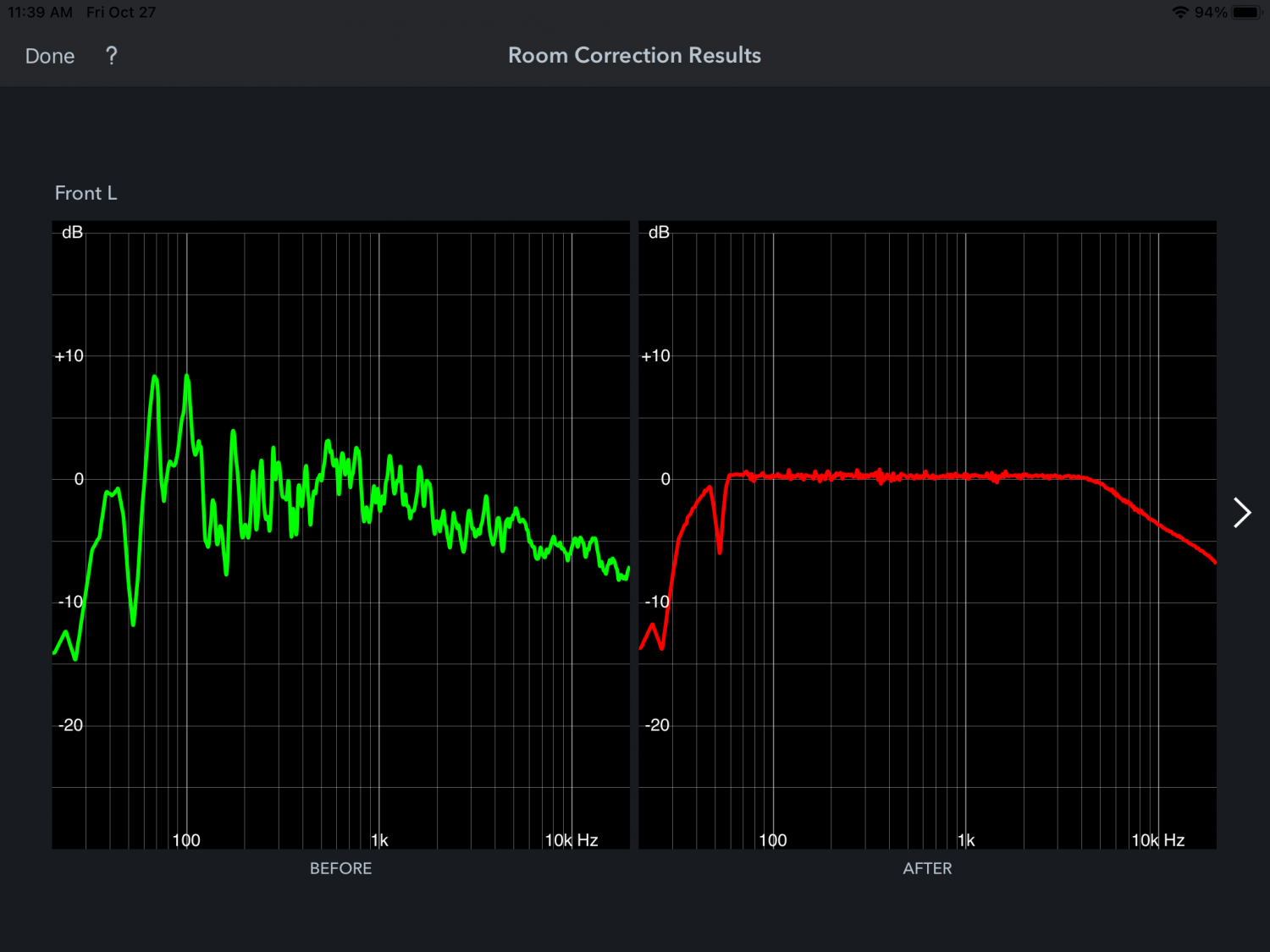
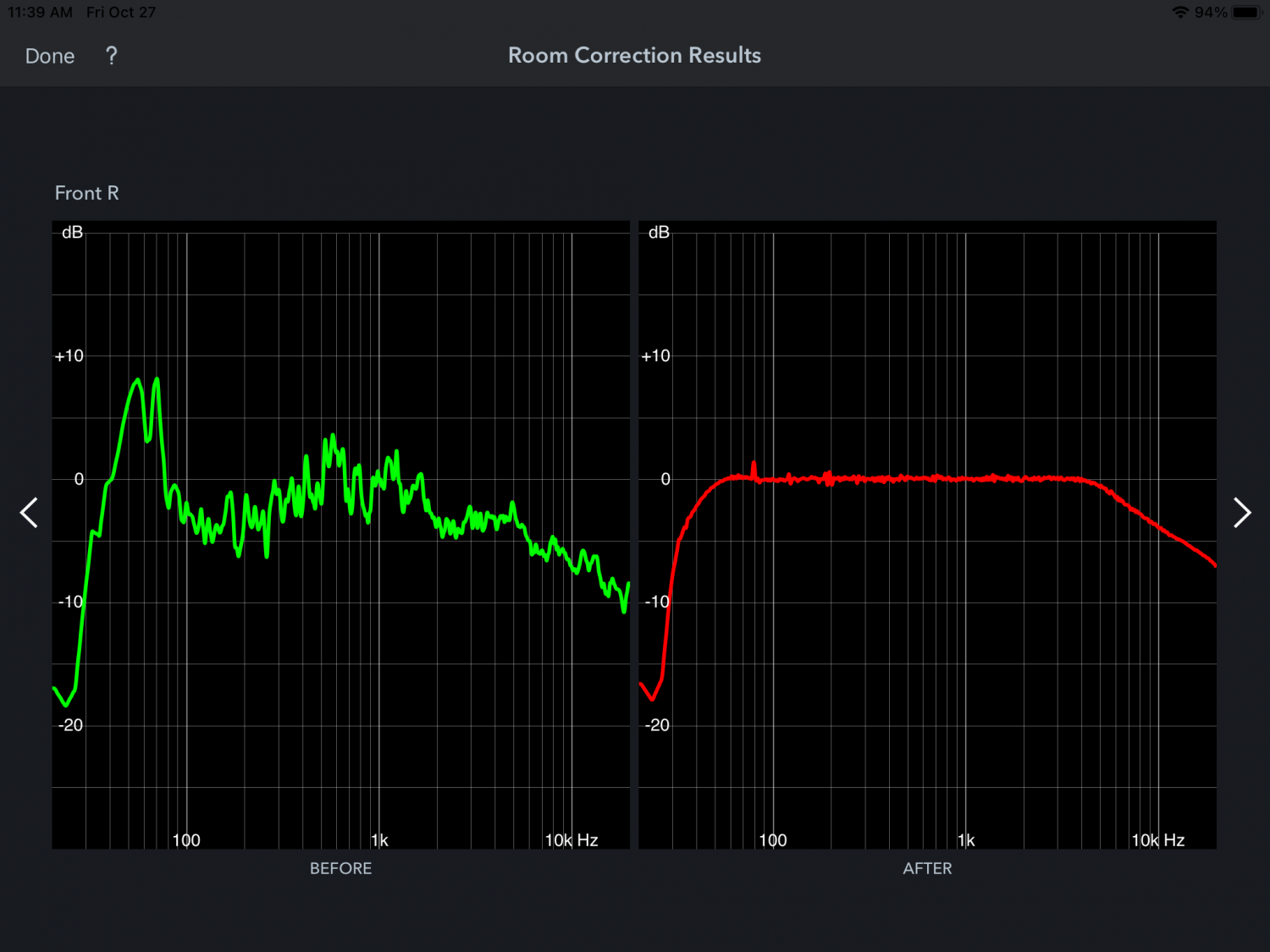
Here are the REW results at 1/6 smoothing. It includes the sub (and center), because in the Ratbuddyssey graphs below I believe the sub is included in the L&R results since I set them as small.
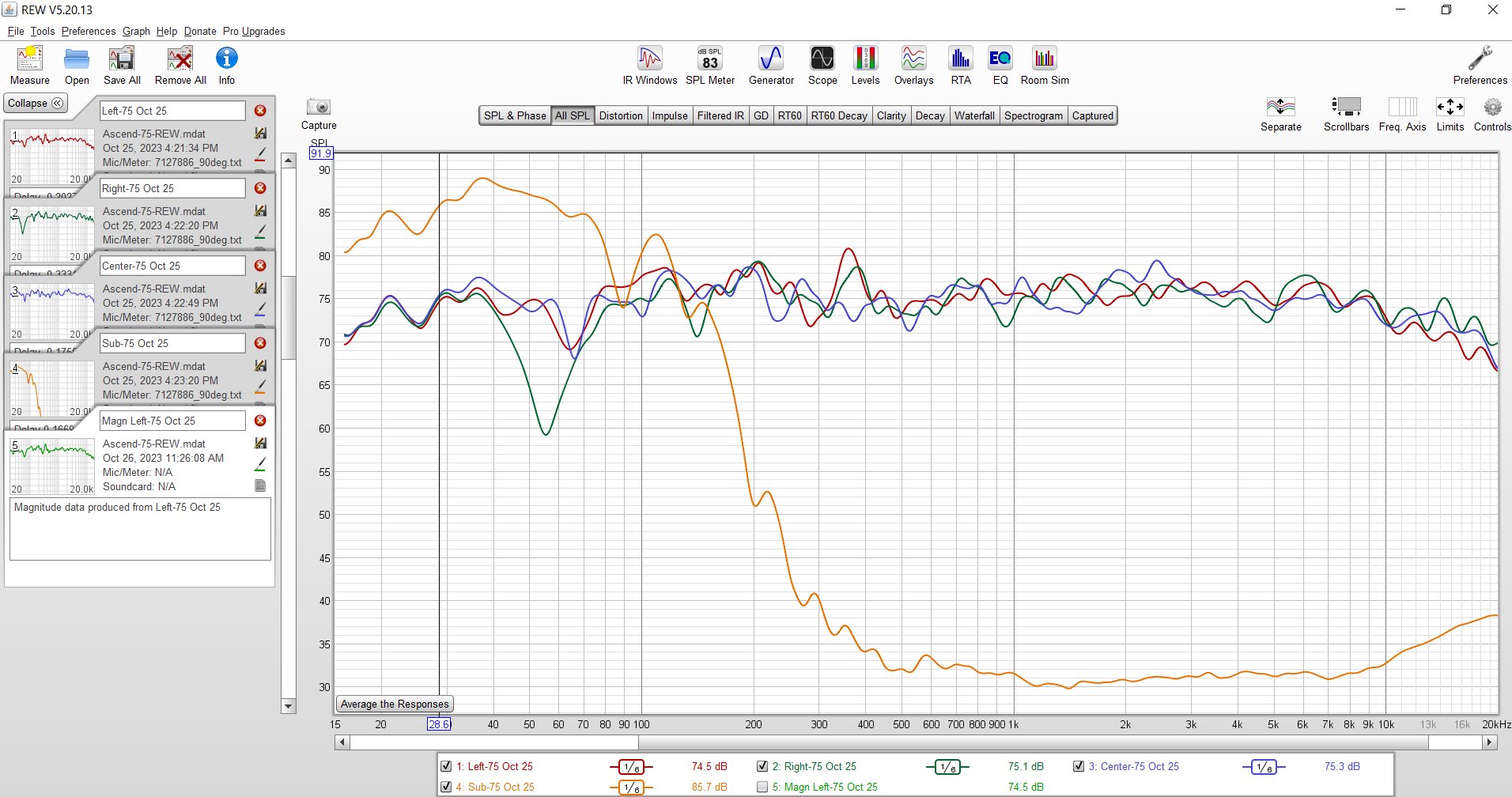
Here are the Ratbuddyssey graphs of the Audyssey after output, so includes the sub.
My last question for everyone: For Audyssey 1/6 smoothing compared to the REW 1/6, is this about what you get too? Concerned only for 200Hz and abovesince my sub affects the bottom. It looks very uneven.
Left speaker:
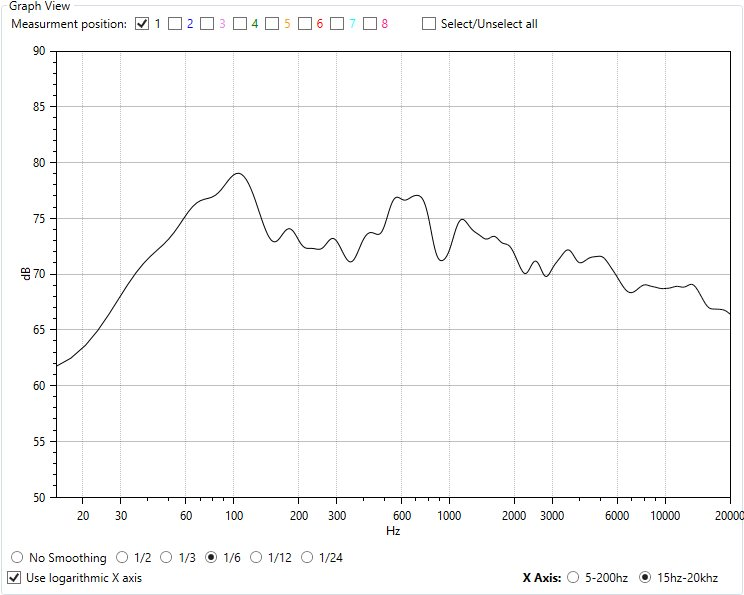
Right speaker:
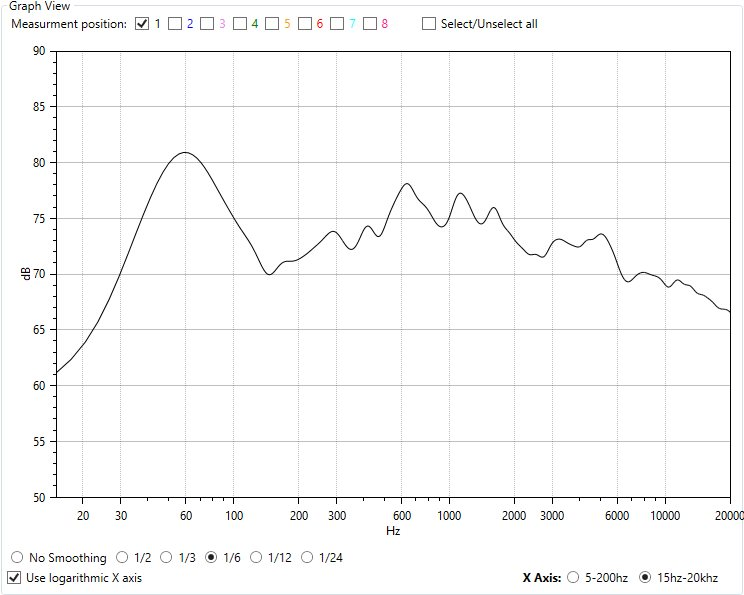
I have a Marantz SR6015 receiver with three identical Ascend Sierra-LX speakers. (The center is on its side, but this post is just about left and right of TV speakers to make the post shorter). The famous Klippel measurements from Ascend:
https://ascendacoustics.com/collect...roducts/sierra-lx-pair?variant=40080757162038
My room is a normal 60's Ranch house living room. Fairly lively, 8' ceilings, minimal treatment. Speakers were measured about 8 feet away on a tripod.
I ran Audyssey MultEQ XT32 on my 3.1 speakers, which includes an SVS Sub. Target curve is High frequency Roll Off 2, no MRC, Full range compensation. No DV or DynEQ for these measurements. Sub crossed at 60Hz for the Ascends (which plays into some of these graphs...I think??). I made a couple slight adjustments to the curve, which is +1dB here and there, but it should be fairly spot on to normal.
I use the MultEQ app on my iPad for measurement control. I used 6 of the 8 positions for measurement. For REW, I just used the single MLP. My laptop has HDMI out to the Marantz, with a calibrated UMIK-1 mic for input. For Audyssey, I used the included microphone with the Marantz.
First, the Audyssey ideal "wishful thinking" curve from the iPad.
Before and after room correction measurements...and yet even more wishful thinking tm. Left and Right.
Here are the REW results at 1/6 smoothing. It includes the sub (and center), because in the Ratbuddyssey graphs below I believe the sub is included in the L&R results since I set them as small.
Here are the Ratbuddyssey graphs of the Audyssey after output, so includes the sub.
My last question for everyone: For Audyssey 1/6 smoothing compared to the REW 1/6, is this about what you get too? Concerned only for 200Hz and above
Left speaker:
Right speaker:
Last edited: