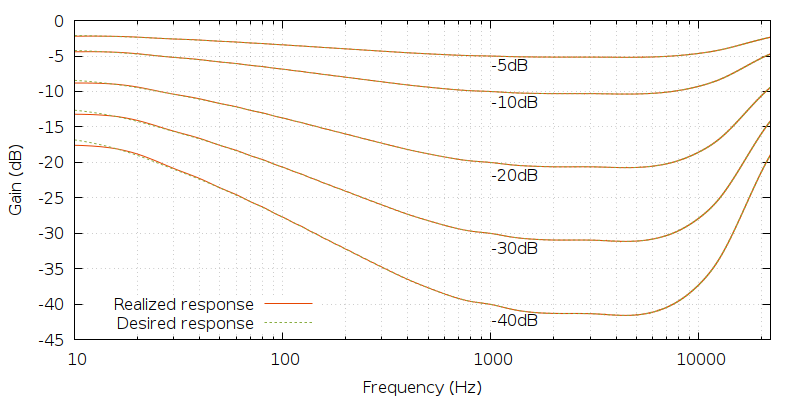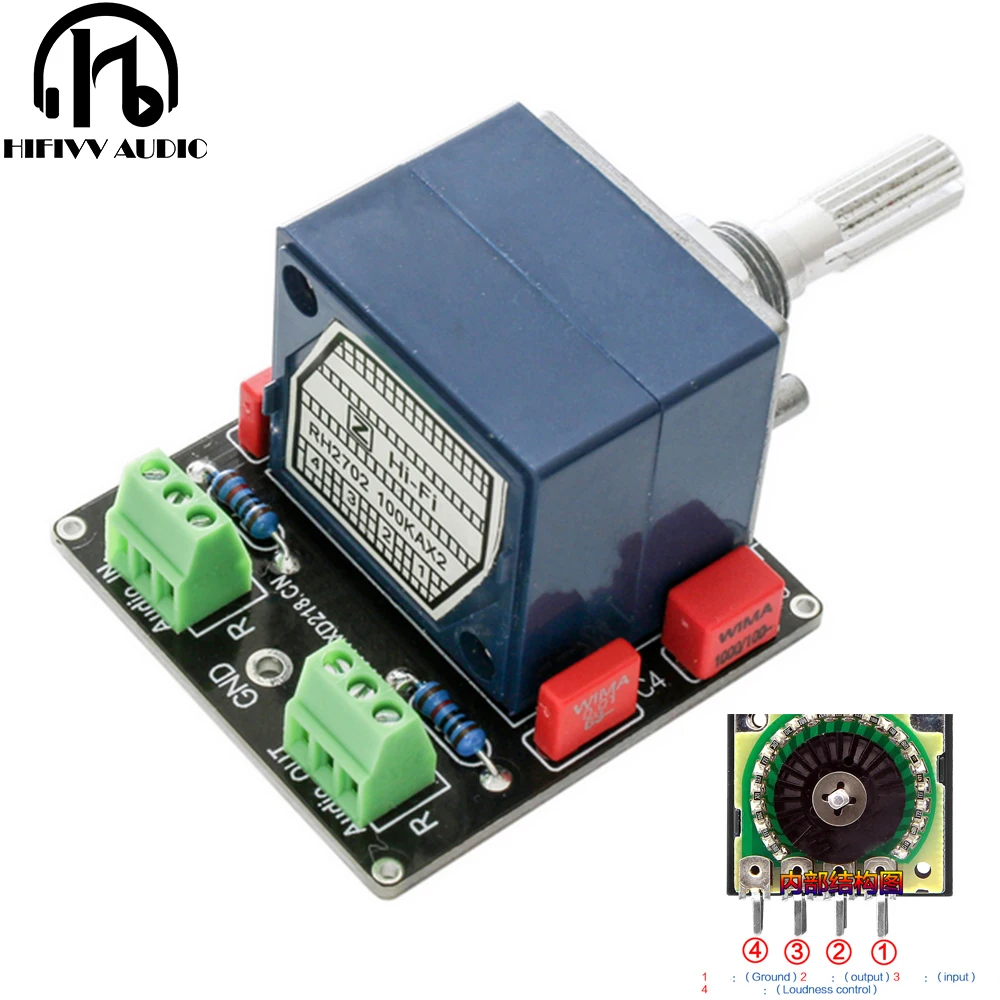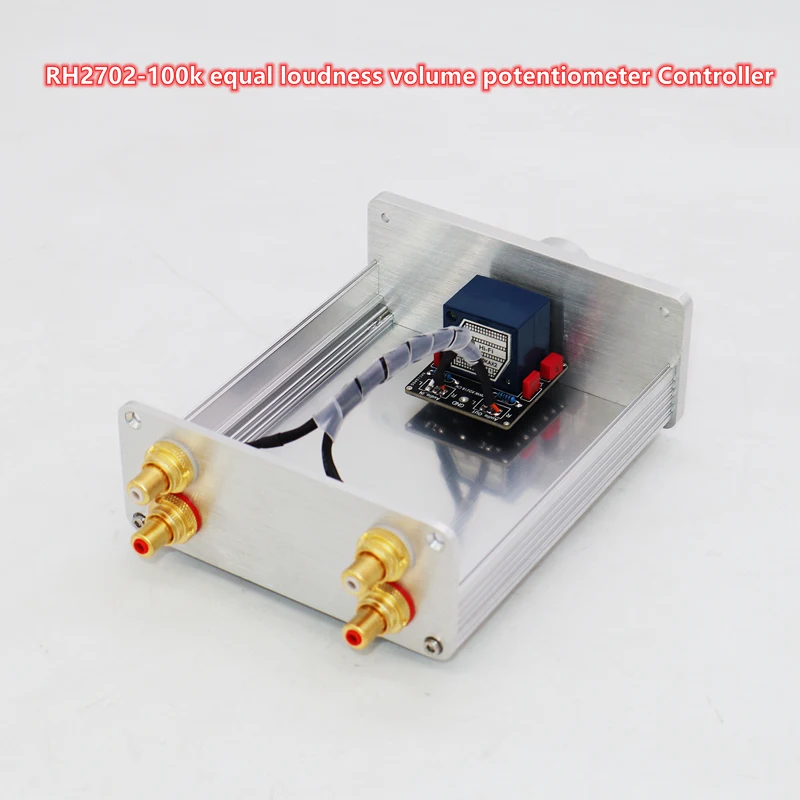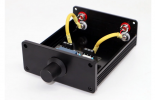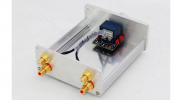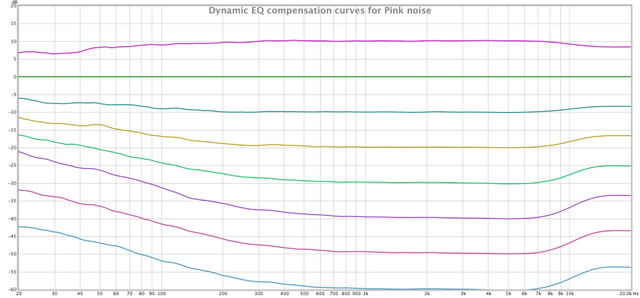Hello everyone - in my first post here, I'd like to thank you all for this forum!
My main listening space has a 2.1 setup with an Audyssey XT32 capable AVR. It does a real good job with bass management, and there is the bass-happy smile on my face regardless of which volume I'm listening at, thanks to Dynamic EQ.
regardless of which volume I'm listening at, thanks to Dynamic EQ.
Not so much in my home office. I have a pair of 7" active monitors on my desk. The small room has an odd shape and a horrible room modes, the bass part of the frequency response chart looks like a dying pine forest. I dialed in some guesstimated EQ using software on my laptop (supports 3 parametric peaking EQ) and it doesn't bother me so much anymore. The bass is almost decent.
Today I brought the AVR to the office, connected pre-outs to the monitors and ran through Audyssey, then played some music. OMG I can have decent bass here! It's a night and day, plus it sounds correct at all volumes.
Now.. the AVR is 1500 EUR and the speakers in my office are 400.. I can solve the "static" EQ to get me close, with a Qudelix-5k and maybe exported PEQ from Audyssey. That will cost me 150 EUR, which is proportional.
But how about Dynamic EQ? I can think of 4 solutions:
// edit: my solution at https://www.audiosciencereview.com/...dynamic-eq-without-an-avr.36838/#post-1304496
My main listening space has a 2.1 setup with an Audyssey XT32 capable AVR. It does a real good job with bass management, and there is the bass-happy smile on my face
Not so much in my home office. I have a pair of 7" active monitors on my desk. The small room has an odd shape and a horrible room modes, the bass part of the frequency response chart looks like a dying pine forest. I dialed in some guesstimated EQ using software on my laptop (supports 3 parametric peaking EQ) and it doesn't bother me so much anymore. The bass is almost decent.
Today I brought the AVR to the office, connected pre-outs to the monitors and ran through Audyssey, then played some music. OMG I can have decent bass here! It's a night and day, plus it sounds correct at all volumes.
Now.. the AVR is 1500 EUR and the speakers in my office are 400.. I can solve the "static" EQ to get me close, with a Qudelix-5k and maybe exported PEQ from Audyssey. That will cost me 150 EUR, which is proportional.
But how about Dynamic EQ? I can think of 4 solutions:
- use 3 presets on Qudelix-5k and choose my soft-medium-loud preset based on input volume (inconvenient)
- send a feature request to Qudelix and hope for the best
- drill a hole through a wall to the room where the AVR is, connect my office monitors to zone 2 pre-outs on the AVR, calibrate zone 2, then play music through the AVR. Zone 1 if I'm in main listening space, zone 2 if I'm in the office. This is really tempting
- buy some sort of a Dynamic EQ volume knob that I can plug between the DAC and the monitors. Does anything exist that doesn't cost more than my speakers?
// edit: my solution at https://www.audiosciencereview.com/...dynamic-eq-without-an-avr.36838/#post-1304496
Last edited:

 thank you - now I know what I'm searching for! Some small device that has loudness knob of this sort. I'll go through the thread and take a look at what's out there.
thank you - now I know what I'm searching for! Some small device that has loudness knob of this sort. I'll go through the thread and take a look at what's out there.